Affiliate links on Android Authority may earn us a commission. Learn more.
OnePlus 3 update fixes auto-restart bug, but brings LTE problems and breaks Android Pay

The OnePlus 3 is currently receiving a hotfix patch for a pesky auto-restart bug and issues with call quality. Unfortunately though, the update to OxygenOS 3.2.4 seems to deliver more bugs than it squashes. Don’t expect any new features or even the August security patch.

Besides call quality and auto-reboot, the 26 MB update changelog also mentions “various fixes and carrier optimizations”. Unfortunately, users are reporting that the front-facing cameras auto-focus issue has not been fixed, Android Pay no longer works and Doze still breaks notifications. The Quadrooter vulnerabilities also remain unchanged as they will come in the August security patch.
Oddly, multiple users are also reporting constant drops from LTE, with their devices dropping to 3G and even 2G within minutes of acquiring an LTE signal. If this issue affects you, you can lock your OnePlus 3 to LTE by opening the dialer, entering *#*#4636#*#* and then in Phone information, tap Preferred network type and select LTE only. Although even this workaround isn’t working for some in the OnePlus forum.
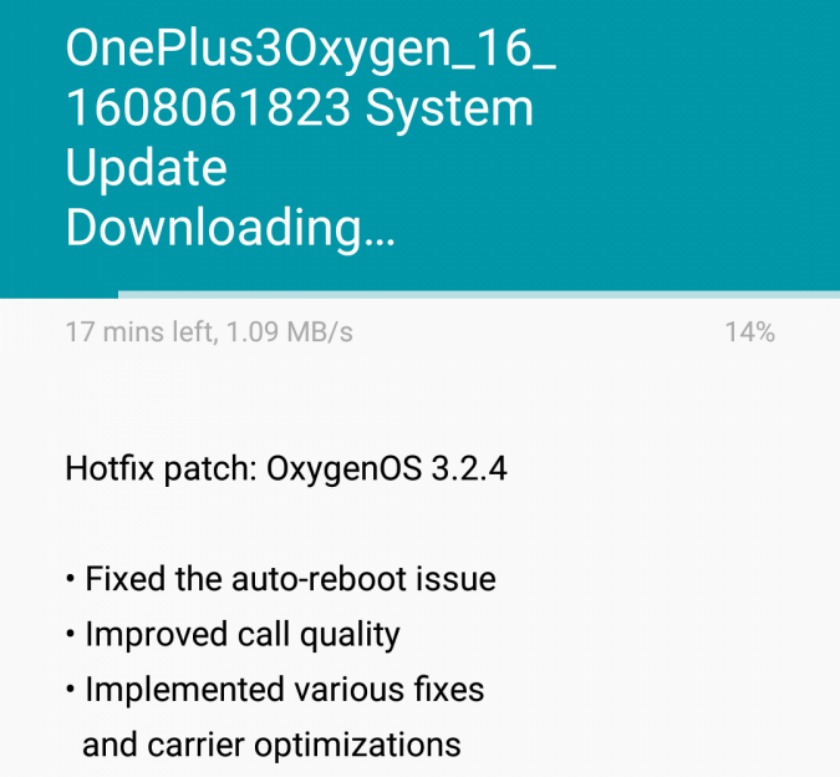
One can only assume OnePlus is now working on a new hotfix patch to solve this new batch of issues. There is a new thread for reporting problems with OxygenOS 3.2.4 and the community is getting pretty shirty about other long-standing issues with the OnePlus 3 that still haven’t been fixed. And constantly asking for the OnePlus 2 update. And Marshmallow for the OnePlus X…
If you dare to install the update, you can grab the full flashable ROM or OTA zips here. Otherwise just keep an eye out for the update notification or check manually through settings (try checking with a VPN activated if you can’t get the OTA in your region).
Have you seen these problems on your OnePlus 3? Thoughts on OnePlus’ software updates?