Affiliate links on Android Authority may earn us a commission. Learn more.
Palabre is a beautiful RSS reader from the developer of Plume and Beautiful Widgets
Published onJanuary 13, 2015
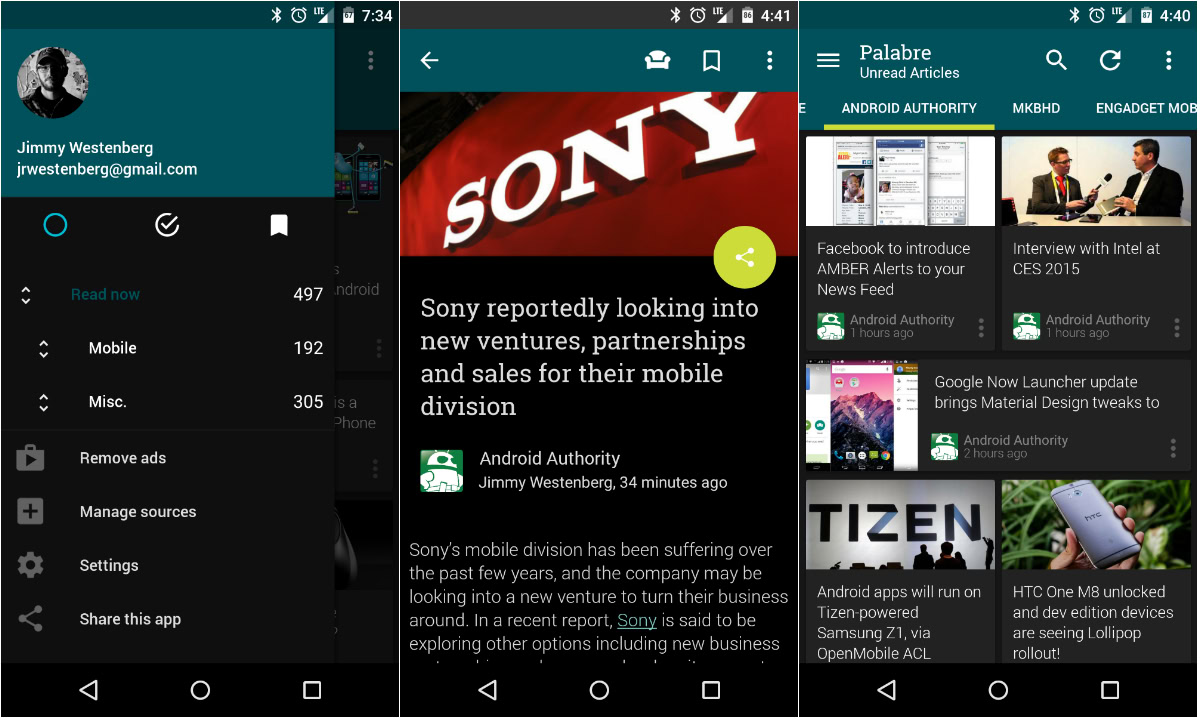
If you’re a fan of popular apps like Beautiful Widgets, Bright Weather or Plume, you may want to listen up. The developer of those beautifully-designed apps, LevelUp Studio, created a new RSS reader app that’s available now in open beta. The new app is called Palabre, a Material Design-focused RSS reader that integrates with Feedly or acts as a standalone news application.

When starting the app for the first time, you can either sign in with your Feedly account or simply click Start. If you don’t have a Feedly account, don’t worry. Palabre will suggest a number of popular feeds for you to choose from. Once you’re signed in, you’ll see a list of your unread articles which you can view in a list or a card-like view (shown above). Clicking on an article brings up the in-app browser which is actually quite speedy. The app has a number of different settings which can be accessed in the pull-out menu on the left. If you’re not too fond of the dark theme I have pictured above, there’s a lighter option that’s also quite nice.
Here is the entire list of app features you’ll get with Palabre:
- RSS support
- Feedly support with full synchronisation of articles
- Material design with delightful animations
- Beautiful Magazine or List user interface
- Readability support
- Built-in browser or use your own browser to read articles
- Manage your sources, their categories
- Browse the most popular articles (Feedly only)
- Search within articles
- Mark as read (manual, automatic on scroll)
- Change reading order (oldest/newest first)
- Dark theme
- Save articles for reading later
- Share articles
- Android wear support
Since this app is still in beta, there may be a few bugs to deal with if you’d like to be an early adopter. I’ve personally only experienced two or three hiccups in the app in the few hours I’ve spent with it. Still, it’s one of the smoothest RSS apps I’ve ever used. The app is free, but you can remove ads via an in-app purchase for $2.47. The ads aren’t too bad and don’t arise often at all, so you should be okay to use Palabre without spending any money.
So, how do you get your hands on this RSS reader? Since it’s still in beta, you’ll need to head here and join the Google+ community, then follow this link to become a tester. After that, head to the Play Store link to download the app. After you become a tester, you may need to wait an hour or so to actually download the app.
If this application is anything like the others that come out of LevelUp Studio, we should expect to see a well-running app that will receive updates for quite some time. Has anyone out there tried Palabre yet? Let us know what you think about it!