Affiliate links on Android Authority may earn us a commission. Learn more.
This app notifies you when Pokemon are near without opening Pokemon Go
Published onJuly 26, 2016
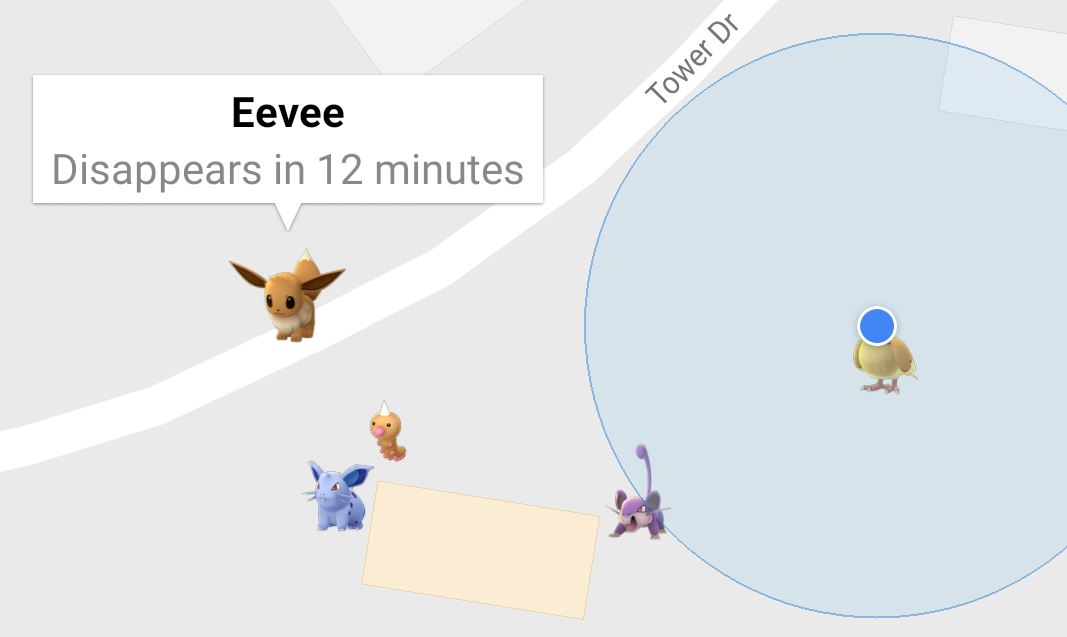
It’s called PokeDetector, and it could be a Pokemon Go game-changer. We first stumbled across this app around lunch time and decided to give it a whirl. If our experience with it so far holds true, PokeDetector could radically alter the way you catch Pokemon.
The premise is simple, and it brings functionality to Pokemon Go that we honestly kind of expected it to have out of the box. After logging in with your Google account, PokemonDetector runs in the background and will send you a notification when Pokemon are in your vicinity.
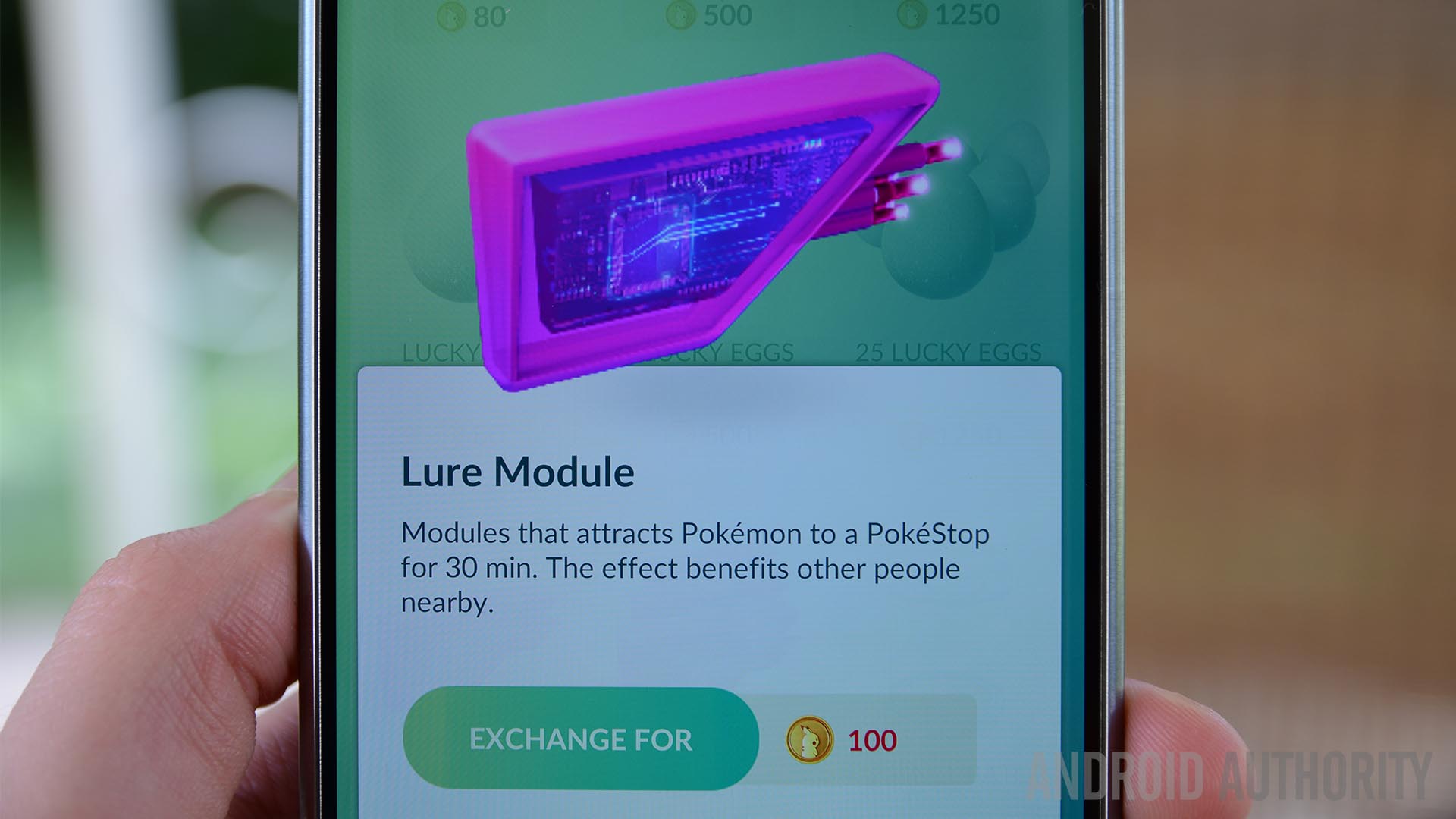
What’s particularly great about PokeDetector is that its range is about twice as wide as your range in the game proper, meaning you can cast a much wider net for Pokemon. Best of all, the app even pulls up a map that shows you exactly where the little pocket monsters are lurking, and it tells you exactly how long each one is going to stick around before vanishing.
Today alone I’ve caught two Bulbasaurs, a Vulpix, and a trio of Evees that I probably wouldn’t have even noticed because I didn’t have Pokemon Go actively running when they showed up. If you’re willing to fork over $2.99, you can even filter out Pokemon you’re not interested in catching and stay vigilant for future members of your dream team.
PokemonDetector runs in the background and will send you a notification when Pokemon are in your vicinity.
In our initial testing, PokeDetector doesn’t appear to be particularly brutal to your battery life; it’s certainly kinder than keeping Pokemon Go running all day long. If you feel spammed with notifications, you can adjust how frequently the app checks for Pokemon. It interfaces neatly with Android Wear devices to boot, meaning you don’t even have to pull your phone out of your pocket to keep your head on a swivel for nearby Pokemon.
Honestly, this is the best companion app for Pokemon Go we’ve seen so far. Click the button below to try it out for yourself, then let us know what you think in the comments. If you’ve got a better alternative, we’d love to hear about that too.
