Affiliate links on Android Authority may earn us a commission. Learn more.

Polar M600
What we like
What we don't like
Our scores
Polar M600
Throughout the past few years, we’ve had to choose one or the other – fitness trackers or smartwatches. Dedicated fitness trackers might be better at tracking your daily activity and heart rate, but they normally lack things like voice commands and proper notification support – two features normally found only on smartwatches. Sure, there’s always the option of buying a fitness tracker and a smartwatch, but that’s not a very elegant solution for those who are looking to wear just one device at a time.
But what if you don’t want to choose between a smartwatch and a fitness tracker? That’s where the Polar M600 comes in.
With a built-in GPS, optical heart rate sensor and plenty of other essentials found in higher-end fitness trackers, the new Polar M600 certainly brings a lot to the table. Perhaps the most interesting aspect of the device, though, is the fact that it’s running Android Wear, Google’s smartwatch OS.
Does the M600 offer up enough to warrant its high price tag? Or should you opt for something else? We find that out, and more, in our full Polar M600 review.
We have both been using the Polar M600 as our main fitness tracker for roughly three weeks.

Design

It’s clear that Polar set out to create a true fitness tracker/smartwatch hybrid device with the M600. While that may be the case on the software front, this thing doesn’t look anything like the other smartwatches currently on the market. Rather, its overall shape and size bares a slight resemblance to Garmin’s vívoactive HR, mostly because of its big, bulky design. In fact, the M600 is actually quite a bit bigger than the vívoactive HR. It measures 13mm thick, compared to the vívoactive HR’s 11.4mm.

One of the biggest downsides of a bulky device like this is that users could potentially feel less inclined to put it on every day. Especially for sleep tracking, this isn’t the most comfortable device to wear on your wrist, so try to keep that in mind if you’re looking for a comfortable, wrist-mounted activity tracker.

On top of the size issues some may have with the M600, the design of the device is quite bland, overall. While there are a few things that help the device stand out, such as the chrome bezels on the left and right edges and Gorilla Glass 3 screen, we can’t help but think that the M600’s design feels a bit uninspired. Polar might not be in the business of creating fashionable fitness accessories, but it’s hard not to compare it to the work Fitbit is doing with its latest activity trackers.

One of the more positive aspects of the M600’s design is support for interchangeable straps. This means if your strap breaks for some reason, you can pick up a spare on Amazon for about $30 without replacing the whole unit. The M600’s straps remind us a lot of the ones found on the Moto 360 Sport. They’re very rubbery and tend to collect a lot of dust and fuzz. It’s a small gripe, really, but should still be kept in mind if you own any dogs or cats.

Forget ever using the M600 with a suit or even a button up shirt
Smartwatches often try to toe the line between style and functionality, given that they often need to be quite thick in order to accommodate the technology underneath the screen. The problem with the Polar M600 is that it makes no such effort. For a watch that is supposed to be useful in more than just active situations, we felt like we could only use the watch when we were exercising or outdoors. Forget ever using the M600 with a suit or even a button up shirt – while we don’t have any problem letting others know we are active people, this fitness watch finds a way to make it a little too obvious.
The M600 also carries an IPX8 waterproof rating, which means it’s suitable for swimming up to 10 meters. This is certainly one of the more positive aspects in the design department, as it means you can not only track your swims, you also don’t need to worry about it getting wet if you’re near a pool.

Now let’s talk about the display. The M600 sports a 1.3-inch TFT display with a resolution of 240 x 240, resulting in a pixel density of 260ppi. We’ve been quite happy with the quality and responsiveness of the display, though it does seem a tad small compared to the overall size of the device.
The M600 has two physical buttons – one right below the display and another off to the left. The leftmost button acts as a home button, which can also be used to wake up the display if you don’t want to swipe to wake it. The button below the display is the activity button, and pressing it will bring you to Polar’s built-in training application. From here, you get two options – Training and My day. The Training section is where you’ll go to select which workout you’d like to perform, and the My day section will give you a snapshot of the current day’s activity. You can only see your steps, distance and calories progress from this screen though; for everything else, you’ll need to open the Polar Flow app on your phone.
Features & Performance

The Polar M600 is one of the most feature-rich fitness trackers we've tested
The Polar M600 is one of the most feature-rich fitness trackers we’ve tested. As for daily activity tracking, it’ll keep track of your steps taken, distance traveled, calories burned, resting and active heart rate, and sleep. In order for the M600 to track any of these things, you’ll first need to download the Polar Flow app on your Android or iOS smartphone. Once that’s downloaded, sync your M600 to the app and you’re ready to start tracking.
It’s also worth noting that Polar Flow has a desktop client and a browser version, too, if you’d rather look at your activity history on a computer. It’s definitely refreshing to see a fitness-focused Android Wear device with a robust companion app. While Google Fit and Moto Body are easy to use, simplistic applications, Polar Flow is much more to our liking. More on that later, though.

Before you take the M600 out for its first workout, we recommend opening up Polar Flow and navigating to the Sport Profiles section. This is where you’ll be able to load up to 20 different sport profiles on your M600 to select before you start working out. You can ‘only’ load 20 onto your device at one time, but there are over a hundred to choose from. Some of the most common Sport Profiles are running, hiking, walking, spinning, road cycling, jogging, indoor cycling and strength training. It can also track other sports like baseball, hockey and football, too.
We should clarify something here – the M600 may be able to track your activity during your Finnish baseball match or judo training class, but it won’t give you granular feedback based on that specific sport. For instance, it might be able to track your activity during your rowing class, but it won’t give you stroke rate or stroke count information.
Unlike Fitbit and some Garmin devices, the M600 doesn't come with automatic activity recognition
Whichever sport you choose to participate in, though, you’ll need to remember to tell the device to record your activity beforehand. Unlike Fitbit and some Garmin devices, the M600 doesn’t come with automatic activity recognition. Sometimes it can be difficult to remember to record your workouts manually, but it’s only a few more buttons.

This is where we’ve found the Polar ecosystem to be one of the best in the fitness game. While the M600 may not be able to figure out automatically what kind of workout you’re performing, it will take into account the rigorousness of the current activity and put it towards your overall fitness for the day. And to that end, Polar does not solely rely on step counts in order to figure out users’ overall fitness. Instead, it uses a combination of sensors to know if the user is lying down, sitting, standing, walking, running, or otherwise being active. Based on the aggressiveness of activity, it will put the steps toward its overall count.
More importantly, however, the device will add it all to an overall percentage that, when completed, means that optimal fitness has been achieved for that day. We feel this is much better than other fitness trackers that rely only on steps (looking at you, Samsung, and your ridiculous 6,000 step goal by default) because it takes into account how rigorous the said steps are. Think of it this way: let’s say you paced around for a long time during the day and hit 10,000 steps – because you weren’t really exerting a lot of energy in doing so, you might only get to about 60% of the day’s overall optimal fitness.


The M600 will also let you know if you’ve been sitting down too long. Every 55 minutes you’ll get an inactivity alert, and that’s when it’s time to get up and take a walk, stretch or light jog. If you don’t get up and move within five minutes, you’ll get an inactivity stamp on your Polar Flow timeline.
The M600 has been quite accurate in terms of step, calorie and distance tracking
But how well does it perform? Throughout our testing, the M600 has been quite accurate in terms of step, calorie and distance tracking. Thanks to the built-in GPS, accurate distance tracking shouldn’t come as a surprise on the M600. This is especially good news for runners and cyclists who need accurate distance metrics, and the Polar Flow app does a great job at displaying this information.
When you’re done recording a workout, you can head into the Polar Flow app and view your past exercises in the Training section. Once you select your workout, click on the map, then use the slider on the bottom to scroll through your route. Polar Flow will give you granular details based on where you were in your route, how fast you were going, your pace at that time, and your heart rate. You can see a good example of this in the screenshots attached below.
If you’re at all familiar with Polar’s other products, you’re probably aware that the company has made a name for itself by producing high-quality, accurate heart rate monitors. With that said, it should come as no surprise that the M600 sports a very impressive optical heart rate monitor, complete with six LED lights.

Throughout this review period, we’ve tested the M600’s heart rate monitor against the Wahoo TICKR X. From what we’ve been able to gather, the M600 has one of the most accurate wrist-mounted heart rate monitors we’ve used thus far. When comparing it to the TICKR X, the M600 was never off by more than 4bpm or so, even during high-intensity workouts. We usually see wrist-mounted heart rate monitors slip up when reaching upwards of 160bpm, but we’re happy to say the M600 experienced no such problems.
Take a look at the screenshots attached above. The two on the left are from the Polar Flow app, while the two on the right are from the Wahoo TICKR X. As you can see, the M600’s heart rate monitor had no problems keeping up with the TICKR X during the highs and lows of the workout. If you’d like a more detailed look at the M600’s heart rate recordings, see the screenshot below.
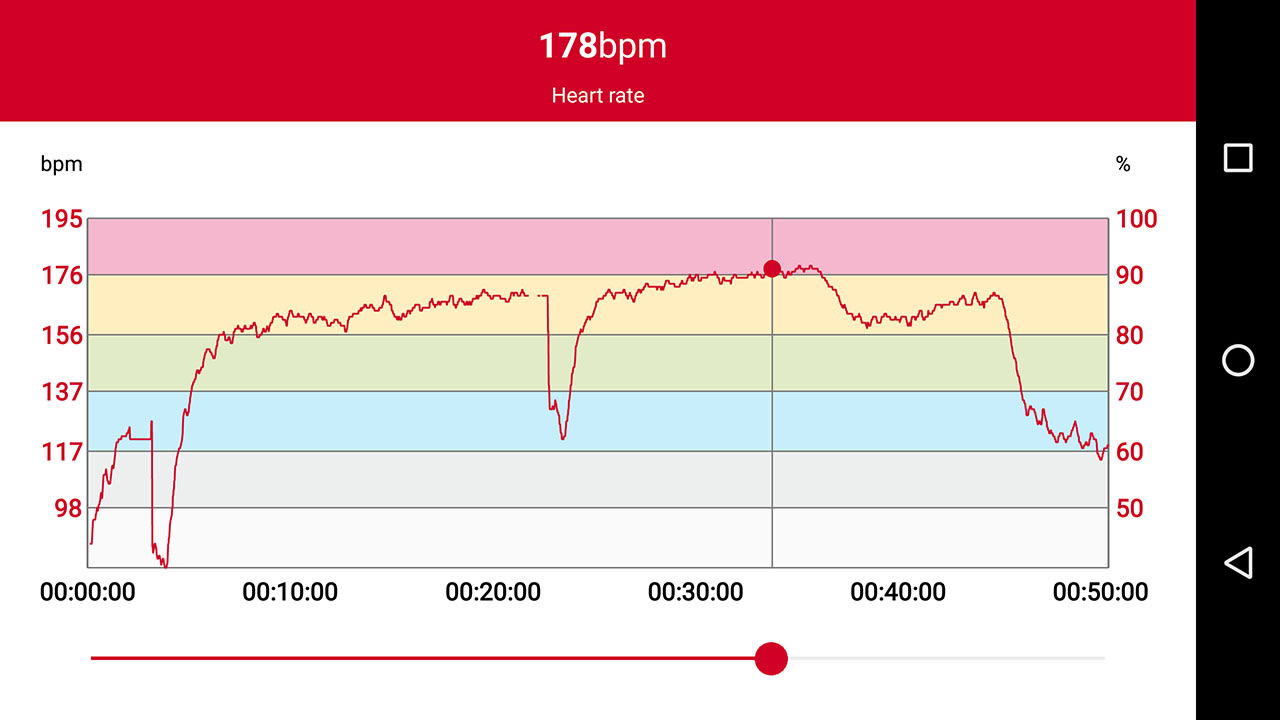
If you'd rather not use the M600's built-in heart rate sensor, you can pair it with a third-party chest strap
If you’d rather not use the built-in heart rate sensor on the M600, though, you can pair it with a third-party chest strap. Not only will this give you more accurate heart rate data, pairing a chest strap to the M600 is easy. Just press the center button on your M600 (the one below the screen), then tap Training. If your chest strap is turned on, you should see a connect option on your screen. Tap that, and you’re good to go. Your M600 will now use the heart rate data from your chest strap.
Another bonus: once your chest-mounted heart rate monitor is connected, you can take the M600 off. This is useful for those times when the watch is simply too big for the activity being done (like hitting a punching bag, as it is too difficult to get gloves on while wearing the M600). You will still get an accurate reading of the exercise being done via the continuous heart rate monitoring from the strap.

While the Polar M600 doesn’t offer up automatic activity recognition, it does, however, record sleep automatically. There’s no need to tap a sleep now button or anything before you pass out. Just fall asleep with the device strapped to your wrist, wake up, and your sleep data will be recorded in the Polar Flow app. The M600 will record your total time asleep, restful sleep percentage, restful sleep time, and restless sleep time. Those are the only stats you’ll get by default, but since this is Android Wear, you can download a third-party app like Sleep as Android if you need more granular stats.
Also read: The best sleep trackers
From what we’ve been able to tell, the M600 is very accurate at tracking sleep, though we would have liked to see more sleep stats offered up by default. Polar Flow doesn’t display sleep cycle information, for instance.
Under the hood, the M600 sports a MediaTek MT2601 processor backed by 512MB of RAM. That’s par for the course when compared to other Android Wear devices on the market. Plus, it comes with 4GB of on-board storage, so you can save your favorite playlist locally for offline listening with a pair of Bluetooth earbuds.

The device also features a 500mAh battery, which Polar says will be able to get you about two full days of use or eight hours of training on a single charge. And for the most part, that’s absolutely correct. With moderate use, we’ve had no problems getting the M600 to last two full days, even with roughly an hour’s worth of exercise tracking on each day. If you’re constantly receiving notifications, replying to text messages or using Google Maps to navigate from your watch, however, the device will probably last closer to one full day.
Compared to the other Android Wear devices on the market, the M600’s two-day battery life is very impressive.

A quick tip – turn on Do Not Disturb when you sleep. It’ll keep the notifications from coming in and the alarm will still go off. After getting into this habit for just about any wearable, we’ve found battery life to be much closer to the claims that the various companies make. Two days is great for the Polar M600, but we could have done away with the proprietary charging cable that Polar uses for most of their peripherals. A microUSB connection would have worked just fine, as it did with the previous M400. Why they felt the need to go to a completely different charging connector is beyond us.
| Polar M600 | |
|---|---|
Display | 1.3-inch TFT display 240 x 240 resolution, 260ppi Corning Gorilla Glass 3 |
Processor | 1.2GHz dual-core MediaTek MT2601 |
RAM | 512MB |
Storage | 4GB |
Battery | 500mAh |
Heart rate sensor | Yes, optical heart rate sensor with 6 LED lights |
GPS | Yes |
Other sensors | Accelerometer, Ambient Light Sensor, Gyroscope, Vibration motor, Microphone |
Water resistance | Yes, IPX8 Suitable for swimming, up to 10 meters |
Connectivity | Bluetooth 4.2 Wi-Fi 802.11 b/g/n |
Software | Android Wear |
Notifications | Call, text, calendar alerts, and more |
Compatibility | Android phones running 4.3 Jelly Bean or higher iPhone 5 or later running iOS 8.2 or higher |
Dimensions and weight | 45x36x13mm 63g |
Software

One of the most unique aspects of the M600 is its software, and that’s mainly due to the fact that this is one of the first fitness-focused Android Wear devices we’ve seen thus far. The Polar M600 is running Android Wear 6.0.1, version 1.5.0.3062003.
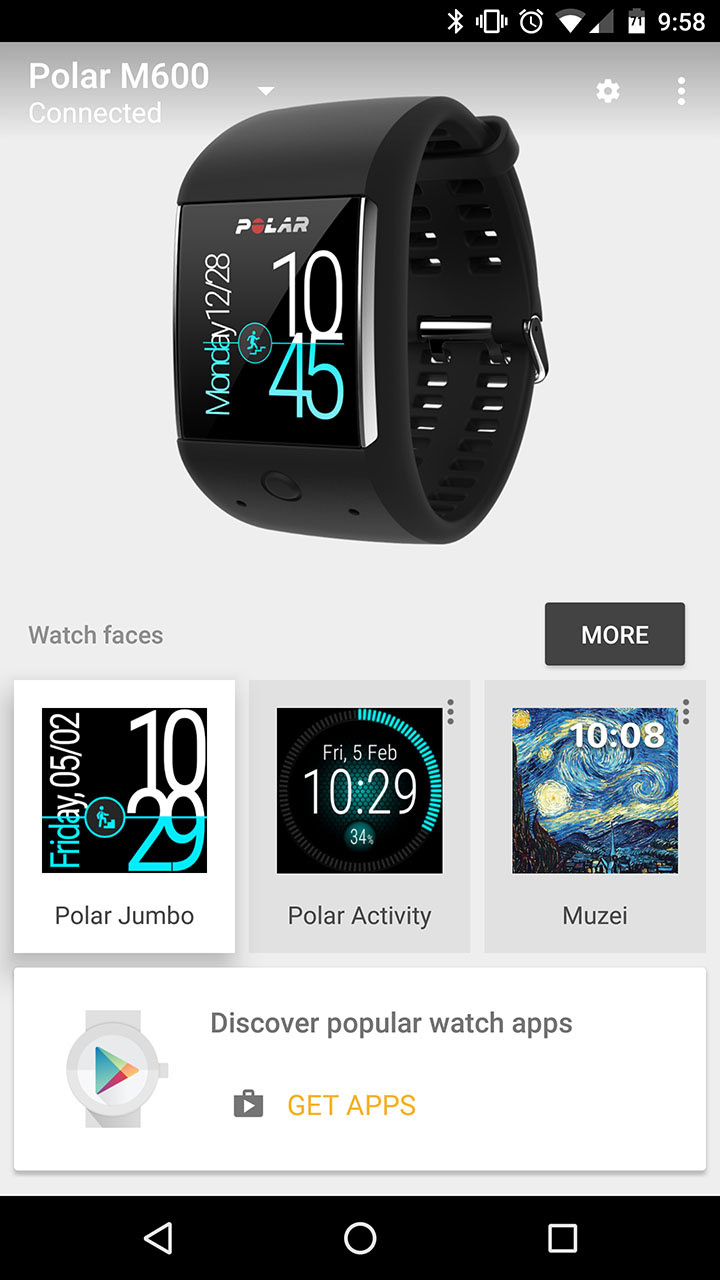
While Polar’s implementation of Android Wear is familiar, we’ve also experienced quite a few bugs. We’ve paired our M600 with the Galaxy S7 Edge, HTC 10 and Nexus 6P throughout this review period, and we’ve found bugs and inconsistencies when paired to each device. For instance, the first time we paired the device with our HTC10, an error would occur whenever we tried deleting emails from the watch. Perhaps the most notable bug we’ve discovered occurs when pairing the watch to a new phone. Our M600 has frozen up during the pairing process multiple times, forcing us to restart the watch and start the pairing process from the beginning. This wouldn’t be an issue if it happened just once or twice, but the fact that it happens multiple times during each setup is obviously an issue.

Aside from the software bugs, we’ve been quite impressed with the device’s OS. With Android Wear, you’ll get notifications from as many applications as you’d like, voice commands, silent alarms, music playback, and much more. Plus, if Polar Flow doesn’t offer a certain type of functionality, you can simply download your favorite third-party fitness tracking app and use that instead. Fitness stats might be more streamlined in Polar’s own Flow app, but other options are there if you need them.

Oh, and because this is an Android Wear device, all of your fitness activity will also be recorded in Google Fit. Google’s fitness app is simplistic and intuitive, though the fitness-focused crowd will be much better off using Polar Flow.
The combination of Android Wear and Polar's own software makes things too cluttered
This, however, makes this combination a little bit confusing for most users, especially those who have already enjoyed previous Polar models. The M400 software was updated recently so that it could provide notifications to the user via beeps (the M400 does not have vibration feedback) and through a simple text display using its typical digital watch screen. To that end, having Android Wear and all that it brings makes notifications and app connections a lot better, but when you can use just about any other fitness tracking software over Polar’s own built-in app, things seem just a little too cluttered in the end. Polar already does a great job with their own app, which makes it all the more confusing. We’re all for freedom of software choice, but we don’t expect existing Polar users to really go for the M600 simply because it has Android Wear, especially considering the M400 is much of the way there and costs much less.
Read more: The best fitness tracking apps for Android
The Polar Flow app is where you’ll be spending most of your time, and that’s a good thing. We’ve found the app to be a joy to use over the past few weeks. It’s well designed, intuitive, and gives you plenty of granular information without coming off as cluttered.
The app is divided up into three main sections: Feed, Activity and Training. The first section, Feed, is basically a timeline of your daily activity, which displays a snapshot of your activity statistics for each day. You’ll be able to see your total active time, calories burned and total steps taken. And if you connect with friends, you’ll be able to see, comment on and thumbs up their activity.
The next section, Activity, is where you’ll see your daily, weekly and monthly activity. Daily activity is displayed in a unique clock-like view, showing your activity type for each time of day. It’s a good way to visualize just how lazy or active you tend to be at certain points in the day. Additionally, Polar Flow will tell you how much time you’ve spent lying down, sitting, standing, walking, or working out for each day, which has also proven to be quite useful. Many fitness apps simply tell you how much exercise you’ve done for each day, but not many will tell you how long you’ve been lying down or sitting. As for week and month views within the Activity section, you’ll see a graph in each section which displays your activity levels overtime, as well as a percentage detailing your daily goal completion average.
If you need to look back on any previous activity, head to the Training section of the app. You’ll get a simple calendar view on the top of the screen, where you can navigate to a specific day and get detailed information on each one of your workouts.
Aside from the few hiccups here and there, we’ve been huge fans of the M600’s software package overall. The combination of Polar’s robust fitness tracking features and Android Wear make for an all-around great fitness tracking experience.
Gallery
Should you buy it?

The crux of the M600 is how it fits into the giant world of fitness trackers, and unfortunately that’s the device’s biggest downfall. Without looking at its price point, the M600 is a well-performing fitness smartwatch that’s packed with features. Not only does it offer up an accurate heart rate monitor and GPS capabilities, it’s also compatible with tons of third-party applications thanks to Android Wear. While the software package as a whole may be a bit buggy sometimes, the software package overall has impressed us over the past few weeks.
In a world where Garmin's vívoactive HR is available for around $200, it's tough to recommend the M600
We also need to talk about the M600’s price point, though, and the fact that it costs about $80-$100 more than some of the higher-end fitness trackers out there. The Polar M600 is available for $329.95, and there are a few reasons for that steep price tag. GPS fitness trackers always cost quite a bit more than ones without this feature. Plus, since this is an Android Wear smartwatch, that also warrants a higher price tag. But in a world where Garmin’s vívoactive HR is available for a little over $200 and boasts just about the same feature set (minus the Android Wear part), it’s tough to recommend the M600.
It’s also hard to recommend this watch to anyone that is already a part of the Polar ecosystem. Sure, there might be users out there who will really want Android Wear on their existing watch, and that’s quite literally what the M600 is. But in the scheme of sheer fitness tracking, the M600 doesn’t offer anything too different from the company’s existing trackers. Because of that, any current Polar users will probably find the price way too high to change it up.
If you’re looking for a true fitness tracker/smartwatch hybrid and don’t mind paying upwards of $300 to get that experience, you should absolutely buy the M600. But if you’d rather save some money and don’t mind living without Android Wear, we’d recommend passing on this one and going for the vívoactive HR.
What are your thoughts? Does the Polar M600 have you interested? Be sure to let us know your thoughts in the comments below!
