Affiliate links on Android Authority may earn us a commission. Learn more.
Galaxy Note 4 review: Samsung's true flagship
Published onOctober 6, 2014

When the Galaxy Note first burst onto the scene, smartphones with large displays were practically unheard of. Sure, there were a few fringe devices pushing the envelope before it, but those never came close to mainstream. Fast forward a few years, and – thanks to the success of the Note series – the big screen is now the current standard across all flagships. But while this has validated Samsung’s bet, it also means that the Note’s position is now threatened by numerous competitors.
Over the past couple of years, Samsung‘s release cycle has turned into a tale of two flagships, the Galaxy S line and the Galaxy Note line. The Galaxy S5 wasn’t the big upgrade that everyone was looking forward to, especially in terms of design, and that led to Samsung putting some real thought into the Note 4. With a changing climate in the Android world, we just might be looking at the definitive answer as to what is Samsung’s true flagship.
With this mind, let’s see how the new Note 4 compares to rivals from the Android world and beyond, as well as to Samsung’s own Galaxy S5. Here is our comprehensive review of the Samsung Galaxy Note 4!

The first thing you’ll probably notice about the Samsung Galaxy Note 4 is the subtle glimmer that shines around its frame. Turn the device around, and you’ll find the familiar textured plastic Samsung first used in 2013. The Galaxy Note 3 was considered by many to be a step in the right direction in terms of design aesthetics. On the new Note, the aluminium frame provides a sleek addition to the returning faux leather backing, without the faux stitching all around the edges.
The Note 4 is basically flat all around, with just a bit of a rise around the top and bottom corners, making handling quite easy. These flat sides are chamfered, so they curve inward towards the panels, and the bare metal gives the device a discreet shine that contrasts with the matte finish of the sides.

Samsung’s well-known design motifs make a return, with the signature physical home button up front, now with an integrated finger scanner, flanked by the capacitive back and recent apps keys. As always, the S Pen is found nuzzled into the bottom right corner, the microUSB port (USB 2, not 3 like on the Note 3) is also found at the bottom, while the headphone jack is placed up top.

The faux leather cover provides the kind of texture that grips to the palm, making this a device that is very comfortable to hold. Below the camera, you will find the heart rate monitor, first introduced earlier this year with the Galaxy S5.
The Galaxy Note 4 is the prettiest smartphone Samsung has ever made, and that’s not just considering the Galaxy Note line specifically. Even if the overall design hasn’t changed much, the subtle reflection of the slightly curved 2.5D glass and the metal frame give the Note 4 that premium look and feel we’ve been all been craving when it comes to Samsung flagships. Holding the phone really brings this point home, and it’s something that all Galaxy Note 4 owners will appreciate.

We’ve already mentioned the 2.5D cover glass above, but that’s only one of the enhancements to the display of the Galaxy Note 4. This cover glass reminds us a bit of the glass you’d find on high-end watches. It’s slightly thicker and raised up, but slopes downwards at the edges, adding some extra visual flair to the device.
The big upgrade is actually beneath the surface, with the Note 4 boasting a Quad HD resolution panel. Despite its large 5.7-inch size, the screen’s pixel density remains above 500 ppi, thanks to the high resolution, which means text and fine graphic details are completely fuzz-free. The high contrast and saturation of the Super AMOLED display bring the special experience that Samsung users have come to expect. Viewing angles are great, and colors are vibrant, making images almost pop out of the screen. If AMOLED is your thing, you will certainly enjoy anything and everything you do on this vivid display.
The need for the high resolution is still debatable, as there aren’t that many applications or media files that take advantage of it. That said, there isn’t a noticeably adverse affect on battery life, and while the higher pixel density isn’t obvious when compared to other high-end displays, most users will absolutely love this display.

Samsung flagships typically feature only the very best components, and that is certainly true in this case. The Galaxy Note 4 packs a quad-core Qualcomm Snapdragon 805 processor, clocked at 2.7 GHz, and backed by the Adreno 420 GPU and 3GB of RAM. The other version of the Galaxy Note 4 boasts an equally powerful octa-core Exynos processor, so you really can’t go wrong with either option.

No matter how you look at it, this device oozes raw power, which is probably necessary, given Samsung’s penchant for over the top software experiences. That said, the TouchWiz interface on the Galaxy Note 4 is its most fluid iteration yet. There are moments of stutter or lag, but they are now rare and far between. Even with a lot of apps running simultaneously through multiple multitasking scenarios, or while playing processor-intensive games, there were very few issues worth mentioning.
This is definitely the best performing device Samsung has managed to put out, and while you may find smoother experiences out there, the difference will only be marginal.
In hardware, Samsung continues to push the envelope with the feature set it offers on their flagships. The signature S Pen has received some enhancements, but other additions have found their way to the Galaxy Note 4 as well.

The rear-mounted heart rate monitor first introduced on the Galaxy S5 is present on the Note 4 as well. Besides its obvious health monitoring purpose, the sensor can now be used as a shutter release for the front facing camera. Simply hold your finger over the sensor to take a selfie.
Also moving up from the Galaxy S5 is the fingerprint scanner that is integrated into the home button up front. The swipe-style scanner puts the device behind an extra layer of security, but thanks to integration with various apps, it can bring convenience to other areas of the user experience. For instance, using it with the LastPass password manager lets you authenticate to various websites with a swipe of your thumb.
Call quality was expectedly good, but not much can be said about the speaker setup at the bottom corner on the back of the device. Sound quality is just average, even if it does get decently loud.
Connectivity isn’t an issue, as even the European version we used for this review connected to T-Mobile’s LTE network without a problem. Storage shouldn’t cause any complaints either, thanks to the 32 GB of in-built storage, and the option to expand it by up to 128 GB via microSD card.
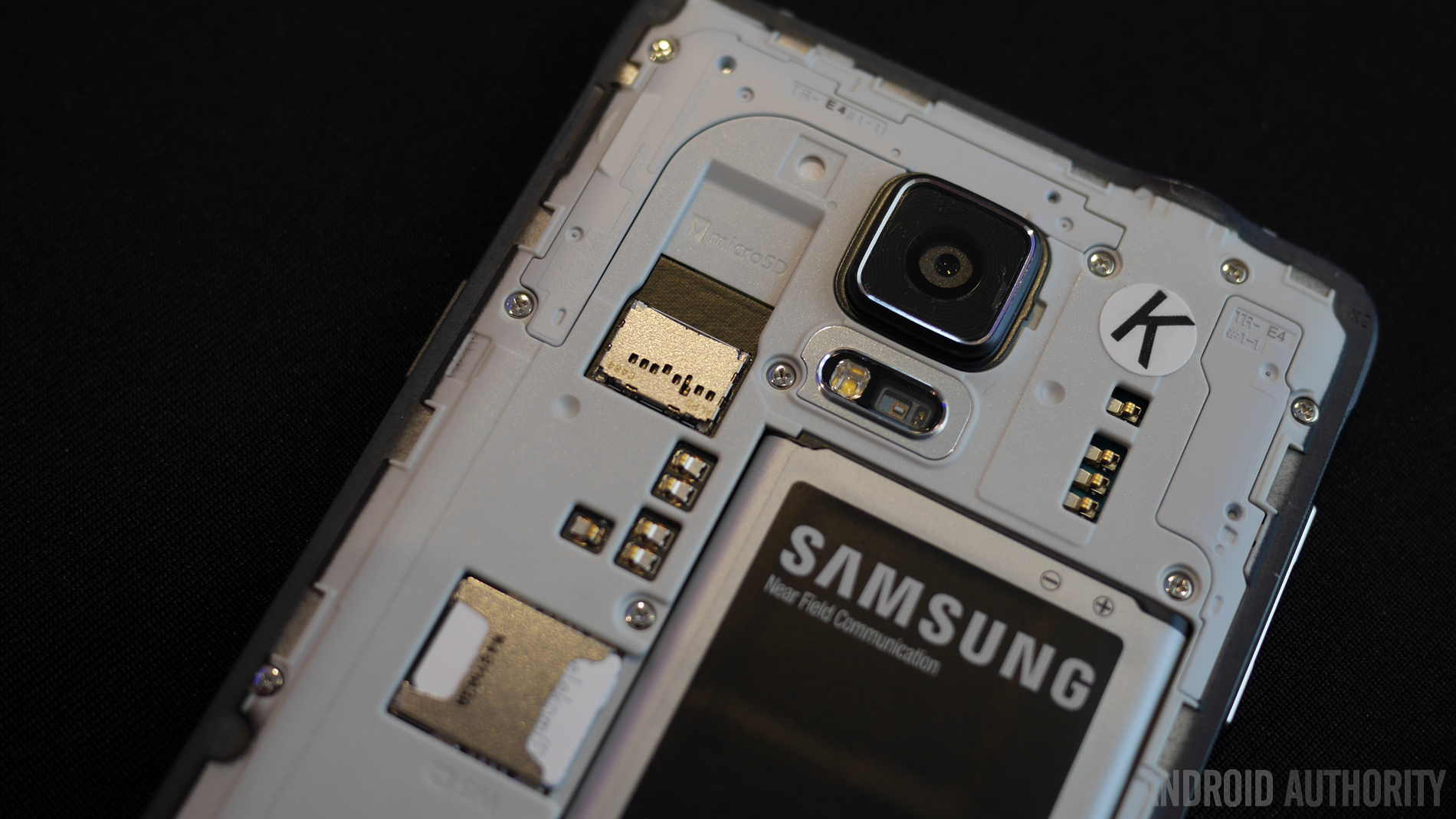
The removable back cover gives you access to the replaceable 3,220 mAh battery. That’s not a big jump from the battery capacity of its predecessor, but even with the higher resolution display and upgraded processing package, I found battery life to be on par with previous Note generations. One day of heavy testing brought the battery capacity down to single digits in 14 hours, and moderate usage should allow for the battery to last a long time.
Of course, the Galaxy Note 4 also comes with some power saving features, such as Ultra Power Saving Mode, that should let you easily push the battery life to a day and a half, if not longer.
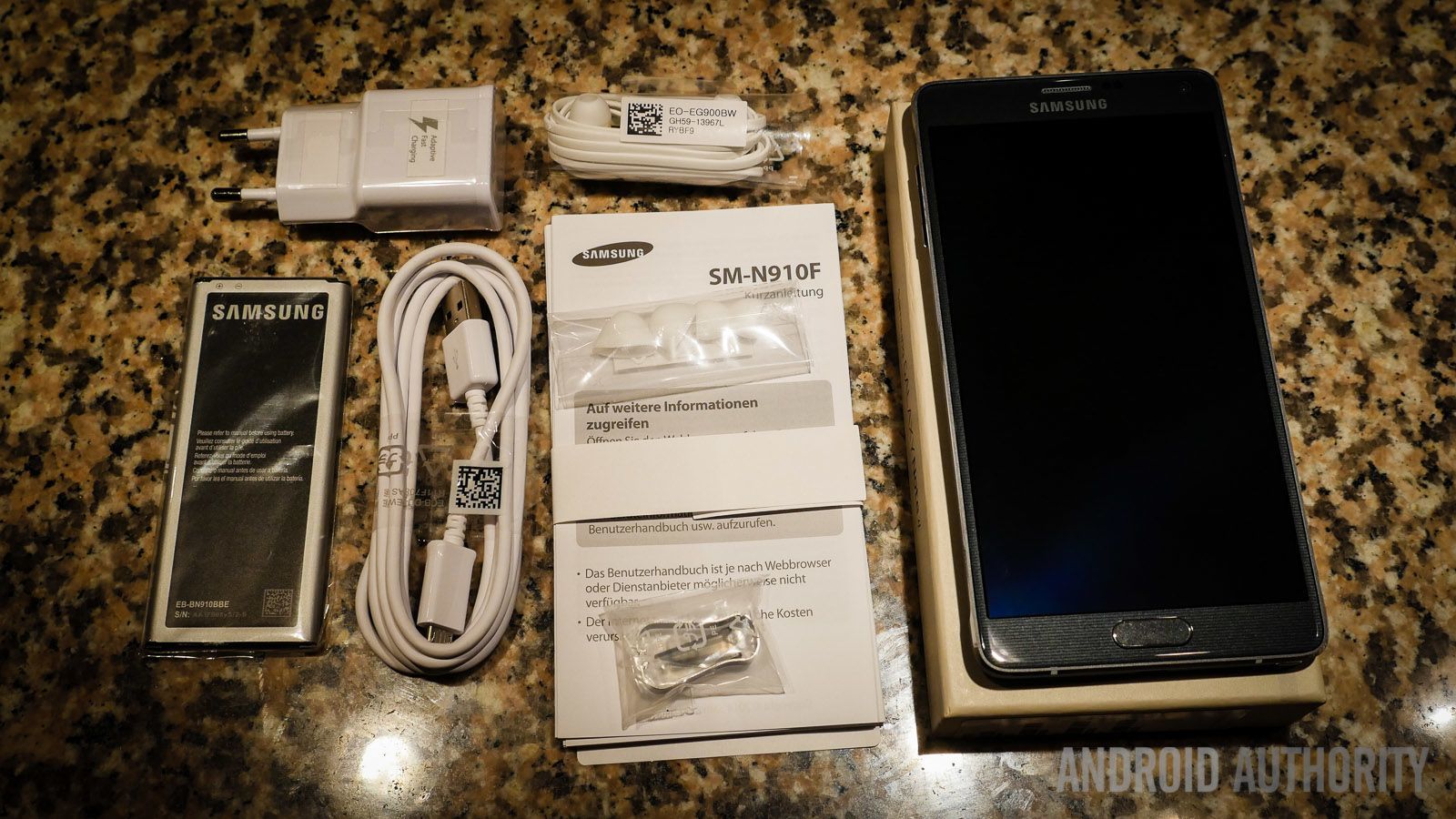
And while battery performance is more than satisfactory, the presence of fast charging will let even power users rest easy. Samsung claims that, using a 9V charger (instead of the standard 5V), you’d be able to charge the battery to 75% of it capacity in just 30 minutes. This isn’t entirely accurate, at least from my experience. But Samsung’s other claim — that you can fully charge the device in 100 minutes — turned out to be true.
While it means having a special charger on hand at all times, the ability to go from zero to work-ready in a short amount of time will undoubtedly be an indispensable tool for plenty of users.

The Note 4 features several microphones to help with voice recording, allowing you to cancel off sound coming from certain directions. It’s a nice feature, but ultimately not useful for anything but reference audio. Interviewers could take advantage of it the most, or students, in case they are allowed to record lectures to begin with.
And we finally make it to the marquee feature of the Galaxy Note series, the S Pen. It doesn’t carry with it many changes from the previous model, at least physically, but Samsung more than compensated with great enhancements to the user experience.
Higher sensitivity allows for finer stroke control in the S Note application. A new Smart Select feature lets you cut and save specific sections of your screen for easy access down the road. But perhaps the most useful addition is the ability to hold the button down and easily select text or other elements, just like you would with a PC mouse. By far, the S Pen as Mouse feature is the one I see people using the most on the Note 4. Lots of times, I found myself pulling out the stylus just for this purpose. You can find out more about the capabilities of the S Pen in the video above.
When it comes to the camera, the 16 MP rear shooter finally features the optical image stabilization we’ve been waiting for. A more open aperture should allow for better low light shots, and this is true for both the rear facing camera and the front-facing 3.7 megapixel shooter.

Key modes return from previous iterations, like Live HDR and Selective Focus, with some new selfie-centric modes now available. The front camera’s wide selfie mode lets you stitch up 120-degree images so your friends can fit in, just like you would with a panorama image.
If you want to use the rear shooter for your selfies, a face detection mode helps achieve that, though focal width is definitely narrower. You also now have the option to use the heart rate monitor as a shutter button.
The quality of the 4K video capture is quite good, with a good amount of detail, but keep in mind that shooting in 4K will result in very large files.
Picture quality is quite good – images tend to be saturated, which makes for vivid, albeit slight inaccurate photos. Low light shots still suffer, as expected, but the optical image stabilization means the Note 4 yields better photos than any Samsung phone before it.
Shooting with the stock camera app is a pretty fast affair, but processing time tends to lengthen in low light or when using special modes.

TouchWiz returns on the Galaxy Note 4 with further enhancements for the S Pen, but also in the multitasking department. We already went through the S Pen updates above, but the S Note application has been given one very powerful addition, called Photo Note. For instance, Photo Note lets you snap the image of a whiteboard and do some edits to the captured text, like resizing and deleting. Unfortunately, you can’t convert images into editable text, which would’ve been an amazing feature.
Samsung’s feed aggregating app makes a return, though it’s now called Briefing. It’s still basically a big Flipboard widget, but its design is much easier on the eyes, and that actually makes scrolling through news feeds passable. Unfortunately, Briefing’s feed selection is still very curated, with no room to pick custom feeds. You can select from a limited amount of categories, but that’s about it.
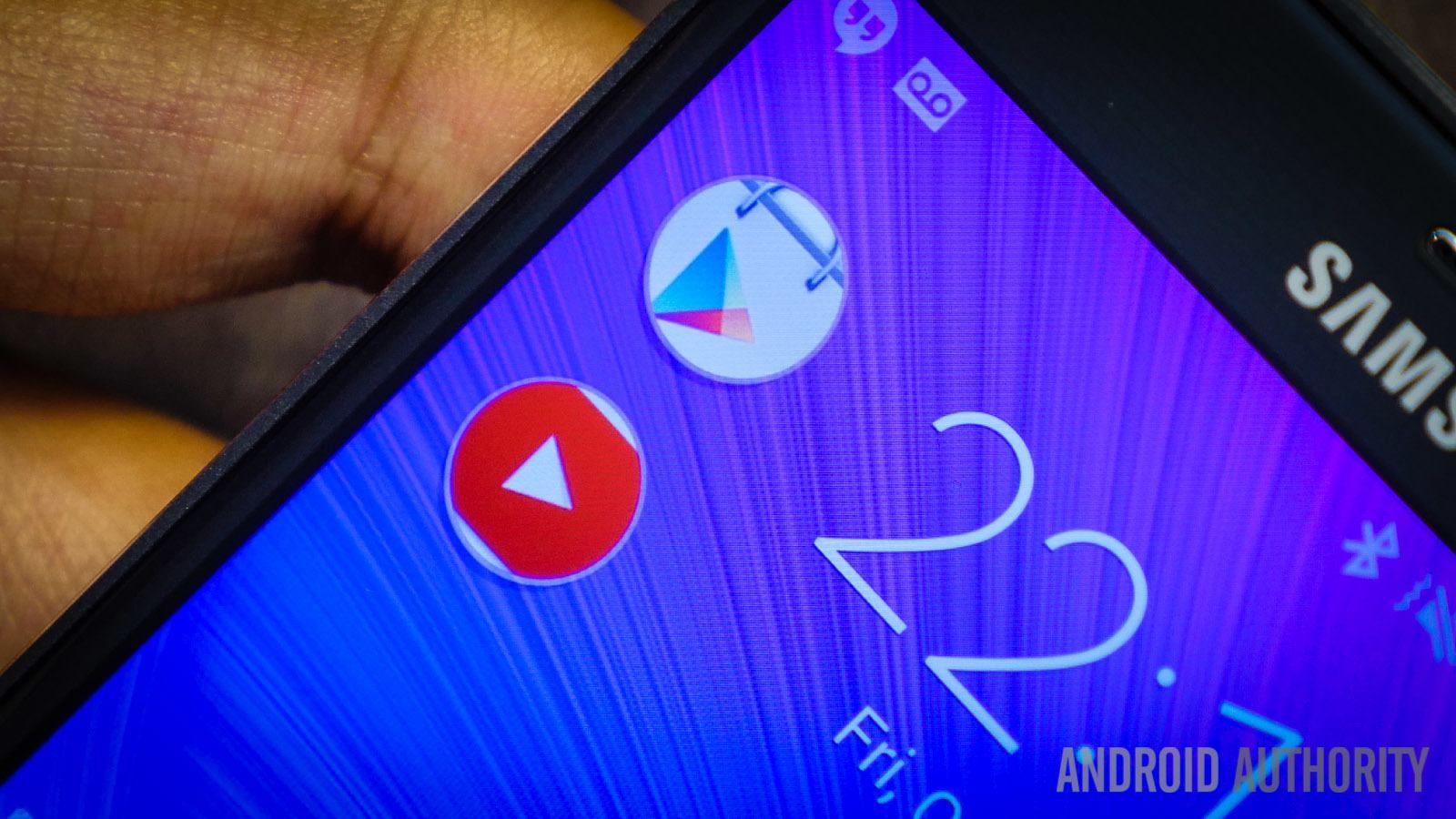
And finally we come to the multitasking capabilities, which have been heavily bolstered. Multiwindow has been put center stage, and it’s now easier to jump into, thanks to new quick access icons in the redesigned Recent Apps screen. Holding the back button still brings up the familiar list of compatible applications, which continues to grow, but tapping on any of these apps will bring up a floating window that brings another level of multitasking. From here, you can switch to a floating icon that can be put aside, enlarge the floating window to full screen, or drag it up or down to once again create the multiwindow combination.
The final, but flashiest new element is the ability to drag down from either top corner to enter multiwindow mode. When using a compatible application, it will shrink down to a floating window, after which you can perform any transition to multiwindow or floating icons.
This seamless movement from one multitasking method to another really shows the power of this version of Touchwiz. Even if you don’t really use multiwindow or floating apps, the ease of use just might convince you to try it more often.

I’ve always said that Touchwiz, with its generally bloated elements (even after its recent aesthetic revamp), looks better on larger screens, and that’s still true here, especially with the higher resolution. It all seems to fit quite well, and, honestly, I haven’t wanted to install another launcher yet.
If there are a lot of features you have never used on previous Samsung phones, they will probably remain unused on the Galaxy Note 4. But Samsung’s effort to make multitasking and the S Pen even easier to use may just give them the longevity needed to survive the dreaded “Galaxy Syndrome.”
The Samsung Galaxy Note 4 will be the premium offering across all carriers ($200-$299), and the off-contract price will be at least $700, which is no surprise for a high-end smartphone. Though the LG G3 and the OPPO Find 7 come to mind as competitors, thanks to their Quad HD displays, much of the talk will likely center on the iPhone 6 Plus as the main competitor. Stay tuned as we bring you full comparisons between all of these great smartphones.

And so there you have it – a comprehensive look at the Samsung Galaxy Note 4! Updates to high profile flagships get a lot of buzz, but the incremental updates that we tend to get these days have somehow taken away from the excitement. In the case of the Galaxy Note 4, there are no giant leaps forward for the Note line, but the steps taken were the right ones.
Samsung has figured out design and crafted one of the most attractive phones I’ve seen. Quad HD was the expected step forward in display, but Samsung managed to keep battery life high, while adding fast charging to get you back to work quickly. Optical stabilization finally arrives and adds to Samsung’s already good camera quality. TouchWiz focuses once again on multitasking, providing seamless switching between multiple modes. And the S Pen remains unrivaled as the Note line’s marquee companion, further bolstered by capabilities that make a number of once menial tasks much easier.
The number of enhancements that are exciting and useful is longer here than in any past release, and that’s what makes the Note 4 such a great phone. In pretty much every respect, it has improved the experience for Note veterans and is an attractive starting point for anyone looking to move up to a large screen or stylus experience.
With the fourth generation in the series, Samsung has established the Note as its true flagship phone.
Now read: Best cases for the Samsung Galaxy Note 4.