Affiliate links on Android Authority may earn us a commission. Learn more.
This is how the Galaxy Note 7 iris scanner will work (updated)
Published onJuly 14, 2016

Update, July 14: Images that surfaced on Weibo give us a glimpse of how the Note 7 iris scanner will work. The lockscreen will display a viewfinder for the front camera. Users will be asked to position their eyes into the two circles, from a distance of 25 to 35 centimeters. This will presumably unlock the phone, though it’s not clear how long the process will take and if there are any requirements like ambient light or lack of obstacles such as glasses.
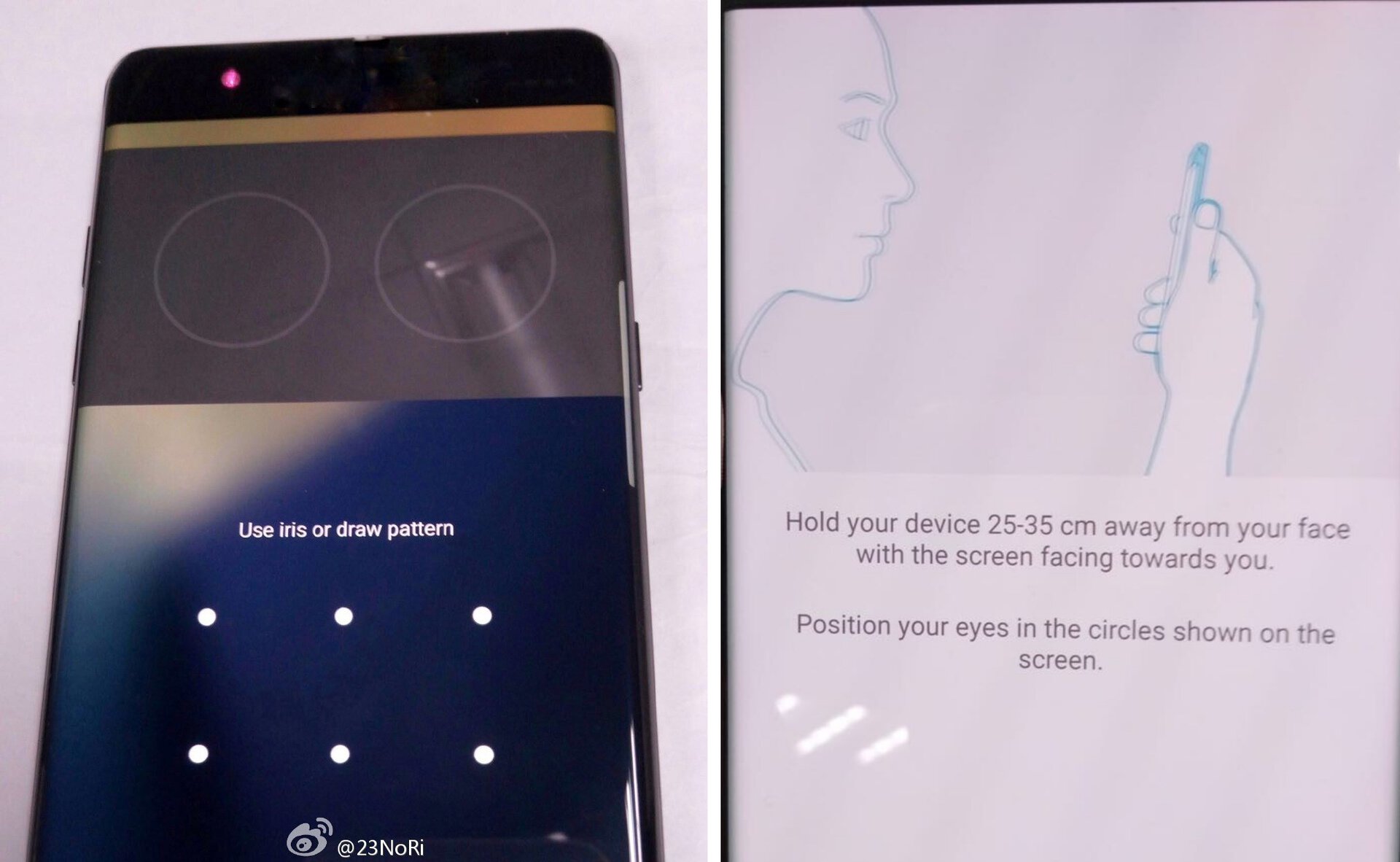

Original post, June 27: Iris scanners have had a long and storied career in the smartphone market, but have never quite made it to shelves. At this point though it’s pretty much in the bag that the upcoming Galaxy Note 7 will debut Samsung’s long-awaited iris scanner. The first consumer device to arrive with an iris scanner may not be due for a little while yet, but we now know how it will work.
Patently Mobile has uncovered a new Samsung patent that outlines the way its iris scanner works and what devices it can be used with. The list of compatible devices is actually surprisingly long considering the size and expense of an iris scanner. The triple camera array can potentially be used in laptops, tablets, smartphones, wearables, IoT devices, digital cameras and more.
The iris recognition system employs three lenses to capture the image signal.
According to the patent, “the iris recognition system employs three lenses to capture the image signal, and then checks the iris of the user based on the image generated as well as other information.” This other information will also include images of the user’s face for additional identification.
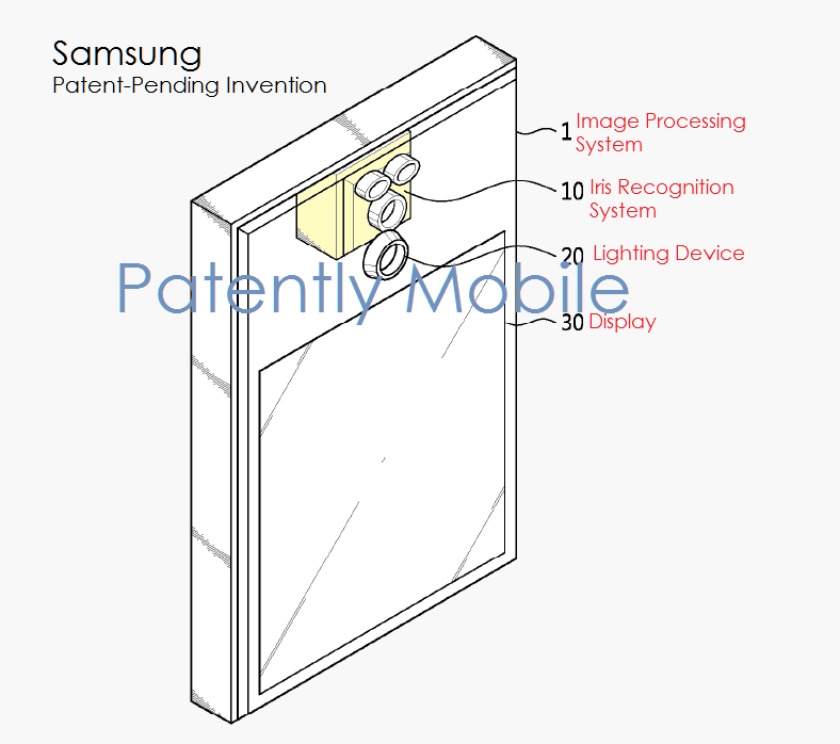
Below the three lenses in the diagrammatic patent illustration sits a lighting device which will direct a beam of infrared light onto the iris for image capture. In terms of how the whole system works to scan and identify a user’s iris and other features, here’s what the patent says, word for word:
The first lens may include two narrow-angle lenses having narrow angles of view to expand and capture images of regions of the eyes of the user. The second lens may include a wide-angle lens having a wide angle of view to capture an image of the face of the user. The first lens may be a zoom lens, and the second lens may be a short focal length lens.
One of the major barriers to iris technology being used in consumer tech has always been latency combined with expense. In secure facility applications, time and money are not so much of an object, so taking the extra second an iris scanner requires to verify a person’s identity is acceptable. Not so when used to unlock a smartphone, especially with the incredibly fast fingerprint scanners we are now accustomed to.

Having said that, it is unlikely Samsung would do away with its fingerprint scanner in favor of an iris scanner alone. Iris scanning may take several years to catch on and become refined and fast enough to outpace fingerprints or lock screen PINs an patterns as the de facto Android security measure. So you can still expect to see both options in the immediate future.
One final thing worth mentioning is that this triple camera system, complete with light source, needs to be front-mounted above the display. That means bezel. While the patent diagram is not necessarily indicative of the amount of bezel the iris recognition system will require, it will surely need more bezel than the usual array of sensors.
What are your thoughts on iris scanners? Which security measure do you feel most comfortable with?