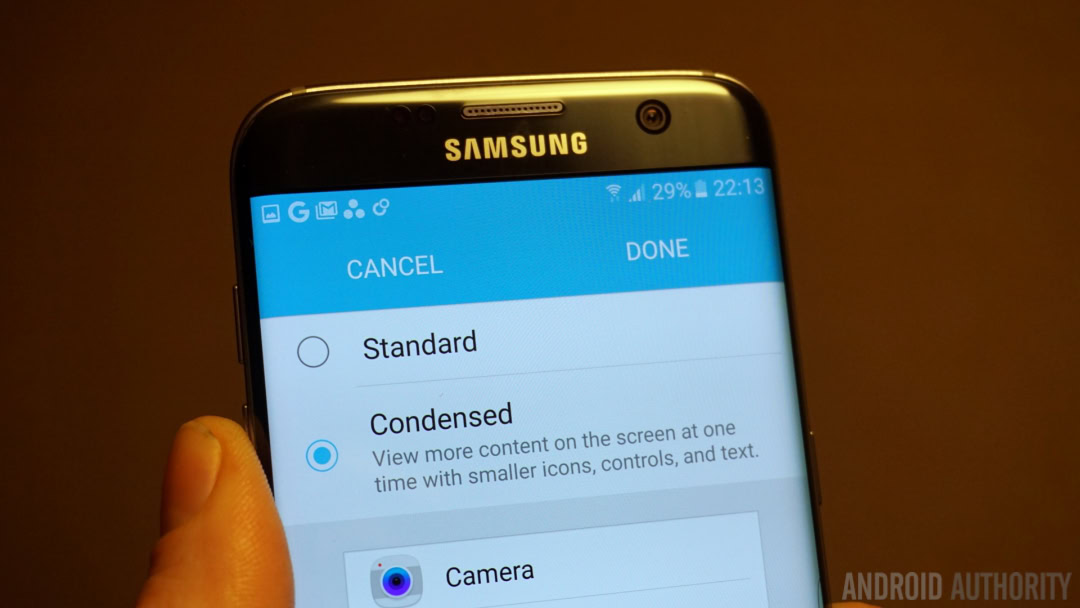Affiliate links on Android Authority may earn us a commission. Learn more.
Display scaling is now an official Samsung Galaxy S7 feature
Published onApril 13, 2016
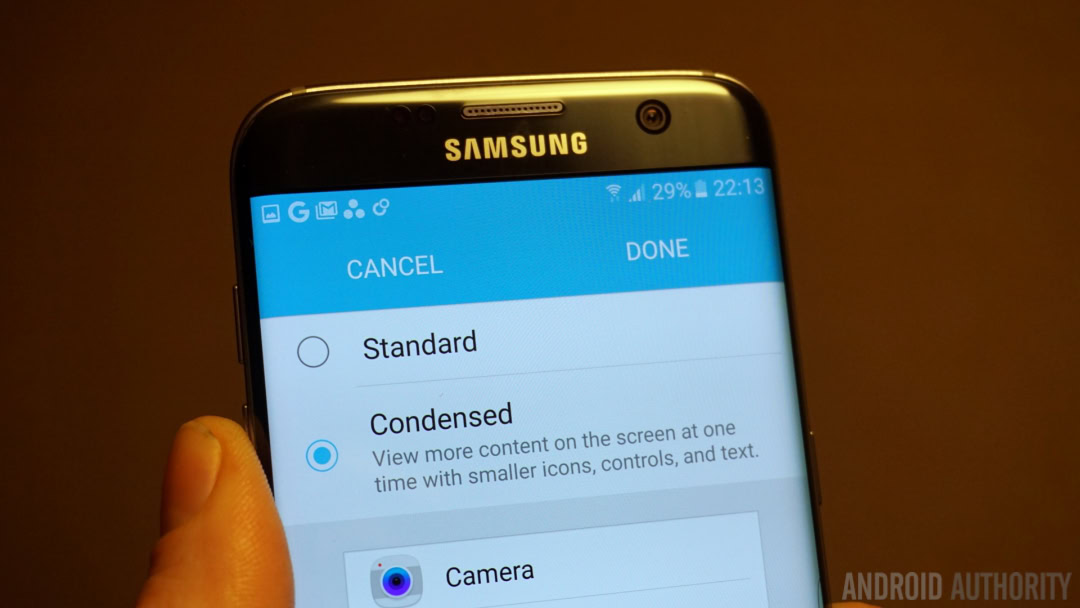
Samsung has been steadily pushing out little improvements for its new Galaxy S7 flagship and the latest update also includes a new display scaling option tucked away in the settings menu under the Display section.
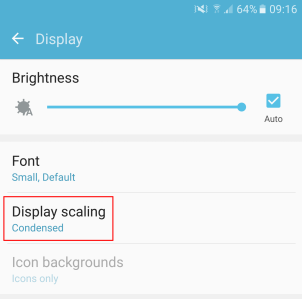
This display scaling feature had originally been spotted by cunning users who had enabled the feature through a third party launcher shortcut. This update now makes display scaling an official Samsung Galaxy S7 feature.
The latest Galaxy S7 update also includes improvements to touch screen recognition and the latest Android security patches, which arrived just a week after hitting Google’s Nexus phones. These prompt updates are a promising sign from Samsung, let’s hope that they continue.
Customers who are still waiting for the update to arrive and those who own Galaxy S6 or Note 5 smartphones can still enable the feature by using the Nova Launcher trick. Check out the guide below for step by step instructions and a closer look at the feature.