Affiliate links on Android Authority may earn us a commission. Learn more.
Samsung updates the Galaxy S7's Always on Display to allow for time settings

This year, both Samsung and LG sought to bring the marvelous magic of Always on Display functionality to their flagship handsets. The idea behind the thinking is that users will be able to check the time and notifications simply by looking at their phone’s display even when it’s turned off. Whereas LG’s implementation allows a bit more usability in terms of what kinds of notifications are displayed, Samsung’s can at least take advantage of AMOLED display technology, which only uses power to display non-black pixels.
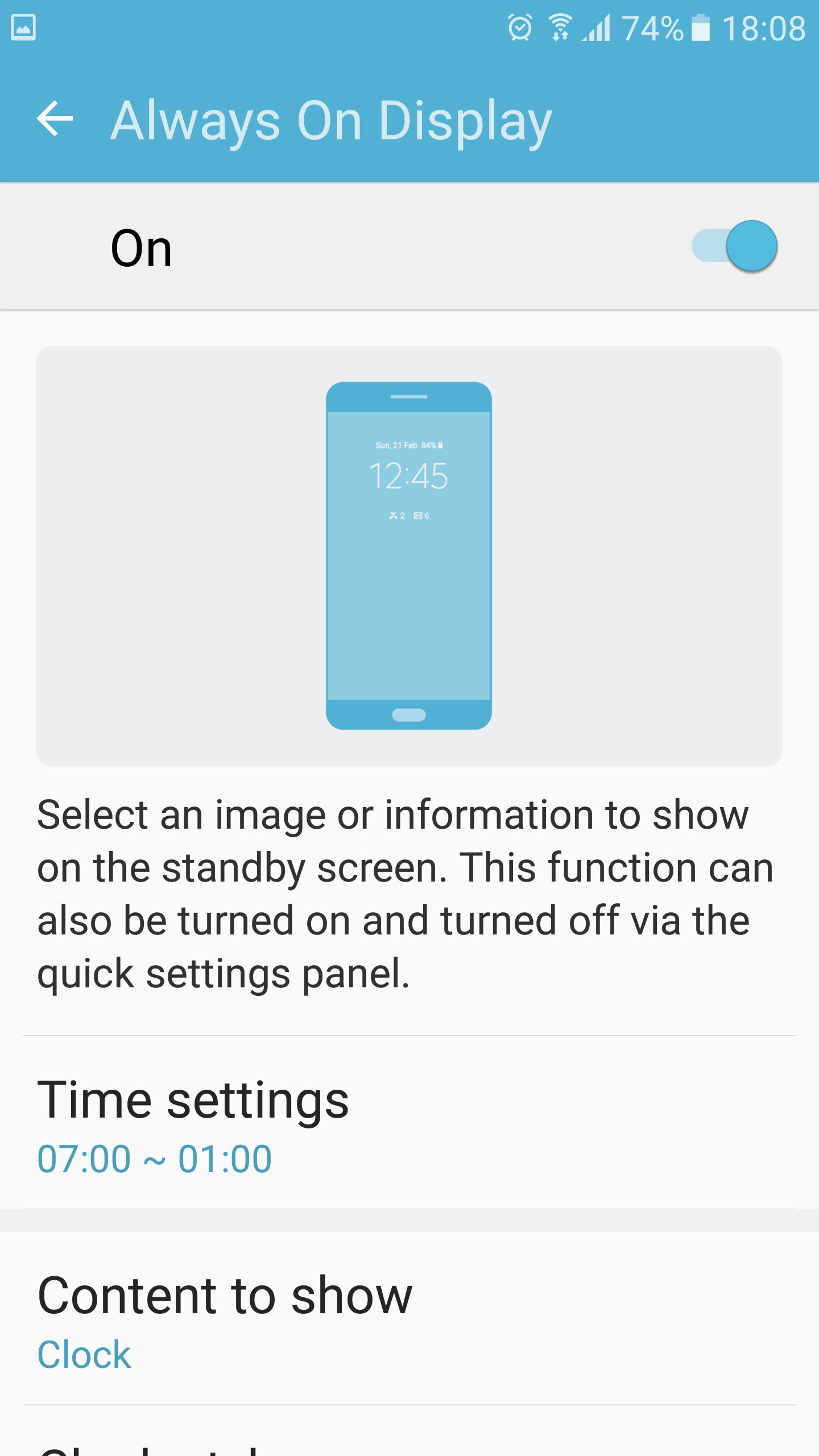
Today, Samsung has pushed out a new update to the Always on Display app, allowing users to have more control over it’s use. Specifically the update allows for time settings, which means it can be set to automatically turn off after going to sleep. Since its release in March, some users have noticed irregular battery life issues when using Always on Display, even though it is – in theory – supposed to use but a trifle bit of power.
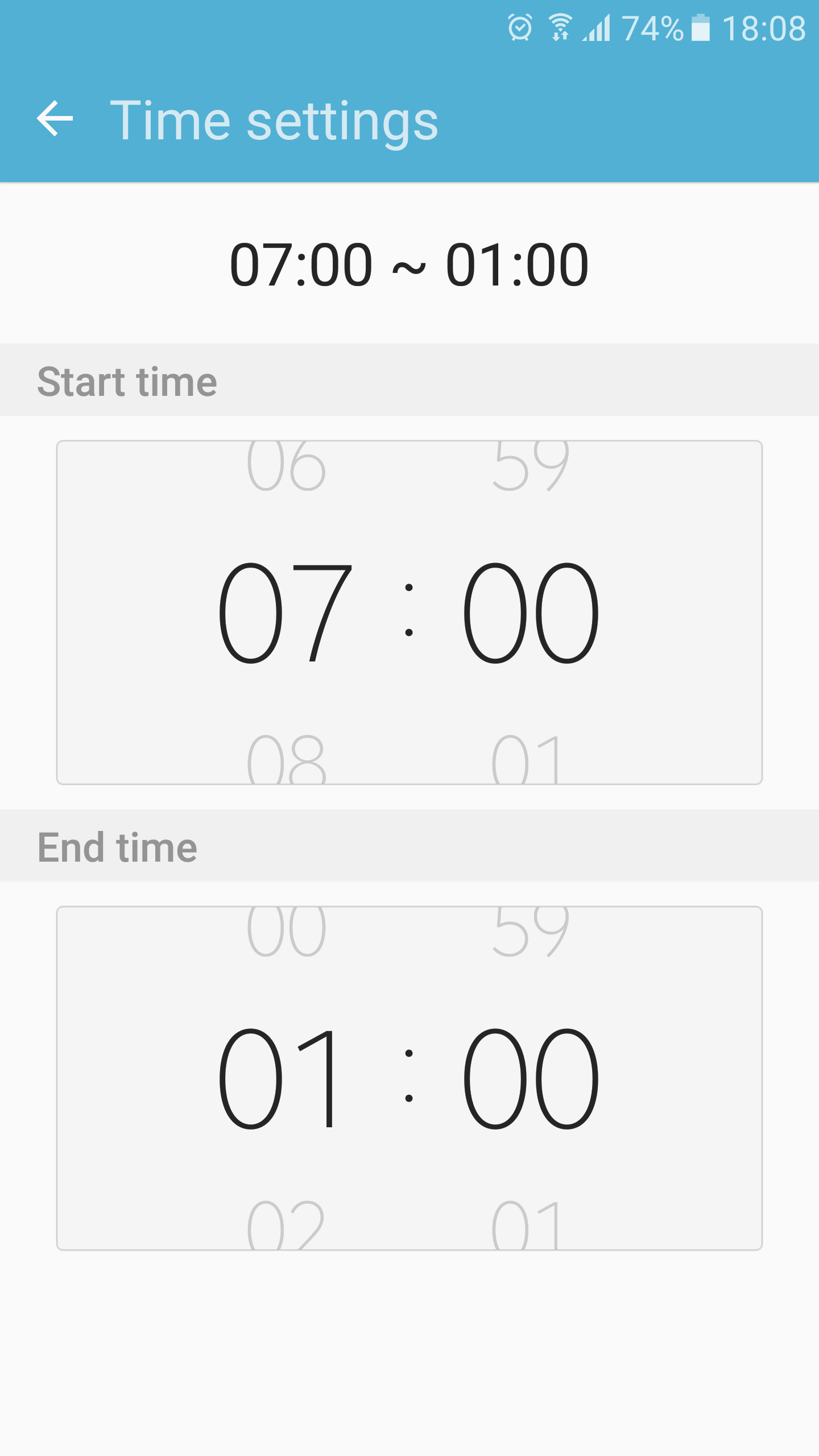
To get the update, simply enter the Samsung Galaxy Apps store with a Galaxy S7 or Galaxy S7 Edge, navigate to My Apps, the Update and find and install it. Alternatively, users can enter the Settings menu, select Display, then Always on Display, scroll to the bottom of the list and select “About” and find the update there as well.
What do you think? Is this a much needed update or is the feature still missing something?