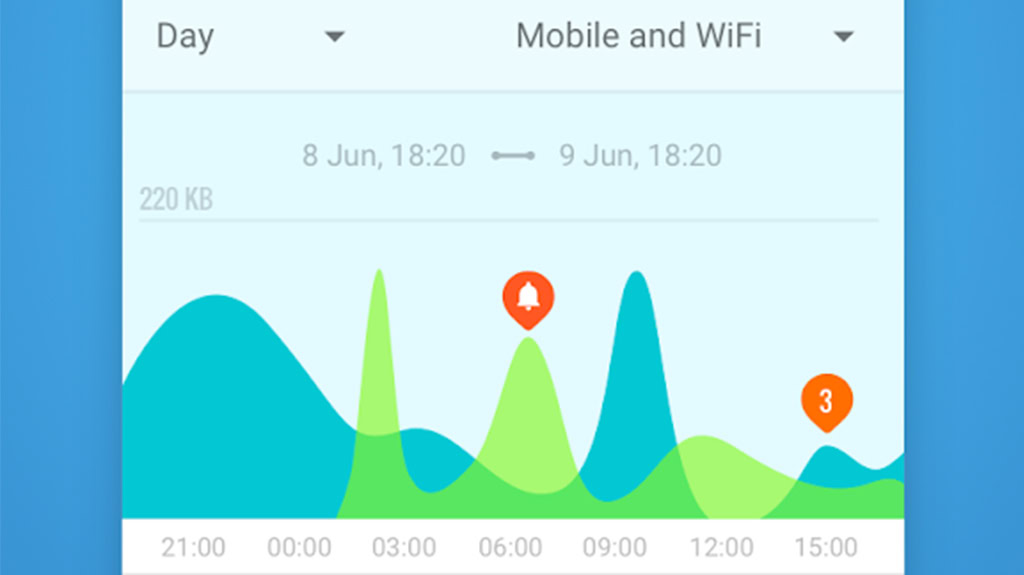Affiliate links on Android Authority may earn us a commission. Learn more.
Sender authentication coming to Gmail
Published onAugust 10, 2016
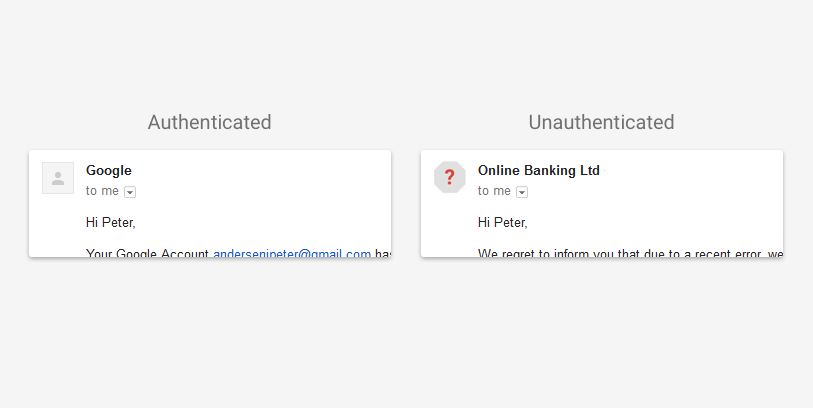
It’s by no means a game changer, but this week Gmail is rolling out an update that will alert you if the email client can’t authenticate the identity of the sender. This change will take place on both the Android version of the app as well as the browser version.
Gmail will clue you into sketchy senders by replacing their account avatar with a red question mark positioned inside a gray stop-sign-esque shape. The presence of this indicator could also mean that the message contains some questionable attachments. When you see this image, it will probably be a good idea to exercise caution when engaging the sender.

Furthermore, Google is aiming to stop phishers and malware pushers at the root by displaying a large warning if you attempt to click a link in an email message that would lead you to a nefarious site. This full page warning will inform you that “visiting this web site may harm your computer!” Although Safe Browsing precautions like this have long existed in browsers like Chrome, Google is expanding their functionality in Gmail.
Google is quick to point out that all messages flagged in this manner are not necessarily dangerous. However, it will be a good idea to give them a closer look since the message couldn’t be authenticated with Sender Policy Framework or DKIM.
What are your thoughts regarding Gmail’s latest security measure? Give us your take in the comments below!