Affiliate links on Android Authority may earn us a commission. Learn more.
HUAWEI Ascend D quad XL full review [video]
Published onNovember 15, 2012

Smartphones are fast becoming more powerful companions as more quad-core phones are introduced to the market. HUAWEI doesn’t want to be left out in that space and created the HUAWEI Ascend D quad XL U9510E.
This new phone from HUAWEI features its homegrown HUAWEI K3V2 quad-core processor. Aside from snappy processing hardware, the phone also provides pleasurable multimedia playback. In terms of thickness and weight, though, the phone may not be the sleekest, but it does have an enviable battery bank rated at 2,600 mAh.
Can this phone stand up to the other quad-core titans in the Android smartphones market? Let’s look more closely at HUAWEI’s newest gadget. You can also jump straightaway to our video review.
Physical Build and Design
Dimensions and Weight
- Length — 129 mm (5.08 in)
- Width — 64 mm (2.52 in)
- Thickness — 10.9 mm (0.43 in)
- Weight — 150 grams (5.29 oz)
The HUAWEI Ascend D quad XL’s overall size is okay. It’s not too small or too big for average hands, which I have.
In terms of thickness, though, the phone is a bit thicker and weighs heavier than some recent high-end smartphones such as the Samsung Galaxy S3 and the HTCOne X.
I actually like the phone’s overall dimensions because it’s easy to hold and I can easily feel the phone in my hand. But, if you’re used to holding small, light, and thin phones, you may feel a little awkward holding the Ascend D quad XL.
Front
The phone’s front panel features a minimalistic design. It’s all glossy black except for the HUAWEI logo at the top and the three capacitive buttons at the bottom. I like the red earpiece grille on top that perfectly compliments the screen’s all-black design.
Along the same row as the earpiece are the LED notification light, light sensors, and the 1.3 MP front camera.

A black glossy plastic border surrounds the screen bezels, giving an air of simplicity to the phone’s design. However, some people may find this plastic border cheap and weak. You can also find a very small hole on the plastic border, just right below the Home button; it’s the microphone.
Sides
The phone’s bottom edges curve slightly towards the back, making it comfortable to hold with my hand. The physical buttons are also within finger reach. You can find the Volume keys, merged into one Volume rocker, at the right side. The Power button sits at the top, right-most side of the phone.

While holding the phone with my right hand, the Volume keys are easily accessible with my thumb and the Power button with my index finger. OPPOsite of the Volume keys is the standard Micro USB port for charging and transferring files. The bottom is bare with a small notch at one edge.

Back
Aside from the all-plastic build on the front, the phone’s back cover is plastic. The black back cover has texture that provides grip on the phone. With the phone’s thick body and textured back, I’m confident that this phone will not easily slip from my hand.
At the top rests the 8 MP camera and a dual-LED flash that is accented by a red border. You can also find the red speaker grille at the bottom-left. The HUAWEI logo is sprayed in silver gray below the camera. In between the HUAWEI logo and camera, you will find a small hole for the video recorder microphone.

Although made of plastic, the phone actually feels solid in my hand.
The plastic back is removable, which is great. I actually prefer phones with removable back covers so I can easily change the battery when it wears out, but alas, it’s not possible to do with this phone. The battery and phone housing are one and inseparable.

Inserting a SIM card and/or plugging in a microSD card are the only reasons why you’d need to remove the back cover. HUAWEI could have placed these two slots on the side and made a unibody design for a much sturdier build.
Display
- 4.5 IPS+ LCD screen
- 720×1280 screen resolution
- 326 ppi pixel density
- Corning Gorilla Glass 2
The HUAWEI Ascend D quad XL features 4.5-inch IPS+ LCD screen with 720×1280 resolution. Images on this phone are very sharp and crisp, thanks to its 326 ppi pixel density.

Comparing the phone’s screen with the HD Super AMOLED screen of the Galaxy S3, I find the Ascend D quad XL’s screen less saturated and more realistic. On top, you have Corning’s Gorilla Glass 2 to protect the screen from scratches.
Processing Power
- HUAWEI K3V2 chipset
- 1.2 GHz quad-core Cortex-A9 CPU
- 16-core GPU
- 1 GB of RAM
- 8 GB internal memory
- Up to 32 GB of expandable memory
For saving your files and apps, the HUAWEI Ascend D quad XL has 8 GB of internal storage and about 5 GB of usable storage. If you need extra space, the phone also has a slot for a microSD card that can take up to 32 GB of extra space.

The phone is powered by HUAWEI’s very own K3V2 chipset. The processors seem to be doing well, as I experienced no lags while scrolling in between homescreens and opening apps.
Playing HD games on this phone is also smooth. Although, I got occasional lag and jitters while zooming in and zooming out in the stock Web browser. It’s worth noting that our test device is clocked at 1.2 GHz while some variants are clocked at 1.4 GHz.
Benchmarks
To measure the chipset’s performance, I conducted a few benchmark tests on the phone and got the following scores:
Benchmark
Score
Quadrant
4455
AnTuTu
11040
CF-Bench
12031
Vellamo Mobile Benchmark HTML5
1493
Vellamo Mobile Benchmark Metal
408
Geekbench 2
1433
Linpack for Android Single Thread
38.884 MFLOPS
Linpack for Android Multi-thread
127.392 MFLOPS
GLBenchmark 2.5 Egypt HD C16Z16 Offscreen
14 fps
GLBenchmark 2.5 Egypt HD C16Z16 Onscreen
21 fps
Nenamark 1
66.8 fps
Nenamark 2
65.2 fps
An3DBench XL
37840
SunSpider 0.9.1 JavaScript (lower is better)
1588.6 ms
BrowserMark
112548
Google V8 Benchmark Suite
1203
Battery Life
The phone’s 2,600-mAh Li-ion battery reportedly powers up to 10 hours of heavy usage. The high capacity, in fact, is the chief reason for the extra thickness to the phone.
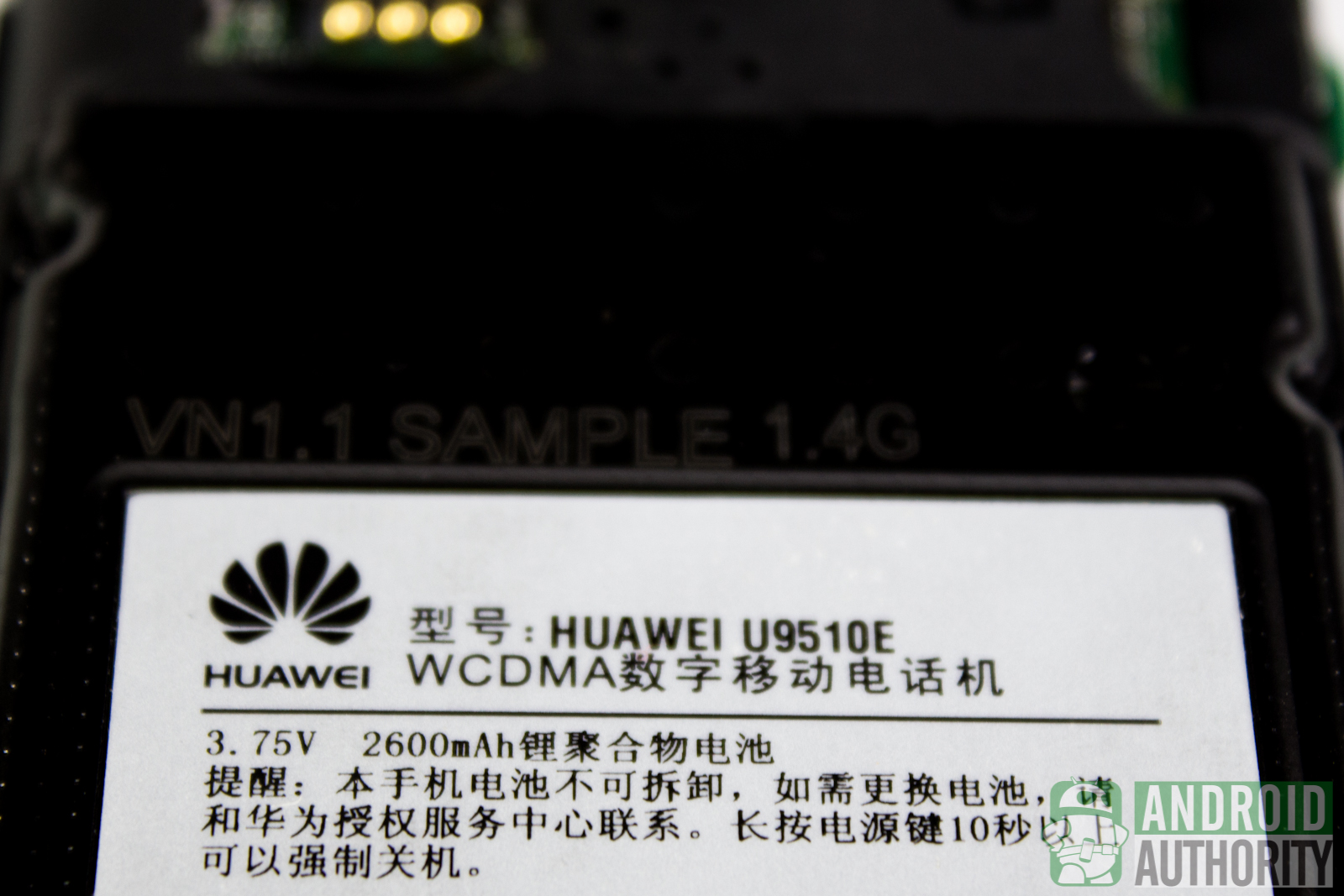
To put the battery’s capacity to the test, I conducted our very own battery test on the Ascend D quad XL. Wi-Fi, GPS, and Bluetooth were turned on; screen brightness set to max; and screen timeout set to maximum. Starting with a full battery, I played a looping HD video on YouTube, and spent another hour browsing the Internet using the stock web browser.
After two hours, I still had 71% battery left. With moderate use, I think the phone can last for a day.
Connectivity
In order for you to use the Ascend D quad XL’s phone capabilities, you will be needing a regular-size SIM. The SIM tray is located underneath the backplate, beside the rear camera housing. The phone is capable in connecting to 2G and 3G networks. You can also connect via Wi-Fi to browse the Internet.

For sharing your files, you can send them via Bluetooth or Wi-Fi Direct. It also uses HS (high speed) Bluetooth technology, said to transfer files faster than ordinary Bluetooth. The phone also has A2DP (Advanced Audio Distribution Profile) capability, allowing you to wirelessly connect your phone to Bluetooth stereo speakers. You can also share your files via DLNA-compliant devices.
Camera

The phone’s 8-megapixel camera captures crisp and good images especially in bright settings. In low-light settings, however, the images are quite dark and very noisy. Even activating the low-light feature will still not improve the quality.
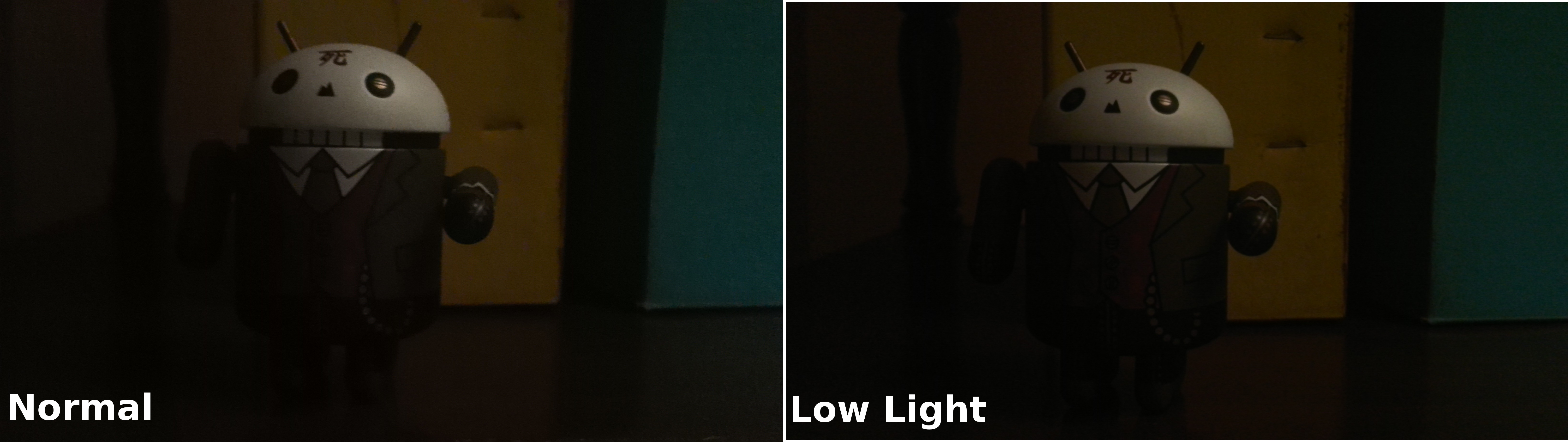
The Camera app includes filters and effects to sprinkle some magic on your images. But, to break the ice, use the Funny Faces features and see how your friend’s face turns into hilarious distorted figures.
The camera is very fast. The phone instantly takes a picture the moment you press the shutter. Autofocus, however, is quite slow, with about about 1-2 seconds delay when you tap on the screen.

The 1.3 MP front camera also yields the same results as the rear camera. Pictures are very noisy in low-light settings and quite good under adequate lighting. The video recorder also seems to suffer the same weakness. Videos taken inside our office came out really very dark. I also had some problems focusing on a subject in the video recorder. Moving the phone around would sometimes display a blurry image. You will need to constantly tap on the screen to focus on nearby objects and tap again to focus back to the background.
Media Playback
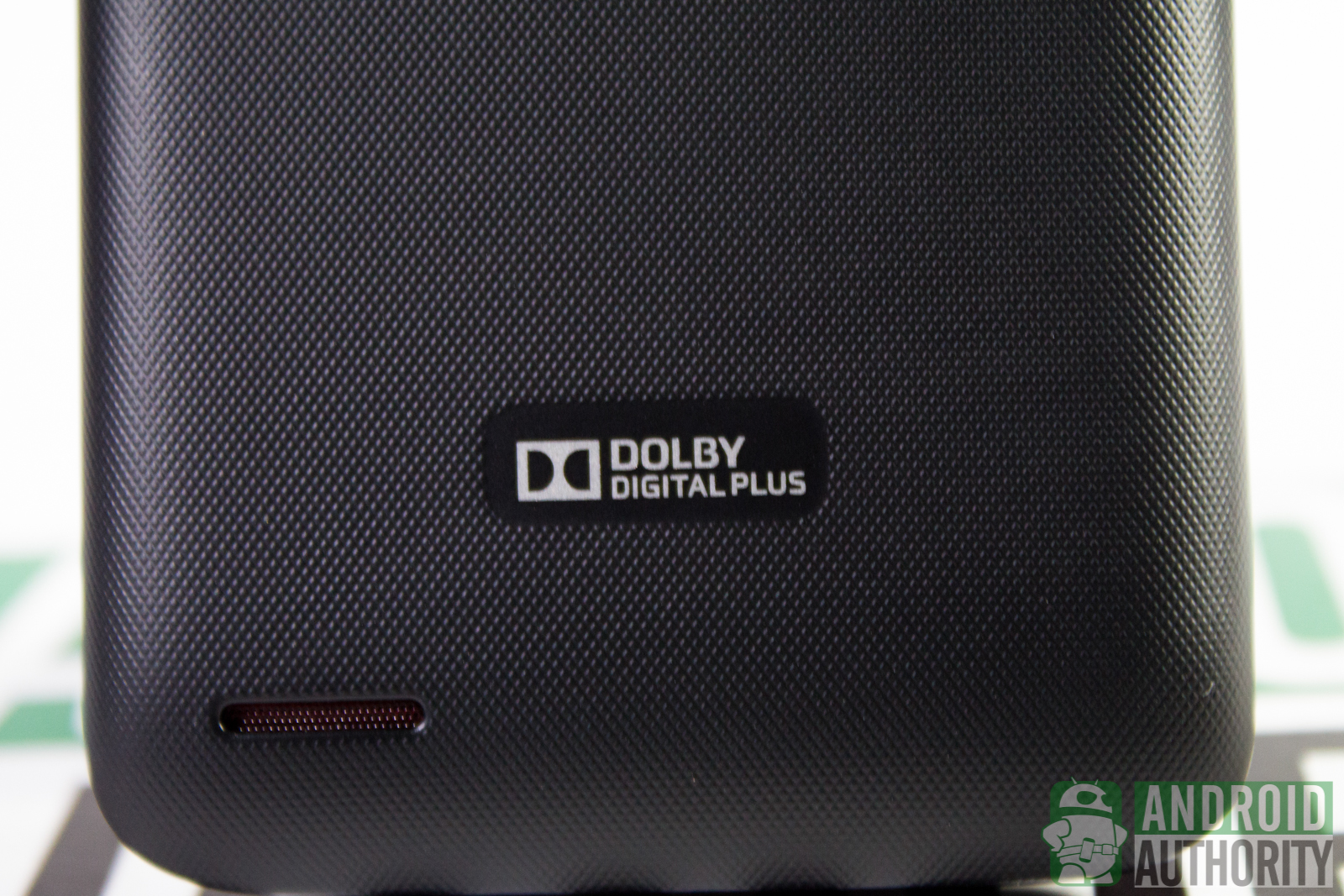
Music and video lovers will surely love the Dolby Mobile 3.0 Plus sound enhancement bundled into the phone. Audio sounds like they’re being played on external stereo speakers connected to your phone.
Dolby Mobile surely gives the volume some boost and enhances sound quality of my music and videos. You can even enjoy improved audio quality by using your earphones. Dolby Mobile 3.0 Plus sound enhancement is only available in the stock video player and Music+ apps.

The video player is merged with the Gallery app. It is the same stock video player of Android ICS. The player is simple and only contains the necessary buttons to control video playback. I tried playing a 1080p video and the phone played it without any hiccups. Playback is very smooth and the display is really crisp. Sound quality is also outstanding, thanks to Dolby Mobile 3.0 Plus.

The phone uses Music+ as its stock music player. I like how the app arranges your albums on a 3D carousel. Just swipe left or right to select a music track and play it. You will also see equalizer visualization in the background.
Software
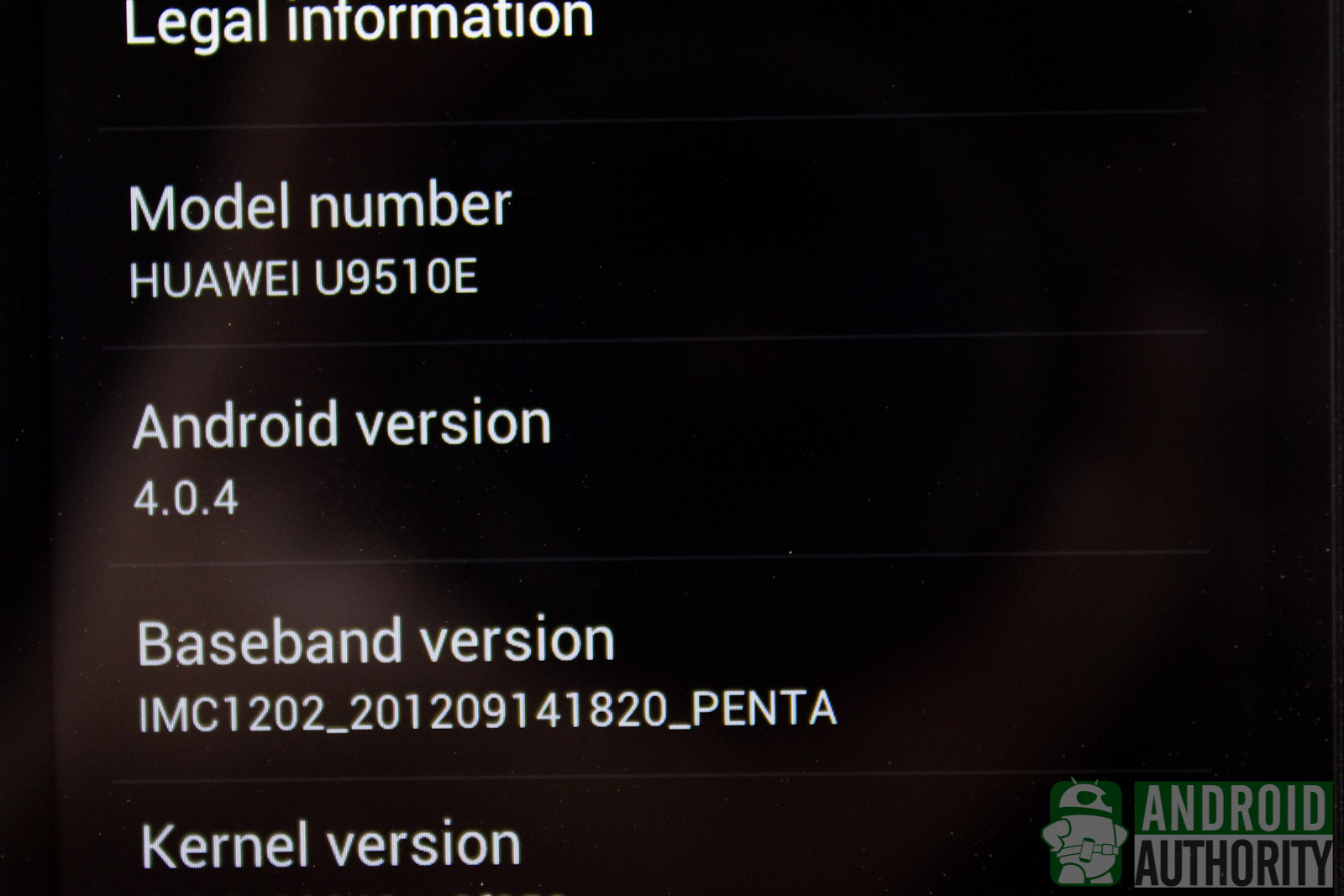
The HUAWEI Ascend D quad XL runs Android 4.0.4 Ice Cream Sandwich (ICS) with two user interfaces: one is the vanilla Android ICS 2D home UI and the other is a 3D home UI that has been present on most HUAWEI smartphones. Let’s take a look at some of the goodies that you can find in the phone’s user interface.
Lockscreen
The phone borrows the ring-type lockscreen of stock ICS but includes a new design and more shortcuts. On the lockscreen, you will find the unlock button inside a big circle. Tap the unlock icon and the big circle will be highlighted.

Aside from the usual slide-to-unlock, you will see 3 additional icons for messages, phone log, and camera appear outside the bigger circle. Drag your finger to one of those buttons to instantly launch those apps.

You can see the time and date on top. Swipe it left or right to change it to the mini music player or the weather widget.
Homescreen
The phone’s user interface has two stock launchers: 2D Home and 3D Home.

The 2D Home launcher is actually the pure vanilla flavored Android ICS homescreen. I actually prefer this homescreen because it’s cleaner and simpler. It’s less laggy, too. You can place widgets on your homescreen, drag and drop to group apps, use up to 5 homescreen pages, and personalize the shortcuts on the dock bar.

The 3D Home launcher, on the other hand, is just like an ordinary Android homescreen but with 3D effects and animations. Some stock app icons also change to their 3D counterparts. The launcher also uses 3D widgets that you can place on the homescreen. But, unlike the 2D Home launcher, you cannot drag and drop to group app icons into folders. You also can’t place folders on the dock bar.
Notifications
The phone’s notification menu is the same as the stock notification menu of ICS. You can open the notification menu by swiping down from the Status bar above. I like the notification menu’s black and cyan theme with a translucent background.
The only button on the notification menu is the Settings button that allows you to instantly open the Settings menu. I would prefer having toggle buttons on the notification menu so I can instantly enable some phone features without going through the Settings menu.
Flicking a notification left or right would remove the notification from the list. An “X” button also appears at the upper-right corner of the notification menu when you receive a notification. Tap this to remove all notifications from the menu.
App Drawer
The Ascend D quad XL features the vanilla App Drawer and HUAWEI’s very own 3D Home App Drawer.

If you’re using the 2D Home launcher, you will have the stock ICS App Drawer on your phone. All your apps are arranged alphabetically on a 5×4 grid. There is also a dedicated Widget tab in the app drawer. Sadly, you cannot rearrange or group apps in this app drawer.

On the other hand, if you’re using HUAWEI’s 3D Home launcher, you will get a 3D App Drawer. This time, the apps are arranged on a 4×4 grid. The last row of apps have been replaced with Home and Settings buttons, which seem useless because you already have those capacitive buttons on the phone. In terms of customizations, this 3D App Drawer has the upper hand because you can rearrange and group the apps into folders inside the app drawer. It also has 3D page transitions while scrolling between pages. Unfortunately, this app drawer doesn’t have a dedicated tab for widgets.
Widgets
Using widgets on the Homescreen is one of the reasons why I prefer Android to other OSes. You can access your widgets by heading to the Widgets tab in the App Drawer. If you’re using the 3D Home launcher, you can access the widgets menu by long-tapping on the homescreen. You can also attach 3D stock widgets on your 3D homescreen.
Personalization
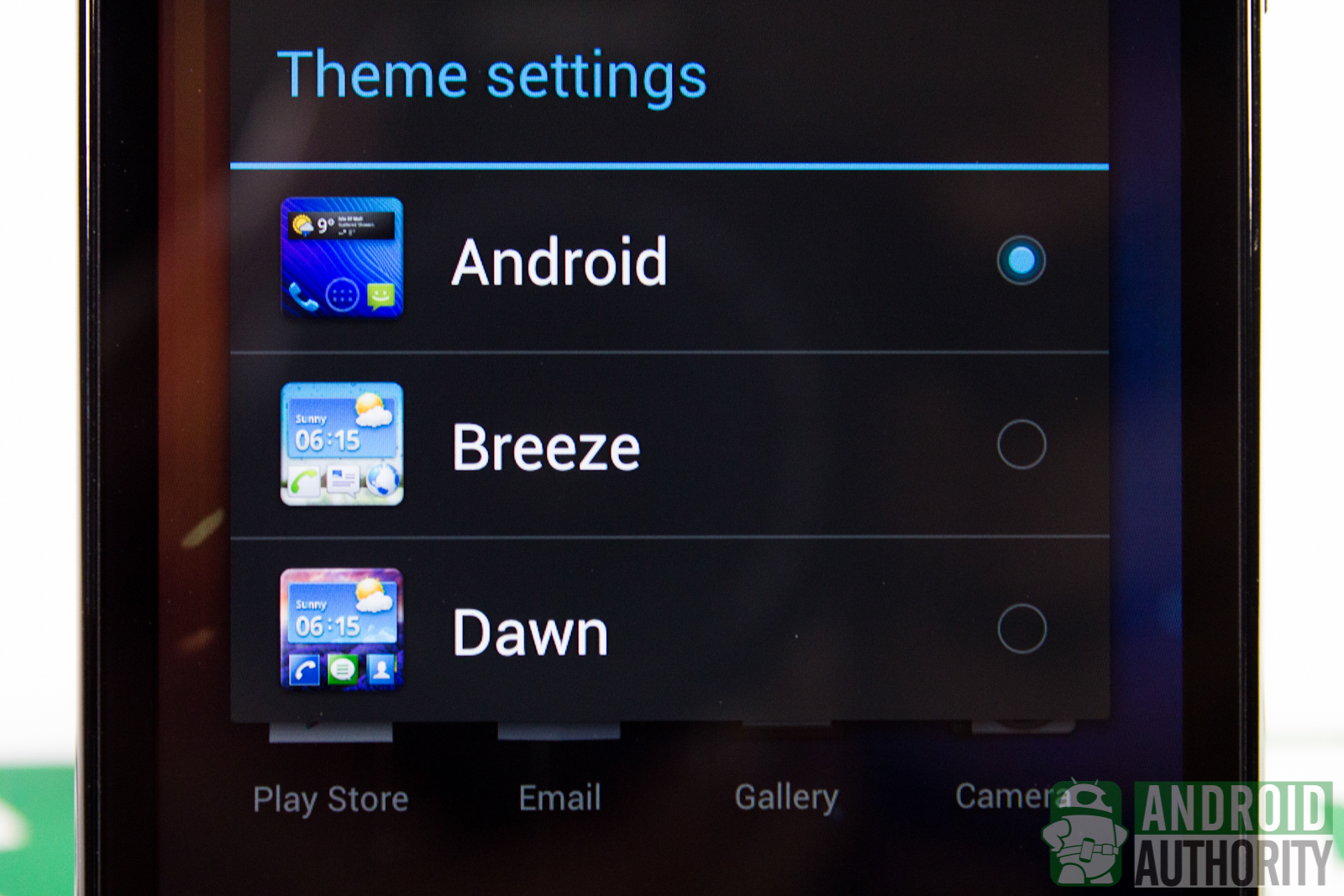
Personalization is one of the key points of Android and you can also enjoy it on the HUAWEI Ascend D quad XL. Here are some of the personalization options available on your phone:
- Widgets, app shortcuts, and folders on the homescreen
- Support for third-party keyboards, launchers, and other apps that can alter the phone’s UI
- Three inbuilt themes that change the background and some stock icons for the 2D Home launcher
- Page transition effects and 2 sets of app icon packs for the 3D Home launcher
- Scaling fonts
- 2D Home or 3D Home launchers
Keyboard
The phone has two stock keyboard options: the stock ICS Android keyboard and the HUAWEI Input Method.
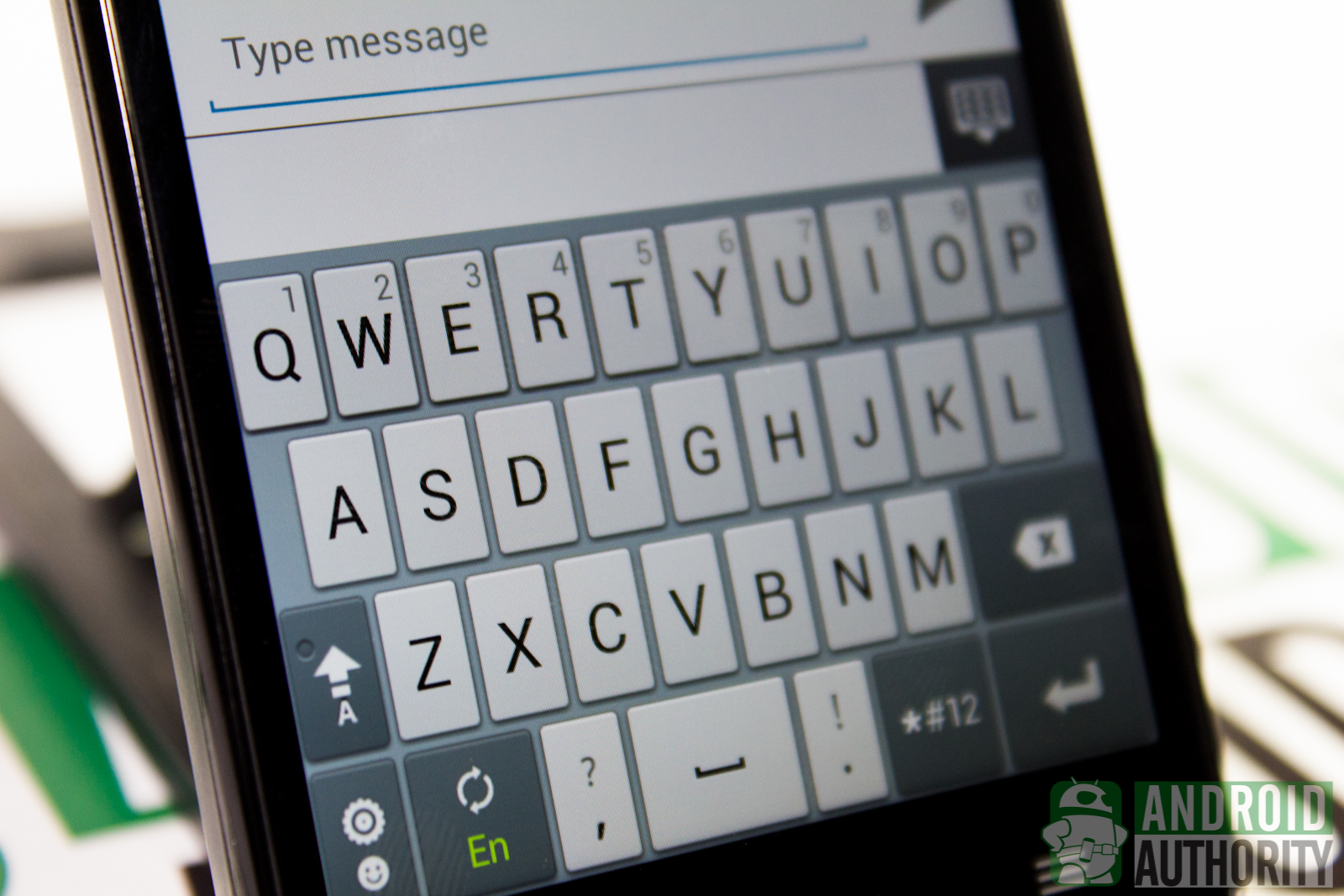
The stock ICS Android keyboard is a simple and straightforward keyboard. It features a gray and black theme and has a voice-to-text feature that allows you to compose your messages hands-free. Though, you will need Wi-Fi connection to use this feature.

The HUAWEI Input Method, on the other hand, is also a simple keyboard. What gives this keyboard the upper hand is that you can customize it by changing the themes and adjusting the keyboard height.
The HUAWEI keyboard also supports swipe gestures. Swiping left or right changes the keyboard layout to QWERTY or T9 keypad. You can also swipe down to hide the keyboard and swipe upward to show it. Unfortunately, HUAWEI’s keyboard doesn’t have a voice-to-text feature.
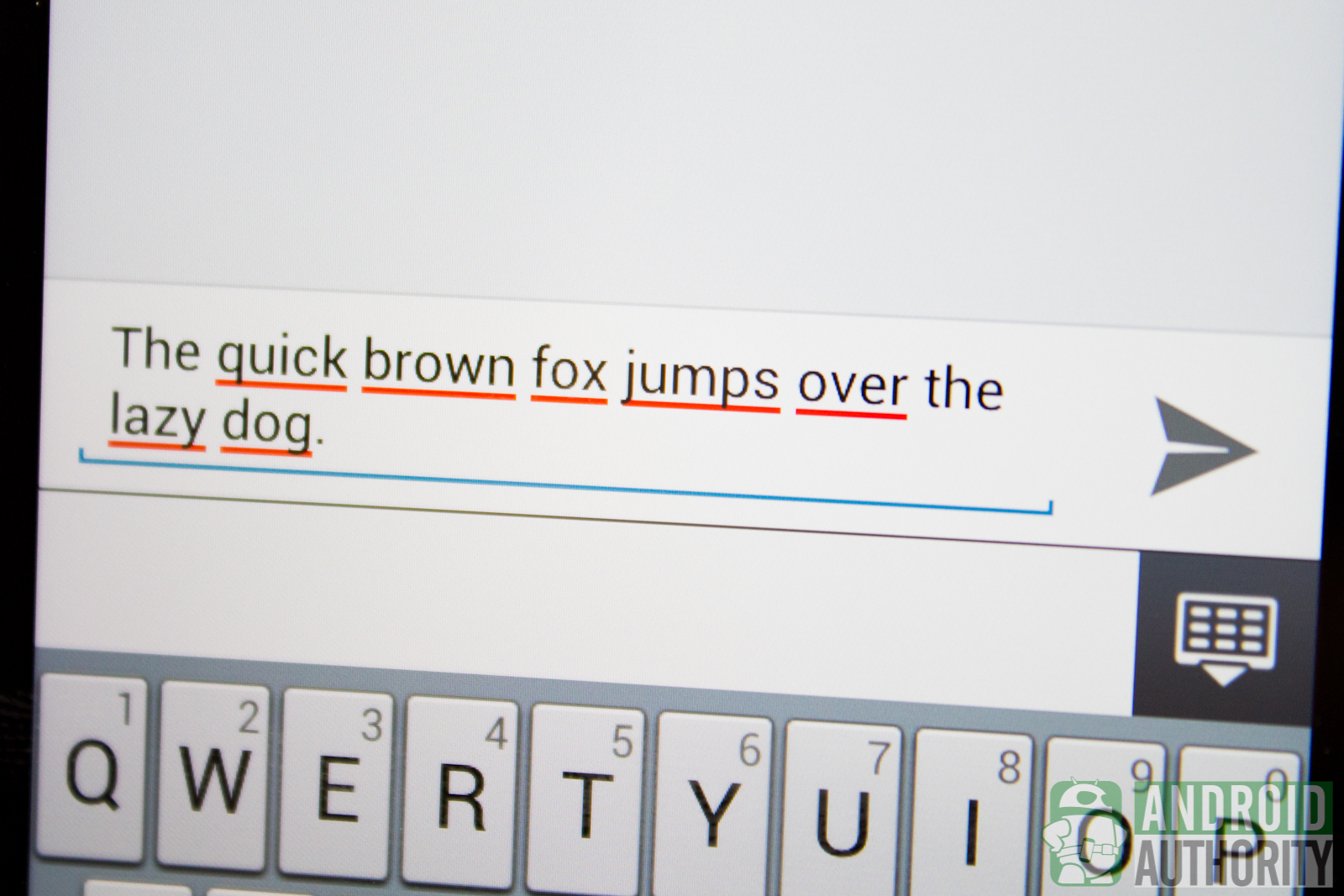
Both keyboards, however, don’t seem to have an inbuilt word database. Common words such as “boy” or “hello” are not recognized and marked with a red line. You will need to tap those words in order to add them to your personal dictionary.
Search

The phone uses Google as its default search engine. The search app is fast but not as buttery smooth as Android 4.1 Jelly Bean’s Google Now.
Security

The HUAWEI Ascend D quad XL offers a variety of lockscreen methods. Since this phone has two home launchers, the phone will also let you choose between a 2D Unlock and 3D Unlock lockscreens.
Face Unlock, pattern lock, PIN, or password protection — all stock security features on ICS — are also present.
For even more security, you can encrypt sensitive data on your phone and protect it from hackers. You will need a PIN, though, to decrypt and access your data.
The phone also lets you prevent installation (known as sideloading) of third-party apps. By default, this feature is turned off. Installing apps is permission-based, so you’ll a list data or hardware accessed by the app before you install the said app on your phone.
Pricing and Availability
Though the phone has already appeared in some markets, no official date has been announced yet for the phone’s arrival in the U.S. Estimated price range is somewhere between US$450 and US$600.
Video Review
See more of the Ascend D quad XL in our video review on YouTube:
Conclusion
The HUAWEI Ascend D quad XL U9510E is a good choice if you’re looking for a quad-core smartphone. It is powered by the powerful HUAWEI K3V2 processor, which is more than enough for multitasking, multimedia playback, and HD gaming.
I fell in love with what the Dolby Mobile 3.0 Plus sound enhancement can do to my music and movies. Watching videos is also very pleasing with the phone’s very crisp and realistic display. Though thicker and heavier than most other high-end smartphones, the Ascend D quad XL surely packs some extra juice to power the phone for many hours of heavy usage. And, if you grow tired of the usual 2D interface, switch to the 3D Home launcher for some eye candy.
If priced right, this phone could draw a lot of fans and followers — maybe even converts from Samsung, HTC, Sony, LG, and Motorola camps — especially if HUAWEI does something about that backplate and the lag in the UI.
What do you think of the HUAWEI Ascend D quad XL? Is it on your shopping list for the holidays? Let us know what you think by voting in the polls and leaving a comment.
(with contributions from Elmer Montejo)
[poll id=”179″]