Affiliate links on Android Authority may earn us a commission. Learn more.
Taskbar makes Nougat's Freeform windows actually useable
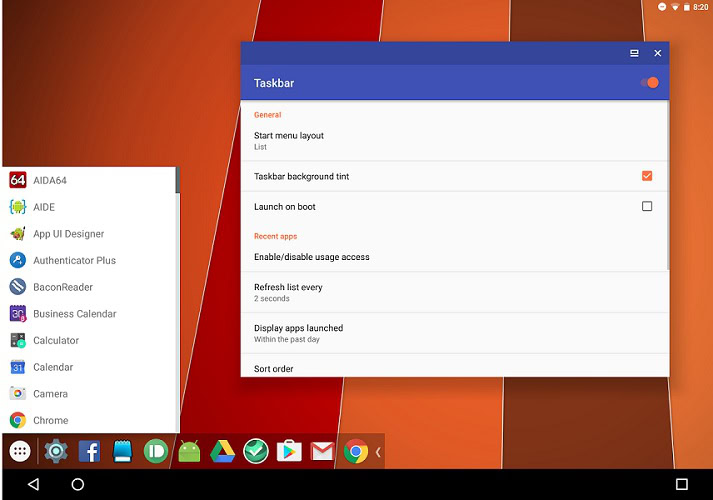
In March, we reasoned that Android Nougat’s Freeform window feature wasn’t worth the effort. But that was before an indie developer did what Google hoped vendors would do and created Taskbar, an app that just might make freeform useful.
Freeform window mode was one of a handful of features found abandoned deep within the bowels of the Android N developer preview. It enables you to take Android N’s new multitasking features to the next level by shrinking and expanding foreground apps for a desktop experience on your mobile device.
Our Kris Carlon trekked deep into the heart of the Android N Preview to find Freeform back in March. However, his bleak journal notes on the feature were littered with terms such as “buggy,” “unstable,” “freezes” and “steer clear.”

While it appears Freeform is raw and unready for prime time, developer Braden Farmer has incorporated the feature into his Taskbar app.
It has the potential to be a pleasant compliment to Freeform that could potentially bring desktop-style productivity to mobile. The Taskbar app offers what is essentially a start menu and app tray that are always available in a tap. This lets you navigate between tasks in a much more natural way than Nougat’s standard interface.
While Taskbar and Freeform both have their issues, the former makes it a little easier for you to make use of the later. When you install taskbar, you can launch Freeform without having root access or needing to walk through ADB commands.
If you’re running Nougat, click the button below to snag Taskbar from the Google Play Store. Give it a whirl, then head back to the comments to tell us what you think of it! Worthwhile or worthless?
