Affiliate links on Android Authority may earn us a commission. Learn more.
14 best Android home screen launchers for every taste
Published onMarch 24, 2025

We’d also like to give an honorable mention to Flauncher (Google Play), which is one of the best Android TV launchers on Google Play.
The best Android launchers to make your home screen perfect
AIO Launcher
Price: Free / Optional in-app purchases
AIO Launcher does it differently than many Android launcher apps. It does away with the standard home screen in favor of an information-packed list of stuff. It shows things like your latest SMS and missed calls, your media player, your system info (RAM, battery, storage, etc.), and even stuff like news, Bitcoin price, Twitter, and more. The list is actually quite extensive.
The premium version also includes integration for Telegram and your regular widgets from other apps. Not everything has to look like stock Android, and AIO Launcher certainly shows that it can be done effectively. Luckily, most of the features are free, and the free version doesn’t seem to have ads.
Launcher iOS 17
Price: Free

If you like the look and feel of the iOS UI, this app’s for you. This launcher gives your Android phone a look similar to iOS 17. This includes a lock screen, a control center, many animations, different wallpapers, and widgets. It has a ton of customization options. There are some features, like lock screens, notifications, a control center, and assistive touch, that you need to download separately. It does require some time to configure everything perfectly, but once everything is set up, Launcher iOS 17 makes your Android look a lot like iOS. There are a few bugs, but it works great for a free app.
Before Launcher
Price: Free / Optional in-app purchases
Before Launcher is one of the few minimal-style launchers on the list. This one claims to help reduce interactions with your phone by up to 40%. There is also a notification filter that reduces notifications by about 80%. Some other features include a clean, easy UI and the ability to pin important apps or hide unimportant apps. It’s a bit light on customizations, but that’s pretty typical for minimal launchers. You do get support for icon packs, though.
You get the vast majority of features in the free version, which also doesn’t contain advertisements. The developers also state that the app can’t capture any data and requires no permissions to run. That’s fairly standard for Android launchers on this list, but we thought you’d still like to know.
Square Home
Price: Free / Optional in-app purchases
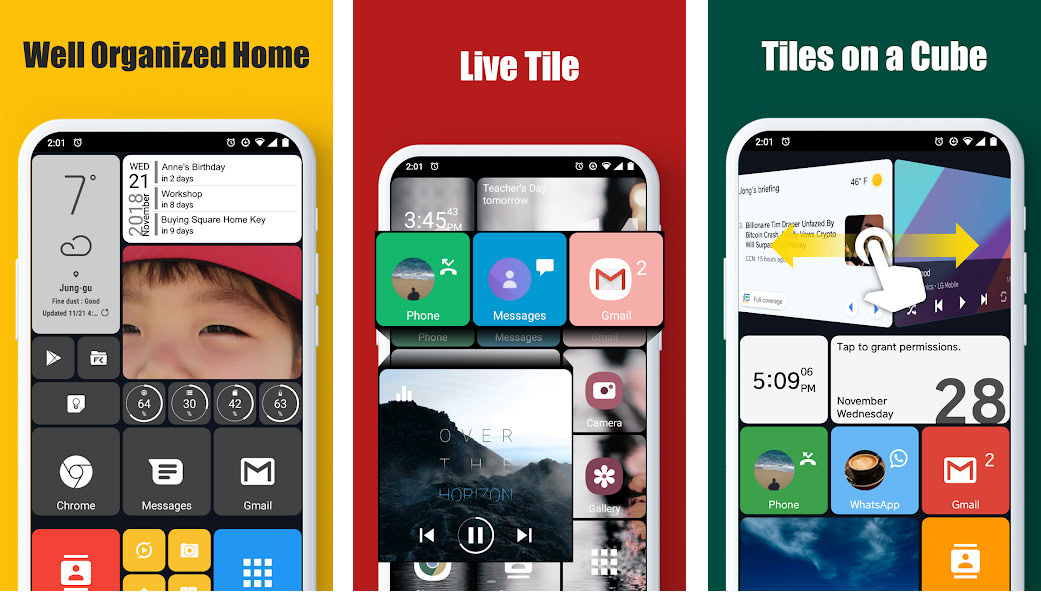
If you like the Windows UI, then you’re going to love this app. Square Home brings the old Metro UI of Windows Phone to your Android device. It has a user-friendly interface that is both simple and visually appealing. With features like vertical scrolling within a page and smooth horizontal transitions between pages, it faithfully replicates the metro-style UI. It’s a bit different from the default Android experience. It utilizes tiles to display your notifications, calls, SMS, e-mails, and more. Square Home also boasts a smart app drawer that intuitively organizes your apps, which it sorts by usage. Additionally, it offers quick access to your contacts and tons of other customization options, making it a great launcher choice. The developers address user-submitted complaints and work on them to update the app frequently. You need to pay for some premium features like animated tiles, a media controller, infinite scrolling, 3D effects for horizontal scrolling, and others. There are monthly subscription plans of $1.99 and a lifetime subscription priced at $5.99 too.
Olauncher
Price: Free
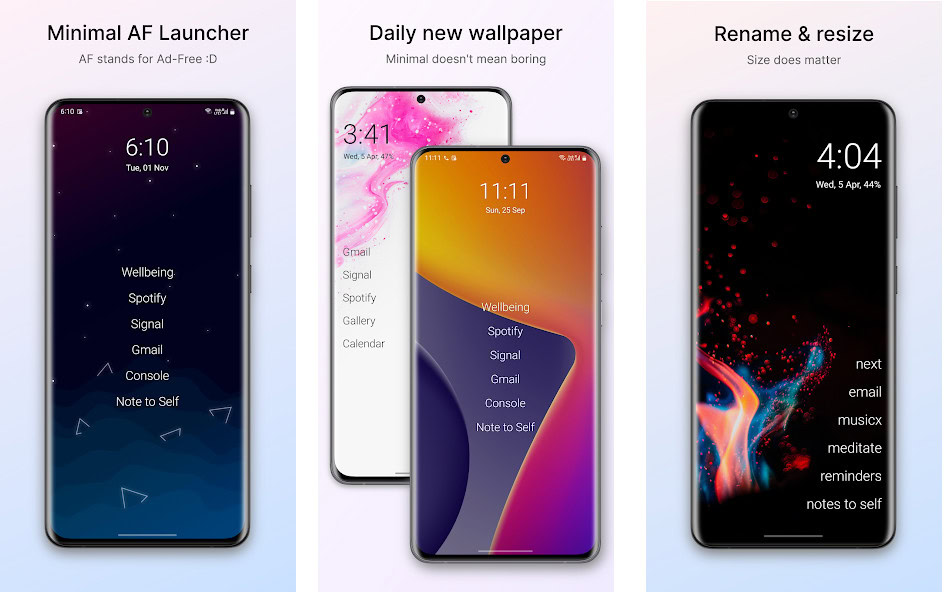
Olauncher is a great choice for minimalist lovers. This launcher offers a clean, clutter-free experience with its extensive customization options. It’s also open source. The most basic features allow you to do everything, from resizing text to renaming apps and even controlling the visibility of the status bar. It has gestures, wallpapers, dark and light theme support, dual app support, work profile compatibility, automatic app launch, and more. The best part is that it’s completely free and has no ads.
Lawnchair
Price: Free
Lawnchair Launcher is an excellent Android launcher for fans of minimalism. It’s an open-source project that mimics much of the look and feel of the Pixel Launcher. The app features adaptive icons, a fun icon pack, an “At a Glance” feature that uses notification dots for quick access, and a drawer category function to neatly organize your apps. You can also choose between a light and dark mode for your system. It integrates with Google Discover provide a comprehensive Android launcher experience. It’s also completely free.
Total Launcher
Price: Free / Optional in-app purchases

Total Launcher is an older launcher app. It offers a lot of customization options and is suited for both those who prefer a clutter-free experience and those who want tons of widgets. It has a simple UI, so it’s really easy to use and setup. It features various themes, wallpapers, icon packs, and much more.
Total Launcher is free to use, but you’ll need to pay for premium features like folder search and hidden apps. There are monthly subscriptions of $1.99 and a lifetime subscription of $5.99. It’s a worthwhile investment considering the rich customization and functionality it brings to your Android experience.
Microsoft Launcher
Price: Free
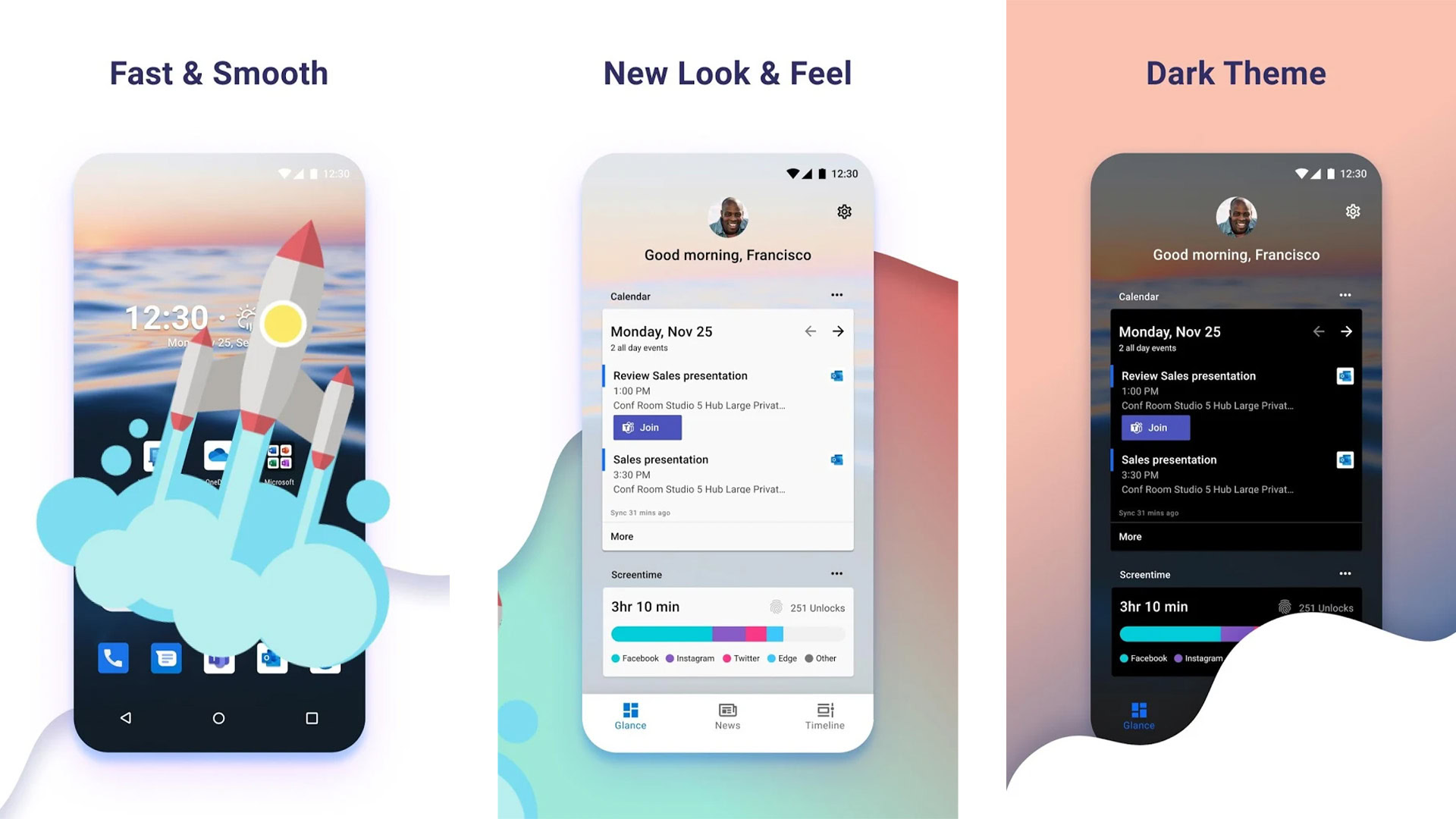
Microsoft Launcher is one of the most popular launcher apps available on Android. The app features custom icon packs, daily Bing wallpapers, and a dark theme for low-light use. It simplifies phone transitions with Backup and Restore, enabling local or cloud backups. Intuitive gestures, like swiping and tapping, streamline navigation. Plus, it ensures accessibility with screen lock and recent apps view gestures. It also has integration with many Microsoft services, including their calendar, email, to-do list app, and direct integration with Microsoft PCs.
Niagara Launcher
Price: Free / Optional in-app purchases
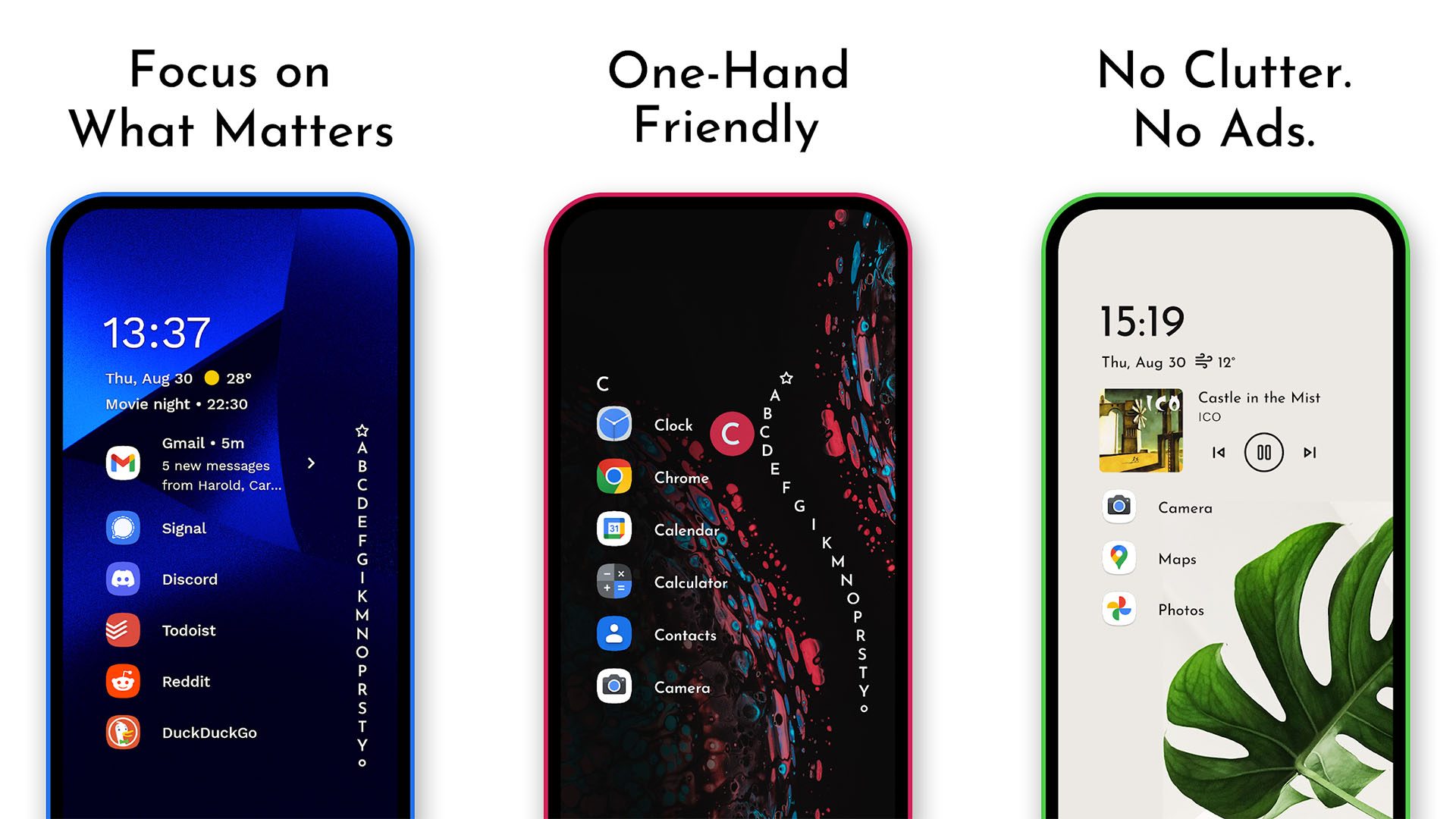
Niagara Launcher offers a user-friendly, ergonomic experience for Android users. It has an adaptive list layout that shows you essential information like messages and calendar events, and it even has support for media players. It has unique wave alphabet navigation with embedded notifications. The app is ad-free, lightweight, and embraces Material You Theming for customization. The developers are still frequently updating the app.
Nova Launcher
Price: Free / Optional premium version
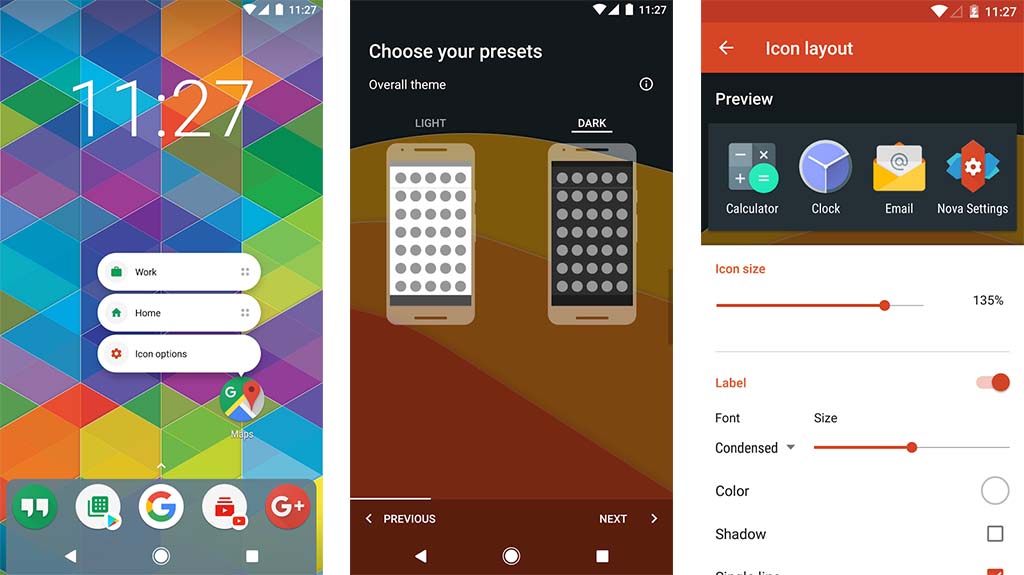
It doesn’t get better than Nova Launcher. Nova Launcher has been around for quite some time, but it is still one of the best Android launcher app options available. It has a laundry list of customization features that include gesture support, the ability to customize the look and feel of the app, icon pack support, themes, and much, much more. The app also gets updated at a breakneck pace, which means bugs generally get squished quickly and new features are added consistently. It also comes with the ability to backup and restore your home screen layouts for when you eventually switch to a new phone. It’s the one we’d recommend you try first.
Wide Launcher
Price: Free / Optional in-app purchases
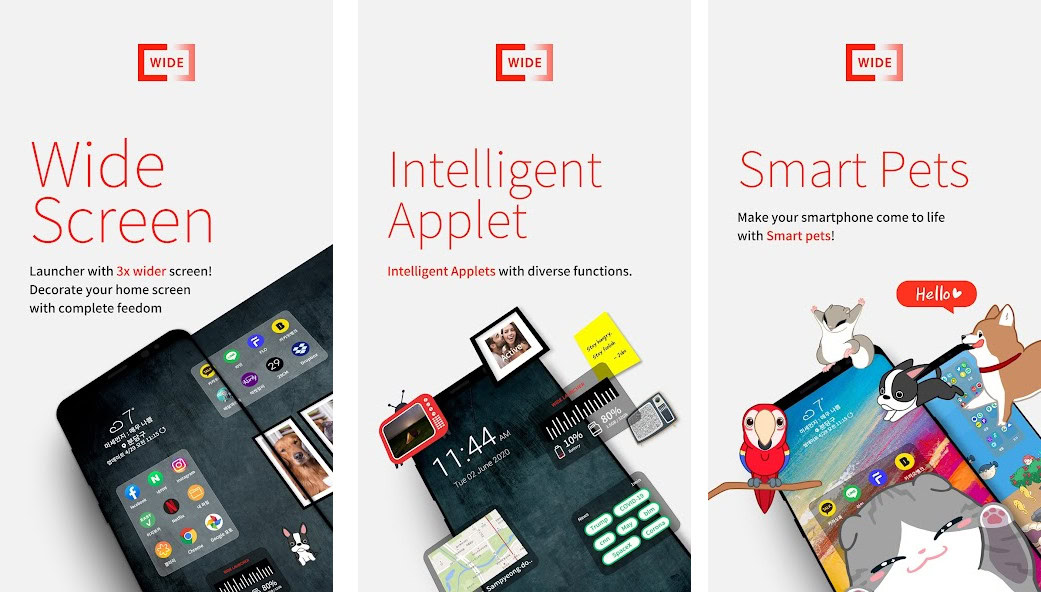
Wide Launcher is a newer app that offers a unique Android experience with a home screen that’s three times wider than standard launchers. It allows you to place items anywhere and provides a wide range of palettes and mini-apps for enhanced smartphone use. You can personalize your home screen with a variety of selected wallpapers, stickers, app icon styles, and picture frames. The launcher features intelligent organization and smart widgets called applets. There’s a fun feature that allows you to have virtual pets running on your screen called Hellopets. It’s also ad-free.
Smart Launcher
Price: Free / Optional in-app purchases
Smart Launcher is another famous and quite old launcher app for Android. It has features like automatic app sorting and an ambient theme that dynamically adapts to your wallpaper. There’s an option to hide the navigation bar, and you can even protect sensitive apps with a PIN. Its UI is designed for one-handed use, and essential elements are conveniently placed at the bottom of the screen. The launcher provides responsive built-in widgets and extensive customization options, allowing you to personalize themes and fonts. It also has a smart search bar, which simplifies tasks like finding contacts or searching the web. The problem with this launcher is that it feels like some of the features are forced; there’s no option to disable them.
Lynx Launcher
Price: Free /In-app purchases ($3.99 per item)
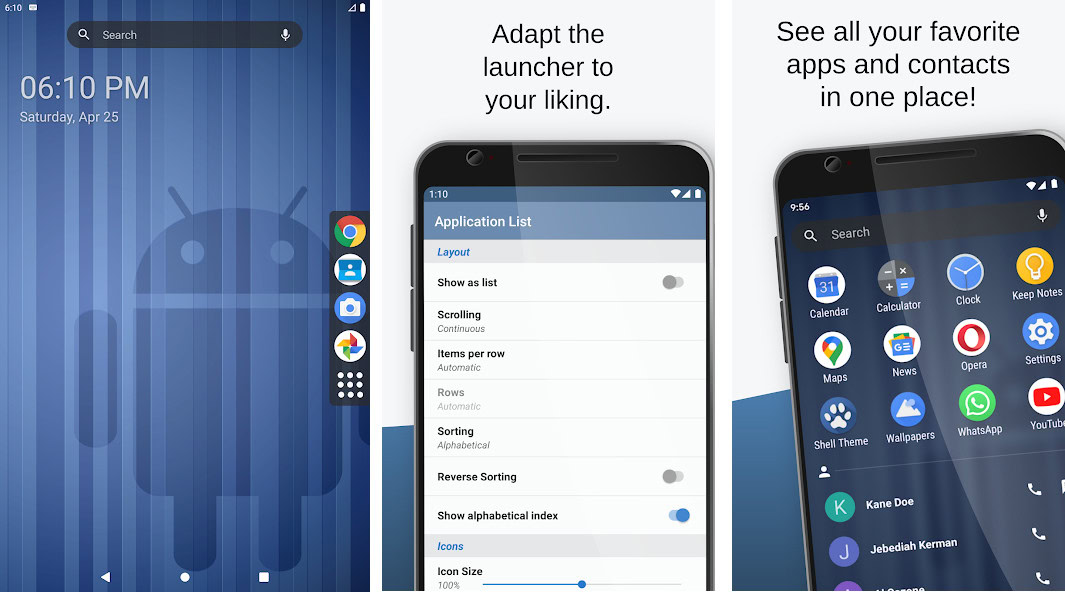
Lynx Launcher is a new launcher app that offers a clean and distraction-free Android experience. The app supports theming, allowing you to change icons and even the entire theme, with the option to toggle dark mode based on your preferences. It has tons of customization features that allow you to tweak everything from the dock’s position to text size and notification dots. It also lets you hide non-removable apps. There are gestures that give you quick access to apps, contacts, and settings. A favorites screen shows your most-used apps and contacts for easy access.