Affiliate links on Android Authority may earn us a commission. Learn more.
Thunkable: coding for the masses and profits for the makers
Published onMarch 8, 2016
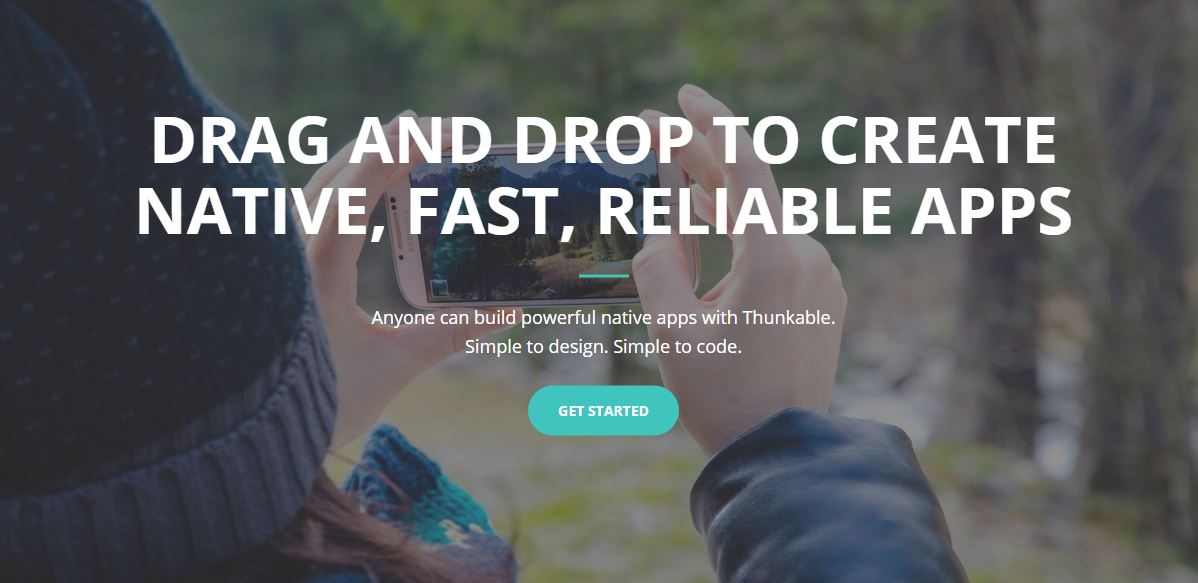
Coding is definitely something we mostly leave to the experts nowadays. After all, learning a whole new programming language is not easy, and that is pretty much what it takes to make an application. But about 5 years ago the guys at MIT came up with a handy little tool that changed everything. App Inventor made coding relatively easy by employing a system in which users could use blocks to create their own apps. Think of it as building with legos… but with blocks that each have their own purpose.
It was mostly created for education, with the goal of providing an affordable (free) tool that would help students easily step into the world of coding. It proved to be convenient, as well as very successful, building a user base of over 4 million users. After hitting about 300,000 active monthly users, the team decided to find out who was using App Inventor and for what; the results were quite surprising and the software was spreading more than expected.
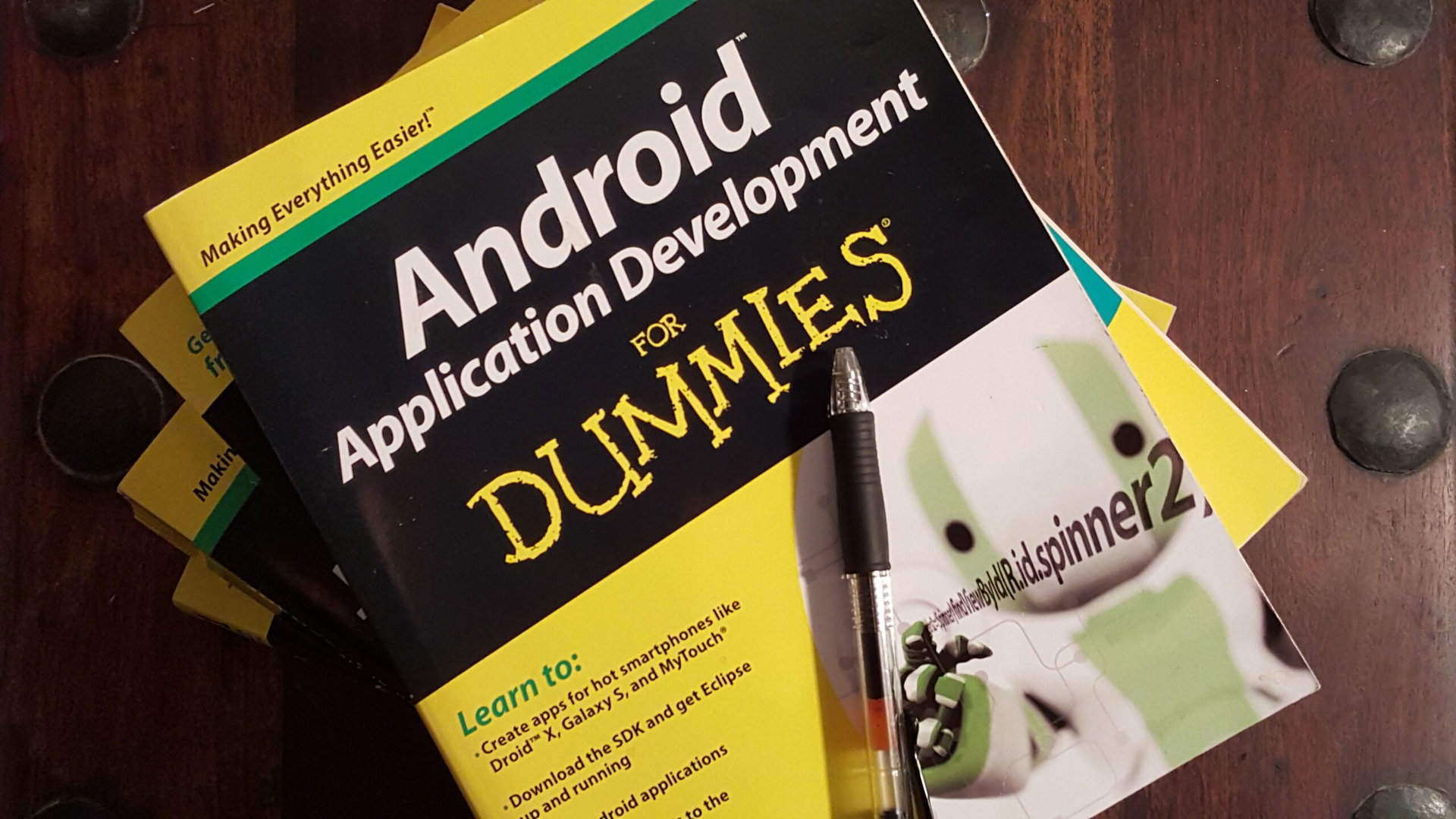
It turns out people were using it for much more than basic learning, with over half of the subscribers being outside the education system. People were using the free service to make all types of applications – from home automation systems to enterprise tools. But with limited resources there was only so much support and help the creators could offer eager users. It was time to expand, so Arun Saigal and WeiHua Li decided to spin it into a full consumer tool that could be monetized for further development. The new service is now known as Thunkable, and it is looking to become the next coding tool for the masses.
“We’re a tool for anybody and everyone who wants to build apps — from the non-developer to the highly skilled developer who wants to do do something quicker and easier.” -Arun Saigal
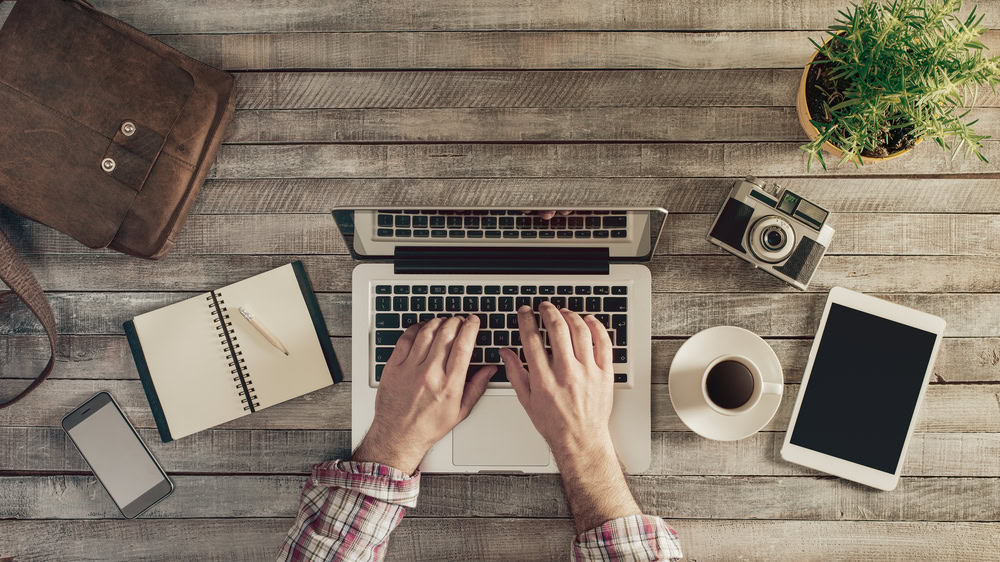
How Thunkable works
The system is pretty straight forward and nearly fool-proof. As Saigal mentions, it is made for anyone who knows how to use a computer. There are two parts to Thunkable’s capabilities. There is the design segment, which allows the user to create the design of an app. A picture goes here, text goes there and a button should be here. You know the deal.
On the other hand there is the blocks language, designed by MIT to make those buttons actually do something. So, how does it work? Well, you will have to decide what each button, image, text or whatever does. This is where you can do that.
Each block is assigned with a specific command. You can simply start organizing them and assigning actions to everything. If the blocks fit, it will work. If not, it won’t. That simple.
“In the old fashioned [programming languages] you need to type in. In our block language you just already building it — you can just see it, you can just use it. That’s the beauty of using block programming language. Also it’s grammar error free. Basically you just piece the blocks together. You don’t have to worry about typos.” -WeiHua Li
How will Thunkable be different from App Inventor?
Aside from the fact that you may have to pay for some things, Thunkable is all about being able to get the necessary resources to expand. Therefore, there will be more features as the service evolves. But you don’t have to wait around to see the changes. The team has already included some new features.
For example, there is now support for Google Maps, Material Design elements, extra sample apps and new templates. In addition, the UI is being improved to be more user-friendly. And to make matters even better, it is said the team will allow community contributions in the future (but the source code won’t be liberated).
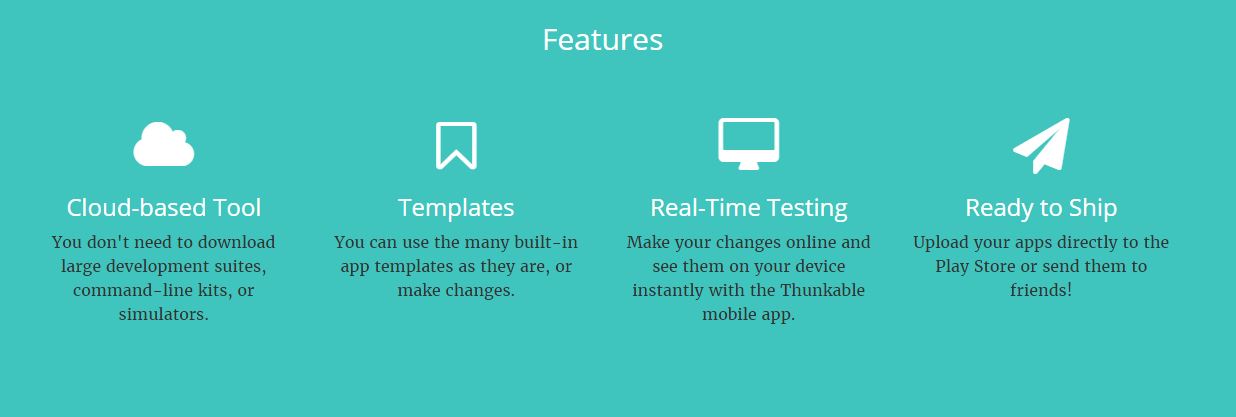
Another department the Thunkable team has improved on is support. They have employed “actual human support to work through your problems with you”. Currently, the team is responding to every email and message they get online, and things will only get better as the platform continues to grow.
Let’s talk money!
So, how will Thunkable make money? Will this become a pricey platform? Though you will probably have to pay some money to get all Tunkable has to offer, it doesn’t seem like this will be an expensive tool, at least for everyone.
The founders are leaning towards the freemium pricing model, in which basic functionality continues to be free, but there will be a price set for certain features. Prices will also depend on whether the user is an individual, a company or some kind of organization.

When and where can I get Thunkable?
Monetization of Thunkable is set to begin “sometime next year”, but you can enter to test the beta version by going to Thunnkable’s website and signing up. Here you can also contact the team by sending a message, or you can shoot them an email at hello@thunkable.com.
Are you thinking of signing up? This is a great opportunity to start making your own apps without much of a learning curve. Once you get more confident it will be easier to expand your skills, of course.