Affiliate links on Android Authority may earn us a commission. Learn more.
Latest Twitter alpha introduces shortcuts, multi-window, and more (Update: now on the stable version!)
November 7, 2016

[aa_button text="Download Twitter from Google Play" url="https://play.google.com/store/apps/details?id=com.twitter.android" icon="https://www.androidauthority.com/wp-content/themes/aa/images/button_icon/google-play.svg" align="center" nofollow="1" color="#6fc612" ]
Original post (10/31): Twitter is one of the biggest social networks in the world. It currently has over 310 million active users, that love sharing their views on different topics in 140 characters. Although Twitter is in the midst of looking for a buyer, the company still found time to release a new alpha version of its Android app which supports new features available with Android Nougat.
The update brings three main new features to the table. The first one is app shortcuts. Users can now place three different shortcuts on their home screen (New Message, New Tweet and Search) that will minimize the number of gestures or taps required to finish a task and save a bit of time in the process.
The second feature is multi-window support, which can increase productivity by running an additional app along Twitter in split-screen mode. But please note that it only works with Android Nougat devices. The third and last part of the update is design oriented. In accordance with the design principles of Google’s Android operating system, the Twitter icon is now round.
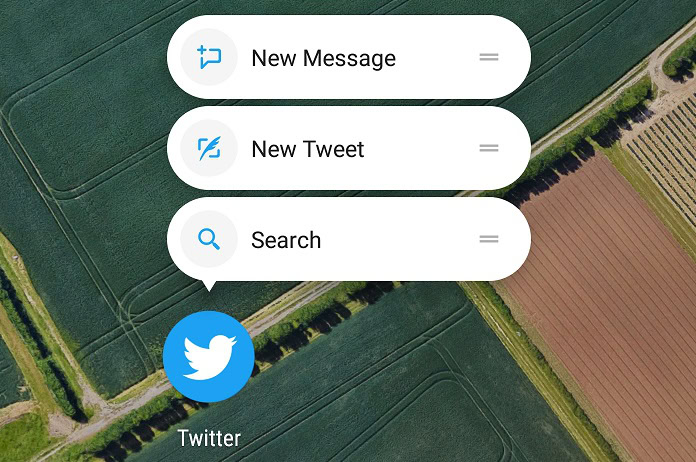
As this is an alpha release, the update is not yet available for all users and currently can’t be downloaded from the Play Store. For the time being, it’s only available to users that have previously signed up for Twitter’s alpha program. Also as a word of warning, those running the alpha will be stuck with persistent bug report notification whenever Twitter is open.
Unfortunately, there’s currently no word on when the update will hit the mass market. But if you’re feeling a bit impatient and would like to try it out right away, you can download the APK from APK Mirror by clicking here (32-bit) or here (64-bit). If you don’t want to be right on the cutting edge of Twitter features (and issues), you can always download the latest stable release from the Play Store link below.
Thank you for being part of our community. Read our Comment Policy before posting.