Affiliate links on Android Authority may earn us a commission. Learn more.
Check out Twitter's new Material Design makeover
Published onApril 12, 2016

A member of XDA Developers has uploaded a video showcasing a new build of the official Twitter app, complete with a Material Design makeover. It’s a long-overdue update and seems to be a server side push, as several commenters have noted they now have the updated interface as well.
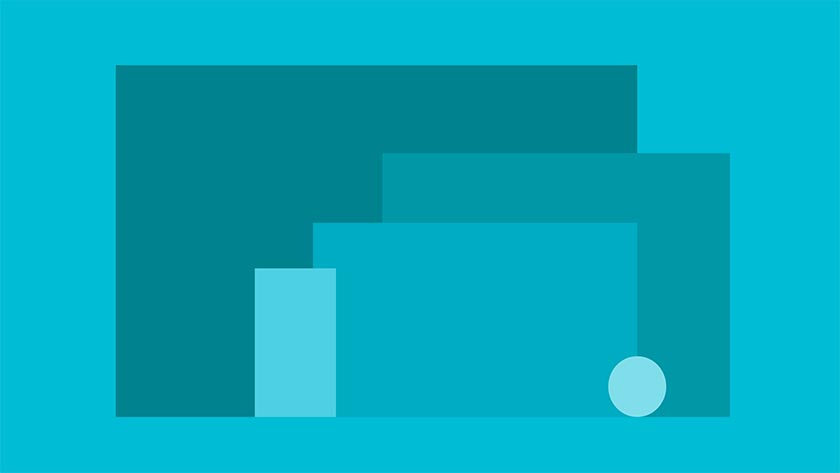
You can check out the video walkthrough below, but the new Twitter interface has properly deployed tab navigation at the top for your feed, notifications and direct mentions with a FAB (floating action button) in the bottom right in accordance with Google’s Material Design guidelines.
The only real changes look to be the FAB, rejigged tab navigation and larger app bar at the top.
Tapped tweets open in a card that slides out from the side and the FAB slides up a card for composing a tweet or sending a DM, just as it does in the current version. Animations on the whole are pretty much standard, with the only real change looking to be the FAB and rejigged tab navigation.
However, the other big difference I can see is that the app bar at the top has doubled in size from the current version, a fact that will surely irritate many folks for taking up unnecessary space. From what we can see in the short video though, composing tweets, direct messaging and Twitter profiles all look the same.
What do you think of the new-look Twitter? Do you have it on your phone yet?