Affiliate links on Android Authority may earn us a commission. Learn more.
You can now use the same app in both of Nougat's split-screen windows
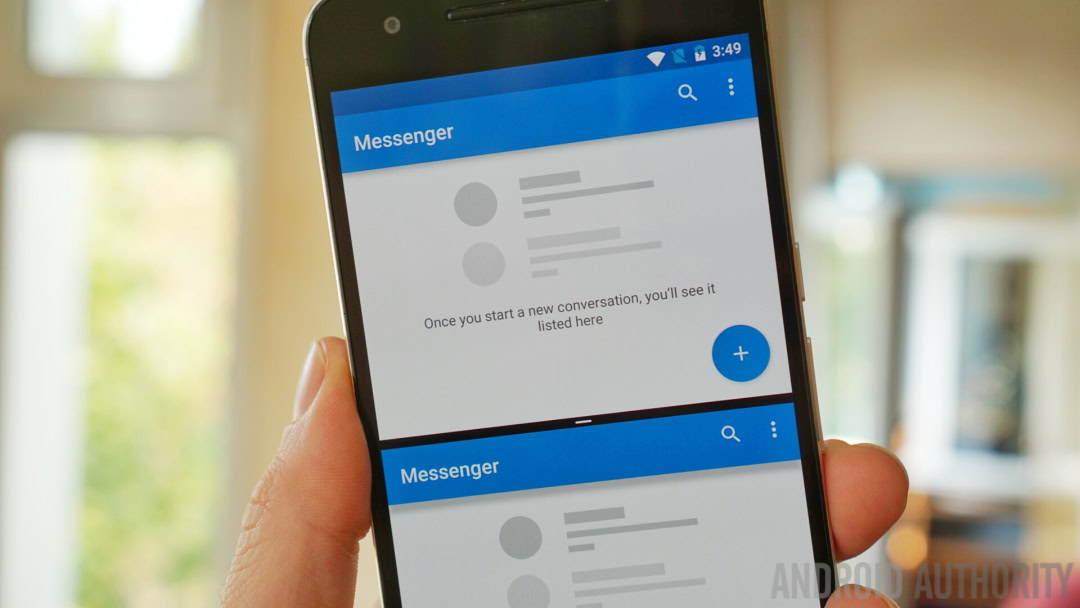
Android 7.0 Nougat is great. It has a bunch of back-end features custom built for the Android fanatics out there. But one of its major upfront features – split-screen mode – is arguably not as useful as it could be. Tablet usage is on the wane, split-screen usage on smartphones has never been huge for Samsung or LG and not all apps even support multi-window mode yet. But a new app has appeared that hopes to extend the functionality of split-screen mode in Nougat.

As you probably know by now, on devices with the Android 7.0 Nougat update, when you enter split-screen mode with Chrome in one of the windows, an option appears in the overflow menu called ‘Move to other window’. This allows you to run two instances of Chrome in both multi-window panes. While that’s great, Chrome is the only app that works in both windows at once. Until now, that is.
Parallel Windows for Nougat is a new app that takes that multi-window capability and grants it to any app. If you’re a fan of split-screen then this could come in very handy. For example, when copying text from one email into a compose email page (remember Nougat also support copy and paste), chatting to two friends simultaneously in WhatsApp, watching two videos or comparing two pages in the same app. On Chrome OS it will be even cooler.
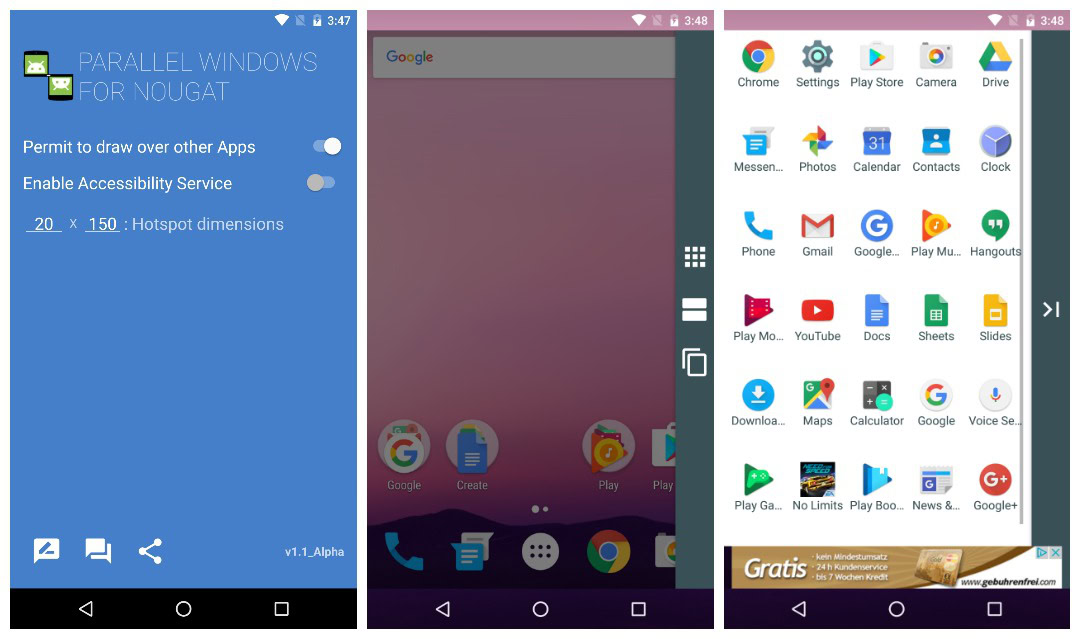
You can also use Parallels in freeform windows mode – which is not an official part of Nougat – and manage a lot more than two windows. Parallel Windows for Nougat also provides an on-screen shortcut for launching split-screen mode via a floating menu that also provides access to a mini app drawer. The Mirror function lets you put the same app in both windows simultaneously.
The app is still in alpha release and the developer notes there are still some bugs and that apps may not behave properly in split-screen mode. Considering a lot of apps haven’t been optimized for API 24 yet, this should come as no surprise. You’ll get better performance from apps that do target Nougat, but you might still encounter some weirdness.
Either way, it’s a free app and is definitely worth checking out if you’re into the idea of multi-window on mobile. Of course, you’ll need a device running Android 7.0 to take advantage of Parallel Windows for Nougat. While you’re at it, why not check out Taskbar too, an app that enables Nougat’s dormant freeform windows mode and gives it a start menu and app tray – making it a lot more useful than it was in my early tinkerings with it.
What do you think of split-screen mode? Will you use it?