Affiliate links on Android Authority may earn us a commission. Learn more.
VLC 3.0 brings Chromecast support and many others new features
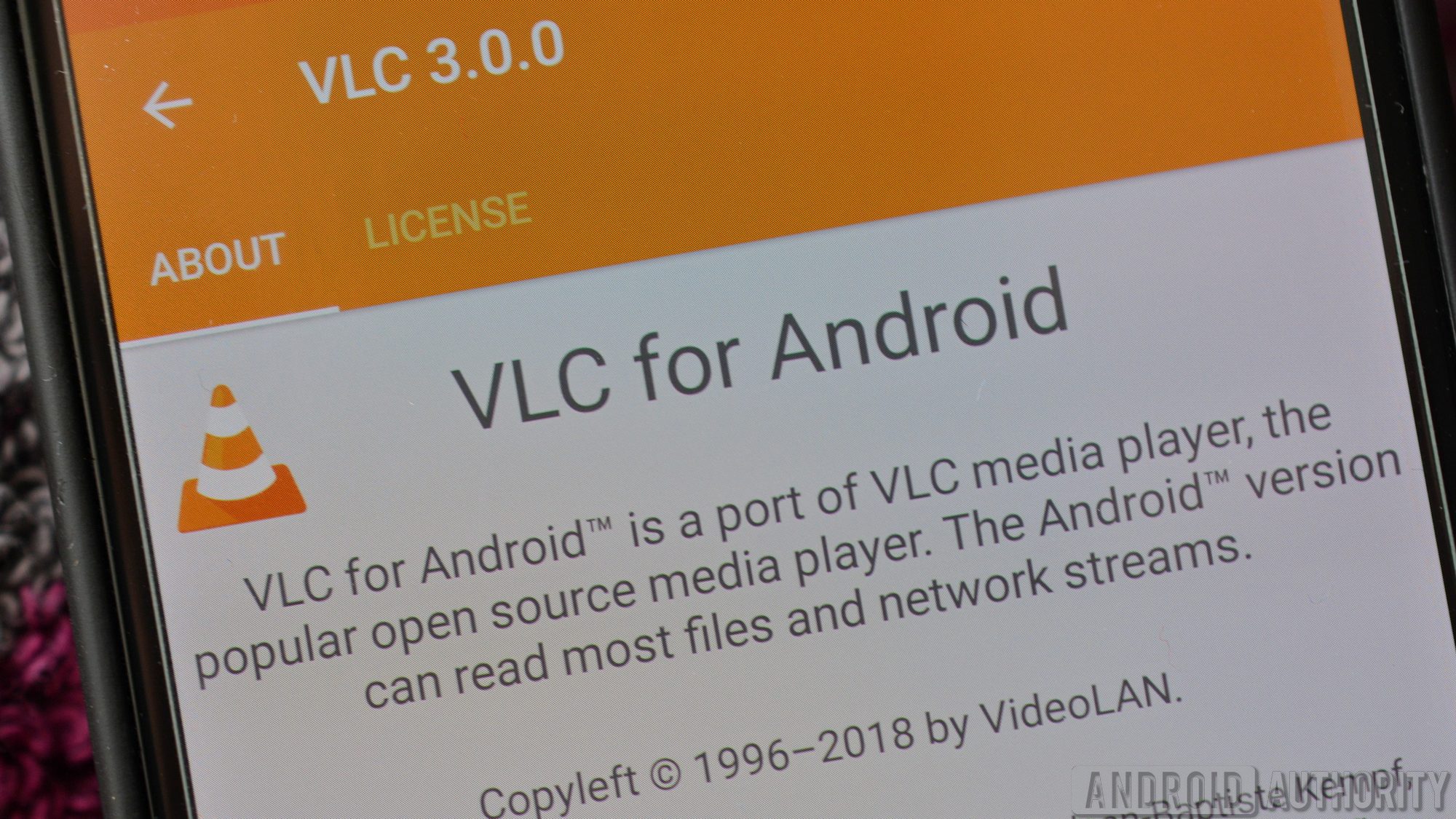
- VLC Media Player has been updated to version 3.0, ‘Vetinari’.
- The new version brings Chromecast and hardware accelerated video decoding support.
- VLC 3.0 also brings support for platforms such as Samsung DeX, Android Auto, and Chromebooks.
Popular jack-of-all-codecs app VLC Media Player has received a big update to version 3.0 and it packs lots of new features.
Codenamed ‘Vetinari’, major additions in this version include support for Chromecast, 10-bit HDR video, hardware decoding for 4K and 8K video, and support for Blu-Ray Java. Version 3.0 is also the first VLC version to sync development between its desktop and mobile ports.
VLC 3.0 brings Chromecast support and can stream audio and video formats to Chromecast devices. VLC can also transcode and stream media if the Chromecast receiver lacks any third-party media codec support. The feature is still in beta and is expected to improve over time. Another major addition is hardware acceleration support on all platforms.
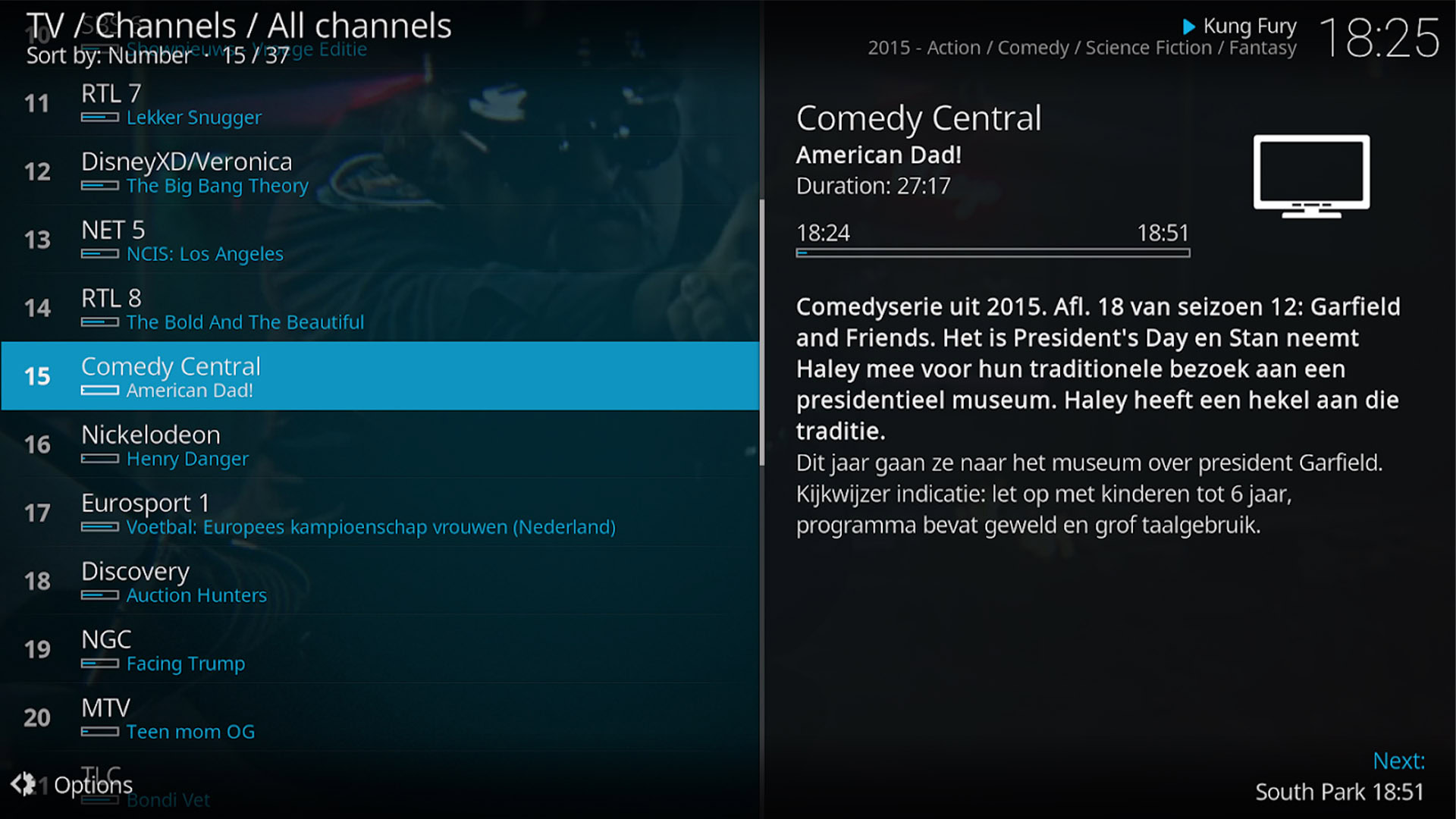
VLC 3.0 enables hardware decoding using APIs native to the platform. On Windows, this means HEVC decoding using DXVA2 and D3D11, while on Android, HEVC decoding is done using OMX and MediaCodec. On OS X and iOS devices, the program uses a new hardware decoded based on Video Toolbox. This also brings HDR10 support, deinterlacing, and chroma upscaling using Direct3D 11 in the Windows 10 Fall Creators Update. Direct3D 11 output also works on Windows RT, Windows Phone, and Windows 10 Mobile. Android video outputs have also been significantly worked upon and the app now supports Oreo’s Picture-in-Picture mode.
VLC for Android now supports Android platforms such as Samsung DeX, Chromebooks, and Android Auto. Media files can be dropped on to the VLC icon from other applications and right-clicking the program will open the context menu. On Android Auto, VLC can be controlled by a simple UI or even by voice. By just saying ‘play [artist/album/song] with VLC’ Google Assistant can recognize the album, artist, or song name and play it using VLC. Also, on Android, VLC now features improved permission access management and allows media deletion on internal storage in Oreo builds as well as external devices such as SD cards.
There are many other new features as well, such as network browsing for remote file systems, HDMI passthrough for HD audio codes like E-AC3, Dolby TrueHD, and DTS-HD, 360 video and 3D Ambisonic audio support, and a lot more than you can chew on. This is apart from the usual bug-fixes and performance improvements.