Affiliate links on Android Authority may earn us a commission. Learn more.
WhatsApp updates bring notifications, data usage and interface changes
Published onJuly 22, 2015
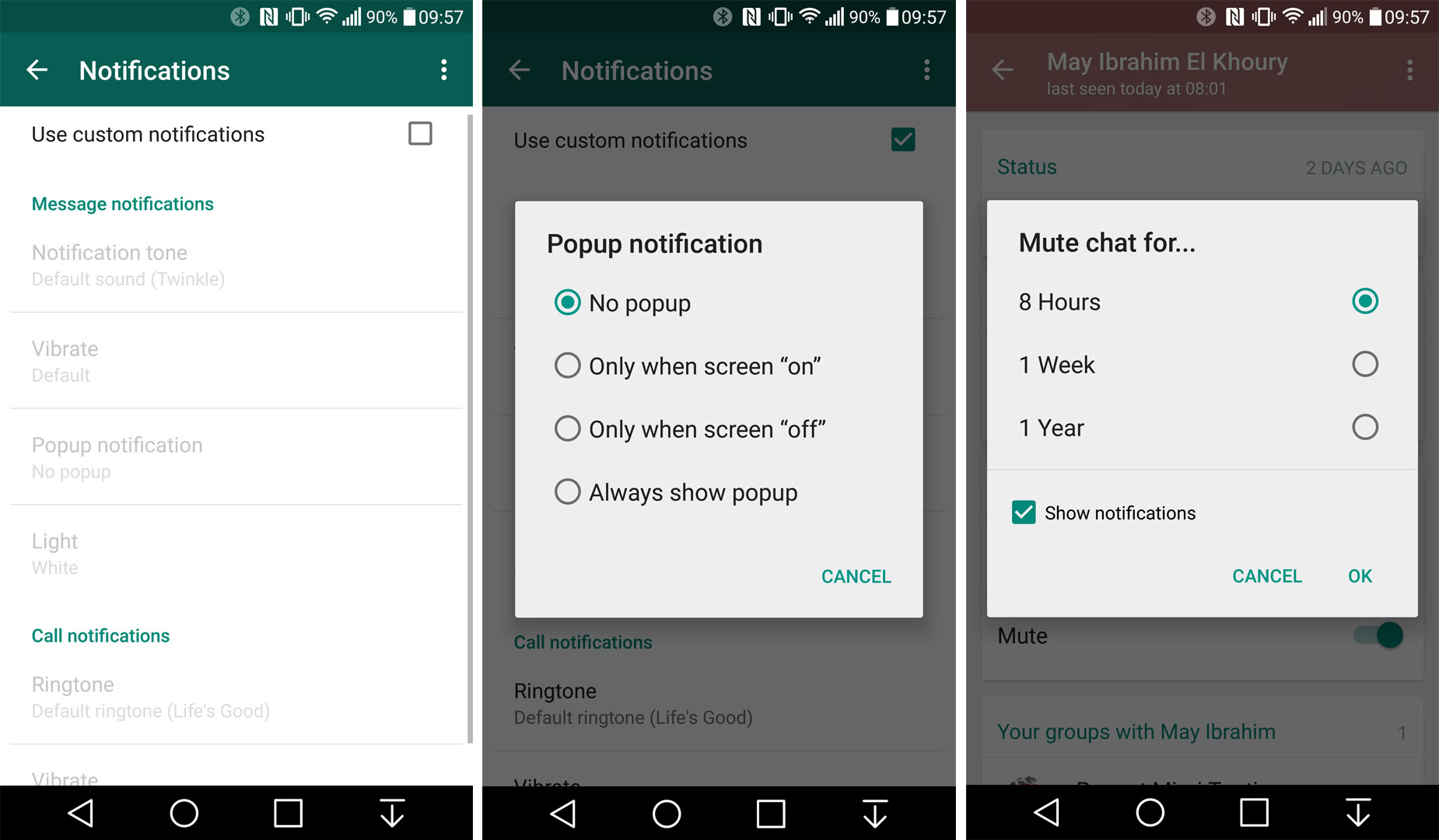
A series of five updates in 24 hours to the WhatsApp for Android application has bought a range of new features designed to improve experience and reduce data usage in voice calls. As noted by Android Police, one key feature bought by the new updates it the ability to add custom notification sounds to individual contacts and/or group conversations.
When you open a contact’s or group’s detail page, you’ll now see a new Notifications box, which will let you change the notification style and also mute notifications for a defined period of time – 8 hours, 1 week or 1 year – and also turn off notifications. The ability to customise notifications to this degree of detail was previously seen on the WhatsApp+ application – before users of WhatsApp+ found themselves temporarily banned from using WhatsApp that is – and also lets you set specific notification tones, vibration length, notification light, popup notification and customise WhatsApp call notifications.
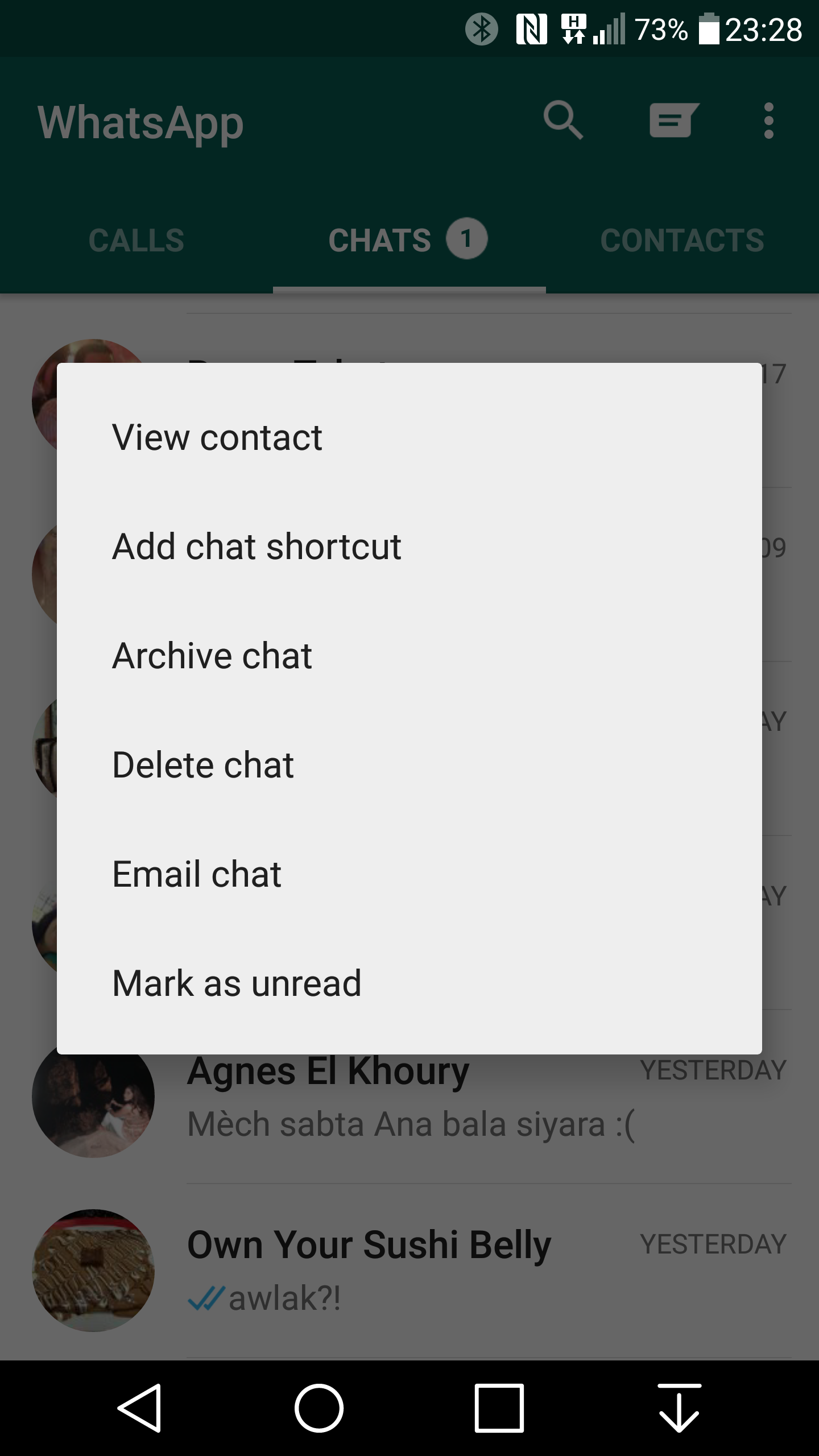
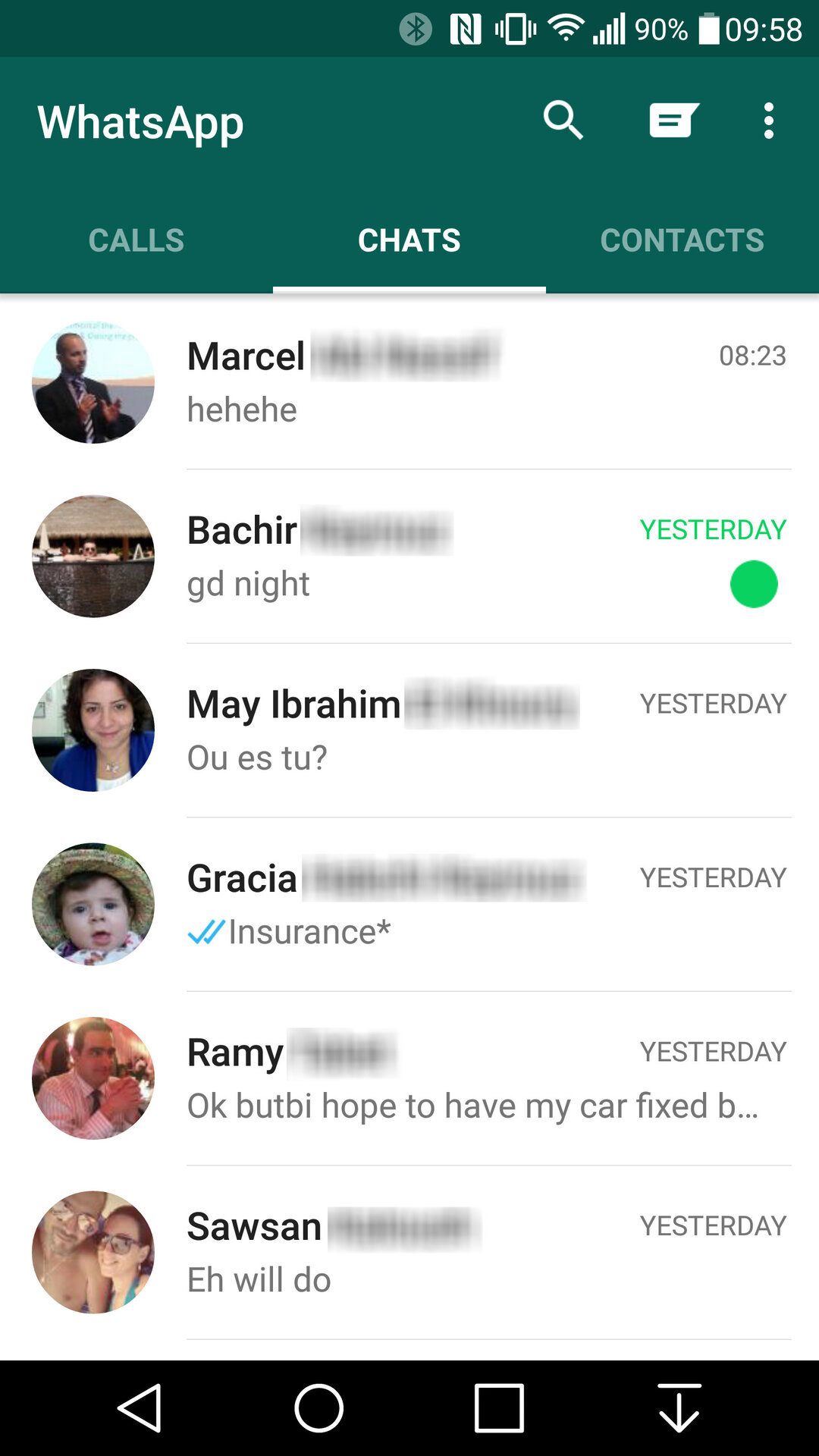
The updates also bring the ability to mark a conversation as unread, at least within the app. WhatsApp gives you the ability to display a message as read but the mark as unread option will not change this, nor will it change the chronological position of the chat in the conversations window. That being said, it could be useful as a reminder to reply to a message at a later date.
The updates also bring a couple of interesting new options in the Settings menu. First, the app will now let you enable a low data usage option for WhatsApp voice calls, which is great for users who have a low data allowance or live in a developing country where data is not readily available. For an in-depth look at how much data WhatsApp Voice Calls actually use, check our in-depth top 10 voice chat data usage comparison.
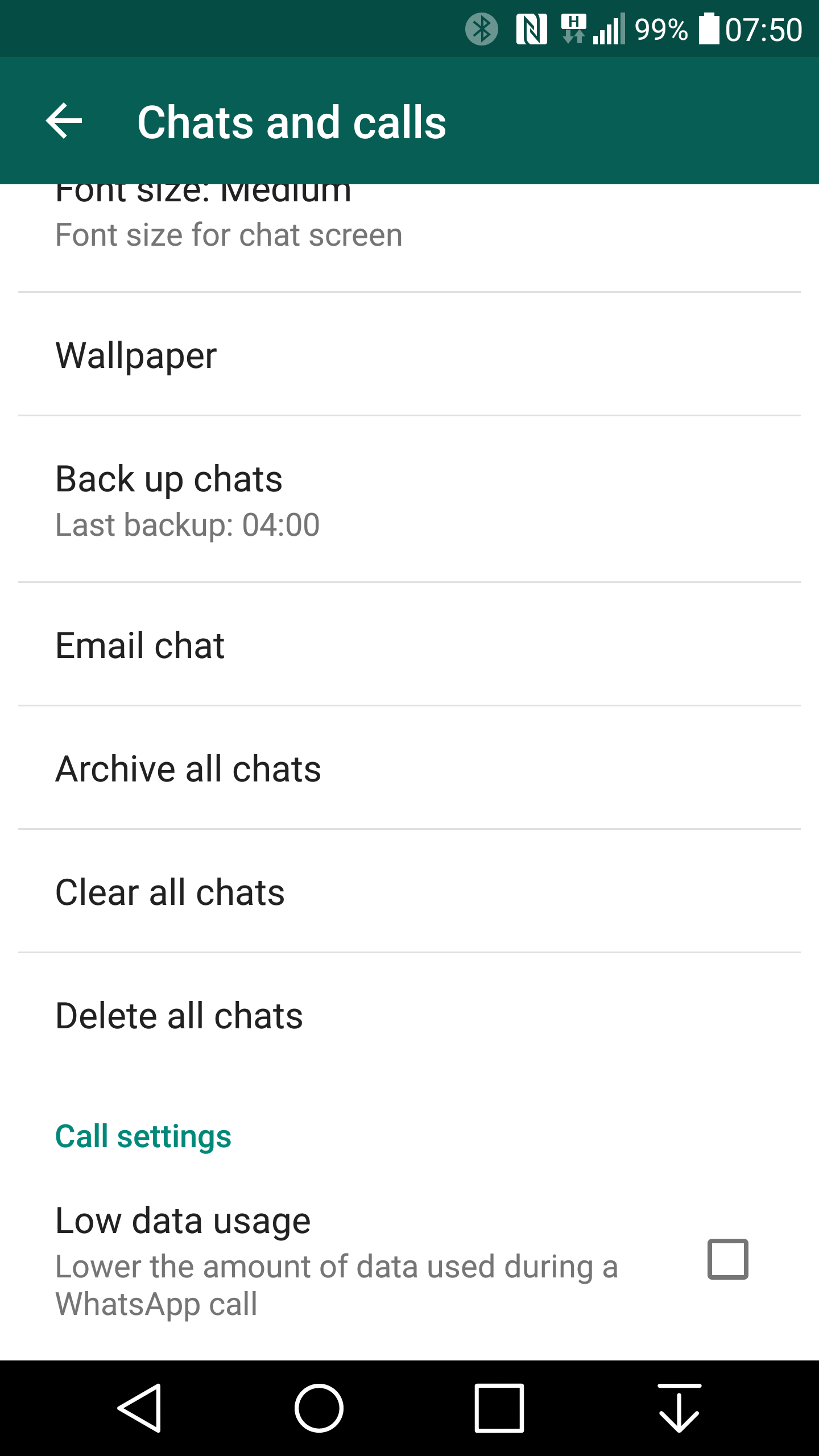
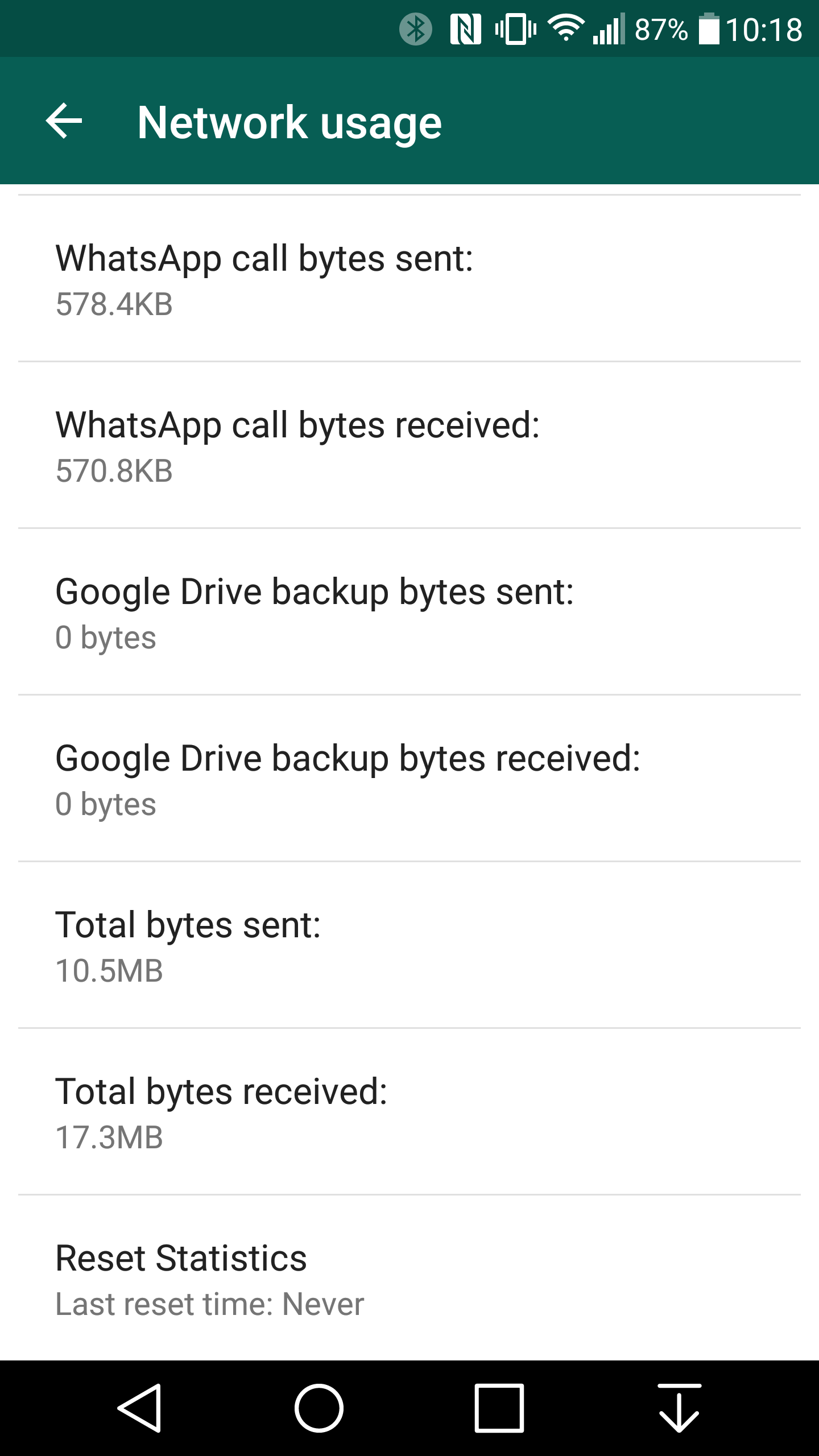
Secondly, there’s also an option under network usage that indicates how much data has been used in backing up WhatsApp to Google Drive. What’s interesting is that the option doesn’t actually exist in WhatsApp anymore as it was previously added months ago but then removed. Could this be a sign that WhatsApp will soon support remote backups? One of the biggest problems for me personally is transferring WhatsApp to another phone and if you’ve ever lost a phone, you’ll know how frustrating it can be to lose your entire chat history (especially if you’ve not backed it up). With remote backups to Google Drive, these concerns could be a thing of the past.
The latest of the five updates has version number v2.12.194 and can be downloaded from APKMirror. The update should roll out to the Play Store in the coming days so keep an eye out for it and come back to let us know what you think of it (once you’ve got it) in the comments below!