Affiliate links on Android Authority may earn us a commission. Learn more.
10 reasons why your Android battery is charging slowly and how to fix them
September 12, 2025

Is your phone battery suddenly taking significantly longer to charge? Maybe your phone has always taken ages to reach 100%. Whatever the case, there are some things you can try to help your handset charge faster. Check out these solutions to see if one of them can help when your phone is charging slowly.
Editor’s note: Some of the instructions in this article were put together using a Google Pixel 8a running Android 16. Some steps might differ depending on your hardware and software.
Is your cable in good condition?
A faulty cable is often the reason why your smartphone battery might be charging slowly. Especially if it’s a charging cable you’ve owned for a long time. These accessories go through plenty of torture during their lifetime. You take them on trips, step on them, tangle them up, throw them in bags, your cats may mess with them, etc.
Inspect your charging cable carefully and see if there are any signs of significant wear and tear. Any rips, bends, scratches, or damage may be the culprits. You may also want to test charging with another cable, to see if it works better.
Sadly, the only solution to this issue is simply buying a new cable. By the way, some cables support faster speeds than others. This could also be the reason why your device is charging slowly. You can learn more about USB standards and cable types here.
Do you have a good charger?

The same goes for the adapter, otherwise known as a charging brick. This is the accessory that plugs into the wall. Figuring out which charger to use is a bigger issue now that manufacturers have stopped including them with smartphones. Sometimes, older chargers won’t juice up newer devices at top speeds. This is why we created a guide on choosing the correct charger for your device.
There is also a chance your charger is damaged, too. Check that there isn’t any significant damage. Any bent plugs or cracked sections may be a sure sign that something’s wrong with it. Also, try to charge something else with it, to see if it works properly. If you need a replacement, here’s a list of the best wall chargers around.
And if you use wireless chargers, some charge faster than others. This is especially the case with some devices, like Google and Samsung ones. These require OEM wireless chargers to charge at full speed.
Don’t forget the charging port

Maybe your phone is the issue, and one of the most common reasons for a slow charging battery is something as simple as a dirty smartphone charging port. Look in there and see if you can spot any debris. Try to clean it out. Here’s our guide for cleaning USB-C ports!
Also, have you noticed the port or charger feeling looser than before? Sometimes, these ports get worn out, and contacts may not be as good, causing the battery to charge more slowly. Don’t forget to look for any signs of corrosion.
Sadly, there isn’t much you can do if the actual port is damaged or worn out. If your phone is still under warranty or has insurance, you might be able to get it fixed. If it isn’t, you can have a technician replace it, but this might be a complex and pricey endeavor. It might be easier to buy a new handset.
You might have a weak power source
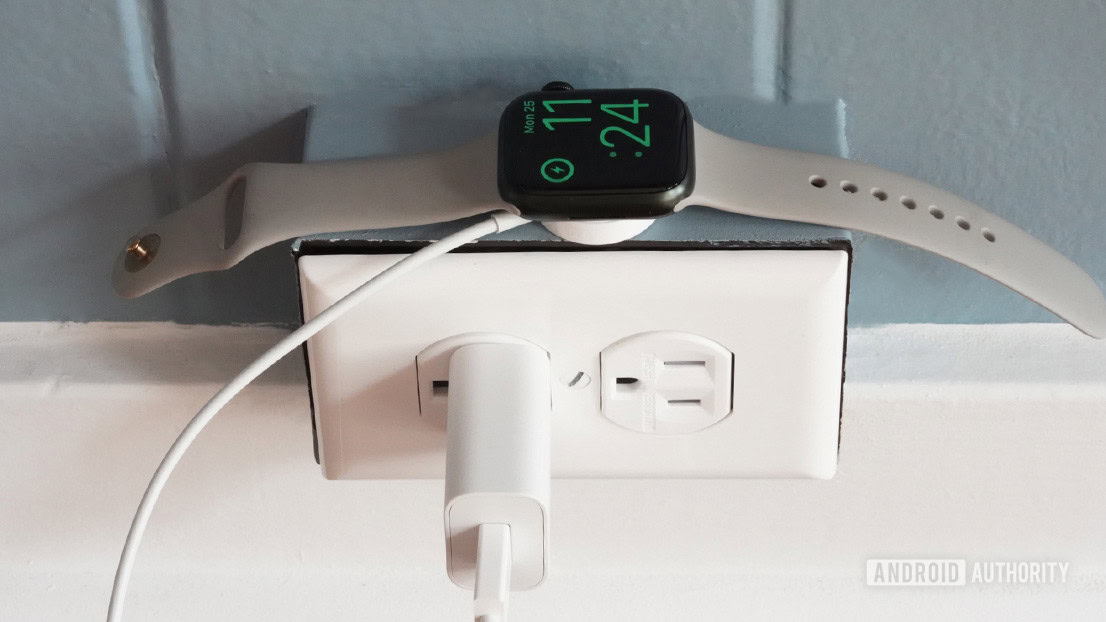
This is likely not an issue if you’re using the stock charger and cable, but it could be if you’ve decided to charge your battery with something other than an outlet. Sometimes, people like charging their phones using USB ports on laptops or car ports. These can often be weak sources of power, and don’t have the necessary juice to charge up your device promptly. Try switching to a wall outlet and using a charger that is fast enough for your phone’s standards.
Additionally, sometimes home wiring is faulty, and outlets can stop working. You should also try plugging something else into it to see if the wall outlet actually has power. If it doesn’t, try plugging your device into another outlet in your home and see if that works. Check your breakers if the outlets aren’t providing power, too.
Is your phone getting too hot?

Did you know that your phone charges slower the hotter it gets? This is the device’s way of protecting itself, as charging produces a lot of heat. When things get a little too toasty in there, the device will start throttling its charging speeds. Alternatively, your device will also charge faster if it stays cooler, which is why faster wireless chargers from Google and Samsung have integrated fans.
If you want your phone to charge faster, it’s a good idea to avoid charging it in hot places. Maybe don’t charge it near a heater, or next to a window with direct sunlight. If you want to go all out, you might want to consider getting a phone cooler to use while charging. Also, wireless charging is not only usually slower, but it also produces more heat, which will further slow down your charging speeds.
Keep an eye on your apps
Anything that uses power will cancel out some of the juice the phone is collecting while charging. The screen is known for being the #1 battery-sucker, but rogue apps can do much more to kill your battery and keep it from charging quickly. Android apps often boot themselves up or run in the background after only being opened momentarily. Although this used to be a bigger problem than it currently is — Android is getting better at efficiently managing resources — having a rogue app or two can give your phone’s performance a nasty hit.
Your best bet is to close the app, limit its background activity, or uninstall it. However, you must first recognize the apps draining your battery. Let’s show you how.
How to check which apps are using too much battery:
- Open the Settings app.
- Go into Battery.
- Hit Battery usage.
- Go through the list of apps and check if any apps use more energy than they should.
- Tap on the View by apps drop-down menu, and select View by systems.
- Check all the system tasks and see if anything is draining your battery more than it should.
Are you using the phone while charging?
If you’re a heavy user and don’t stop using your phone all day, chances are you aren’t letting it rest while charging, either. Using your handset while plugged in may take too many resources and cause your battery to charge more slowly. This is especially true if you’re using it for intensive tasks like gaming. Give it a break! Maybe use a tablet or any other device in the meantime.
Not using the phone heavily is one of our top recommendations to maximize battery life. This is partly because using the phone will use energy, but also because both charging and using the device produce even more heat. Extreme heat (and cold) can harm your battery in the long run.
The battery could be dying

If you’ve had your phone for a long time and given it hell, this has probably taken a toll on your battery. Batteries inevitably degrade over time. They do so faster if you go through many cycles, use them heavily, and let them run hot. This may be why your devices are charging slowly.
If your phone’s battery is starting to die, the sad news is that there isn’t much you can do about it. You could replace the battery if you have a phone with a removable battery, but those are very rare these days. If you really want to keep the same phone, you’ll need to have a technician replace the battery, or you can pay the manufacturer to do so. You can buy a new phone, otherwise.
There is also a chance your battery is damaged. Look for signs of a swollen battery. This could reduce your battery life, elongate charging times, and be very dangerous.
Factory data reset
One last thing to try before letting go of your old phone could be a factory data reset. This process deletes everything on your device and gives it a clean start. It will essentially leave your handset the same way it was when you first turned it on (at least software-wise).
But why would this help when your phone is charging slowly? Sometimes, apps and phone processes take a toll on your phone’s resources, and it may be hard to pinpoint exactly what’s going on. Is the GPS too active? Maybe the problem is a system app, or one of your dozens of apps is going wild on you. Whatever the case, a factory data reset will get it all back to stock. Try it. And if the phone is still charging slowly after a complete wipe, the issue is probably hardware-based.
How to factory reset your Android phone:
- Open the Settings app.
- Go into System.
- Select Reset options.
- Tap on Erase all data (factory reset).
- Tap on Erase all data.
- Enter your PIN.
- Confirm by selecting Erase all data.
Is it time to upgrade your phone?
As sad as this may sound, every device comes to its end of life. If your phone is charging slowly (or can’t hold a charge), and you’ve tried all the methods above with no success, maybe it’s time to let it go, finally. We have a list of the best phones with the best battery life, if you want something that will cause less charging and battery inconveniences.
If you’re looking for a more traditional smartphone experience, here are our favorite Android phones, as well as the best budget handsets.
How to make your phone charge faster
So, let’s summarize all the tips we can give you to improve charging speeds when your phone is charging slowly.
- Ensure you’re using a charger and cable supporting your device’s maximum charging speeds.
- These accessories should also be in good working condition.
- Use a working outlet, not something like a computer USB port.
- Try to keep your phone as cool as possible.
- Don’t use the device while charging.
- Make sure no apps are using too many resources while charging.
- If your battery is dying or damaged, replace it. Failure to do so can be dangerous. Otherwise, it may be time for a new phone.
FAQs
There are many factors that affect charging speeds. For starters, some phones have no fast charging capabilities, which means lower-end devices might be meant to charge slowly. If yours has any level of quick charging, you will need a supported cable and charger to reach faster speeds. Other reasons for slow charging may include a degraded or damaged battery, faulty outlets, rogue apps, software issues, hardware problems, and more.
There are multiple fast charging technologies and standards, which means you should look out for your phone’s supported fast charging technologies and get compatible accessories. You can learn a bit about Power Delivery here.
Every manufacturer handles warranties differently, so you should read your own phone’s terms. That said, most manufacturer warranties will cover the battery, given that you’re dealing with a manufacturing defect. In other words, most warranties will cover the battery unless the issues were caused by third parties, including you accidentally damaging your phone.
Every phone insurance company handles claims differently. As a general rule of thumb, the insurance should cover any problem with the phone. Most only cover issues that were caused accidentally, though. If you purposely hit it with a hammer, that is not accidental damage. It’s all in the insurance terms. Make sure to look into it.
If you’re lucky to have one of the very few phones with an easily removable battery, then you can buy a replacement battery and throw it into your phone. Most phones have non-removable batteries these days, though. Your best bet is to have your manufacturer replace it, which often costs money when the warranty does not cover it. You can also take it to a technician and have him professionally install another battery.
Thank you for being part of our community. Read our Comment Policy before posting.