Affiliate links on Android Authority may earn us a commission. Learn more.
1Tap Eraser: Easy spring cleaning on your phone in just one tap

The more powerful the mobile device, the more things we can do on it. Unfortunately, being able to do a lot of things also means using up space on your device to cache data. You might think your gigabytes of space might be more than enough and that you won’t be running out of memory anytime soon, but you’ll be surprised when you find your free space shrinking.
You may be familiar with the developer Root Uninstaller responsible for apps such as Smart Settings, Smart RAM Booster, Root Uninstaller, and 1Tap Quick Bar. This time, the developer is back with an app that will make spring cleaning on your phone fast and hassle-free.
1Tap Eraser | Automatic is just the thing you need when you’re faced with too many files and too little time to delete them. Just like it says on the tin, 1Tap Eraser lets you erase things with one tap. You can kiss your cache, call logs, SMS/MMS, and history goodbye without having to spend a lot of time manually deleting things.
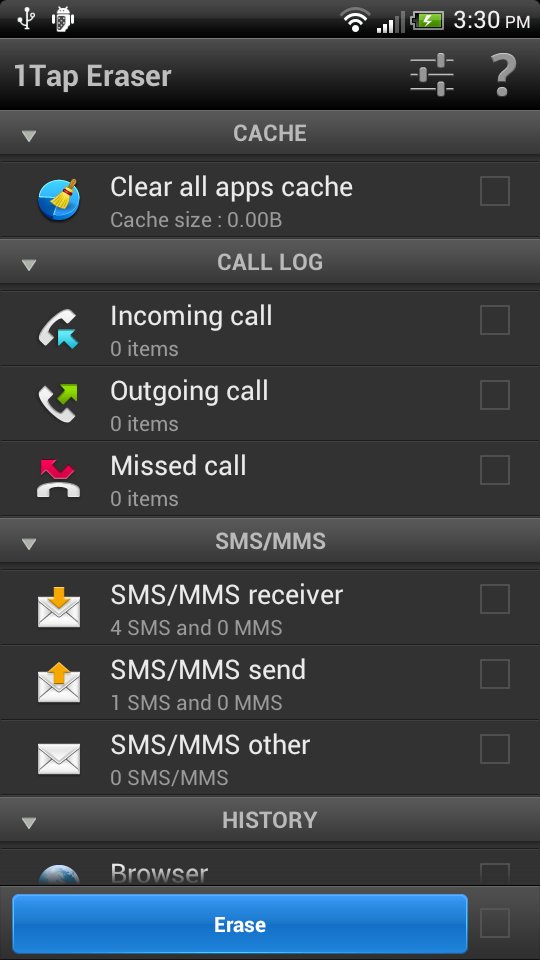
Launch 1Tap Eraser and you can choose what you want to delete by checking it off the app’s list of items. You can clear your apps’ cache, logs for incoming, outgoing and missed calls, received and sent SMS/MMS, your histories (Browser, Google Play Search, Google Map Search and Gmail Search), and even your Google and YouTube searches. Pick a few items to delete by ticking the boxes next to their names or you can delete all of them by ticking the box right next to the blue Erase button at the bottom of the screen.
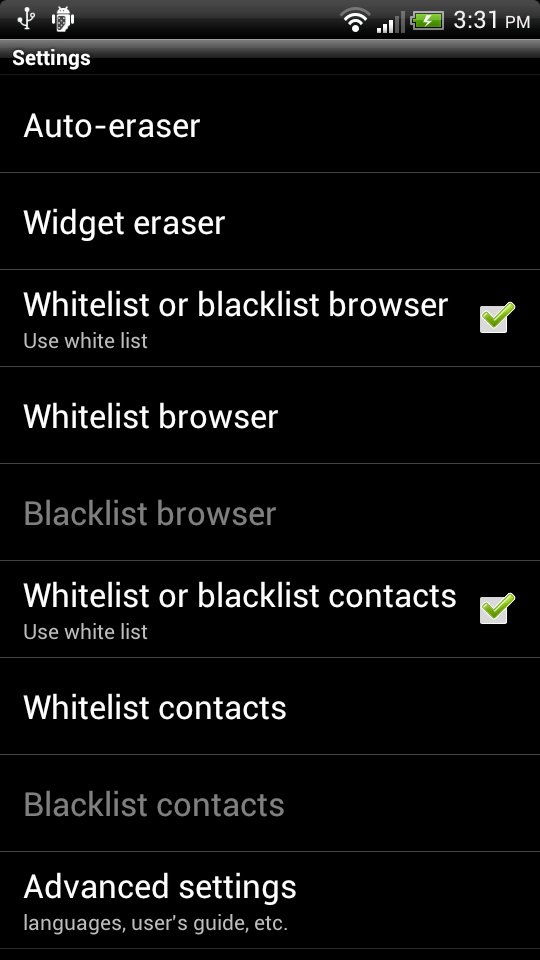
That isn’t all there is to the app. You can use the automatic aspect of the app by tapping the Settings button in the upper-right hand corner of the screen. If you find your schedule too hectic, you can use the Auto-eraser feature and let the app take care of throwing out the trash.
Set a time that you want 1Tap Eraser to automatically erase the items of your choice. If you want to end your day by getting rid of your cache, call logs, messages, browser history, and more, then schedule 1Tap Eraser to run at midnight. When you wake up, you can find the newest things that need your attention. You can also set the erasing interval from anywhere between 1 week to 3 hours.
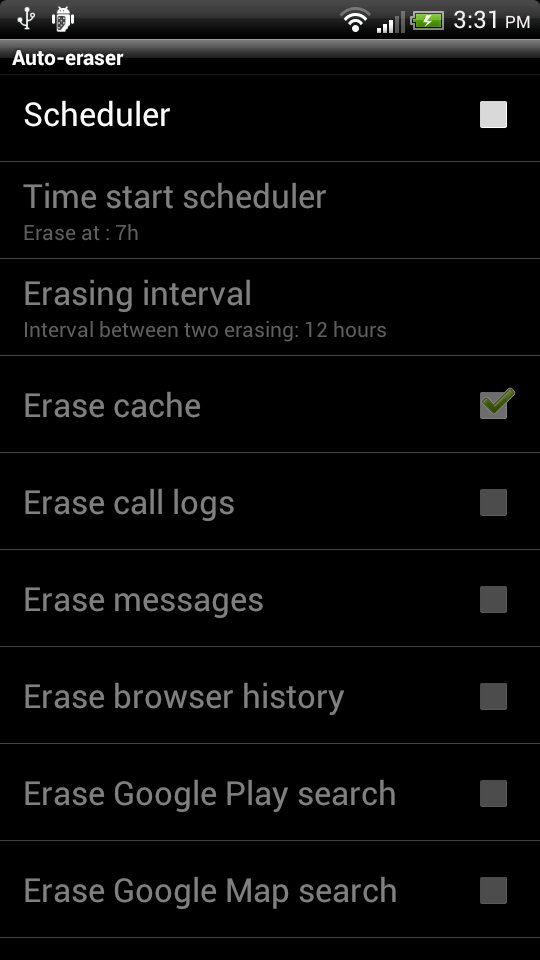
There’s also the Widget eraser, toggling between the Whitelist and Blacklist for your browser and your contacts. Under Advanced Settings, you can change the display language to English, Spanish, Greek, German, French, Czech, Portuguese, Russian, or Vietnamese.
You can also help the developers out and translate the app to your own language, access its user guide if you’re a little confused, or show how much you love it by liking it on Facebook, rating it, and/or sharing 1Tap Eraser with your friends.
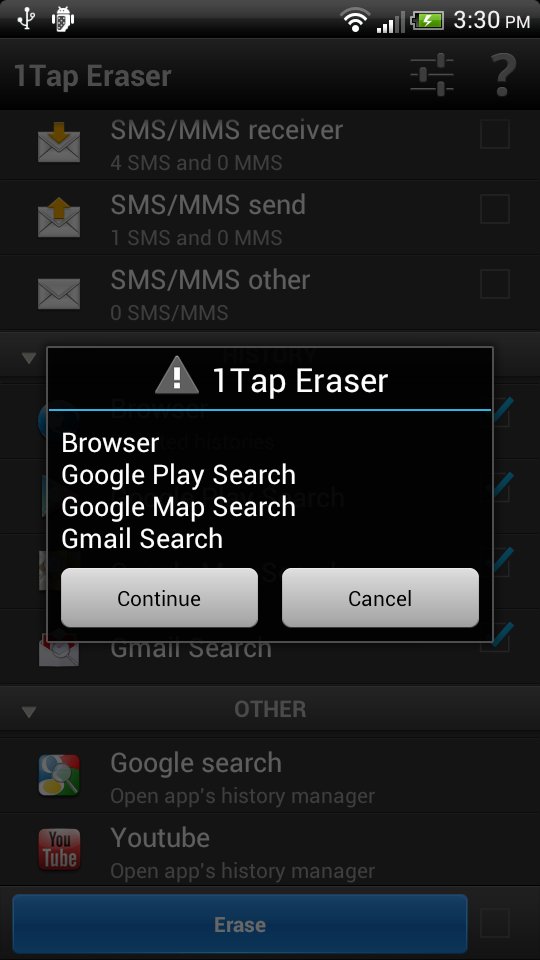
1Tap Eraser’s interface is very clean. In fact, it is so clean that you can’t find a single ad on its interface.
Get some spring cleaning done in one two with Root Uninstaller’s 1Tap Eraser | Automatic. You can download it for free from the Google Play Store.