Affiliate links on Android Authority may earn us a commission. Learn more.
Google Drive adds actionable notifications for file sharing
December 9, 2015
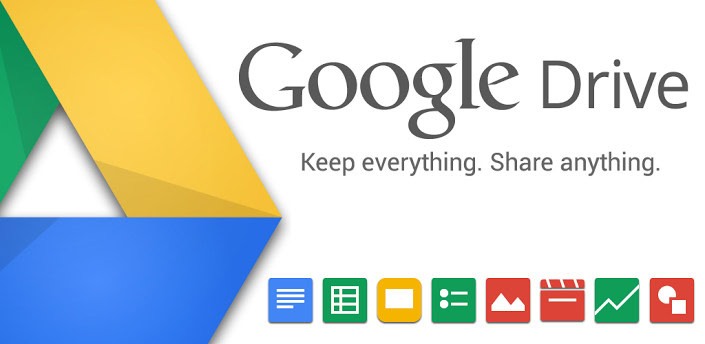
Google Drive is trying to make it easier than ever to share files by cutting out the email step. Moreover, they’ve improved access-granting functionality and made files previewable on Android even without a Google account.
Remember USB drives? Remember emailing files to yourself so you could access them on another computer? Remember when a hard drive failure meant you lost all of your work? Cloud storage has revolutionized the way we save and exchange data, but as Group Project Manager Alex Vogenthaler points out in his blog post regarding this most recent update, it’s absolutely essential that cloud storage be secure as well as shareable.

It can be a tricky tightrope to walk, and granting and requesting access in Drive has always been a little bit awkward. The sharing system works, no doubt, but you could sometimes run into irritating little roadblocks in which someone sent you a link to a shared file, but forgot to adjust the file’s permissions to let you access or edit it.
This update adds an option to request access if you’re unable to edit a file. One tap, and Drive pushes the file owner a notification on their Android or iOS device. From there, the file owner can grant you access in a single tap.
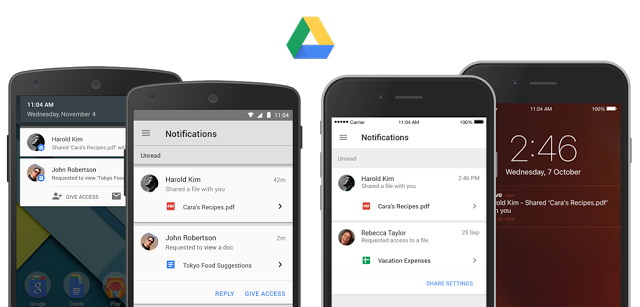
The notification function also makes collaboration easier by cutting email out of the process. Previously, when someone shared a file with you, Drive would send you an email with a link to the file. You had to open your email, then follow the link. Now Google Drive pushes you a notification as well, so you can hop directly to the file you’re looking for.
As icing on the cake, Android users can now preview shared documents even if they aren’t logged into a Google account. You’ve long been able to do this when using a web browser, but now this functionality has been brought to mobile users.
What are your thoughts on Drive’s new notification-happy update? Let us know in the comments!
Thank you for being part of our community. Read our Comment Policy before posting.