Affiliate links on Android Authority may earn us a commission. Learn more.
8 things you didn't know you could do with mobile wallets in India
Published onDecember 18, 2016
In the past couple of years, mobile wallets like Paytm, FreeCharge, and MobiKwik have become quite popular in India, and the recent cash crunch in the country due to demonetisation has accelerated the adoption.
Mobile wallets allow seamless financial transactions instead of using cash, cheque, or debit/credit cards. The traditional methods have a friction associated with them, and because of the two-factor authentication mandated by the Government of India, credit card transactions too aren’t seamless.
Mobile wallet companies have thrown in a slew of promotions in the form of discounts and cashbacks and have worked hard on increasing adoption by online services as well as offline merchants – both driving the adoption and product maturity.
These apps and services allow you to add money to your account, spend it for online or offline purchases, and send or receive money from other users (on the same service). But that’s not all. In this fierce competition, these companies are working hard to offer differentiated experiences to aid your daily financial transactions and stand out in their marketing pitches.
Here’s a look at eight unique features of mobile wallets that a lot of people don’t use or aren’t aware of, but can come very handy once you try them out.
Cash Pickup
Last year, MobiKwik introduced ‘Cash Pickup’ service in limited cities that allows users to add cash directly to their MobiKwik wallet. The service is aimed at people who do not have access to bank accounts or credit and debit cards, yet can be empowered to take the advantage of mobile wallets. I often use it when I end up with a few spare thousands at home since I prefer to keep only petty cash with me for random, trivial expenses.
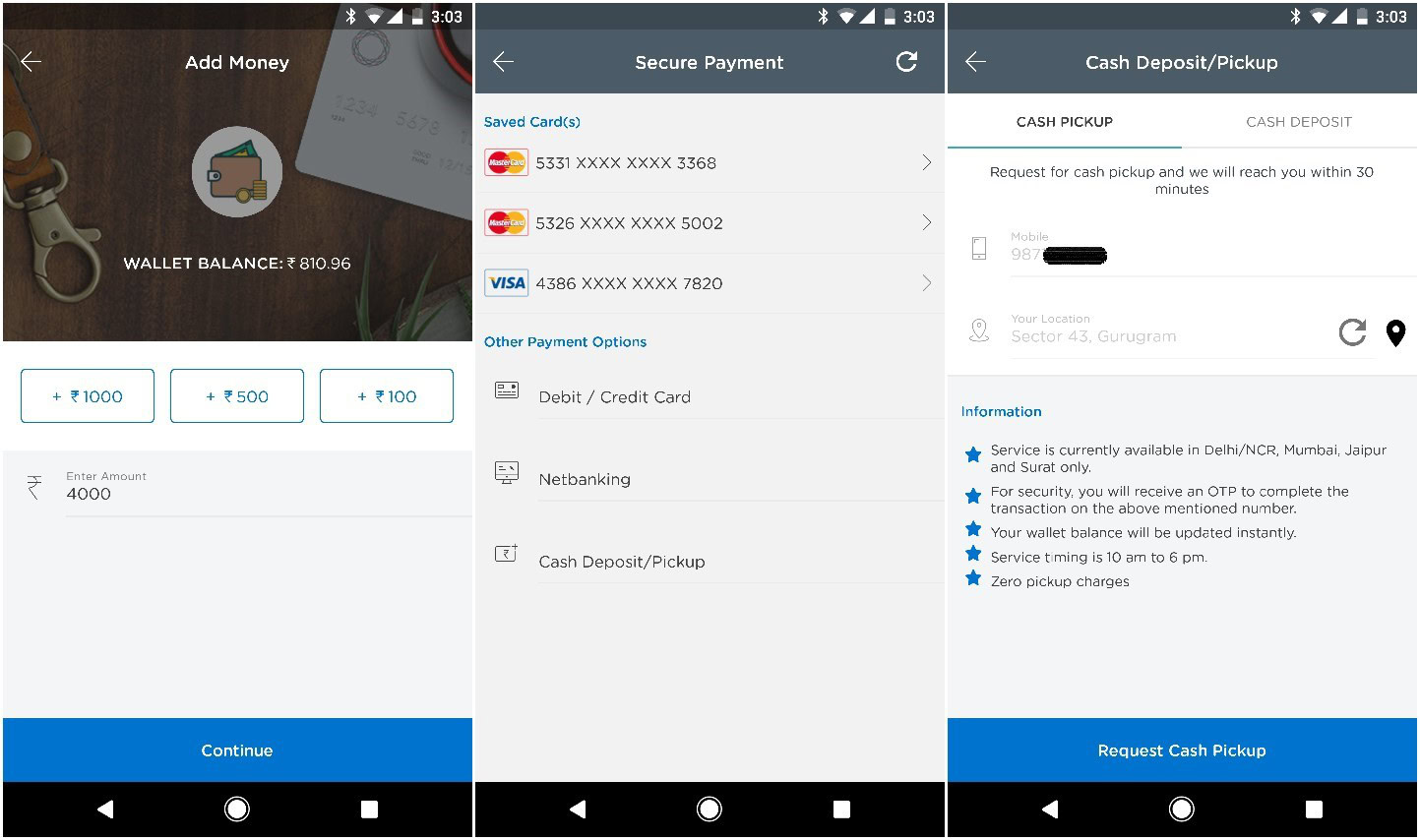
In order to use the doorstep cash pickup service, you’d need to use the ‘Request Cash Pickup’ option on the app that will activate the nearest MobiKwik agent who then arrives within 30 minutes to process the request. Like Uber, for example, the user also gets to view the name and photo of the agent coming over for the pickup on the app. Once the agent arrives, all you need to do is handover the cash and share the OTP, and the updated balance would be reflected in your account immediately.
Accept Card Payments from Customers
Recently, Paytm introduced a new feature allowing small and medium businesses to accept card payments from consumers.
The RBI approved and PCI-DSS compliant payment option enables businesses to accept payments at 0% fee. In this P2P payment system, a payment link is sent to the customer where the credit/debit card details can be entered. In this way, customers do not need to share card details with anyone.
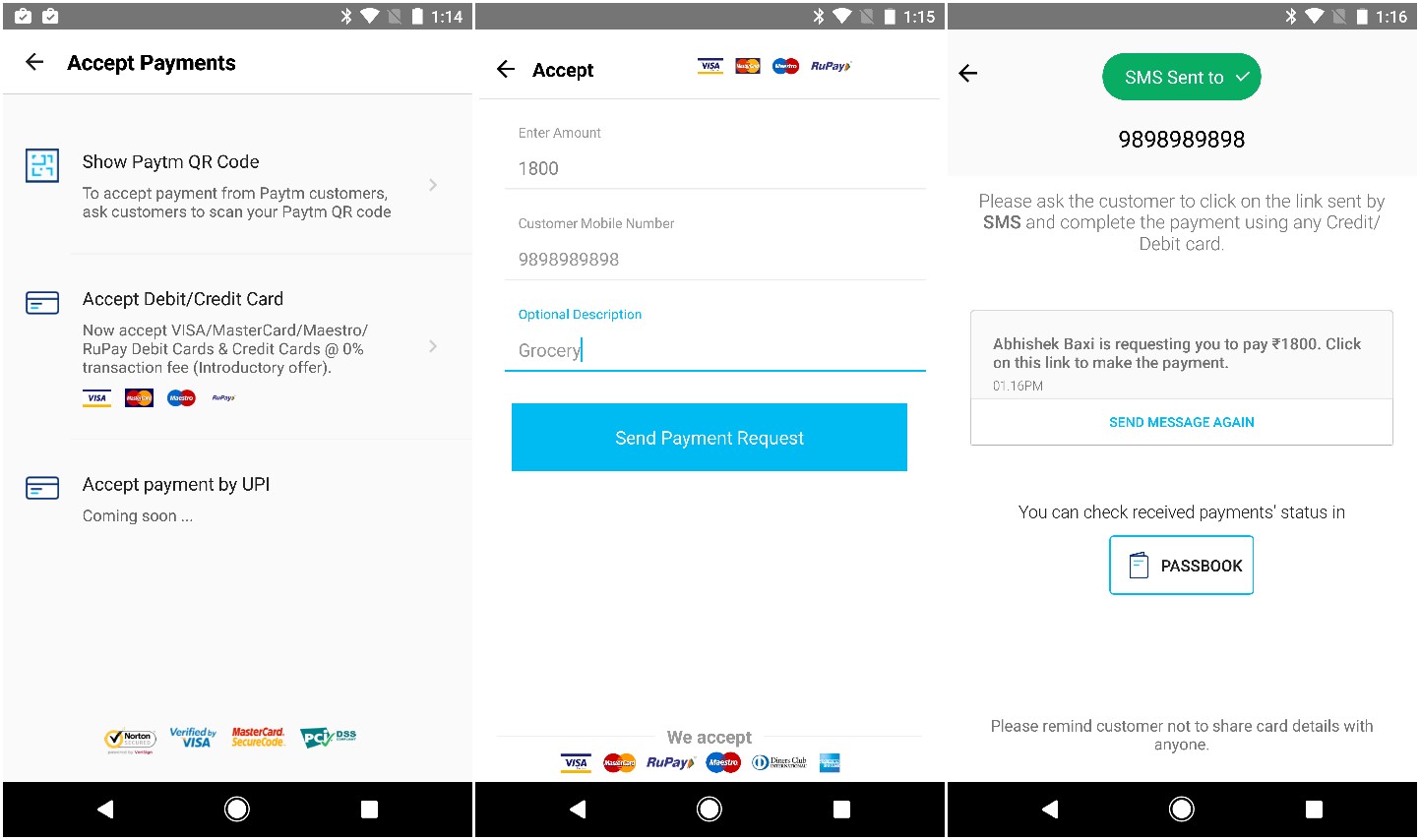
Payment can be made only if the mobile number entered by the customer matches the mobile number entered by the merchant and the payment link is active only for a single transaction and only for 30 minutes.
Seamless recharges in MIUI 8
In June this year, when Xiaomi announced MIUI 8, the company also showcased a nifty, little feature in partnership with MobiKwik that allows Xiaomi users to make seamless payments on Mi Phones.
Launched with the MIUI8, the feature allows users to pay bills and recharge their phones or DTH connections from within the messaging application. When a user receives a message from their telecom or DTH operator regarding low balance or bill payment, there is a ‘Recharge Now’ button just below the same for instant recharge through MobiKwik.
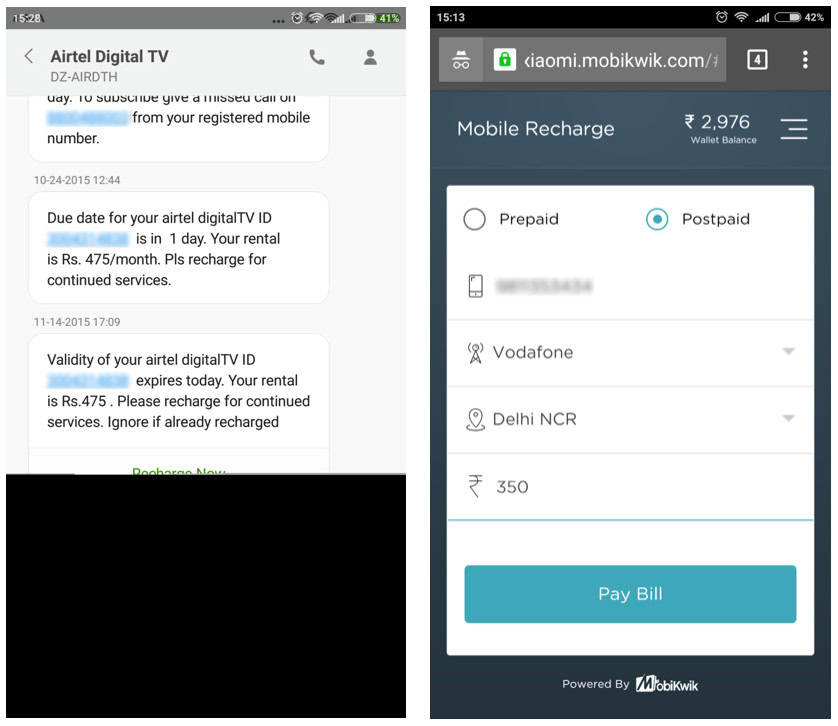
The integrated call to action allows users to complete the online recharge without having to navigate to or install separate apps. This also allows quick payments without delaying it for another time, that sometimes leads to one forgetting to make the payment. Users can also sync the MobiKwik account with the Mi Account to enable ‘One Click Recharge’.
Virtual Card
In a country where the plastic currency is not the norm because of low credit and debit card penetration, virtual cards are a boon.
In the past, few banks have offered virtual cards that can be used as credit cards in online transactions, and now, FreeCharge has introduced FreeCharge Go that allows you to pay from your FreeCharge Balance just like your regular card, on all online platforms that support Mastercard. The PCI-DSS compliant payment mode is secured by a MPIN. At the moment though, the FreeCharge Go card is restricted to Indian websites and apps only.
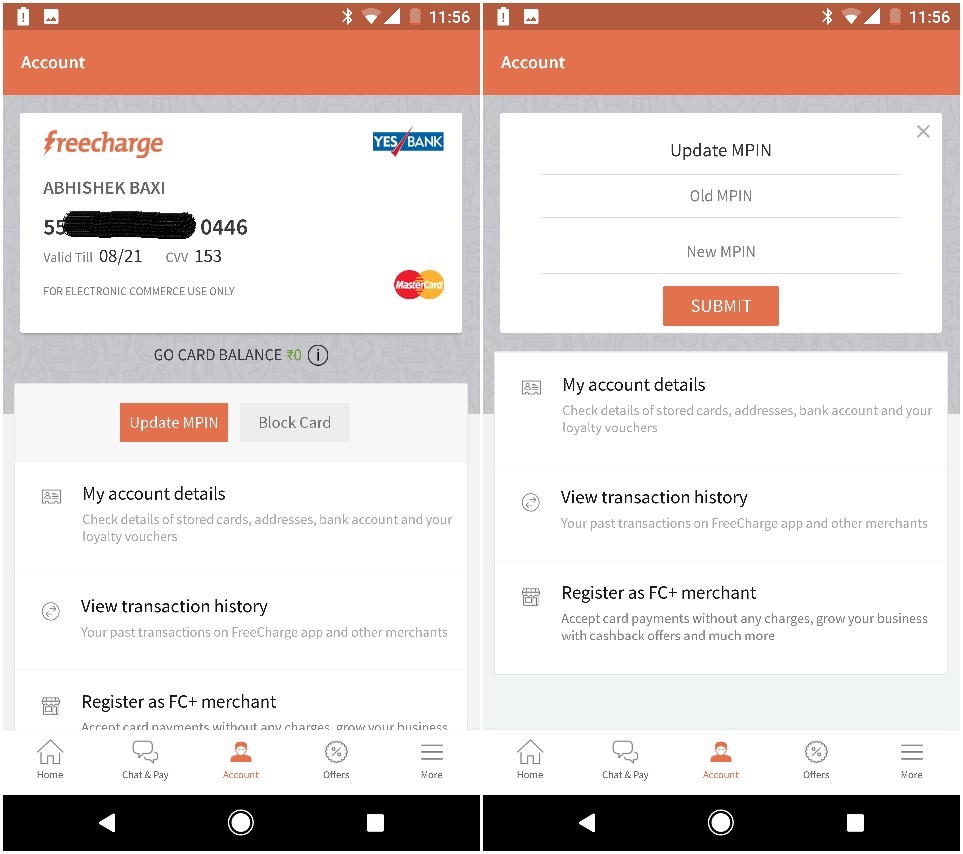
Last month, MobiKwik too announced their virtual card – MobikKwik Card – however, it is not available at the moment, and is coming soon. Once launched, you’d be able to use the MobiKwik Card on all online platforms and PoS machines.
Auto Maintain Wallet Balance
MobiKwik offers a handy feature allowing users to maintain balance on a daily basis automatically. This is useful if you use MobiKwik for daily expenses, and you know that you’d need a certain amount every day.
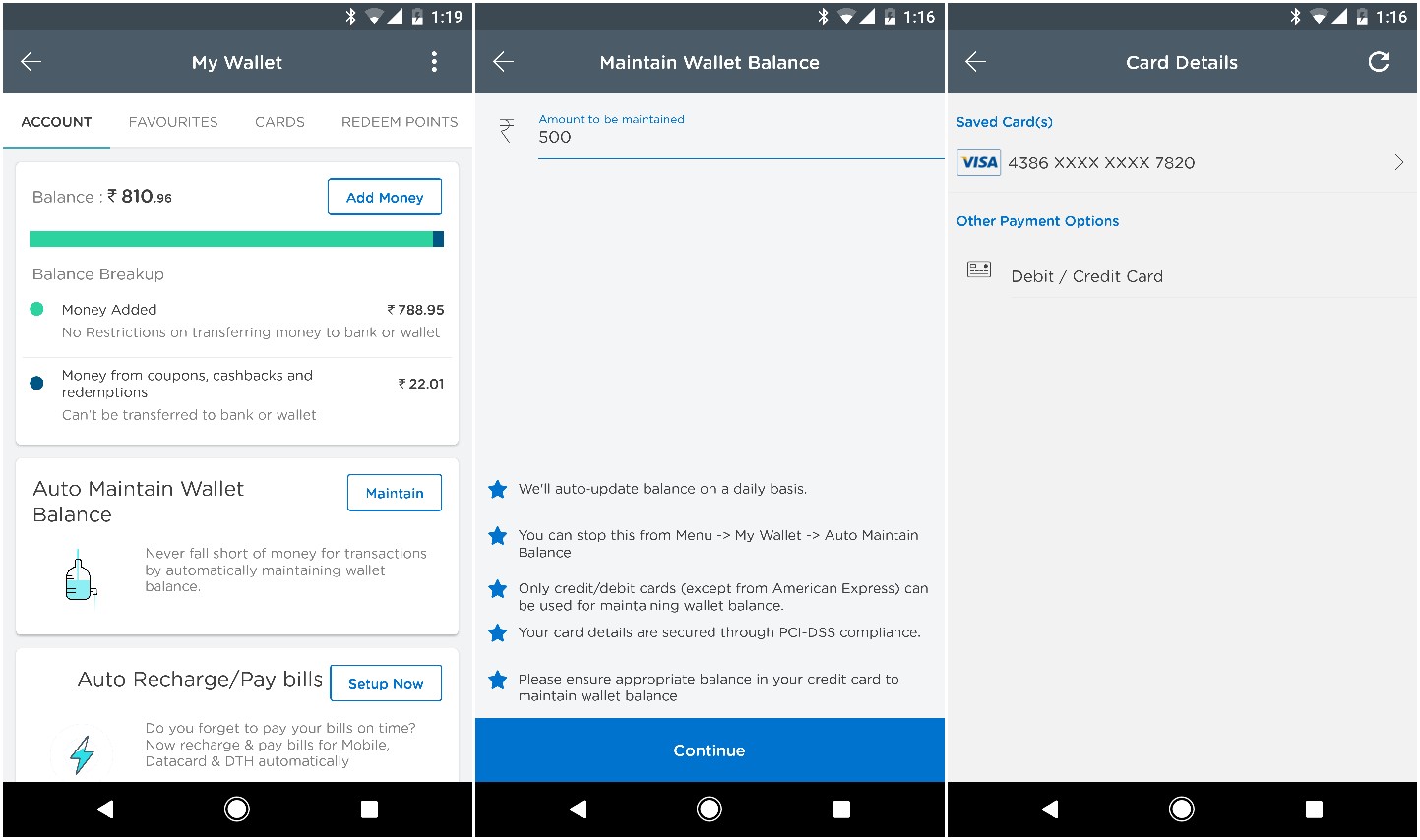
Once configured using a credit or debit card (American Express not supported), your wallet balance will be topped up daily to the amount that you’ve specified from whatever it is at the time.
Redeem Points as Cash
This one is a pretty neat integration. If you have a Payback loyalty program membership or a debit or credit card from one of the ‘Max Get More’ supported banks (there’s a long list of those), you can redeem points as cash in your MobiKwik wallet.
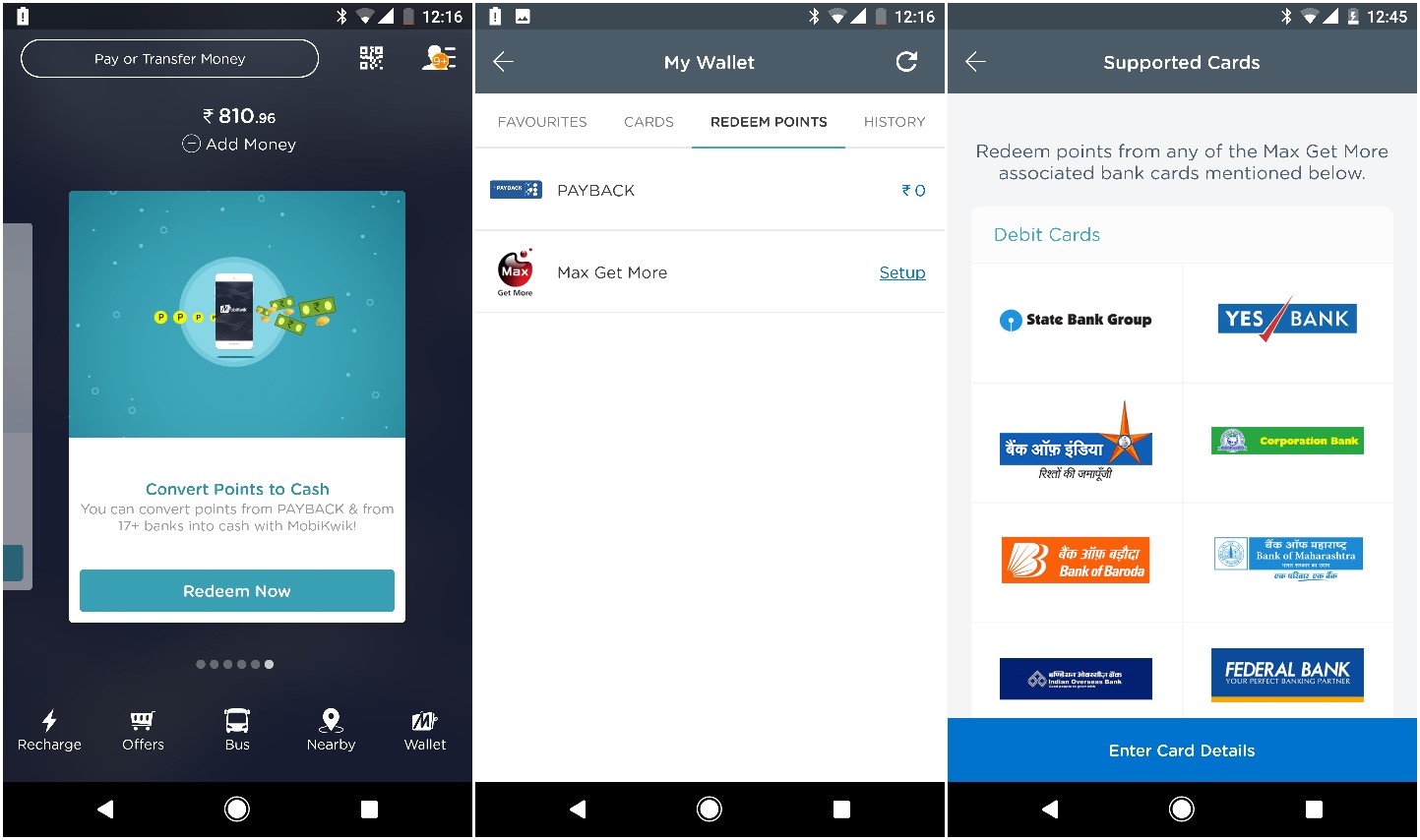
WhatsApp Integration
Since a while, FreeCharge offered a ‘Chat n Pay’ feature allowing for chat-based communication with your friends and settle bills and payments. The company then took the feature to the next level by introducing FreeCharge on WhatsApp.
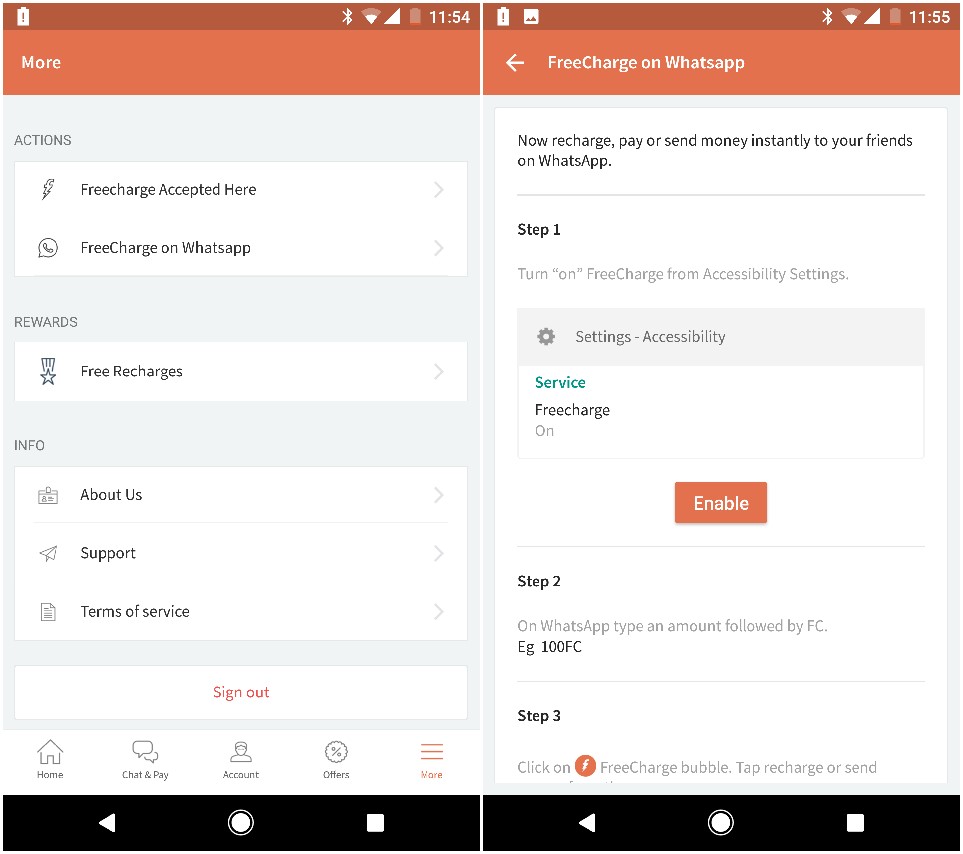
The integration allows FreeCharge users to send and receive money via WhatsApp. Once setup, all you need to do is type in the amount followed by FC in a chat window on WhatsApp, and choose from send, request or recharge money options.
Split Bill
This is a pretty straightforward one. And I’m surprised not all mobile wallets offer this feature. MobiKwik allows you to split bills with friends who are MobiKwik users as well.
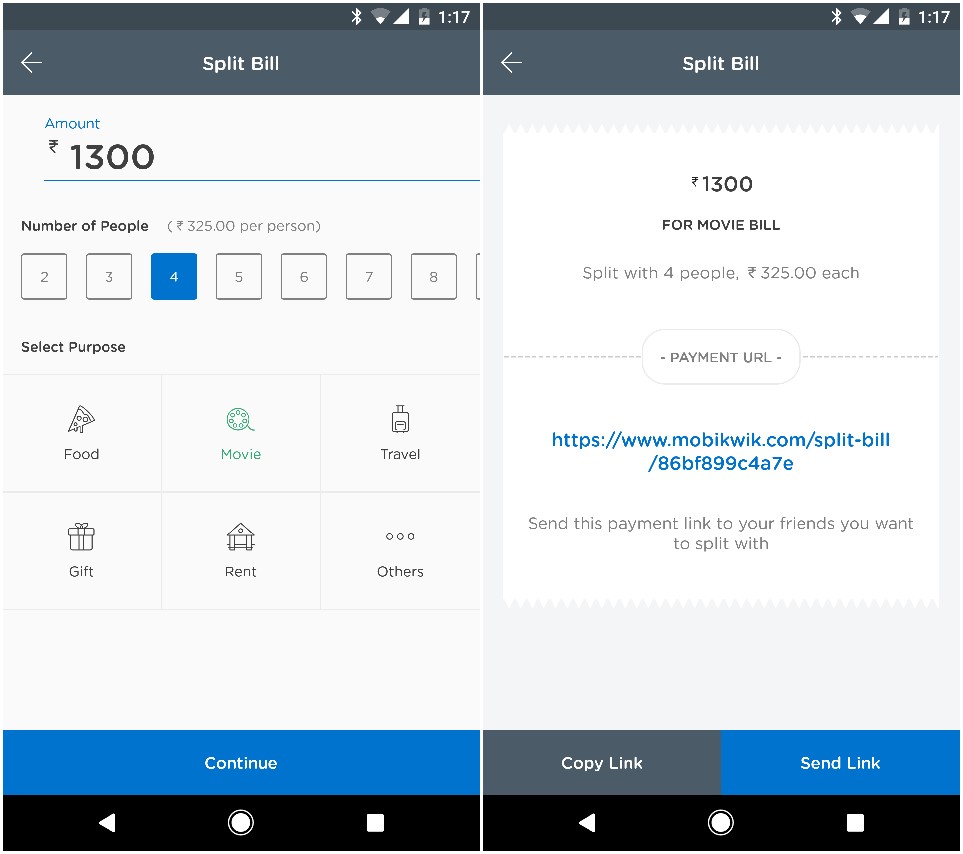
You can enter amount, mention the purpose such as food or rent, and specify the number of people you want to split the bill with. Once done, you’ll get a private link that you can send to those people. At the other end, your friend will have to make payment for his or her share only by clicking the link and logging into the MobiKwik wallet.
Do you have any more tips and trick or know of lesser known features that I missed? Share them with us and our readers by dropping in a comment below.