Affiliate links on Android Authority may earn us a commission. Learn more.
A Samsung Galaxy S II User Review
Published onJuly 15, 2011

First, a brief background: after several months of being a staunch HTCuser, I decided to jump ship to try out the most-talked about Android phone out there. My own HTCLegend was adequate at the start and I was even wowed by the Sense UI, but eventually my power user self wanted something more. After weighing my options between getting the Sensation and the S2, I went with Samsung’s flagship both for value and to try out something different.
This review is not going to be a spec-by-spec account or a phone comparison review (though I may compare it to my previous phone or to my wife’s iPhone 4). This is going to be my own experience with the Samsung Galaxy S2 (or S II if you prefer). For reference, I’ve toned down my usage of widgets and hacks and use my phone mainly for accessing the web, games and messaging. I don’t do voice calls as much nor do I use the camera too often, though I did use it several times. It’s more of a mini-mini computer the way I use it.

Build
The phone itself is extremely light coming from an HTC. You would expect a phone with so much power underneath the hood to have more heft but Samsung did well by my book. Other users feel that it should have more bulk in it, but I don’t agree. If I plan to really use this phone for long stretches of time, I’d rather have it as light as possible. It’s certainly been good to me when playing games and researching on the go. It’s also extremely thin, designed to fit even the slimmest jeans pockets. In my opinion, if you want it to have a more solid feel, get a nice case for it or better yet, a battery pack case for even more juice.
Battery
Speaking of juice, this thing sucks the battery dry like a thirsty camel unless you tweak your usage. I’ve tempered my usage a bit when out and about (even followed my own advice on conserving battery power here) but it still isn’t at par to what I want. Take note though that I can be a heavy user at times and in fact, the battery does quite well, lasting 12 hours at a time with moderate usage. I’m probably just spoiled by my battery-endowed iPad more than anything. If you plan on making this your lifeline when on the go though, it’s best you carry some extra power along with you.

Interface and Screen
While I do miss Sense sometimes especially that Calculator widget of theirs, TouchWiz 4.0 has grown on me. I’ve come to appreciate such things as being able to delete apps right on the screen, having quick toggles in the notification area and organizing apps into folders.
On the other hand, I’m still wanting a few things: a dedicated search button and having my main homescreen in the center, among others. One thing I like is that it’s very similar to how I use my iPad. I have a home button, a customizable dock and even the way you take screenshots is the same. It’s your usual Android fare with some iOS-borrowed tweaks to make it more user-friendly.
The display is also really superb and lets me read even the finest of fine print in EULAs (not that I enjoy reading those, of course). It’s also readable even in very low light which saves me some power quite a bit. The touchscreen responds quite well and I haven’t seen any lags that I can complain about.

Performance
To say that my previous phone wasn’t up to speed is an understatement. It’s a nice device and all but I need more oomph in my phone. I’m very happy with the snappiness of the S2 and its ability to handle everything I throw at it. Multiple apps running out back don’t pose a problem and if you do run into some trouble, a long press of the home button quickly throws up the Task Manager so you can kill any problematic apps easily. I haven’t put it through anything intense yet but I’m pretty sure that it can handle anything I throw at it.
Connectivity
I have an unlimited data plan on my handset so my 3G is almost always on. I’ve had no trouble grabbing a signal and loading times are quite fast, given I have a good reception of course. And when I’m on WiFi at home, it performs even better in that case. One nice thing I’ve found is that it plays well with Apple’s Wireless Keyboard (and other Bluetooth keyboards as well, I suppose) so I can use that in case I need to type reviews and such. File transfers using USB were quite adequate and it was as if I just transfered a file between my computer and an external hard drive.
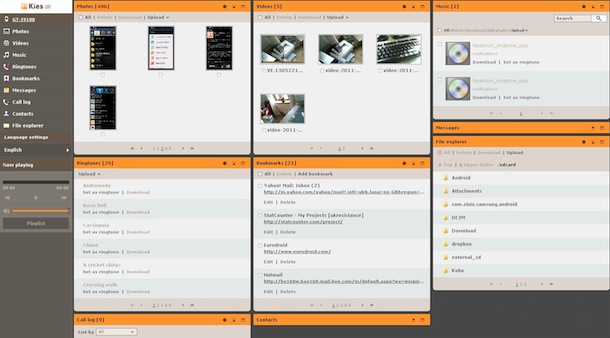
Apps
Samsung packed this phone full of apps, which isn’t a problem given that it has around 12GB to spare inside as well as a free microSD slot for more space. It’s a bit cluttered though and I prefer to use third-party apps like ASTRO and Widgetsoid for my needs. That said, those apps are still quite useful.
Kies WiFi is an easy way to transfer files to and from your phone over the network and all you need is a browser to access it. There are various apps for grabbing media content from Kobo, Zinio, PressDisplay and mobage. There’s also a few apps for voice control, DLNA connectivity and your customary office apps. I’ve tried each of them once but I felt that the free offerings in the Android Market provided better functionality than these.
I was glad to find out that the S2 could handle even the most beta of apps. I plugged in the new Google Maps, the updated Android Market and the US-only Google+ apps, all of which ran without a hitch. I have also been playing Age of Zombies on it for quite a bit and it was very speedy even with hundreds of zombies trying to eat me (okay, tens of zombies). The Galaxy S2 gives me more options on what apps I can use, from being able to play graphically-intensive games to using more powerful browsers.

Camera
I haven’t been able to tinker much with the camera but from my use, I’ve been able to snap and save pictures quickly with the phone. It’s saved me from Mr. blurrycam quite a few times with its anti-shake mechanism and I’ve used the back camera for stuff ranging from taking photos of slideshows on projectors (I’m lazy that way) and taking macro shots of various things. The front facing one is no slouch either, providing good mobile shots for my OpenFeint profile. One thing that’s been bugging me is that the camera seems to like rotating the pics willy nilly and I have yet to get around to finding a way to fix that.
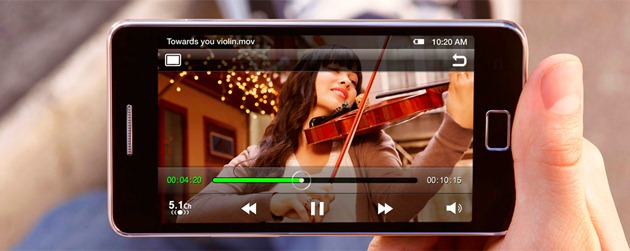
Video and Audio Playback
If you use your phone to consume content, you will be glad to know that the Galaxy S2 has very loud speakers. Too loud in fact that it will likely be heard a few cubicles over if you use it in your office. It’s still not the best though, but works well for audiobooks, light music and game sounds. It also can play back many types of videos out of the box, which is a relief and the 5.1 audio when using the earphones is a nice touch. The movie I watched was pretty crisp and clear, though the S2 will probably not be my main video watching device due to its size. Still, it’s a nice backup that I’ll use when needed.

So, that’s pretty much my experience with this phone. The Samsung Galaxy S2 is the best phone I’ve had in a while and 3 million folks out there will likely agree with me. The only thing missing for me is a dock ala Atrix to turn it into a full-fledged computer replacement.
Sadly, I’m told that this excellent superphone might not reach the US. I think some Canada hopping is in order if you want to own one.