Affiliate links on Android Authority may earn us a commission. Learn more.
Acer Chromebook Spin 714 hands-on: The next step in pro Chromebooks
May 18, 2022
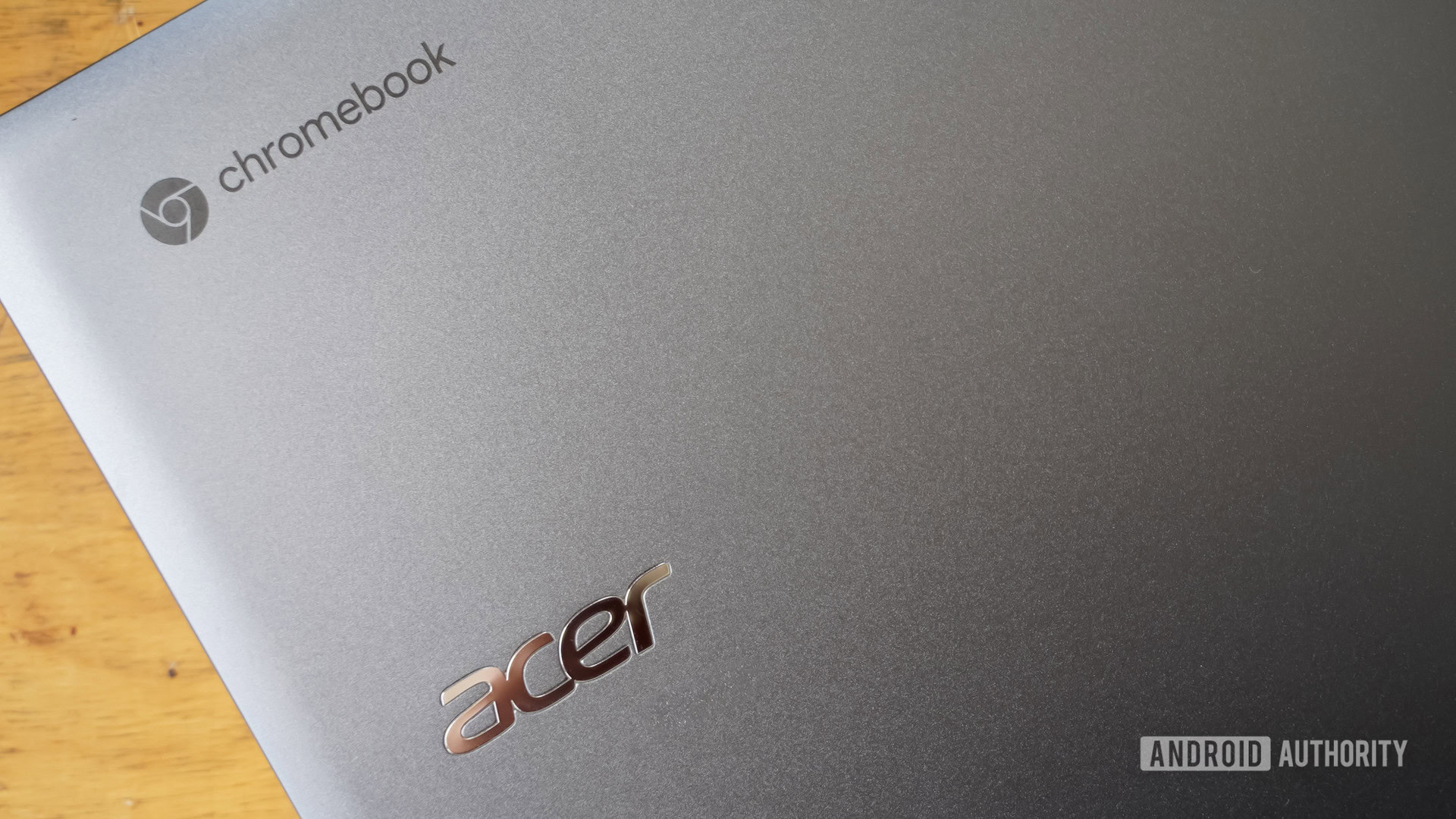
The Acer Chromebook Spin 714 is one of many products announced by the company at its “next@Acer” event. This convertible Chromebook is aimed squarely at tech lovers who desire a machine that both works hard and plays hard. With a 14-inch screen, the latest 12th gen Intel processors, and high-grade video call capabilities, it can easily bridge the work and home divide. Find out what the machine is like in our early Acer Chromebook Spin 714 preview.
Pick your power

Acer has not finalized the exact combination of possible configurations in which the Chromebook Spin 714 will be available, but most of the basics will come standard across models.
The first and most obvious option you’ll have is the display. There are two available. Both are 14-inch IPS LCDs in a 16:10 aspect ratio with 100% sRGB and multi-touch. The primary difference is the resolution, one being 1,920 x 1,200 (WUXGA) and the other being 2,560 x 1,600 (WQXGA).
Related: The best Chromebooks you can get
Next up is the list of processors. There are four options available, but the differences are subtle. All four are 12th gen Intel chips with one Core i5 (1235U) and three Core i7 (1215U, 1265U, 1260P) models. You get 8GB or 16GB of LPDDR4x RAM and either 256GB or 512GB of PCIe 4th gen NVMe SSD storage. Intel Iris X graphics support the range of configurations.
Everything else will be shared across models no matter the screen or processor you pick. The Acer Chromebook Spin 714 includes a 56Wh lithium-ion battery that’s rated for 10 hours. It boasts Wi-Fi 6E to future proof it for the wireless networks of tomorrow. You’ll get two upward-firing stereo speakers with DTS Audio, two microphones, Google Assistant built-in, and a MIL-STD 810H rating for military grade durability. There’s an optional fingerprint reader.
Stylus lovers will be enthused to learn that the Spin 714 has an Acer USI Active Stylus garaged in the chassis and it works natively with the Chromebook’s touchscreen.
As for ports, you’ve got a USB-C, HDMI, and headphone/mic combo on the left, and a USB-C and USB-A pair on the right.
Do these specs make for a must-have machine? Acer lent us an early build of the Chromebook Spin 714. Here are our first impressions of what this Chromebook can do.
What’s it like?

Acer sent what we assume will be an entry-level configuration of the Spin 714. It includes the standard-resolution screen, Core i5 processor, 8GB of RAM, and 256GB of storage. Because this is a preproduction unit, we cannot comment on final processor performance or battery life, or otherwise benchmark the device. That said, we can offer our opinion on what potential buyers should expect from the Chromebook.
The Spin 714 is a utilitarian-looking piece of hardware. It’s got a two-tone finish with a medium gray top half and lighter gray lower half. Acer opted for a grainy aluminum sheet to protect the top and plastics to form the main chassis with an aluminum undercarriage. The side edges are somewhat sharp and the corners are pointy. The Spin 714 weighs a lot at 1.4kg (3.09lb). The measurements fall in line with other 14-inch machines at 312.16 x 224 x 18.05mm, though I wouldn’t call it sleek. It comes across as a weighty, serious machine, which we would expect given the rugged MIL-STD-810H rating. We weren’t allowed to drop-test the device, but you can be assured that it’s going to be able to handle some serious abuse.
See also: The best budget Chromebooks to get
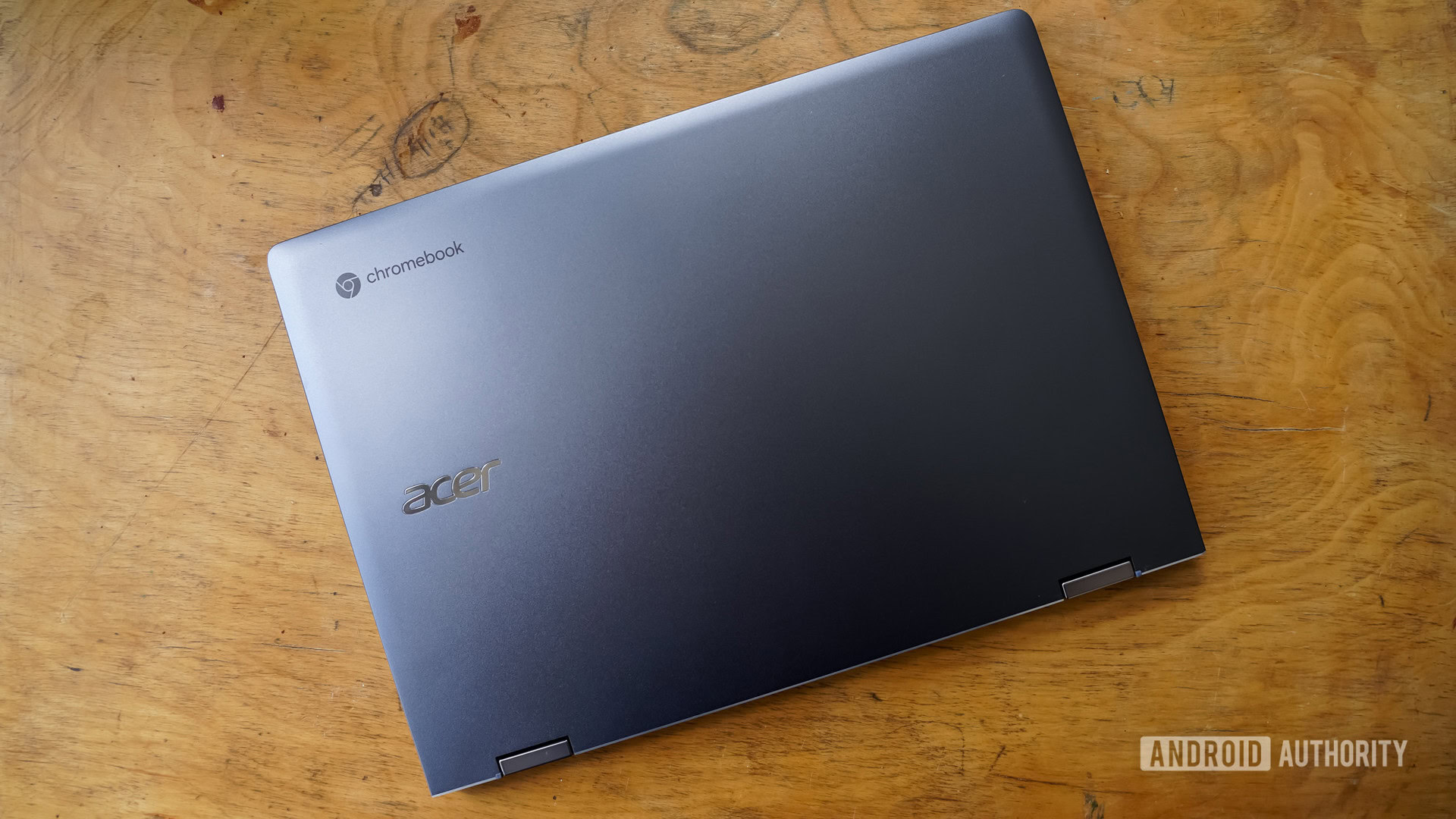
The 14-inch LCD display looks very good. It’s got a glossy finish that’s somewhat reflective but not overly so. Viewing angles are solid as long as you don’t catch a reflection. Color balance was on point. You won’t get the super inky blacks that an OLED might produce, but the display was more than adequate at color reproduction for activities such as watching YouTube and Netflix videos.
On a screen this large, I definitely want more pixels than the WUXGA resolution provides, though the taller 16:10 aspect ratio helps provide space for productivity. The bezels aren’t bad at all, and the multitouch functionality worked well. The screen is protected by an unspecified version of Corning Gorilla Glass. In all it’s a solid starting point. Thankfully quite a few more pixels are available on the WQXGA model.
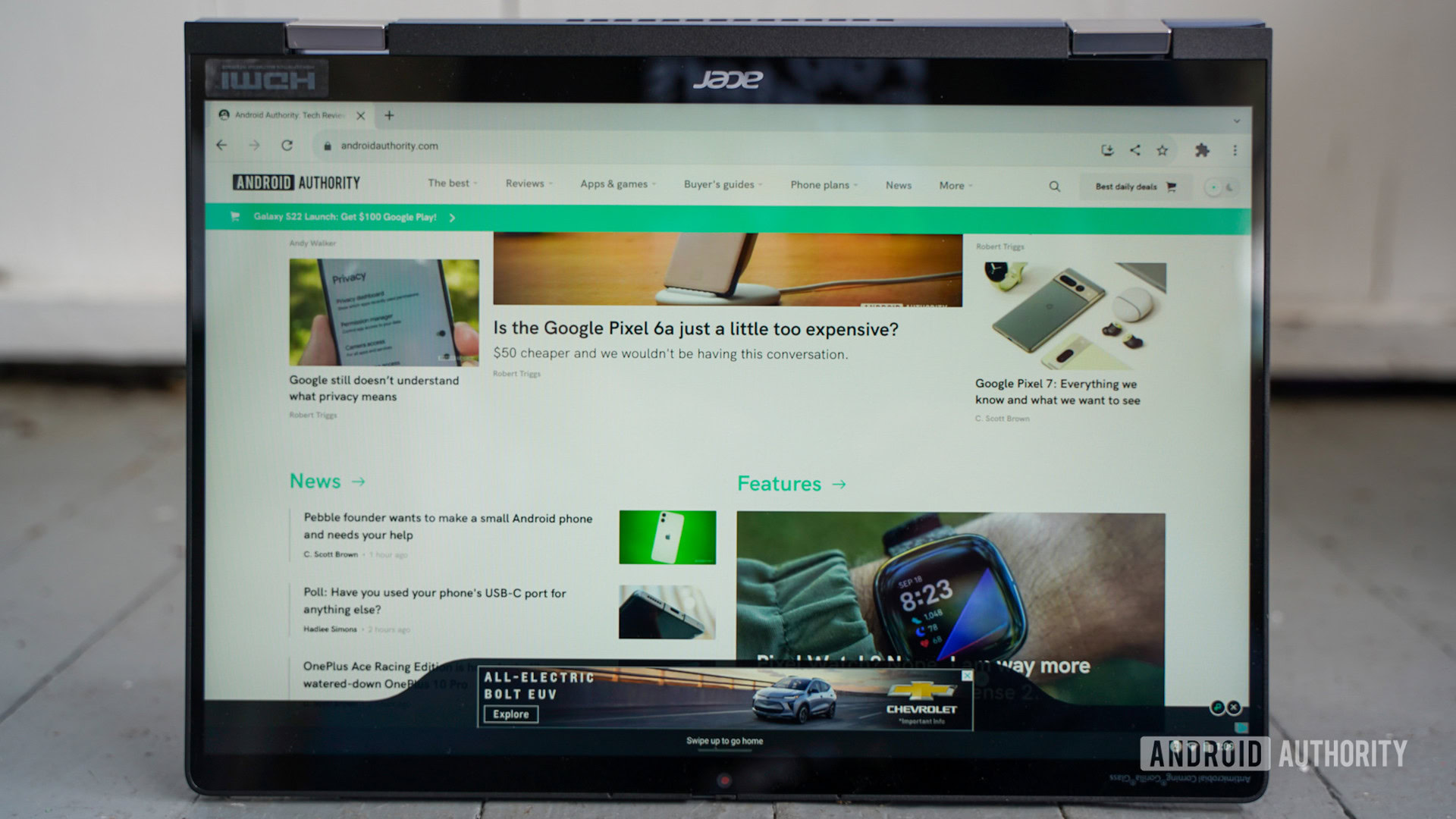
The display’s taller 16:10 aspect ratio really helps when it comes to providing space for productivity.
The Acer Chromebook Spin 714 has a typical hinge arrangement to enable its 360-degree spinning display. There’s plenty of resistance as you open the lid and set it to your desired angle. It’ll certainly hold firmly. The standard laptop, tent, presentation, and tablet configurations are all easily reached as you spin the top around. I noticed that the stylus, garaged on the underside of the main deck, is a little harder to retrieve when the Spin 714 is being used as a tablet.
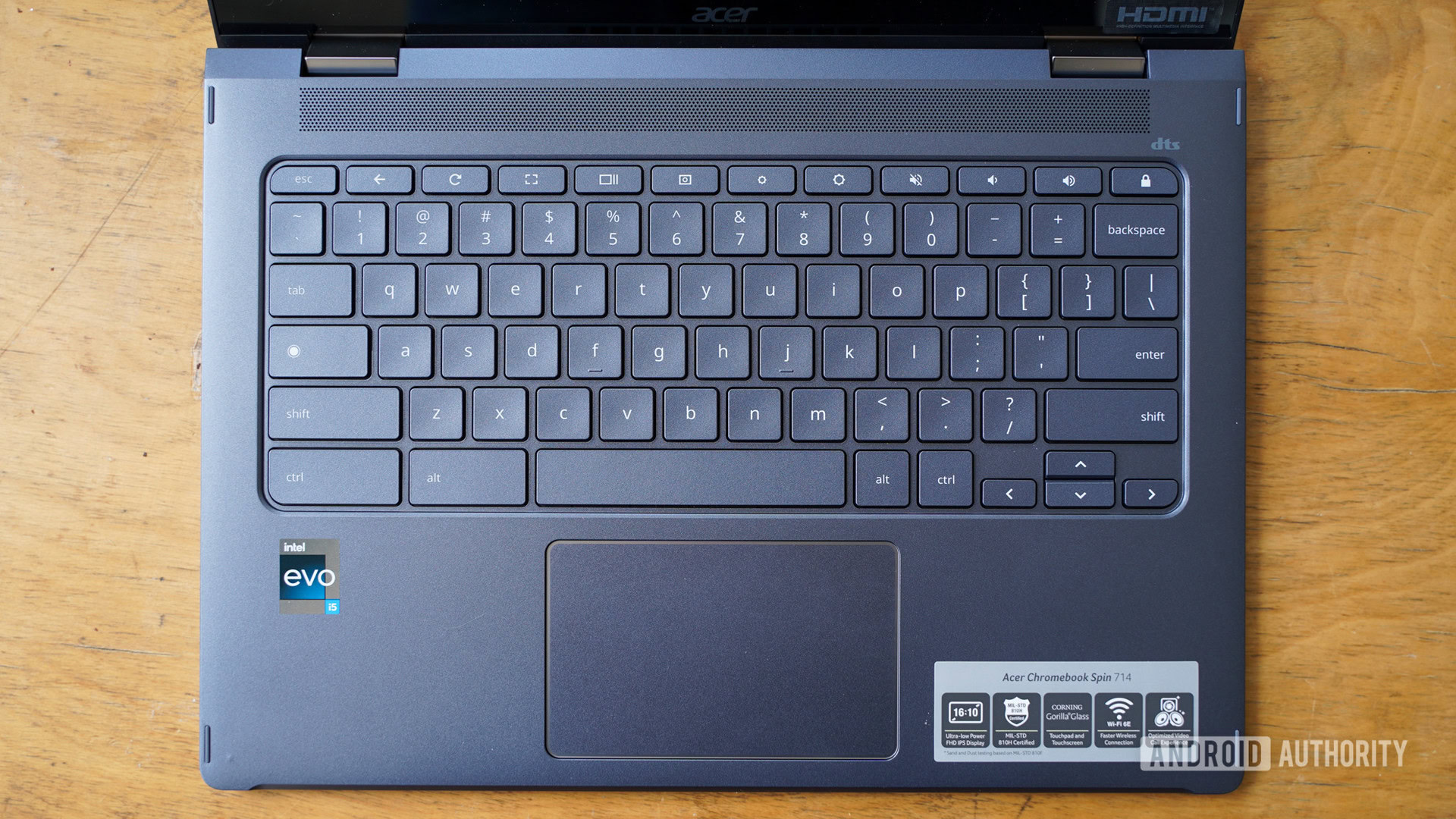
I wasn’t blown away by the keyboard. Acer dialed in a good size for the keys and spaced them apart well. Travel and feedback was a little wobbly on some parts of the keyboard, which for now we’ll ascribe to the preproduction nature of the evaluation unit we tested. The Spin 714 features a typical series of keys for a Chrome OS device, including a function row full of shortcuts for multitasking, snapping screenshots, and controlling media. Major props for the backlight illumination — that’s a must-have feature in my book. The trackpad could be a little larger, but it’s at least covered by Gorilla Glass and I found it to be very responsive and quick to touch input.
The stereo speakers may be tuned by DTS but they didn’t do much to impress. Music pushed through the speakers came across as flat and lacking depth. You can crank the volume up pretty high, though the speakers tend to distort at the highest setting. The handful of videos I watched definitely challenged the dynamic range of the speakers. Conversely, the dual mics worked well for some test video calls. Speaking of which, the Full HD video camera was great. Moreover, it features a physical shutter you can slide over for privacy. It has a clear red dot to let you know when the camera is covered.
The Full HD webcam worked great for video calls and the privacy shade is a bonus security feature to have.
As for performance, we were not allowed to run benchmarks or other tests on our preproduction unit. That said, our test unit performed well during what we’d call regular use, such as browsing the web, running media apps including YouTube and Spotify, and working via Google Docs or Sheets. The unit was running a developer build of Chrome OS, so we can’t make any real claims about expected performance. One major benefit we can point out is that the Spin 714 is part of the Intel Evo vPro program, which requires devices to demonstrate fast performance, instant boot, and long battery life. That makes the Spin 714 a more enticing pick for mobile professionals who need a device that remains light on its feet throughout its lifetime.
Check out: The best Acer Chromebook for your budget

Battery life is rated at 10 hours. While we couldn’t test that claim, it should be good enough for most users even though it’s short of the best-performing machines that push through 12 or 13 hours. The included charger provides four hours of battery life with a 30-minute charge.
Acer Chromebook Spin 714: The early verdict

Acer is still settling on pricing and availability for the Spin 714, but it tells us the machine will cost about $750/€879 for the Core i5 model we tested with 8GB of RAM, 256GB of storage, and WUXGA resolution. The Core i7 models with the higher-resolution display will surely cost more. Availability is slated for August, give or take, in both North America and EMEA.
At this price, the Acer Chromebook Spin 714 has some serious competition. For example, you could look at the Samsung Galaxy Chromebook 2 ($679). While it’s a year old, it’s less costly than the Spin 714 and has many of the same features. The Lenovo Chromebook Flex 5i ($539) is another option. It’s much cheaper and not as robust, but it carries forward the same convertible form factor.
Most obviously, the Spin 714 shares a lot of DNA with our favorite Chromebook you can buy right now: the Acer Chromebook Spin 713 ($699).
Until we can fully benchmark the Acer Chromebook Spin 714, we can only say that our first impressions are favorable. It’s got the right combination of specs, design, and flexibility to be a fine Chromebook for the home or the office.
Don’t miss: The best Chromebook deals
Thank you for being part of our community. Read our Comment Policy before posting.