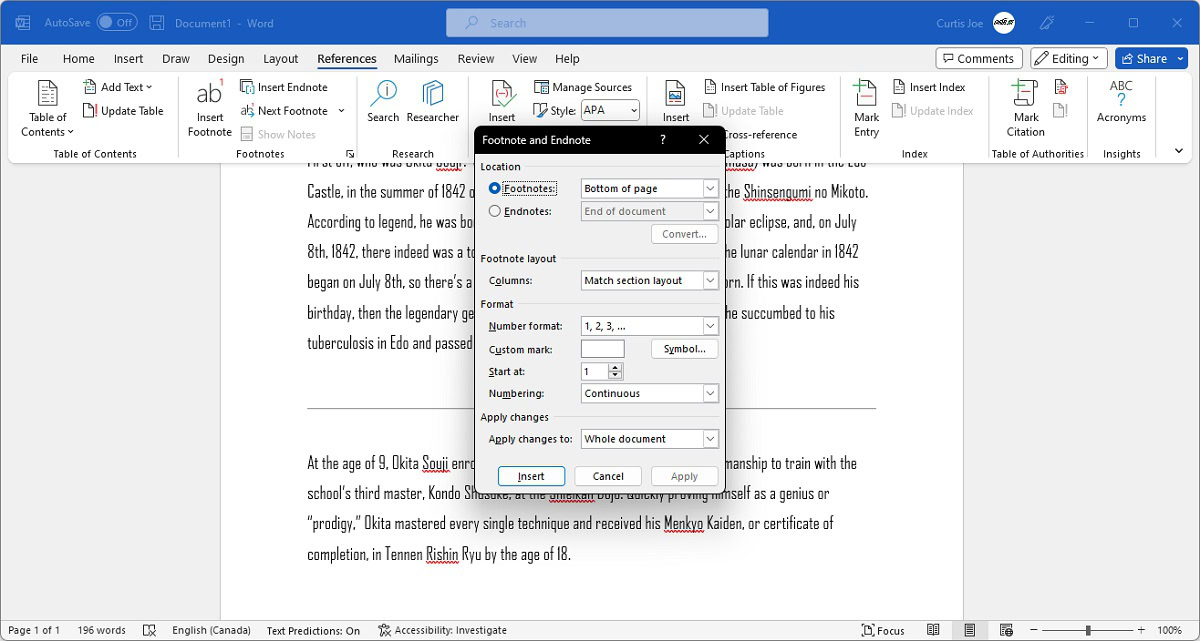Affiliate links on Android Authority may earn us a commission. Learn more.
How to add a footnote or endnote in Word
Published onMarch 7, 2023
When writing papers for school, you must know how to add footnotes or endnotes to credit your sources and provide additional information. Footnotes appear at the bottom of pages where sources are referenced. Endnotes are situated at the end of your entire document or section. In Microsoft Word, adding footnotes and endnotes to your document is simple and easy. Let’s review the process.
QUICK ANSWER
To add footnotes in Word, click where you wish to add your footnote. Then, go to References > Insert Footnote.
JUMP TO KEY SECTIONS
Endnote vs footnote: What’s the difference?
When working with academic material, endnotes and footnotes are commonplace. Both citation methods allow you to credit sources and provide additional information, though they differ in location.
Footnotes, if present, appear at the bottom of a page. Conversely, endnotes appear at the very end of a document, chapter, or section.
Footnotes are typically used for short comments or references, while endnotes tend to be longer and more detailed. Endnotes might provide supplementary information that not all readers will find necessary.
How to add an endnote or footnote to your Word document
Footnotes
In your document, click where you would like to reference your footnote.
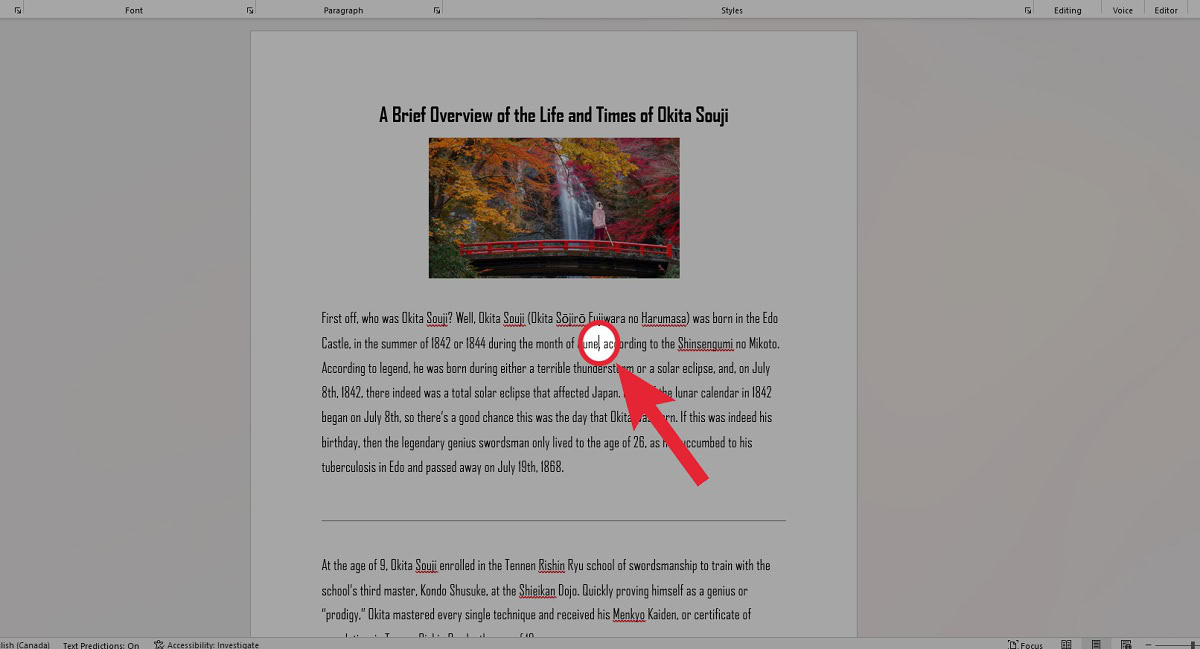
After that, go to the References tab at the top of Word.
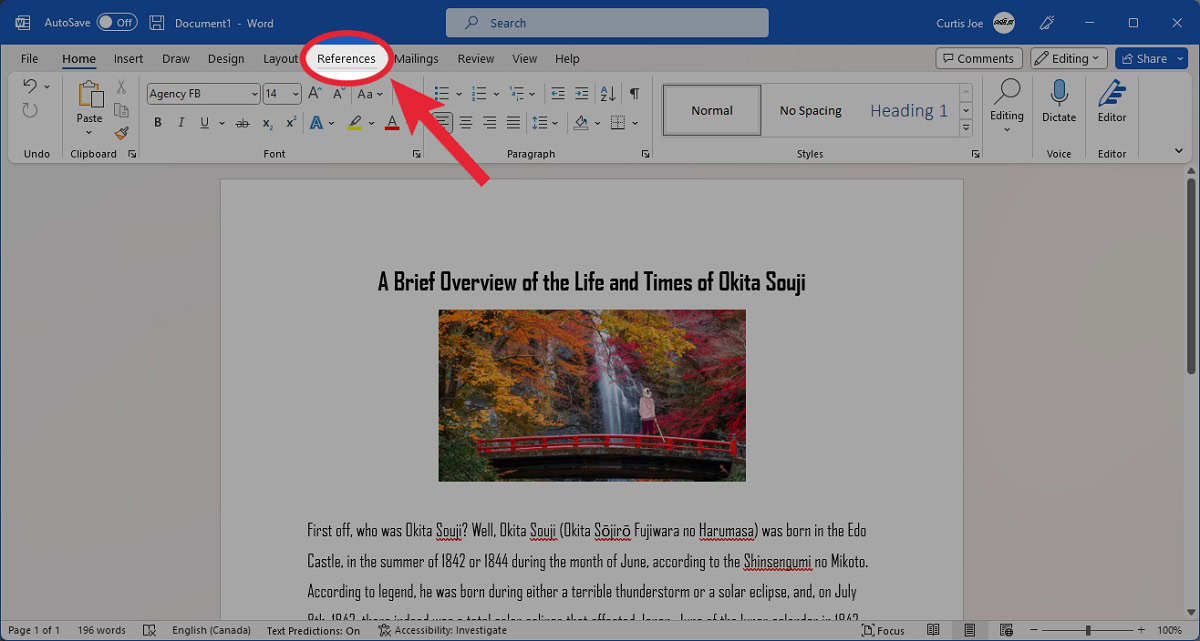
In the Footnotes section, click the Insert Footnote button.
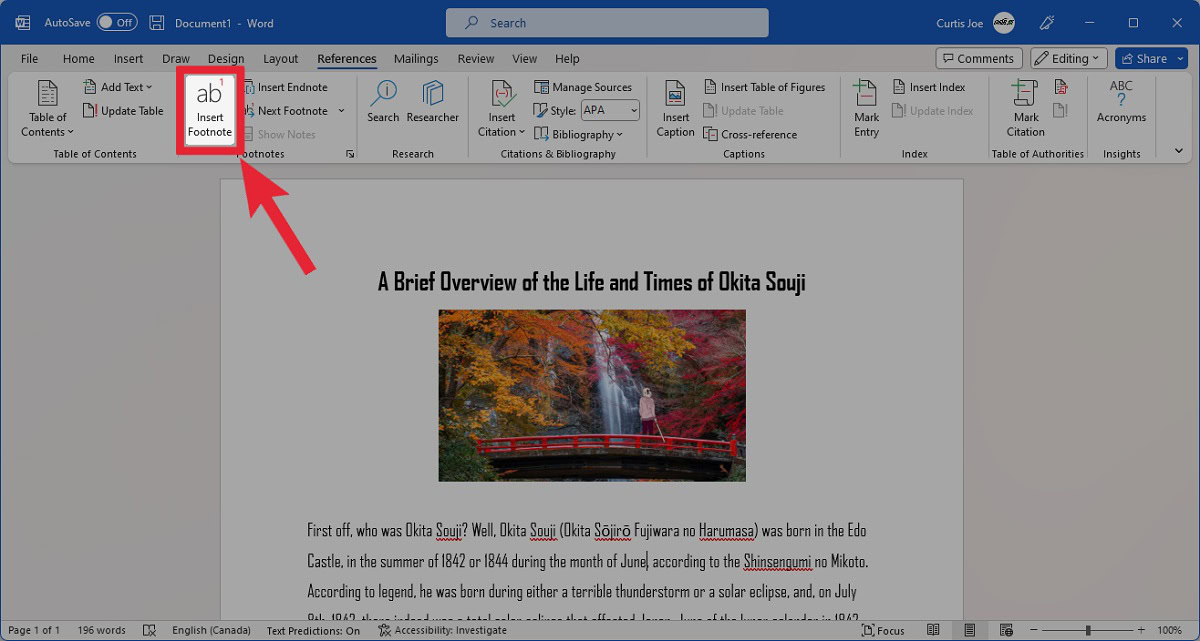
Add the text for your footnote in the dedicated space at the bottom of the page.
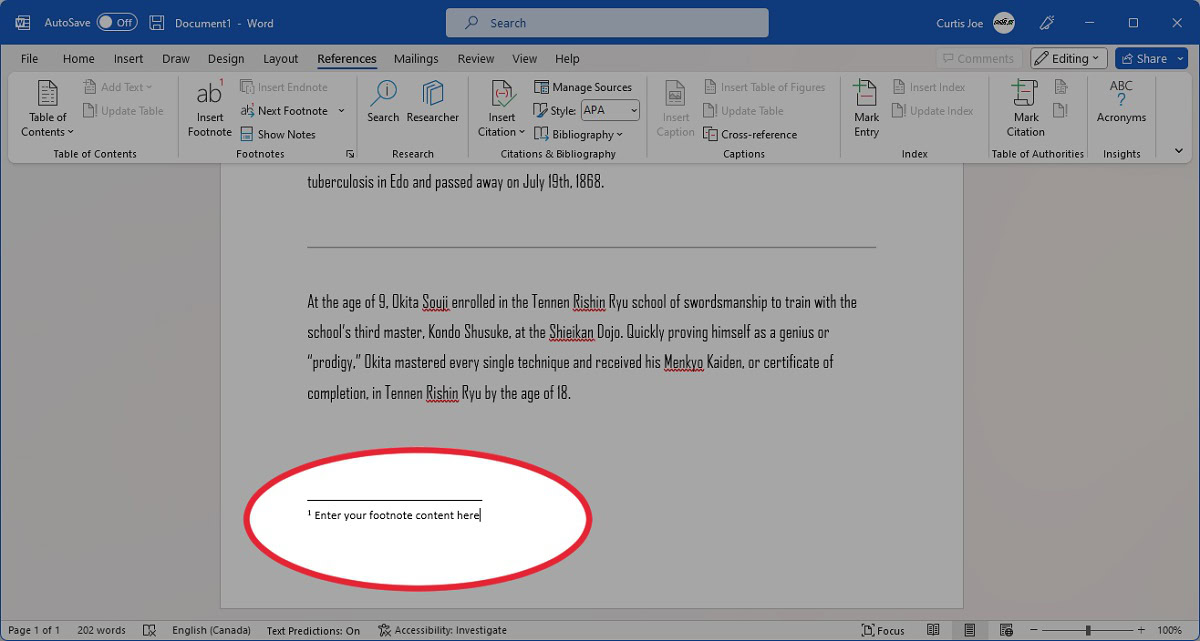
Endnote
In your document, click where you would like to reference your endnote.
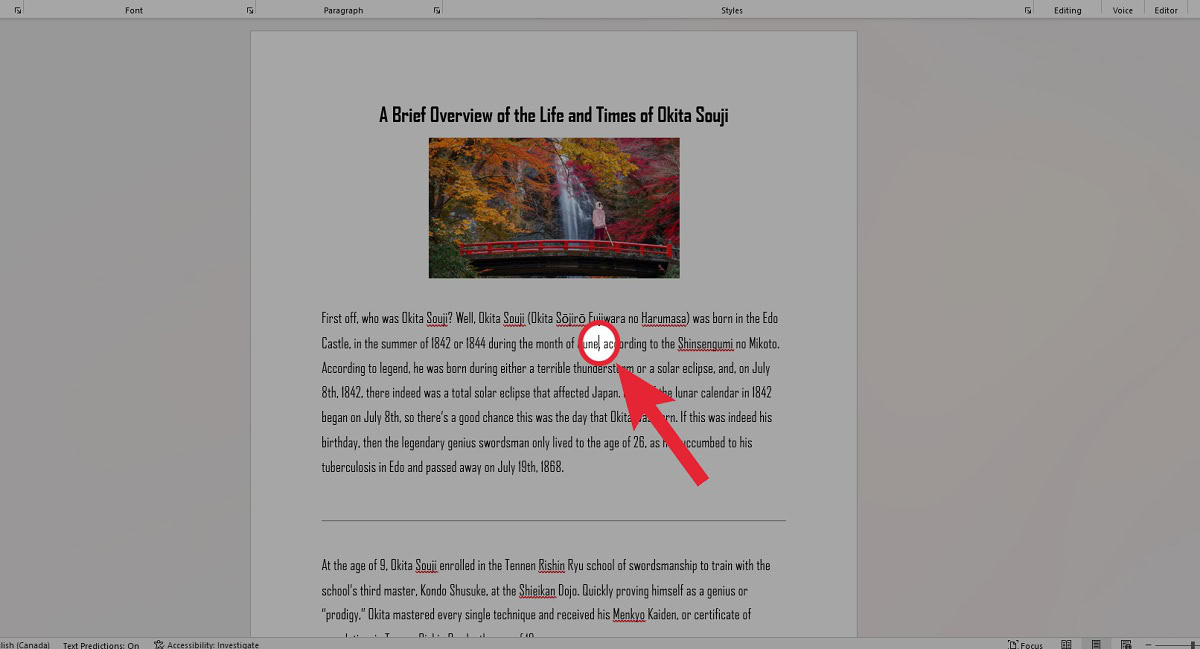
After that, go to the References tab at the top of Word.
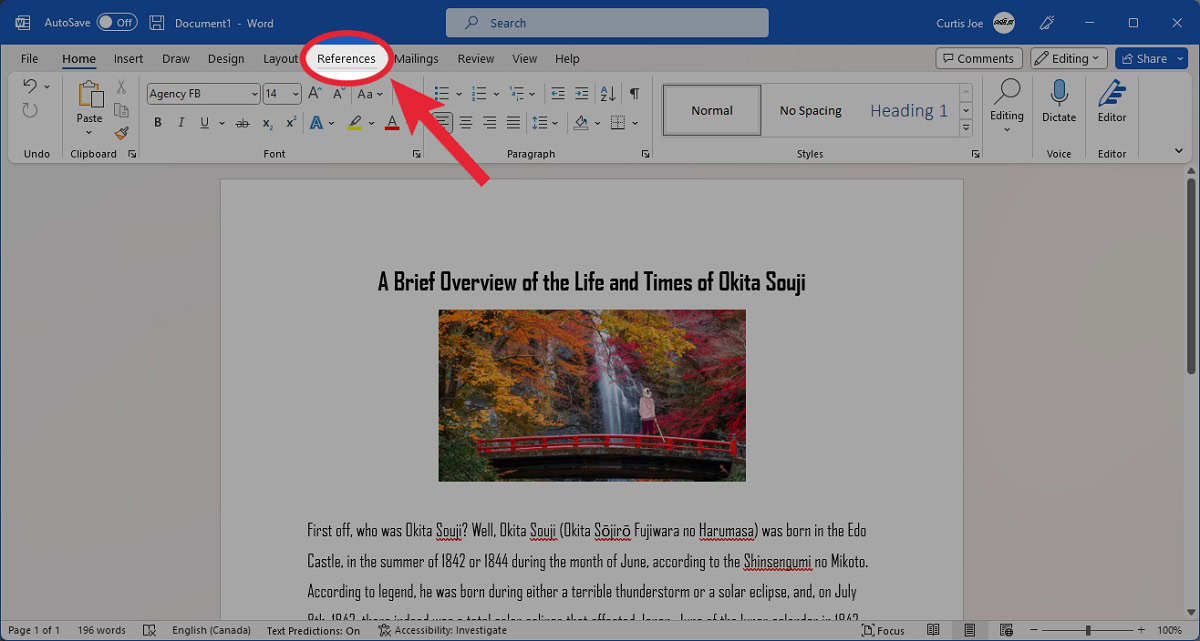
Within the Footnotes section, click the Insert Endnote button.
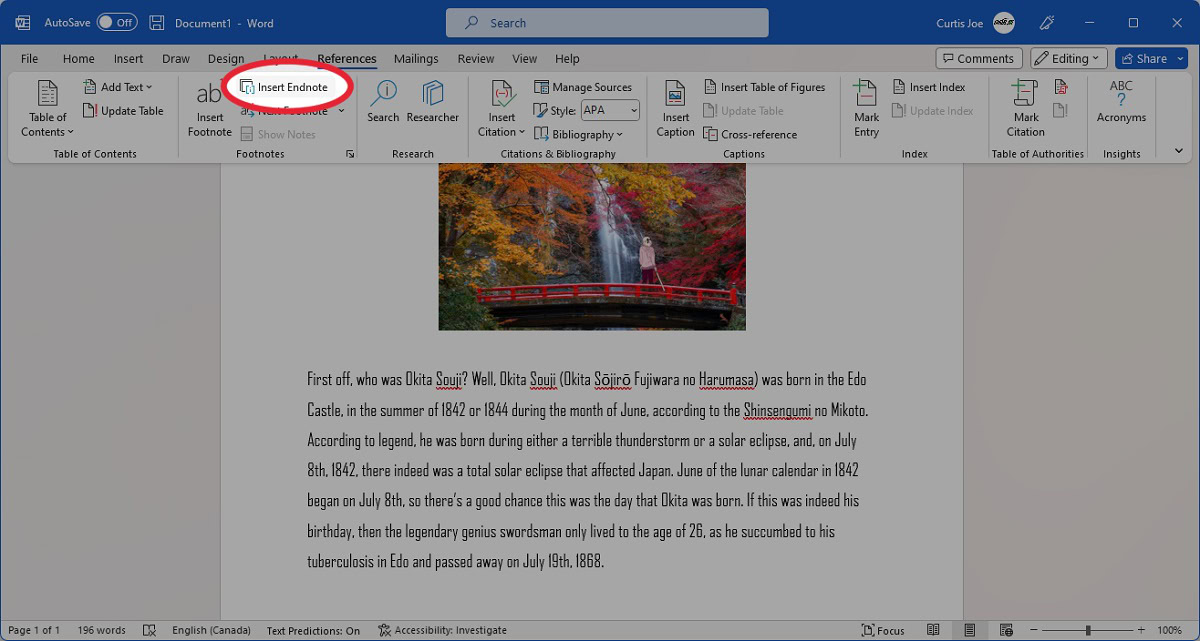
Add the text for your endnote in the dedicated space at the end of the section or document.
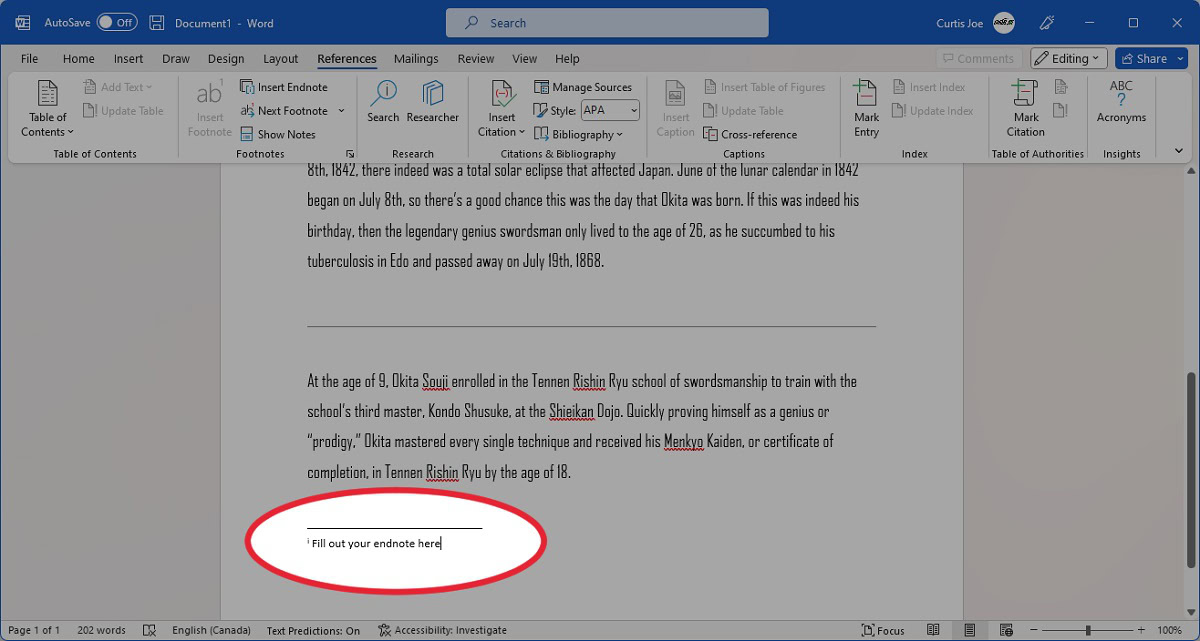
How to modify the location, layout, and format
If you’re adding footnotes or endnotes to your Word document, know that you have complete control over their location, layout, and format. To access these settings, click the References tab at the top of Word.
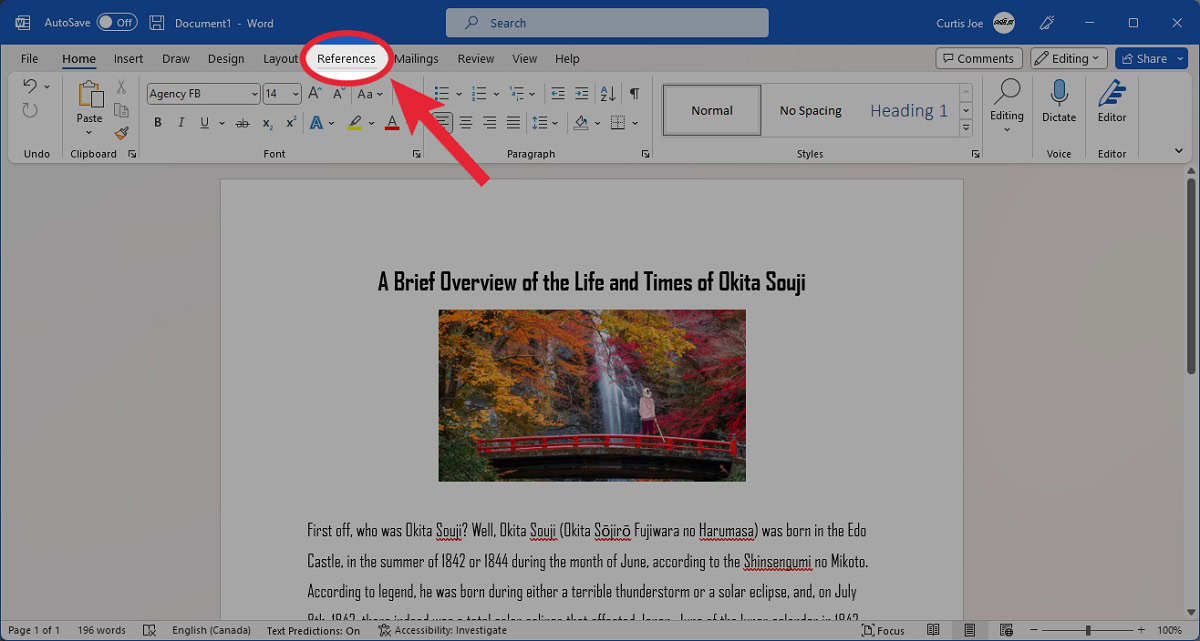
Next, click the small arrow in the bottom right corner of the Footnotes section.
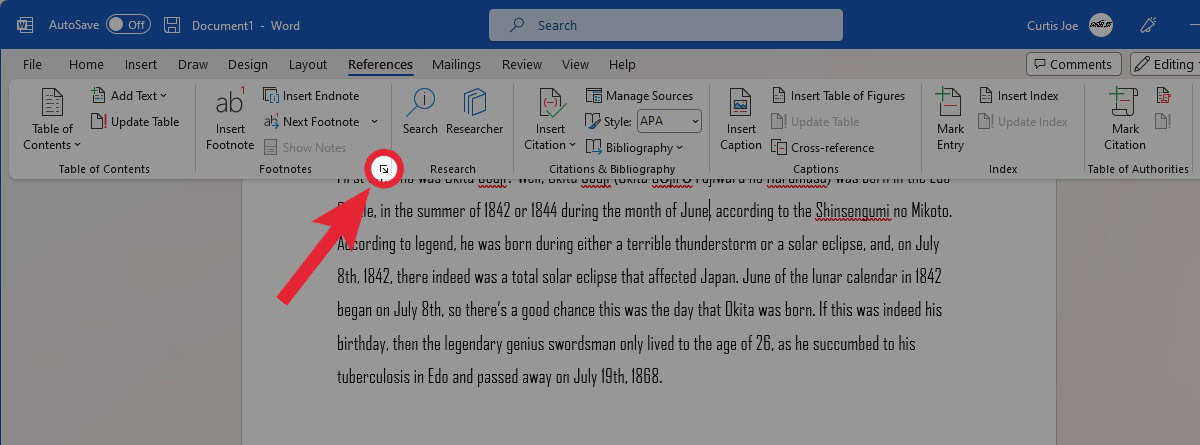
This will allow you to customize footnotes and endnotes.
- To alter the location of footnotes, Footnotes in the Location section. Alternatively, click Endnotes to change the location of endnotes. For Footnotes, you can select Bottom of page or Bottom of text. For Endnotes, you can select End of section or End of document.
- To alter the layout, click the Columns dropdown. Here, you can select Match section layout, 1 column, 2 column, 3 column, or 4 column.
- To alter the formatting, choose your desired Number format, Custom mark, Start at, and Numbering.
- Finally, you can select how much of the document you wish to apply the changes to in the Apply changes to section.