Affiliate links on Android Authority may earn us a commission. Learn more.
How to add a link to your Instagram story
Published onMarch 4, 2022
Your options are quite limited when you want to share external links within Instagram. Instagram used to allow everyone to add “Swipe Up” links, where people viewing your story could swipe up to reach the embedded URL. That now exists only as a feature limited to verified business accounts with over 10,000 followers. So, how do you add a link to your Instagram story these days?
Read more: How to post multiple photos on Instagram
QUICK ANSWER
To add a link to your Instagram story, press the chainlink button at the top of the interface when editing your story post; this allows you to add a "Swipe Up" link. This method works only for verified business accounts with over 10,000 followers. If you don't meet these specific requirements, you can use link stickers or add a link in your bio.
JUMP TO KEY SECTIONS
Adding a link to your Instagram story

If you want to add a link to your Instagram story and you have a verified business account with over 10,000 followers, then it’s very easy. Open up the Instagram camera and take a photo for your Instagram story. From the top toolbar, press the button that looks like a chainlink. This will allow you to add a “Swipe Up” link, and viewers will be able to swipe up on your Instagram story to reach the link destination.
If you don’t have a verified business account with over 10,000 followers, there are currently two ways that you can add a link to your story.
How to add a link to your Instagram story (stickers)
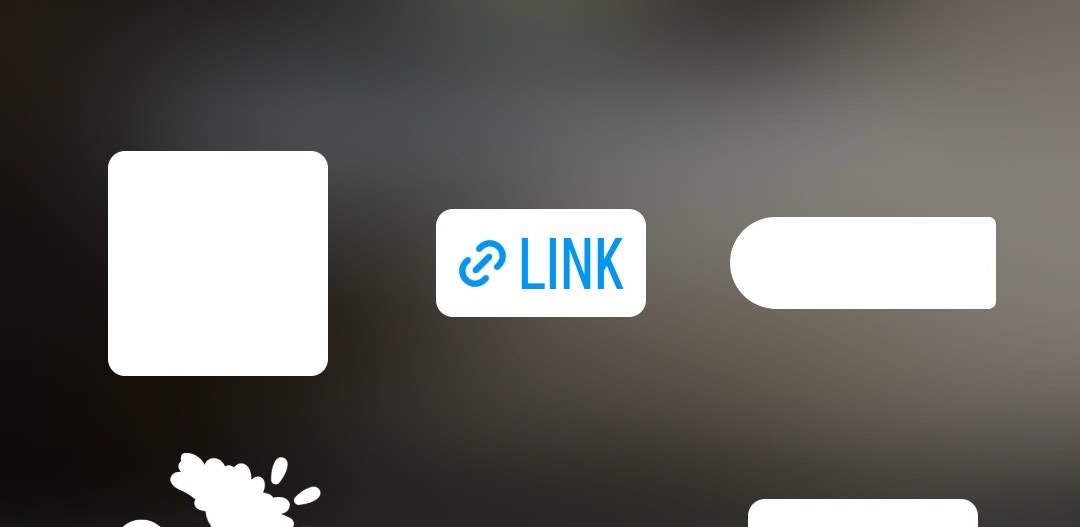
The first and most practical way to add a link to your Instagram story is to use the built-in link sticker. This feature has been highly requested for years, as most of the platform’s users don’t have verified business accounts with over 10,000 followers. The link sticker function was added to remedy that late in 2021; alongside Instagram Polls, it’s one of the best features that Stories offers.
To add a link sticker to your Instagram story, start by opening the Instagram camera. You can do this by pressing Your story if you haven’t added anything to your story yet or swiping in from the left side of the app.
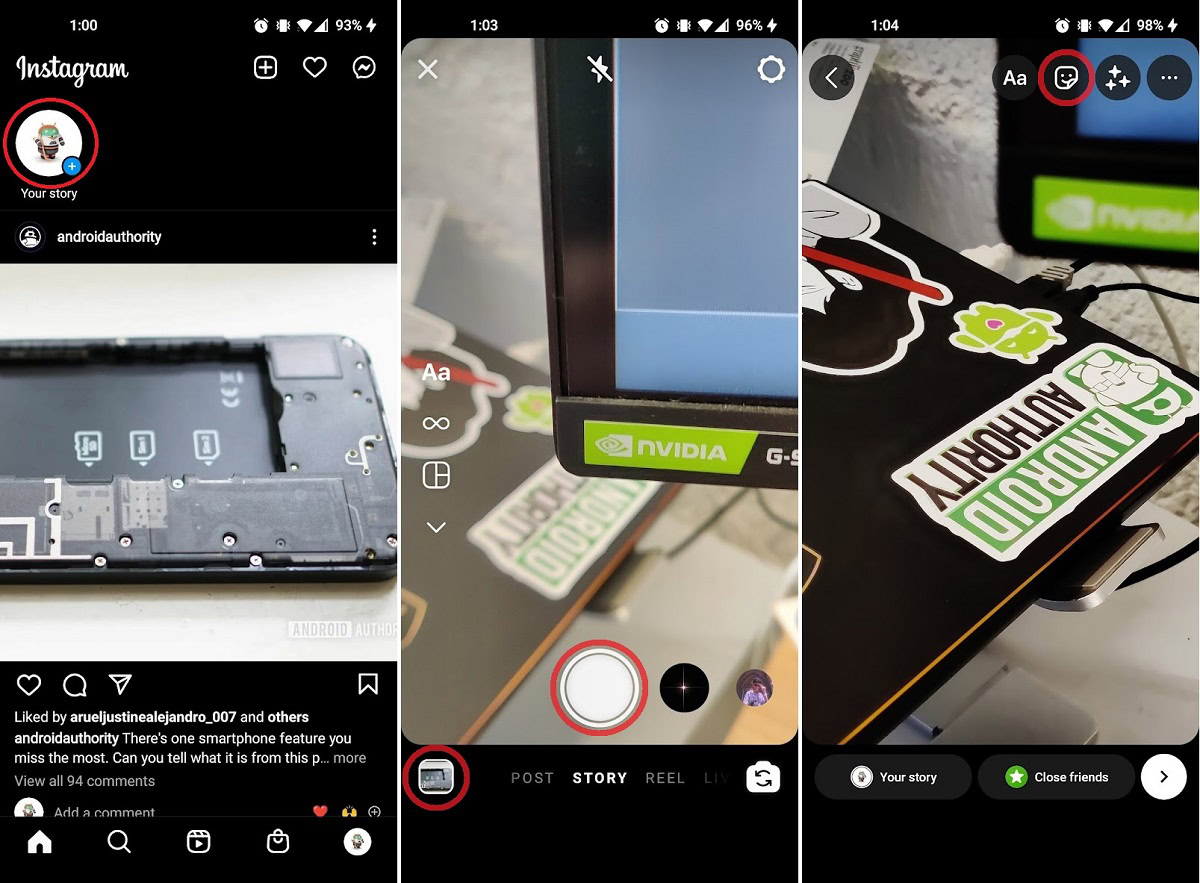
Take a photo using the Instagram camera or add an image from your Gallery for your Instagram story. Then in the editing screen, press the Stickers button at the top; this looks like a sticker with a smiley face on it being peeled back.
From the subsequent sticker options, select the Link sticker. Enter the URL of your desired link in the top field.
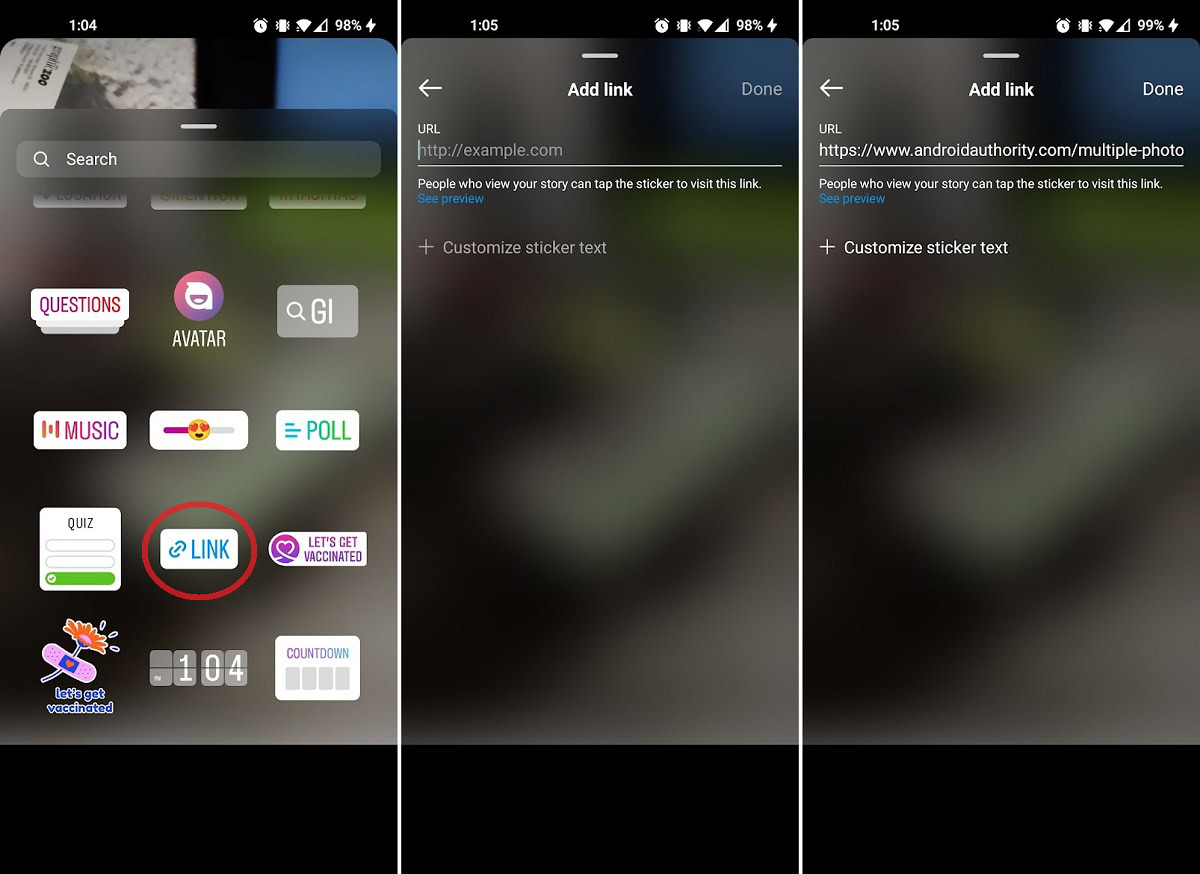
Another premium feature brought down is customizing the text on your pressable link. If you opt not to customize the text, you can press Done, and your link will be added as a sticker on your Instagram story as-is.
If you press Customize sticker text, you can type whatever you want the sticker to say. Then press Done to add your sticker to your Instagram story.
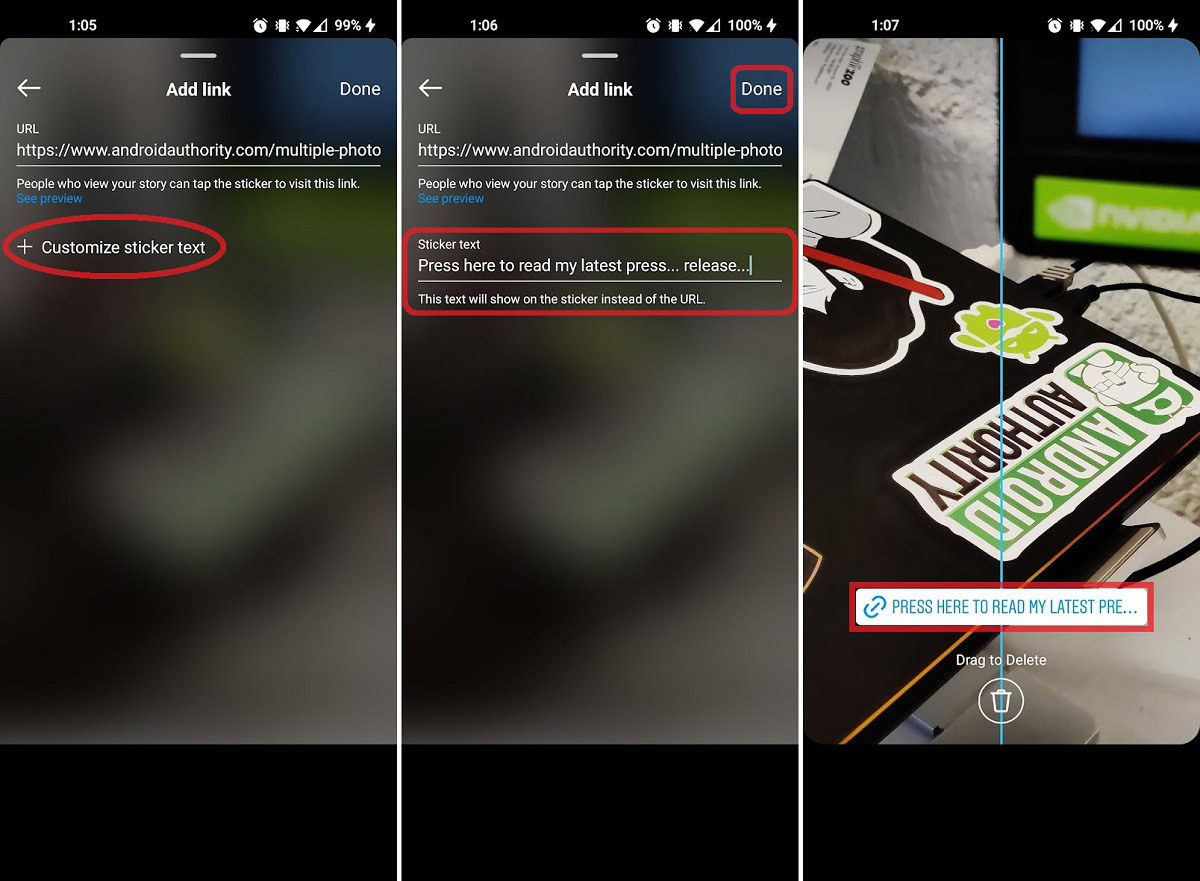
Read more: How to upload a GIF to Instagram
Adding a link to your Instagram story (link in bio)
The other way you can “add a link” to your Instagram story is to add a link in your bio. This is a bit more of an old technique, but it works well, and many have been using it for a long time.
Add the link in your profile bio
Start by going to your Instagram profile and pressing Edit profile.
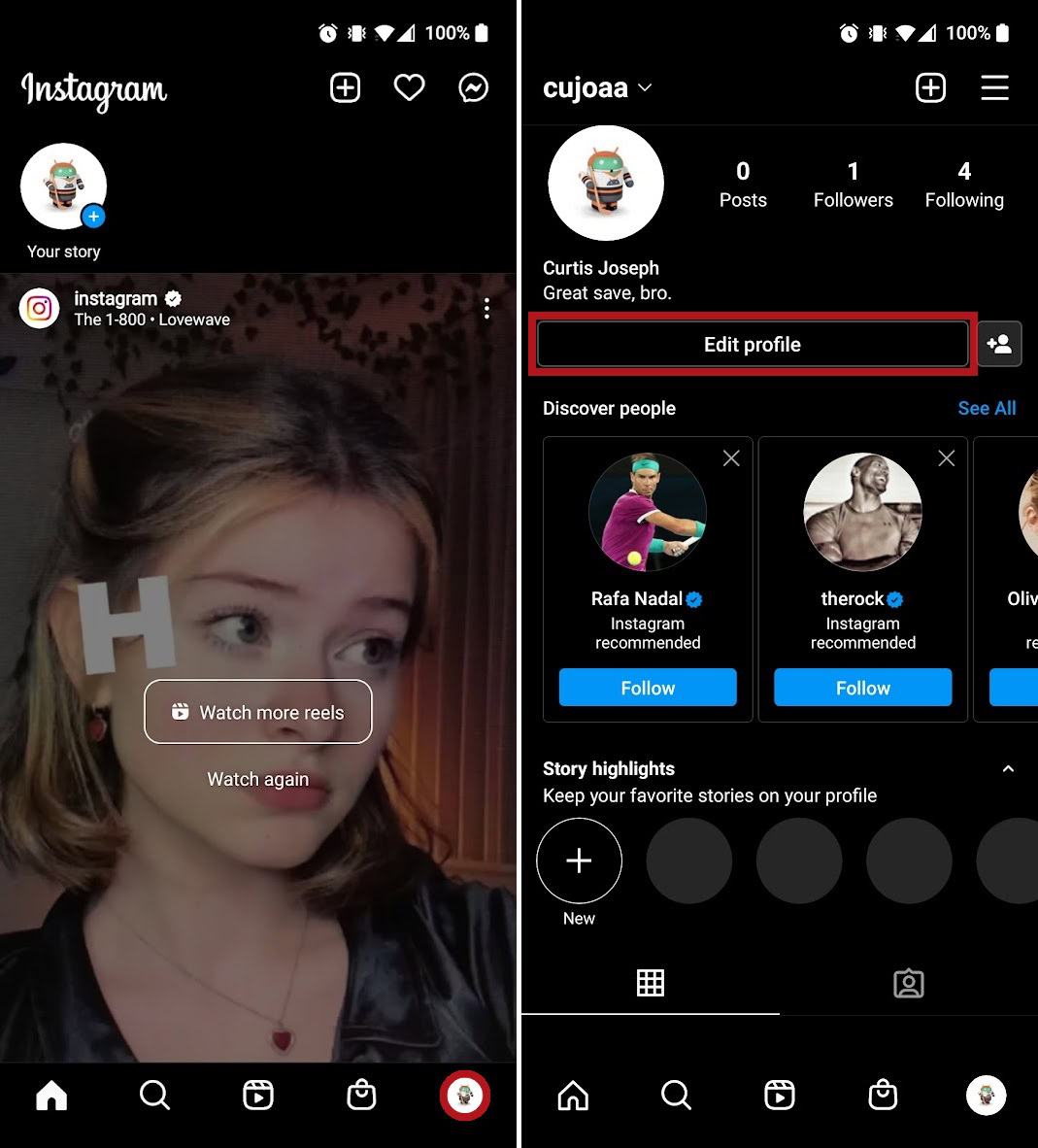
In the Website field, enter the URL for the link you want people to go to. When finished, press the checkmark button in the top right, and the link will appear on your Instagram profile bio.
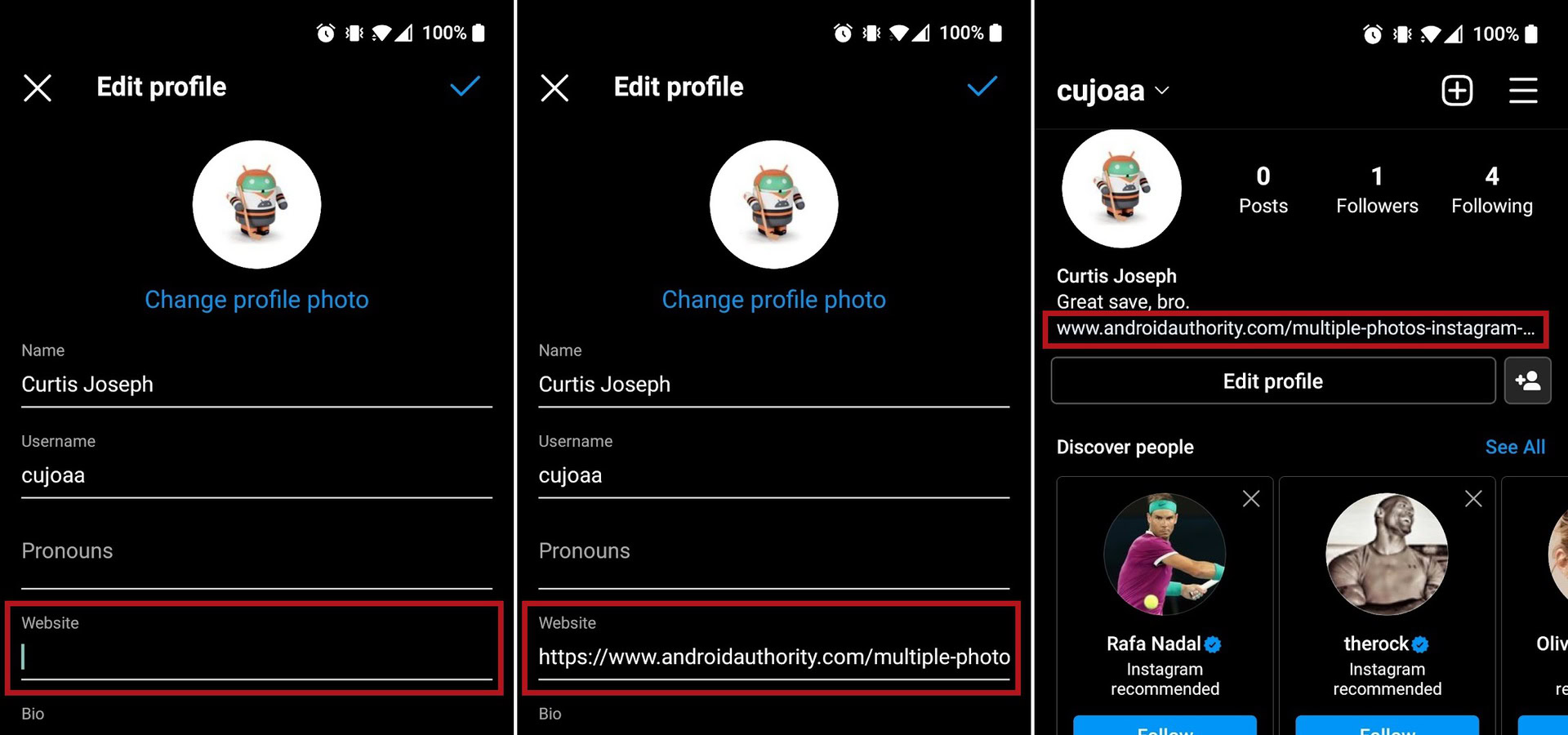
Call attention to your link on Instagram stories
After adding the link in your bio, you must tell people to visit your profile and press it.
Go back to the Instagram home screen and either swipe in from the left or press the Your story button at the top. Start a new Instagram story post by taking a photo or adding one from the Gallery.
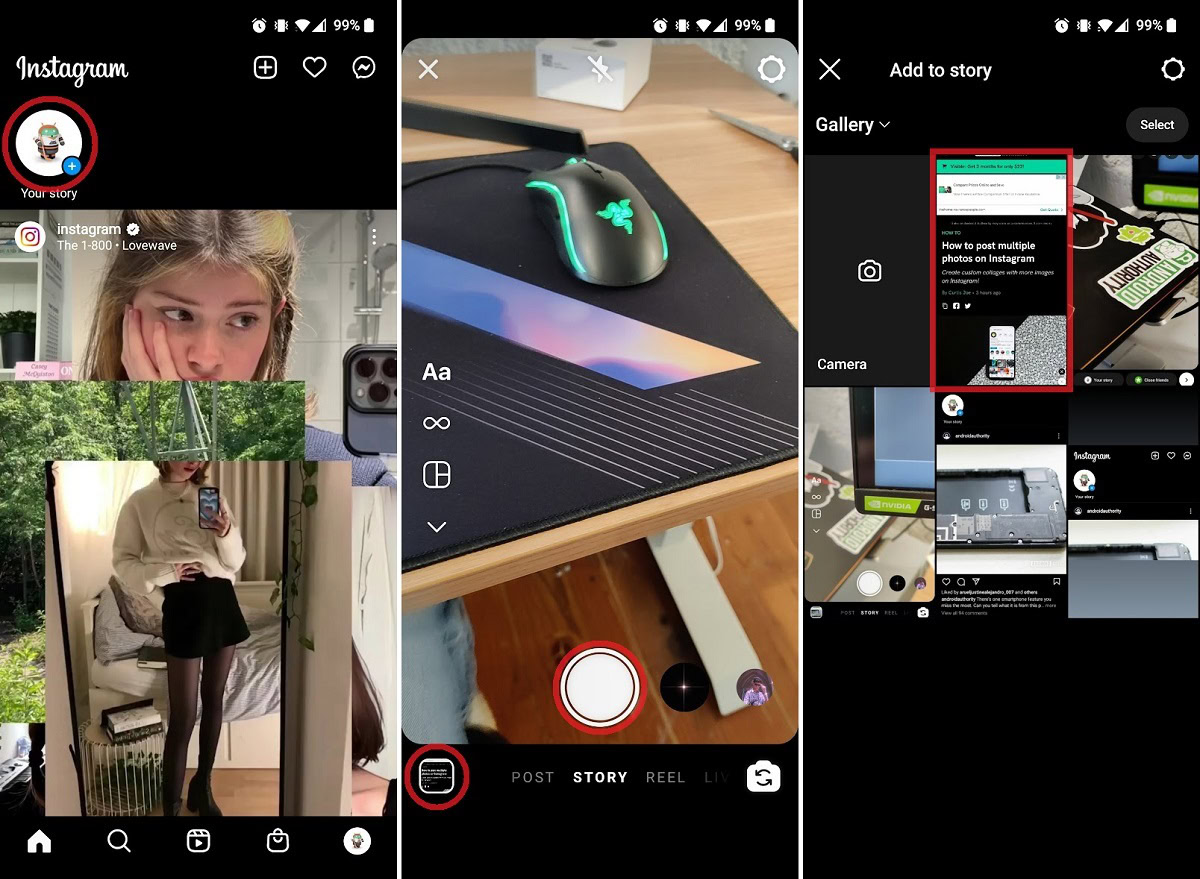
In the editing screen of your Instagram story, press the text button to insert text onto the image. Type in something that tells people what you want them to see and where they can find it. In this case, we could write “NEW POST! LINK IN BIO” because we want viewers to check out a new post on our website. We also tell them where to find the link — in the bio on our profile.
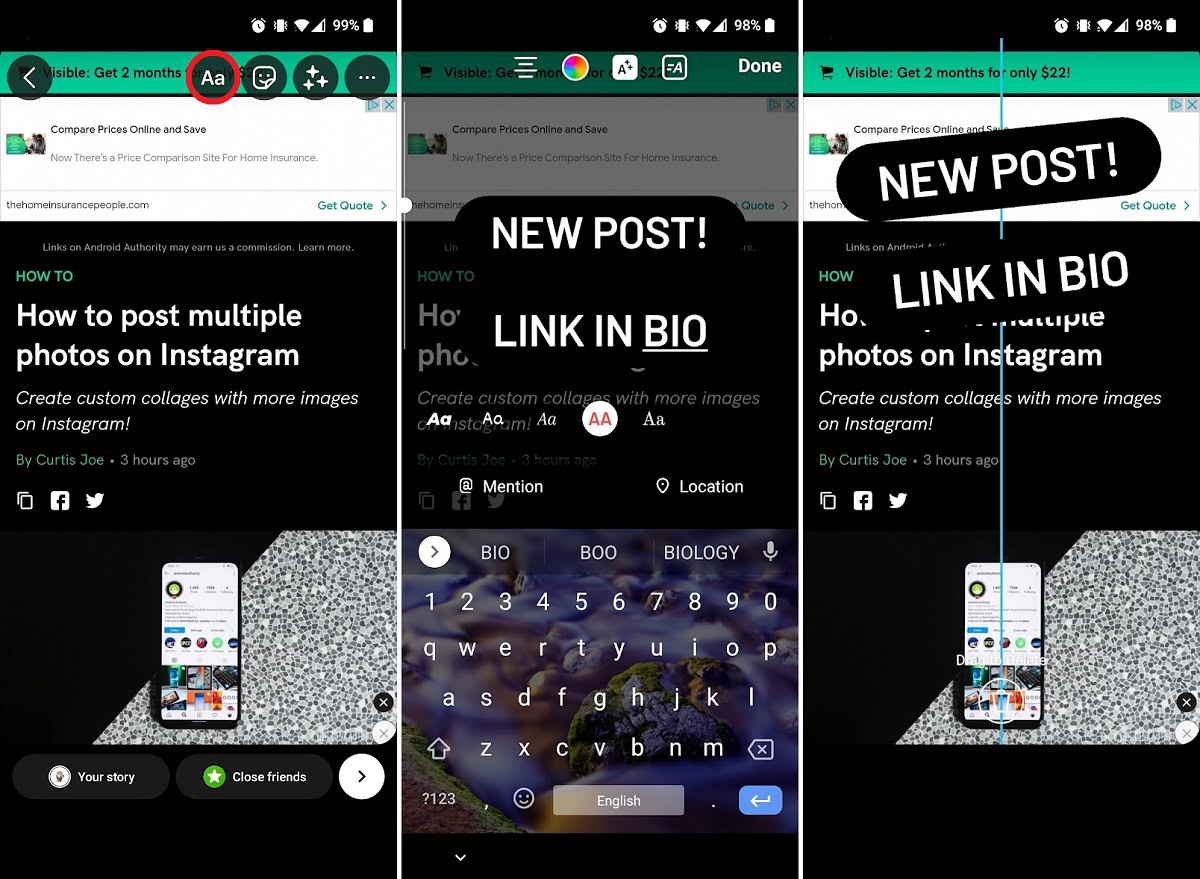
FAQs
Why can’t I add a link to my Instagram story?
If you’re looking for a “Swipe Up” type of link button, you won’t find it unless you have a verified business account with over 10,000 followers. Instead, you’ll need to use a link sticker or add the link in your bio.
How do I add a clickable link to Instagram?
You’re going to want to use a link sticker. To do this, add a new Instagram story post and add a sticker on the edit screen. Look for a sticker that says Link, then add the URL for the link you want to showcase. Finally, add the sticker and post the Instagram story.