Affiliate links on Android Authority may earn us a commission. Learn more.
Adobe Lightroom Mobile arrives for Android phones
Published onJanuary 15, 2015
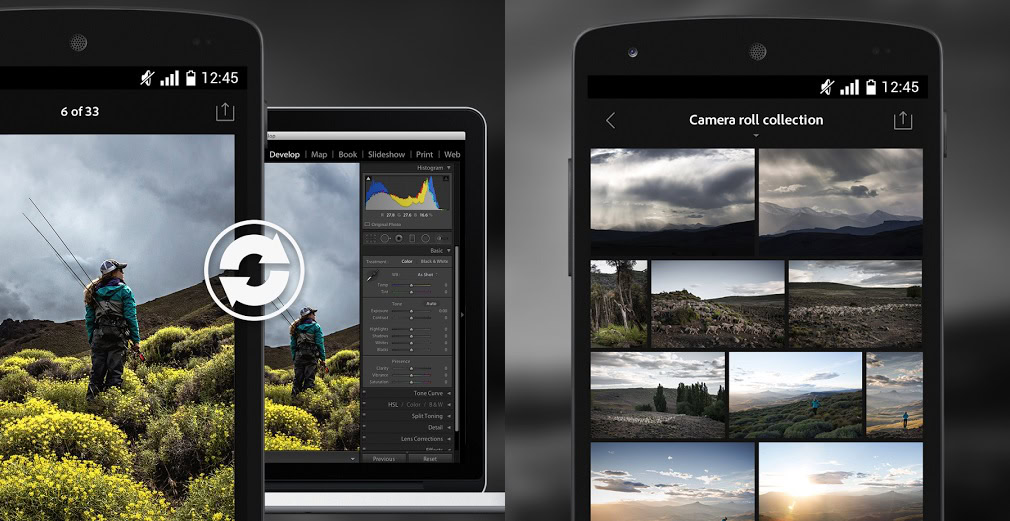
If you have been looking for a more serious app to meet your photo editing needs, then you may want to check out Adobe Lightroom Mobile, which has just landed on the Google Play Store.
However, before you begin, you will need to setup an Adobe account, if you don’t already have one. You can sign up for a 30 day free trial to test out the app first, then the most basic subscription package starts at $9.99 a month. You will also require a smartphone running Android 4.3 or higher. Tablet support is coming in the future, says Adobe.
Once you’re all up and running, Lightroom for mobile features a range of photo editing tools straight from its extensive desktop software. Image cropping, tone presets, and advanced adjustments are all present in the app. Although, as we’re dealing with phone images, editing is done with the JPEG format. However, RAW images synced up to your phone can be editing using Smart Previews.
However, the app’s most useful feature comes in the form of syncing to and from Adobe’s Creative Cloud. You can begin editing a photo on your phone, take a break and then resume on your desktop. This also means that users can automatically backup photos to a larger hard drive or use up some of your cloud storage space that comes with the subscription. The app features some dedicated options for choosing which images to sync and over what connection types.
If you fancy giving the Lightroom Mobile a whirl, you can sign up for a 30-day free trial after downloading the free app from Google Play. The free trial also extends to the desktop app, so you can try out all of the nifty syncing features.