Affiliate links on Android Authority may earn us a commission. Learn more.
You don't need an expensive flagship for a great display
September 29, 2019

A great display in the cornerstone of a quality smartphone experience. Everything you do, from browsing the web to watching videos and playing games is viewed on the display. Frankly, some people spend far too many hours staring at their smartphone screen. Either way, it’s worth doing some research to make sure your next phone has a good one.
Flagship smartphones, such as those from Samsung, have made a name for themselves by boasting cutting-edge display technology. Not only that, but the growth in HDR, 4K content, and higher refresh rates are driving demand for improved quality displays. However, you don’t have to spend a fortune to find a phone with a great display. Some affordable smartphones offer great displays at affordable prices, while others are using clever technology to make the best out of cheaper panels.
As part of our review process, we rigorously test smartphone displays for color accuracy, temperature, and gamma. This reveals just how true-to-life a smartphone’s panel is and how good it looks when viewing a variety of content. We also test screen brightness and resolution, which are important for readability.
Cross-referencing this data with price reveals a few phones that offer exceptional displays at affordable price points. The list below highlights a few noteworthy affordable handsets that we’ve tested. I’ve also thrown the Samsung Galaxy Note 10 Plus in there as a reference point.
Affordable phones with great displays
As you can see, you don’t need an expensive Samsung flagship to obtain a great looking display. Although the Galaxy Note 10 Plus retains an advantage in overall resolution, the company’s Galaxy A70 and M30s both offer competitive colors and gamma results, despite their lower price point.
Impressively, the Google Pixel 3a and realme 3 Pro actually measure more accurately than Samsung’s expensive Galaxy Note 10 Plus flagship in these metrics. Although, color saturation is a rather subjective matter and many prefer punchy over realistic. Even so, these results just go to show that you don’t have to spend thousands of dollars to find a phone for an accurate display these days.
Of course, there’s still value in the Galaxy Note 10 Plus’ display. The Infinity Display cut-outs, curved edges, and higher pixel density are all that bit more cutting edge. Not forgetting scratch resistance, power consumption, and quality lifespan. But when it comes to good looking, accurate displays, Samsung’s phones certainly aren’t the only game in town.
Technological trickery to design better displays
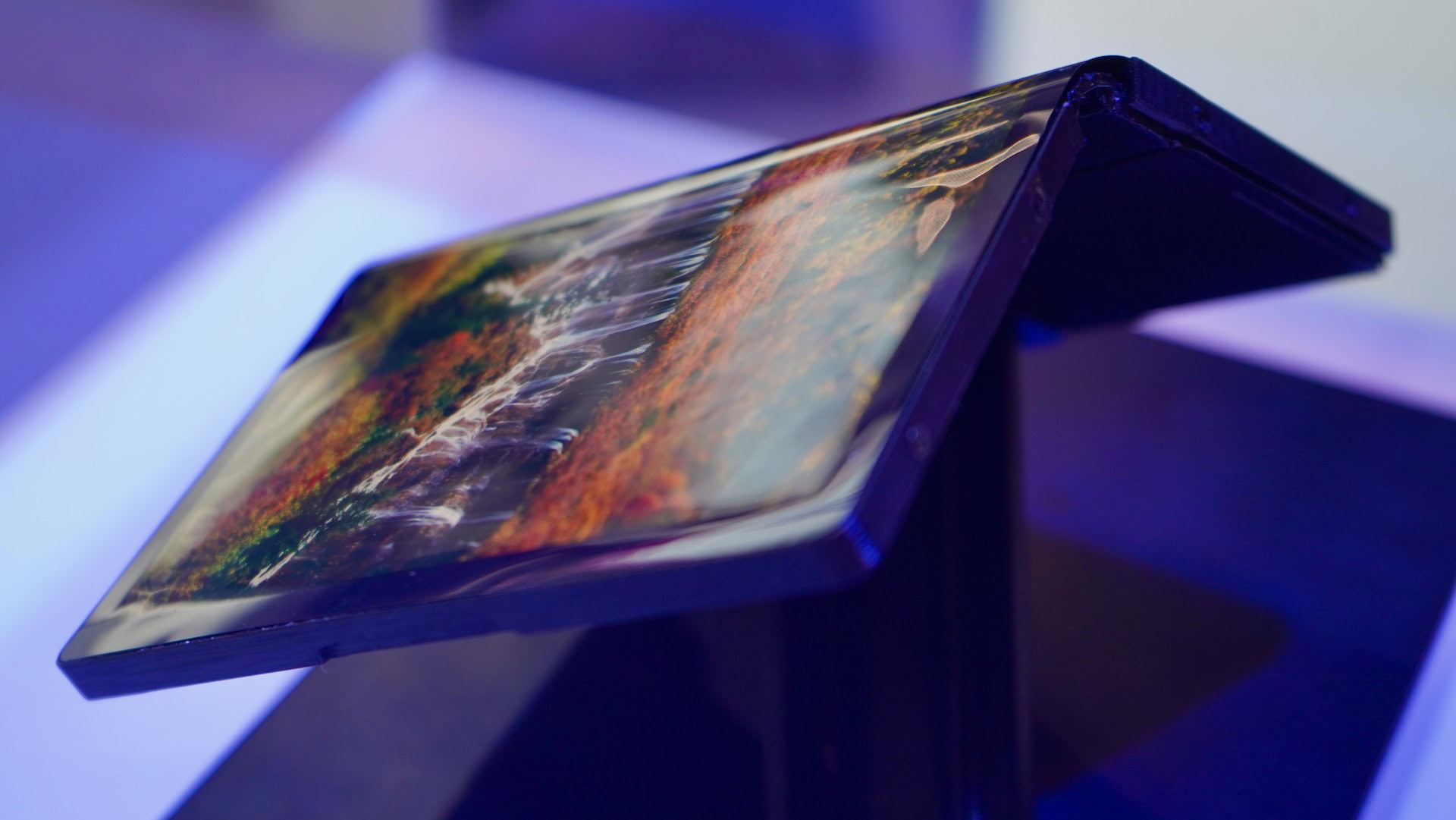
While some smartphones offer a great display experience simply by providing an expensive high-end panel, others make use of software algorithms to improve the perceptual performance of their displays. Android Authority caught up with Pixelworks during IFA 2019 where we saw a number of impressive technological demos. Many of them are already inside a selection of smartphones.

In a nutshell, Pixelworks provides a suite of image enhancement algorithms. These include display color calibration, smooth motion frame rate conversion, flesh tone and sharpness tuning, SDR-to-HDR conversion, HDR10+ tone mapping, and ambient lighting adaptive display capabilities. Broadly speaking, Pixelworks aims to improve image quality even on more affordable LCD displays by performing color correction and image enhancements based on content and your viewing environment.
Pixelworks’ Soft Iris algorithms run on a phone’s processor, such as a Snapdragon’s DSP. Alternatively, they are hardware accelerated with very low power consumption using one of its in-house Iris processors. Iris receives data directly from a phone’s SoC and drives the display itself.
A closer look at display enhancing
Two Pixelworks demos we saw are particularly impressive. The first is its MotionEngine Technology frame rate compensation. The technology is able to scale video content to the native frame rate of the display, removing judder and janks. It also works with gaming applications, helping to smooth out drop frames and lower frame rates. This could be a crucial technology as smartphone manufacturers increasingly turn to 90Hz and 120Hz displays.
Pixelwork’s Local Contrast Enhancement and Dynamic Brightness technologies are also quite impressive. These are boosting colors and shadows details without blowing out the image. Combined with adaptive display technology, content looks great even in less than ideal lighting conditions.
Current devices on the market already using Pixelworks technology include the Nokia 7.2, 6.2, and 7.1, the TCL Plex, ZTE Axon 9 Pro, as well as the ASUS ROG series and Black Shark gaming handsets. Pixelworks isn’t the only display processor option in the mobile space though. Arm offers its own range of Mali display processors with Assertive Display and video scaling capabilities, among others.
The bottom line is that there’s more to a quality display experience than just the panel. Content upscaling, frame rate conversion, and ambient tone mapping can make just as big of a difference to the look of your smartphone display.
Buying a phone with a great display

There’s a lot to consider when picking out the perfect display. Someone who reads a lot while out and about may value brightness over accuracy. Video enthusiasts will be keeping their eye on color and gamma reproduction. However, most consumers make decisions based on price and you don’t have to spend a fortune to find phones with great display capabilities.
Of course, reading our reviews is a great way to pick out a phone with a great display. But it’s also important to consider what you’re going to use your phone for. HDR10 and Dolby Vision support, high refresh rates, and even branding from third-party software providers are all worth keeping an eye out for on manufacturer spec sheets.
Thank you for being part of our community. Read our Comment Policy before posting.