Affiliate links on Android Authority may earn us a commission. Learn more.
Apple AirPods Pro 2 vs AirPods Pro 1: Should you upgrade?
March 25, 2025



Apple’s AirPods are iconic, and its latest AirPods 4 are no exception. The company has a history of breaking new ground and the AirPods Pro (1st generation) did just this. When the AirPods Pro (2nd generation) hit the shelves, Apple pulled the first-gen buds off. Which option is better, though? Let’s pit the AirPods Pro 2 vs AirPods Pro 1 to see how these premium earbuds differ, and if those differences make the upgrade worthwhile.
Apple AirPods Pro 2 vs AirPods Pro 1: At a glance
The AirPods Pro (1st generation) and AirPods Pro (2nd generation) are more similar than dissimilar. Here are the main differences between these earbuds:
- The AirPods Pro 2 earbuds and case are IPX4-rated, while only the AirPods Pro 1 earbuds are IPX4-rated.
- The AirPods Pro 2 have onboard volume controls you won't find on the original AirPods Pro.
- The AirPods Pro 2 earbuds have the H2 chip, and the case houses the U1 chip, while the AirPods Pro 1 use Apple's H1 chip.
- The AirPods Pro 2 have better noise canceling and tracking support than the AirPods Pro 1.
- The AirPods Pro 2 are still available from big box stores, but the AirPods Pro 1 can only be found refurbished or secondhand.
- The AirPods Pro 2 now come with a USB-C case owners of previous models can buy one separately. The AirPods Pro 1 don't have a USB-C option.
AirPods Pro (2nd generation) vs AirPods Pro (1st generation): Specs
| AirPods Pro (2nd generation) | AirPods Pro (1st generation) | |
|---|---|---|
Dimensions | AirPods Pro (2nd generation) Earbud: 30.9 x 21.8 x 24.0mm Case: 45.2 x 60.6 x 21.7mm | AirPods Pro (1st generation) Earbud: 30.9 x 21.8 x 24.0mm Case: 45.2 x 60.6 x 21.7mm |
Weights | AirPods Pro (2nd generation) Earbud: 5.3g Case: 50.8g | AirPods Pro (1st generation) Earbud: 5.4g Case: 45.6g |
Bluetooth connectivity | AirPods Pro (2nd generation) Bluetooth 5.3 SBC, AAC | AirPods Pro (1st generation) Bluetooth 5.0 SBC, AAC |
Water resistance | AirPods Pro (2nd generation) Earbuds: IPX4 Case: IPX4 | AirPods Pro (1st generation) Earbuds: IPX4 |
Listening time | AirPods Pro (2nd generation) 6 hours with ANC (5.5 hours with Personalized Spatial Audio and Head Tracking) With case: up to 30 hours | AirPods Pro (1st generation) 4.5 hours with ANC With case: up to 24 hours |
Talk time | AirPods Pro (2nd generation) 4.5 hours with ANC With case: up to 24 hours | AirPods Pro (1st generation) 3.5 hours with ANC With case: up to 18 hours |
Charging | AirPods Pro (2nd generation) Lightning MagSafe Qi wireless | AirPods Pro (1st generation) Lightning MagSafe Qi wireless |
Speakers and microphones | AirPods Pro (2nd generation) Custom high-excursion Apple driver Four microphones | AirPods Pro (1st generation) Custom high-excursion Apple driver Four microphones |
Device compatibility | AirPods Pro (2nd generation) Latest versions of iOS, macOS, Apple Watch, Apple TV Android: Limited Bluetooth features only Windows: Limited Bluetooth features only | AirPods Pro (1st generation) Latest versions of iOS, macOS, Apple Watch, Apple TV Android: Limited Bluetooth features only Windows: Limited Bluetooth features only |
Chipset | AirPods Pro (2nd generation) Earbuds: H2 Case: U1 | AirPods Pro (1st generation) Earbuds: H1 |
Ear tip selection | AirPods Pro (2nd generation) XS, S, M, L | AirPods Pro (1st generation) S, M, L |
Colors | AirPods Pro (2nd generation) White | AirPods Pro (1st generation) White |
Price | AirPods Pro (2nd generation) $249 | AirPods Pro (1st generation) $249 (Discontinued) |
The AirPods Pro (1st generation) and AirPods Pro (2nd generation) look nearly identical. Both sets of earbuds have stems and ear tips, but Apple adds extra-small tips to the AirPods Pro 2. You only get small, medium, and large tip sizes with first-gen AirPods Pro.
Apple’s force sensors return on the AirPods Pro 2. It is easy to slide up or down on the sensors to adjust volume, which you can’t do with the original AirPods Pro. Instead, you must use your phone or ask Siri to change the volume. Both sets of buds have an IPX4 water-resistant rating. The difference is that the AirPods Pro 2 case also has an IPX4 rating, making it more durable than the older case.
There are physical differences between the cases, too. For one, a lanyard loop and speaker holes decorate the newer AirPods Pro 2 case. No, you can’t use the newer case’s speaker to play music, but you can use it to emit a sound to help locate it within the same room as you. Apple also added its U1 chip, the very chip found in its AirTags, to the AirPods Pro 2 case. I like having the option to find the AirPods Pro 2 case on a map through the Find My app. If you lose the AirPods Pro 1 case, you only have your memory to help track it down.
The AirPods Pro (2nd generation) and AirPods Pro (1st generation) have Transparency mode, but only the newer model has Adaptive Transparency. Transparency mode pipes background noise through your earbuds to keep you situationally aware. This is a great safety feature, but it has its downsides. For instance, it can be painful to hear the loud crash of an active construction site while you walk by. To mitigate this, Apple developed Adaptive Transparency, which reduces the loudness of unexpected sounds in real time. This way, you’ll still hear warning sounds like car horns, but they won’t be so blaring.
The first and second-generation AirPods Pro share more similarities than differences.
Perhaps the most significant difference between the AirPods Pro 1 and AirPods Pro 2 is that the former are no longer available, even from Apple Store locations. Meanwhile, you can find the AirPods Pro (2nd generation) anywhere, including your local Target or Best Buy.
There are also some similarities to address. Both sets of the AirPods Pro support Apple Spatial Audio with head tracking. You also get “Hey, Siri,” battery optimization, and automatic device switching on Apple’s AirPods Pro series. To take advantage of all this, you need an iPhone with the latest version of iOS.
Apple AirPods Pro 2 vs AirPods Pro 1: Noise canceling

Go with the AirPods Pro (2nd generation) for the best active noise canceling. With the newer AirPods Pro 2, you benefit from Apple’s H2 chip. Distracting noises like construction outside or a train car will sound a fraction quieter with the AirPods Pro 2 than the first-gen buds.
Apple’s H2 chip is responsible for the improved noise canceling in the AirPods Pro 2. Meanwhile, the AirPods Pro 1 use the company’s H1 chip. Again, both have excellent noise canceling, but you’ll get better ANC performance from the newer model.
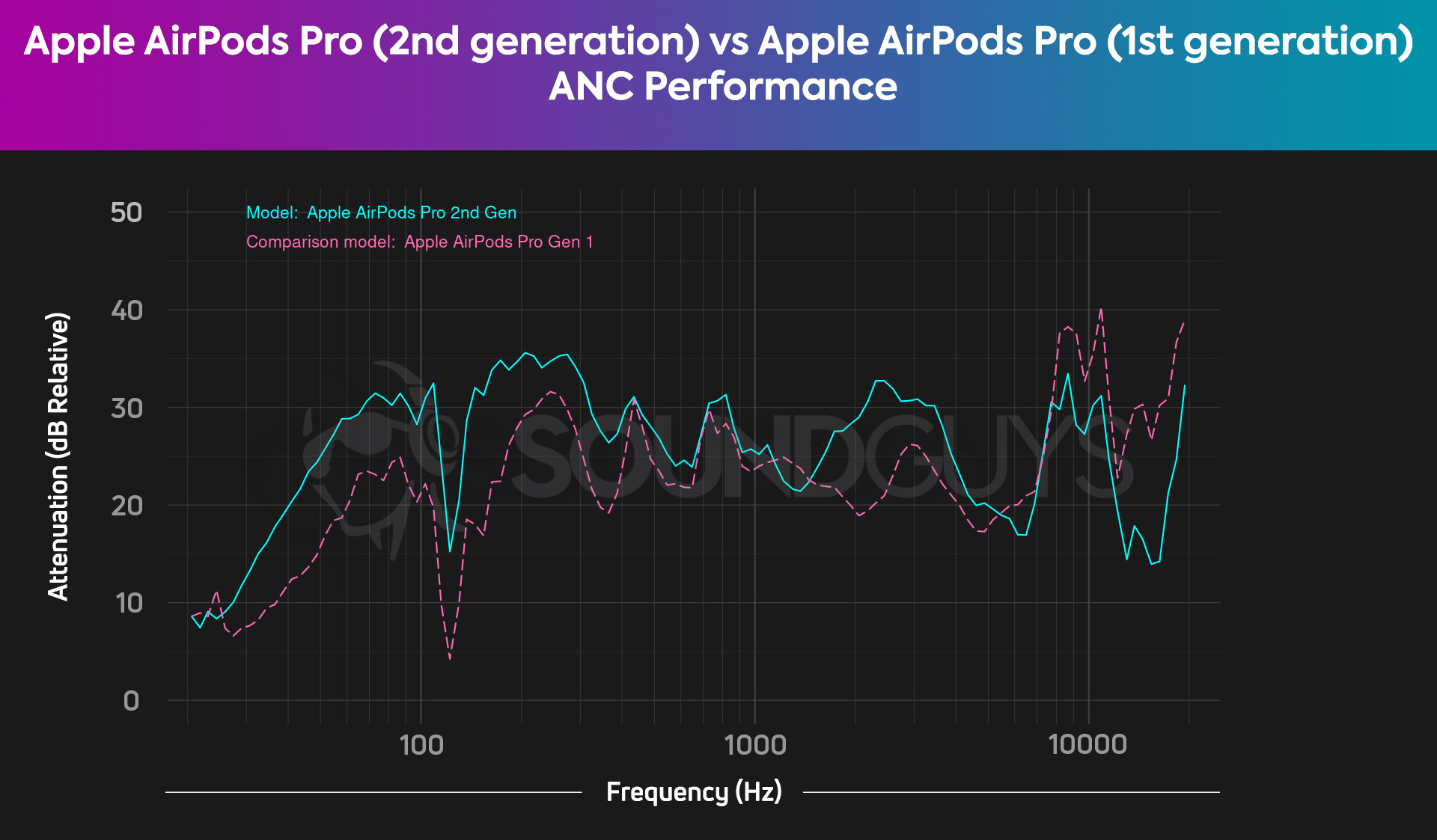
Let’s study the chart above to analyze the nitty-gritty of our AirPods Pro 1 vs AirPods Pro 2 noise canceling comparison. The cyan line represents the second-gen AirPods Pro 2, and the dashed pink line represents the first-generation AirPods Pro. The higher each line, the more noise the respective model cancels out.
The 0-2,040Hz frequency range is the most important for good isolation and ANC. Sound quality can be degraded if these frequencies are not blocked. As shown above, the AirPods Pro 2 line is consistently higher than the AirPods Pro 1, indicating better ANC.
Apple AirPods Pro 2 vs AirPods Pro 1: Sound quality

Both generations of Apple’s AirPods Pro earbuds have excellent sound quality. The AirPods Pro (2nd generation) have a slightly louder bass response than the AirPods Pro (1st generation). A trained ear is required to identify the differences in sound quality here. Suffice it to say, you’ll be happy with either set.
When reviewing the AirPods Pro 2, I didn’t mind the lack of a custom equalizer. Don’t get me wrong: I believe every set of flagship earbuds should include the option to customize the sound profile. However, the AirPods Pro (2nd generation) sound very good for wireless earbuds. I didn’t feel compelled to equalize the sound for casual use.
Both generations of AirPods Pro sound so good that I didn't miss the absence of a custom equalizer.
Both sets of earbuds use Apple’s Adaptive EQ. This keeps the sound consistent based on the shape of your ear canals and how well the buds fit. This way, we can all enjoy consistent audio quality from the AirPods Pro series with every wear. Adaptive EQ is always on and works on any OS, including Android, iOS, and Windows.
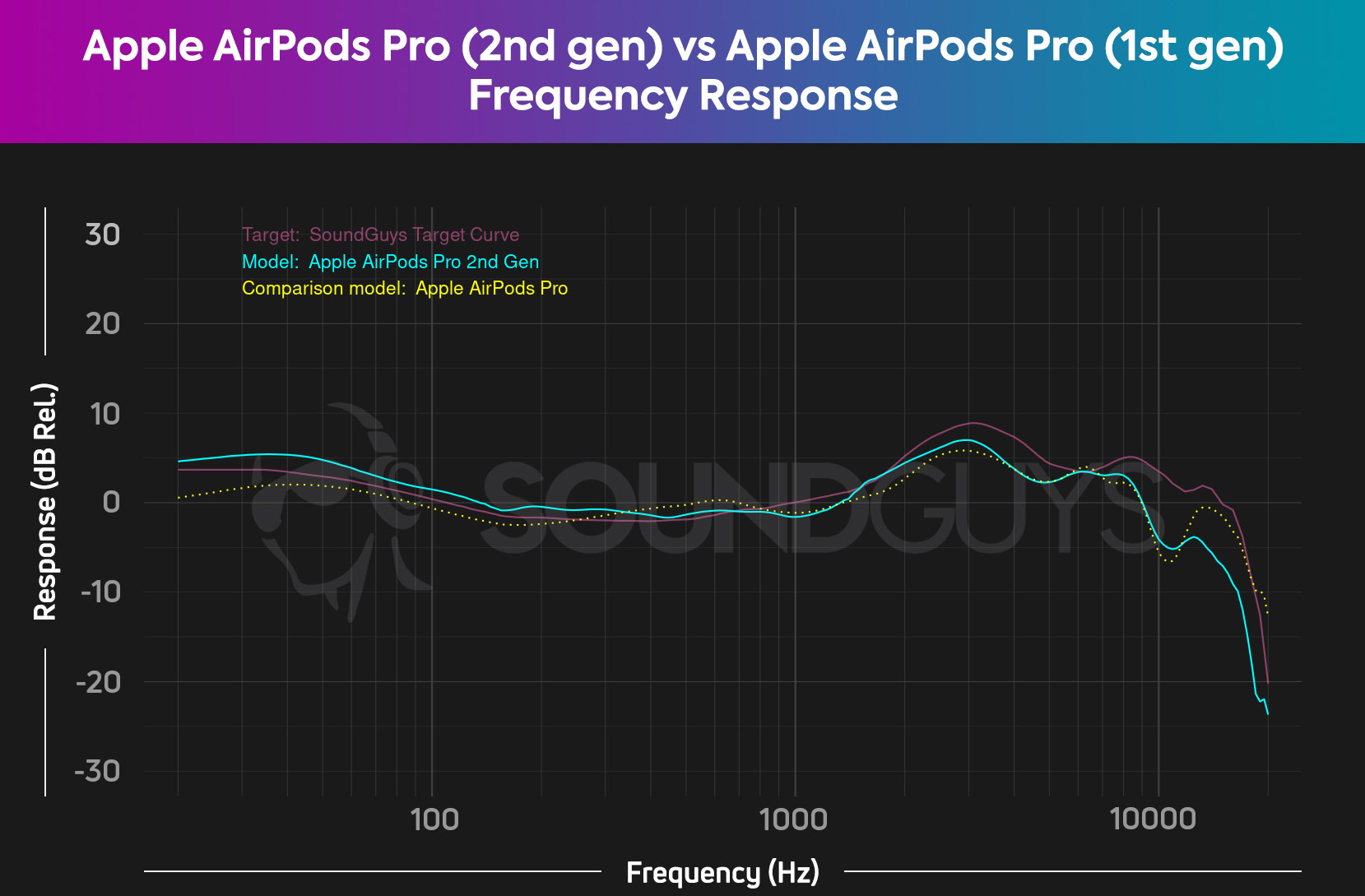
You can see in the frequency response comparison chart above that the AirPods Pro earbuds sound similar. The pink line represents the SoundGuys Target Curve from our audio sister site. The cyan line represents the AirPods Pro 2, and the yellow dotted line represents the AirPods Pro 1. Neither set of earbuds is a perfect match to the Target Curve, but both come very close. Both sets of AirPods have a quieter bass response than SoundGuys‘ curve suggests, but this shouldn’t put a damper on your music.
Apple AirPods Pro 2 vs AirPods Pro 1: Microphone quality
Either set of AirPods Pro will work for phone and Zoom calls. Under ideal conditions, the AirPods Pro 2 relay voices clearer and louder than the original AirPods Pro. Neither set of earbuds is perfect for phone calls, even in ideal conditions. In the demos below, both lose the speaker’s voice slightly.
Apple AirPods Pro (2nd generation) microphone demo (Ideal conditions):
Apple AirPods Pro (1st generation) microphone demo (Ideal conditions):
In the second set of demos with simulated street noise, the AirPods Pro 2 mics exceed the AirPods Pro 1. The second-gen AirPods Pro suppress more background noise. We experienced fewer voice dropouts with the newer AirPods Pro, too.
Apple AirPods Pro (2nd generation) microphone demo (Street conditions):
Apple AirPods Pro (1st generation) microphone demo (Street conditions):
Apple AirPods Pro 2 vs AirPods Pro 1: Battery and charging
On a single charge, the AirPods Pro (1st generation) have an official battery life of four hours and 30 minutes with ANC. They have three hours and 30 minutes of talk time with ANC. The case provides an extra 19 hours, 30 minutes of listening time, or 14 hours, 30 minutes of talk time. The AirPods Pro (2nd generation) have an official listening time of six hours with ANC or four hours and 30 minutes of talk time. The case adds 24 hours of media playback or 19 hours and 30 minutes of talk time.
We subjected both AirPods Pro generations to our standard battery testing. During this, we played music peaking at 75dB (SPL) until the batteries depleted. Here are our battery test results:
- AirPods Pro (2nd generation), ANC on: Five hours, 43 minutes.
- AirPods Pro (1st generation), ANC on: Four hours, 20 minutes.
You can fast-charge either set of AirPods Pro in the case. Five minutes of charging nets one hour of playback time with either earbuds.
The original AirPods Pro and AirPods Pro 2 cases both support Qi wireless charging. MagSafe charging debuted with the AirPods Pro 2 but didn’t make its way to the AirPods Pro 1 until September 2022, when Apple started selling its AirPods Pro 1 with a MagSafe charging case at no extra cost. In late 2023, Apple introduced a new AirPods Pro 2 case with a USB-C port. Anyone buying the AirPods Pro 2 now will get the USB-C case for free.
Apple AirPods Pro (2nd generation) vs AirPods Pro (1st generation): Price

- Apple AirPods Pro 2: $249
- Apple AirPods Pro 1: $249 (discontinued)
The Apple AirPods Pro (2nd generation) launched at $249 and have remained at that price since. That said, we’ve seen them go on sale around holidays like Christmas and Valentine’s Day for as low as $180.
Likewise, the AirPods Pro (1st generation) debuted for $249 and kept the same official MSRP throughout their life cycle. Apple discontinued these earbuds soon after the AirPods Pro 2, but there are still ways to buy them. You can still find them renewed through sites like Amazon or Best Buy. The refurbished price usually goes from $150 to $169.
Apple AirPods Pro 1 vs AirPods Pro 2: Should you upgrade?

iPhone owners will find plenty to love about the Apple AirPods Pro (2nd generation) and AirPods Pro (1st generation). Both buds have excellent noise canceling, sound quality, and controls. The AirPods Pro 2 pull ahead of the original earbuds regarding ANC, device tracking, and battery life. You may also prefer the XS ear tips packaged with the AirPods Pro 2 if you have smaller ears. Further, listeners who plan to take phone calls with their earbuds will get better performance from the newer AirPods Pro. And if you prefer USB-C, the AirPods Pro (2nd generation) case is the only one with it.
Which earbuds would you rather own?
The AirPods Pro 2 are technically more impressive than the AirPods Pro 1, but upgrading models may not be worth it. The AirPods Pro 1 are still excellent earbuds that sound almost identical to the AirPods Pro 2. Both AirPods Pro buds share the same Apple-exclusive perks. Plus, you get spatial audio with head tracking on either set of buds.
When buying renewed AirPods Pro 1, you give up two things: tracking for the charging case and more advanced Transparency mode. If you’re comfortable with slightly less effective ANC and mildly quieter bass, the AirPods Pro 1 are the better value.
FAQs
The AirPods Pro 1 are the older, now-discontinued version of the AirPods Pro 2. The newer model awards longer battery life, Adaptive Transparency Mode, and XS ear tips. The AirPods Pro 2's significantly improved performance make them a worthwhile upgrade to the original AirPods Pro 1.
Yes, the AirPods Pro 2 are significantly more premium than their predecessor. For example, the earbuds boast improved noise canceling, Adaptive Transparency Mode, and Apple's H2 chip. The case also owns the company's U1 chip, supports Find My, and is IPX4-rated.
The AirPods 2 are a pair of open-fit buds that leave your ears unoccluded. Consequently, environmental noise is audible, allowing wearers to remain aware of their surroundings. Conversely, the AirPods Pro 2 are Apple's premium noise canceling earbuds and enjoy excellent ANC.
The AirPods Pro (2nd generation) are the best earbuds for iPhone owners. This is thanks to their fast pairing, integrated iCloud services, and seamless device switching. However, Android owners should consider other earbuds to receive the best user experience.



Thank you for being part of our community. Read our Comment Policy before posting.