Affiliate links on Android Authority may earn us a commission. Learn more.

Huami Amazfit GTS review: Almost there, but not quite
Huami Amazfit GTS
What we like
What we don't like
Huami Amazfit GTS
Huami has been in the wearables market since 2014. However, it only started gaining traction in 2016 when it was introduced to the world as a Xiaomi subsidiary. But that’s not quite what Huami is. While the company did capitalize on its association with the Chinese smartphone maker, it’s an entity of its own with multiple investors — only one of which is Xiaomi.
Huami’s biggest achievement to date is the viral success of the Mi Band and accompanying Mi Fit app, making the company responsible for taking Xiaomi to the top of the wearables market. The company also makes products that don’t fall under the Xiaomi and Mi brands. Huami’s Amazfit brand proffers its own line of wearables, one of which is the Amazfit GTS.
When I received the Amazfit GTS for review, I was a little skeptical about using the budget smartwatch. Huami’s non-Xiaomi branded products have been quite unreliable in the past. Could the Amazfit GTS convert me into a believer? Read our full Huami Amazfit GTS review to find out.
Update, November 2021: We have updated our Huami Amazfit GTS review to better reflect how it compares to other smartwatches made by Huami.
What is the Amazfit GTS?

For all intents and purposes, the Amazfit GTS is a smartwatch. It features an AMOLED display, tracks 12 activities, has an optical heart rate sensor, and pairs with its own app.
When it comes to pricing, the Amazfit GTS easily breaks the $100 barrier in the US. It offers more tracking options than the Amazfit Bip and its features are almost identical to those of the Amazfit GTR. For instance, the Amazfit GTS adds eight more activity tracking modes compared to the Bip, which can only track outdoor running, indoor running, cycling, and walking. Reference the table below to see all 12 activity tracking modes supported by the GTS. The only edge the Amazfit GTR has over the Amazfit GTS is a more striking design and slightly longer battery life. In turn, the GTS bests the GTR with 5ATM water resistance compared to 3ATM on the latter. The rest of the features, such as heart rate monitoring, music playback, notifications, and others, are shared by the GTS and the GTR.
In India, where we reviewed the watch, it costs Rs 9,999 (~$139). This puts the Amazfit GTS in that sweet under $150 (~Rs 10,000) price bracket, where it competes with a much cheaper Huami smartwatch called the Amazfit Bip S.
That said, Amazfit’s smartwatches, including the GTS, can’t be compared to high-end devices like the Apple Watch or Samsung’s Galaxy Watches simply because you can’t download any third-party apps on them. The GTS doesn’t even compare to the likes of the cheap Wear OS-powered TicWatch E2 for the same reason.
If, however, I had to compare the Amazfit GTS to existing fitness wearables, I would probably say it goes up against devices like the Fitbit Charge 2. Simple, and with no frills.
See also: The best Amazfit smartwatches
What is the Amazfit GTS design like?

As far as design is concerned, the Amazfit GTS will remind you of the Apple Watch. That’s not necessarily a bad thing. Huami was not at all subtle in replicating the design of the Apple wearable.
There’s obviously no originality here. From the squarish display to the neon-on-black UI, Huami successfully cloned Apple’s well-designed device. When I was wearing it, a bunch of people mistook the GTS for the Apple Watch on my wrist.
Apple has been known to set hardware design trends, whether it be with smartphones, laptops, or smartwatches. It doesn’t look like companies are going to stop aping Apple’s design philosophy any time soon. Is it something Amazfit should be proud of? Certainly not. Is it something that’ll take away from your experience? Well, you can probably fool someone not too familiar with smartwatches into thinking you’re rocking an Apple Watch. Then again, you’ll always know you’re wearing a cheap replica.
There’s even an Apple-esque crown on one side of the Amazfit GTS. Its placement is a tad different than the Apple Watch and it does not rotate. The crown on the GTS can be used to return to the home screen or wake the watch when the display is off.

The design is what I most liked about the Amazfit GTS. The watch is 9.4mm thick and the 1.65-inch, 442 x 348 AMOLED display sits pretty within the metal chassis. I would have preferred the bottom surface to also have a metal build, but it sadly gets a plastic finish.
You get a 20mm silicone strap with all three color variants of the GTS. The band can get sweaty and uncomfortable after a workout. The good thing is that you can step into the shower with the watch strapped on. It features 5ATM water resistance, so it can be submerged up to 50m underwater. You can even take it for a swim.
The quick release mechanism on the GTS makes it easy to swap the strap. Amazfit does not sell straps separately, though there are a bunch of third-party straps available online.
Here’s a lowdown of all the specs and features of the Amazfit GTS:
| Huami Amazfit GTS | |
|---|---|
Display | 1.65-inch AMOLED 348 x 442 resolution 2.5D Corning Gorilla Glass 3 |
Sensors | 6-axis acceleration sensor PPG optical heart rate sensor GPS + GLONASS dual positioning 3-axis geomagnetic sensor Air pressure sensor Ambient light sensor |
Battery | 220mAh battery Estimated 14-day battery life |
Connectivity | Bluetooth 5.0 BLE |
Tracking and other features | Outdoor running Treadmill Walking Cycling Elliptical trainer Swimming Mountaineering Trail running Skiing Music control Message and call notifications 5ATM water resistance |
Charging method | Magnetic 2-pins POGO pin |
Supported devices | Android 5.0+ or iOS 10.0+ |
Colors | Obsidian Black, Rose Gold, Lava Gray |
What I like about the Amazfit GTS
The most attractive quality of the Amazfit GTS is its lightweight design and gorgeous display. There’s an option to activate the always-on display or keep it switched off. However, it automatically shuts off if you turn on any of the 12 activity modes.
The display looks good
With auto-brightness turned on, the brightness of the display is more than adequate for viewing under direct sunlight. In fact, if set on full brightness, it can be quite overpowering in low-light conditions. I recommend you keep the auto-brightness option turned on to get more out of the battery. I used it at the medium brightness setting without significant battery loss.
Further, colors render well on the display. The white text and neon icons stand out against the black background, though viewing angles aren’t something to write home about. While the screen is completely legible if you look at it straight on, the glass reflects a lot when viewed from the side making it harder to see.
There are a bunch of watch faces you can download through the accompanying app. This is great for customization so you don’t get bored looking at your watch.

Easy to use
The software on the watch is barebones, but its UI is simple and easy to get around. Amazfit does not have a name for the platform and, as I said before, it does not support third-party apps.
Navigating the watch is as easy as swiping right or left on the screen to quickly access the step counter and heart rate sensor. A swipe up opens the menu, where you can access workout modes, daily status, activity data, notifications, alarms, timers, compass, music, and general settings. Pressing the crown once gets you back to the home screen and long-pressing it helps end workouts.
In late March 2020, Huami rolled out software version 0.0.8.68, which brought general bug fixes and performance improvements to the watch. Software version 0.0.8.56 landed in mid-March and brought Arabic language support, improved app scrolling, a short vibration option before turning off the device, as well as an on-screen “stop” button to the alarms page.
Handy features
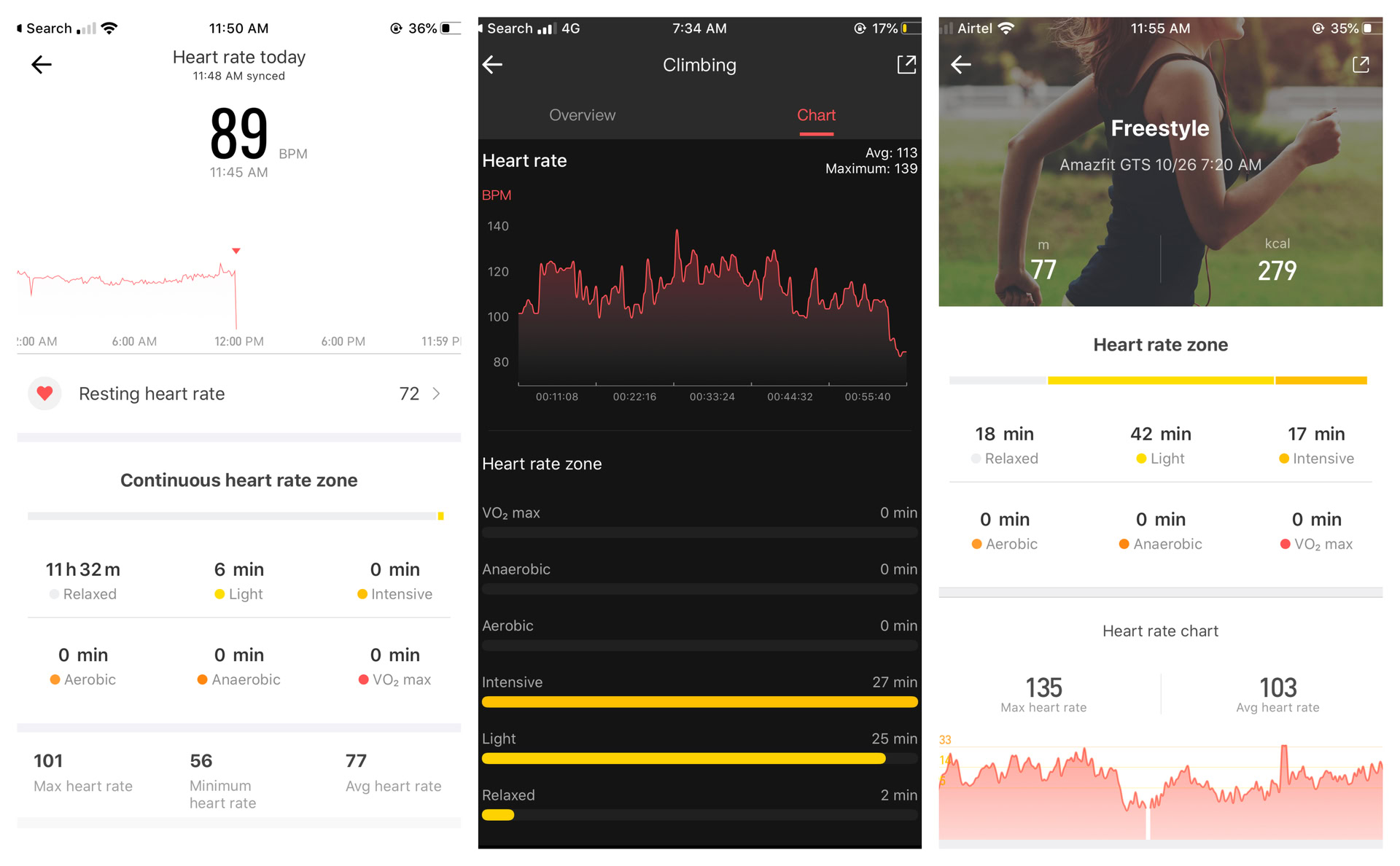
A tiny but useful feature is the Find Phone tool on the watch. Pressing it makes your phone beep out loud, and as someone who always forgets where I left my phone, this is a handy option.
Some people may appreciate the GTS’ 24-hour heart rate monitoring. Turning it on shows you your maximum, minimum, and average heart rates, which can help detect abnormalities. The watch will alert you if your heart rate crosses 150bpm. During workouts like intensive yoga, my heart rate reached a maximum of 146bpm.
For measuring heart rate accuracy, I pitted the Amazfit GTS against the Mi Band 4 and got the exact same results for both resting and active heart rate. We’ve tested the Mi Band 4 before and were pretty satisfied with its ability to give a good idea of a user’s heart rate.
GPS tracking is accurate

I used the Amazfit GTS for freestyle workouts, walking, running, and climbing. The watch has built-in GPS to plot data for activities that involve outdoor movement. The data can be seen in the form of a map on the Amazfit app with a comprehensive analysis of speed, distance, calories burned, and more. The GPS data was accurate and even mapped a pretty steep descent inside a hillside resort where I stayed for a few days while evaluating the watch. Note that GPS only works when you start an activity that needs it. It takes about two to three minutes to lock on, so you might lose a portion of your workout on the map.
This is all run-of-the-mill stuff and I had no complaints.
Enough juice for the basics
I really appreciated the GTS’ battery life. Even with auto-brightness turned off, and continuous heart rate monitoring and notifications turned on, the 220mAh battery easily lasted me the promised 14 days. Note that I worked out three days a week in this time period, so the activity tracking was used thrice a week for one-hour-long freestyle workout sessions. The GPS on the watch only turns on when you start an activity like walking or running. I must have used GPS-related activity modes three or four times a week for a maximum of 30 minutes. The always-on display was turned off during this two-week period and I had set the watch on auto-brightness.
If you use the watch for bare essentials, it could last even longer. For example, after 16 days during which I did not record any workouts, but had Bluetooth pairing, step tracking, and notifications turned on, the watch still had 54% battery capacity left.
Keeping the always-on display (AOD) active eats up battery life quicker for sure. Although I did not turn on the AOD for more than two days at a stretch, I noticed a significant dip in battery life. The GTS went from 100% battery life to 75% on the first day. By the end of the second day with AOD turned on, the battery on the watch was down to 40%. This makes me believe that with AOD enabled, the GTS cannot last for more than three full days.
See also: The best fitness trackers you can buy
What I don’t like about the Amazfit GTS

Doesn’t put its best foot forward
Despite its strengths, the Amazfit GTS would be much easier to recommend had it not gotten the step tracking wrong.
Step tracking, possibly the most crucial and used function in an inexpensive fitness watch, is more than a tad off on the GTS. I once woke up at 6AM with 50 steps registered on my watch. In another instance, I woke up to 300 steps accounted for by the watch. No, I wasn’t sleepwalking — and just to be safe, I checked with my partner to confirm.
The funny thing is that the sleep analysis feature on the app told me that I had a better sleep than 80% of Amazfit users. So if the step tracking data is truly accurate, all those people probably go for a midnight run compared to my mysterious 300 step jaunt.
Jokes aside, fitness devices can count some “steps” during sleep as you move about, but we consider 300 steps to be a bit much.
When I compared the GTS to the Mi Band 4, there was a discrepancy of about 200 steps between the two. The Mi Band 4 generally registered 200 steps less than the GTS over a span of two hours. The Apple Health app on my phone showed a larger discrepancy of about 250-300 steps less than the GTS recorded. I voiced my concerns about step tracking with Amazfit and the company suggested it could be an issue with my particular Amazfit GTS review unit. However, I did not receive a replacement unit to verify this issue.
If I am paying $150 for a fitness device, the least it could get right is the step count.
Messy updates, slow app
Speaking of updates, wow, are they a pain. Firmware updates are super slow (slower than most other wearables) and the watch can take up to an hour to sync the updates once they are installed.
The Amazfit app is a replica of the Mi Fit app, as they were both developed by Huami. I would have liked to see some differences here, but apart from a different color scheme, it looks the same.
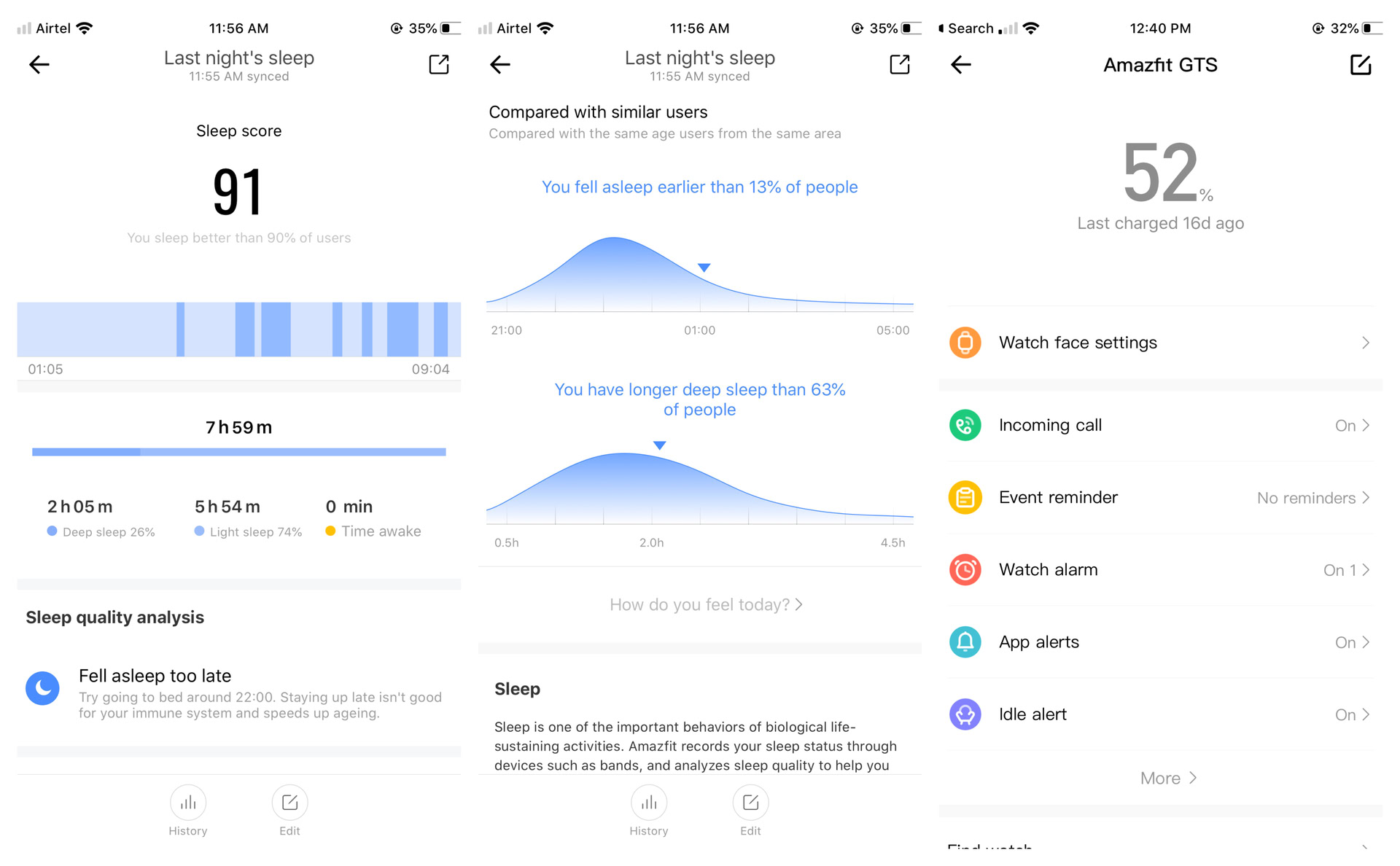
The app isn’t clunky, but it could have done with a more intuitive design for sure. For instance, if you want to access the watch’s settings, you won’t find them in an option clearly marked as “Settings” within the My Profile section in the app. Instead, you’ll have to tap on the name of the watch and then find various sub-menus to control different settings.
Enabling certain functions on the watch through the app can also take forever, and sometimes even make the app freeze. For example, when I tried enabling WhatsApp notifications, the app stopped responding after displaying the ‘Turning On’ message on the screen. I waited as long as 30 minutes at a time to see if the feature would turn on, but after more than a month of using the device, I still haven’t been able to get any other notifications enabled except SMS and calls.
Setting up the watch will take you a couple of hours if you go through all the options on the app. While some might like this level of complexity, I like me a simple setup. If you just want the basic setup, you could do that in 15-20 minutes, provided the app does not crash or hang during the process. Mine did at least once while setting up the watch.
Unreliable notifications
Notifications and call alerts are also unreliable and don’t work half the time. It’s possible this is because of bad software rather than a bad Bluetooth connection. I know this because the watch syncs fitness data seamlessly with the app through Bluetooth throughout the day.
As I said before, the app did not let me set up notifications for anything other than SMS and calls. This was a bummer since the watch can technically support notifications for WhatsApp, Facebook, Instagram, Messenger, YouTube, Twitter, and Google Calendar. Huami has been notified of the issue but did not offer a comment.
The GTS does not have a mic or a speaker, so it’s not like you can take calls on it anyways. But, I would have liked consistency in alerts as this is one of the features Huami tags as a unique selling proposition of the product.
Amazfit GTS review: The verdict
Aside from its design, display, and battery life, the Amazfit GTS does not have much going on for it. The unreliable step tracking data, inconsistent notifications, and a painful app experience make for glaring problems in the smartwatch.
If you’re considering buying the Amazfit GTS, your money is better spent elsewhere. I think the smartwatch was a great attempt by the company, much improved over its predecessors, but there’s still a lot of work to be done here. Plus, Huami recently released the Amazfit T-Rex, which is much more aggressive than the GTS, but has a ton of extra sensors that will appeal to the fitness crowd. In fact, even Huami’s cheaper Amazfit Bip S is a much better smartwatch to buy because it at least offers more accurate tracking with the same specs and longer battery life.
The Amazfit GTS is available from Amazon for ~$119, down from its initial launch price pushing $150. Even with that price drop, I would recommend you spend a little more to buy a Fitbit Versa 2 or go cheaper with something like the Xiaomi Mi Band 4, which offers similar features at less than half the price of the Amazfit GTS.

If you want a fitness watch with built-in GPS, you could also look at the Garmin Forerunner 45 or check out our list of best GPS smartwatches here.
That’s it for our Amazfit GTS review. We were let down by the smartwatch, but what do you think? Still interested in buying one?
Thank you for being part of our community. Read our Comment Policy before posting.