Affiliate links on Android Authority may earn us a commission. Learn more.
AMD GPU guide: All AMD GPUs explained, and the best AMD GPU for you
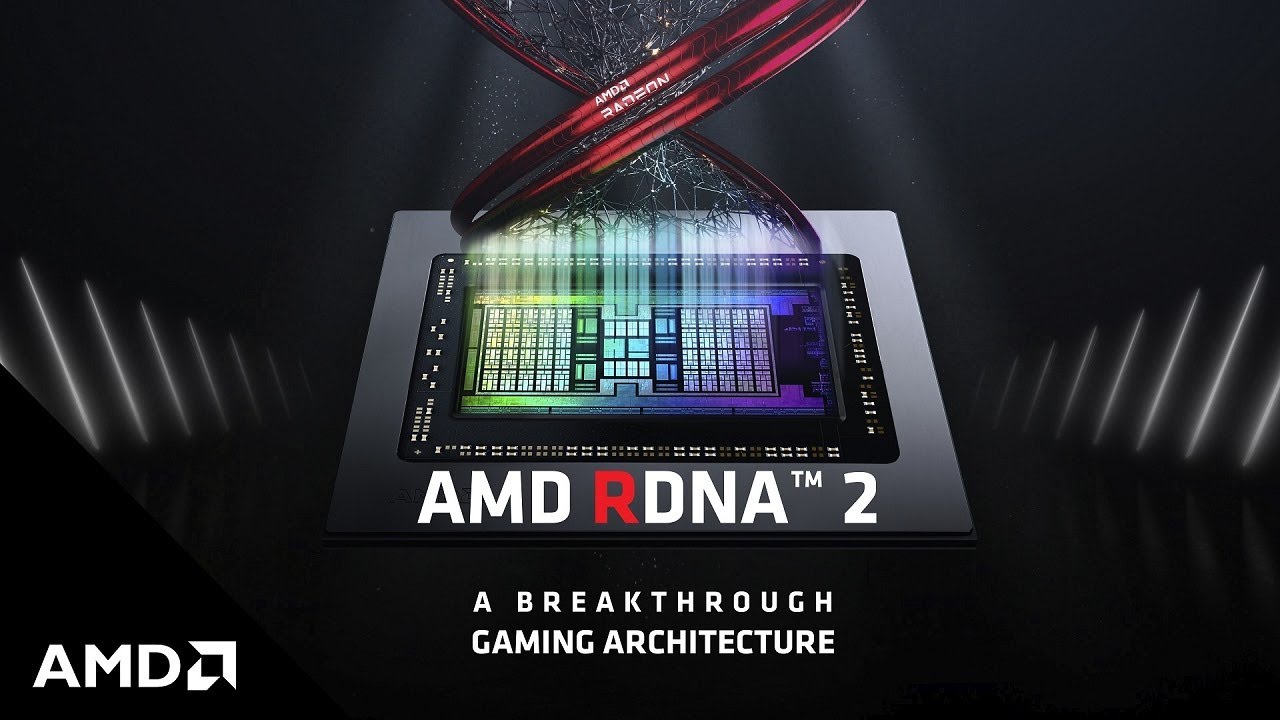
AMD has been making processors since 1969 and has been making CPUs since then. However, its journey with GPU has been different. AMD entered the GPU market with its acquisition of ATI in 2006. Prior to that, ATI had been in the GPU business independently since 1985. Put together, AMD’s expertise in the graphics processing industry actually beats NVIDIA’s.
Due to AMD’s flip-flop pattern, ATI/AMD has lagged since the acquisition. However, AMD has made quick progress with its new Radeon GPUs, just like it has with Ryzen CPUs. If you want to buy a GPU right now, AMD actually has quite a few options that stack up decently well against NVIDIA’s offerings. To help make the choice easier for you, here’s our AMD GPU guide.
See also: The global computer chip shortage explained: What it means for you and your tech
AMD Radeon RX 6000 series GPUs

AMD Radeon RX 6000 series is the brand’s current flagship series of GPUs. Based on the new RDNA2 architecture, the RX 6000 series brings in serious performance improvements over the last generation. While the ray tracing performance is still lacking compared to NVIDIA’s RTX 30 series, the other performance metrics get quite close.
AMD is promising a 1.65x performance per watt gain from the first-gen RDNA-based RX 5000 series GPUs. Additionally, you get AMD Infinity Cache, a new memory architecture that boosts the effective bandwidth of the onboard memory by as much as 3.25x of the typical 256-bit GDDR6 speeds. AMD Smart Access Memory can also give an additional performance boost if you couple these GPUs with Ryzen 5000 series CPUs.
Current AMD Radeon RX 6000 GPU offerings
AMD currently has four GPUs in the Radeon RX 6000 series. At the top of the lineup is the fully equipped AMD Radeon RX 6900 XT. You get 5,120 stream processors, and 16 GB of GDDR6 memory aided by 128 MB of Infinity Cache. This card can do some solid 4K gaming at high frame rates. The RX 6900 XT is an enthusiast card but still comes in at a price that massively undercuts NVIDIA’s equivalent offering — the RTX 3090.
Following that, we have the RX 6800 series cards. The AMD Radeon RX 6800 XT sports 4,608 stream processors, and up to 16 GB of GDDR6 memory. It is a solid 4K card as well, but can’t quite hit the higher frame rate numbers. At 1440p, however, it can make for a great card for high-end gaming systems that want a bit of both. The RX 6800 XT is also the best value graphics card AMD offers, making it out AMD GPU guide recommendation.
See also: NVIDIA GeForce RTX 30 series: Everything you need to know
The other card in the 6800 series is the AMD Radeon RX 6800, which is a nerfed version of the RX 6800 XT. It performs marginally worse than the RX 6800, but packs in a solid value proposition. The RX 6800 has a stream processor count of 3,840 and also comes with up to 16 GB GDDR6 memory. It’s a solid 1440p GPU that can do some 4K gaming.
At the bottom of the lineup is the AMD Radeon RX 6700 XT. It has 2,560 stream processors and up to 12 GB of GDDR6 memory. It’s primarily a 1080p card that can hit high FPS, with some 1440p gaming.
AMD Radeon RX 5000 series GPUs

AMD Radeon RX 5000 series cards are the last generation GPUs from AMD. They shipped with the RDNA architecture — which ushered in a new era of improved graphics from AMD. However, this series still lagged a bit in performance. It didn’t include dedicated hardware support for ray tracing like the competitor RTX 20 series from NVIDIA.
It was a bit underwhelming on release, but it was a solid start for AMD. The RX 5000 series promised a 50% increase in performance per watt from the previous generation. It also had other processing features like Radeon Image Sharpening and FidelityFX for better image output.
AMD Radeon RX 5000 series GPU offerings
The AMD Radeon RX 5000 series had seven cards under three sub-series. At the top of the lineup is the AMD Radeon RX 5700 XT. The card itself had two versions: the base card and an anniversary edition. The cards shared the stream processor count of 2,560 and up to 8 GB of GDDR6 memory. The anniversary edition had slightly higher frequencies and TDP. The 5700 XT can do 4K with lower frame rates, and 1440p with higher frame rates. It’s the best value card in the series, making it our AMD GPU guide recommendation from the series.
Below it is the AMD Radeon RX 5700, with 2304 stream processors and 8 GB GDDR6 memory. It’s a 1440p GPU that can do acceptable frame rates. The 5600 series has two cards as well: the AMD Radeon 5600 XT and 5600. AMD markets these cards for 1080p gaming systems, and they perform well at the resolution. The 5600 XT has a bit more headroom due to the slightly beefier specs of the XT variant.
At the bottom of the lineup is the AMD Radeon RX 5500 series. The RX 5500 XT and RX 5500 are 1080p gaming GPUs but offer lower frame rates. If you want a bare minimum AMD GPU that can do Full HD gaming but don’t want to max out the frame rates, the RX 5500 series GPUs are the way to go. All three RX 5000 GPUs series also have laptop versions.
AMD Radeon RX Vega series
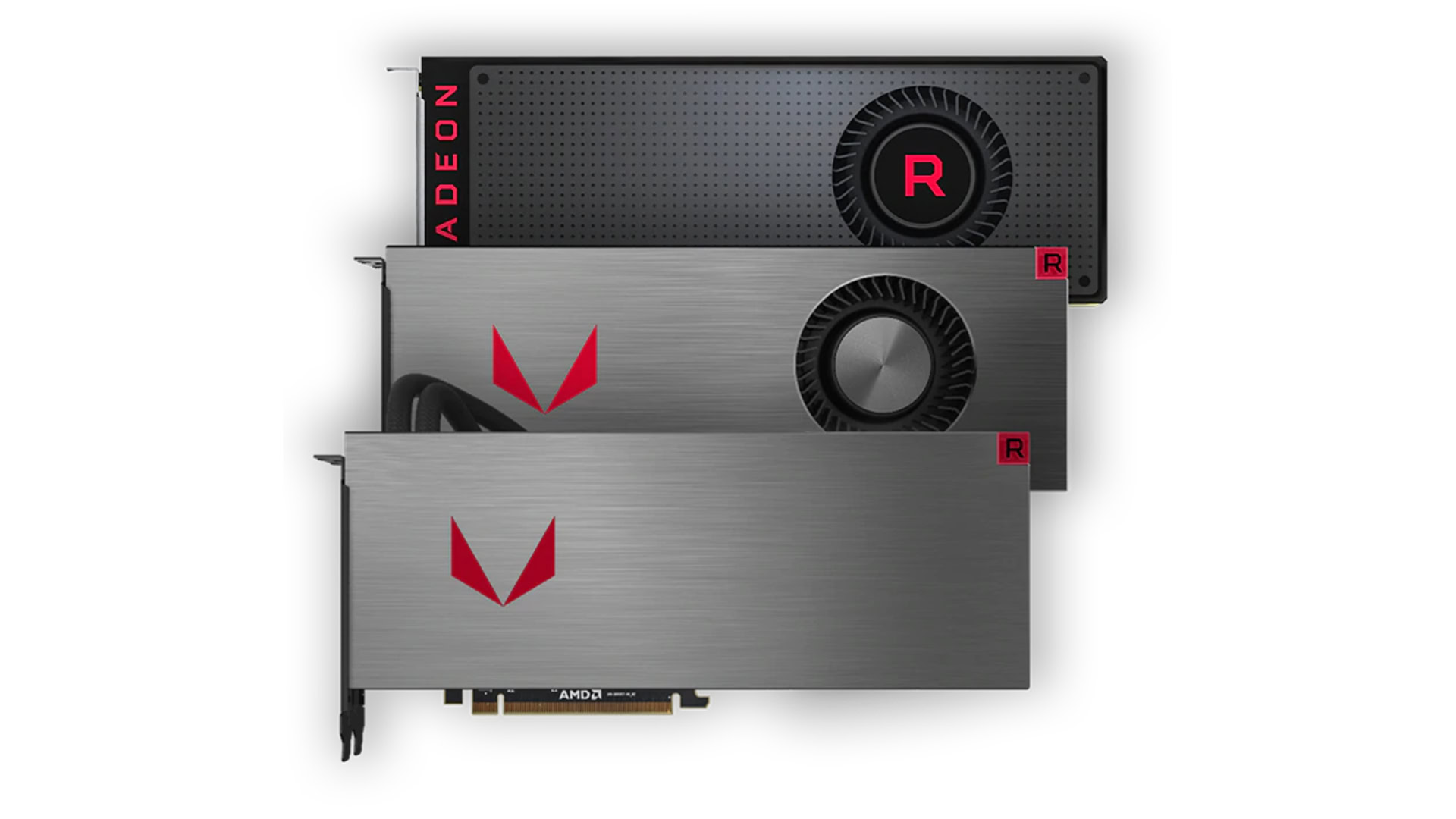
AMD Radeon RX Vega was the last series of GPUs to fully use the Graphics Core Next (GCN) architecture. The RX Vega used the fifth generation of architecture. The series launched alongside AMD’s Zen (i.e. first-gen Ryzen CPUs). However, it failed to deliver the same level of performance jump as Zen did with AMD’s CPUs.
This generation of AMD GPUs is still revolutionary, but not for its desktop cards. The desktop lineup has two GPUs: The Vega RX 56 and Vega RX 64. These cards are not quite fit for purchase today. The Vega lineup is more important for the graphical improvement that it brought to AMD’s integrated graphics for its CPUs.
See also: GPU vs CPU: What’s the difference?
AMD Vega GPUs still continue to be used in AMD’s APU lineup, even with the latest 5000 series APUs. These are some of the most powerful integrated GPUs you can find on the market today. The entry-level APUs use the Vega 3, 6, and 8 GPUs, while the mid-range APUs use the RX Vega 10 and 11 GPUs. AMD also has the Radeon VII, which is the enthusiast card for the RX Vega series.
While our AMD GPU guide recommendation is to not buy Vega desktop GPUs and we fully recommend you look at AMD’s Vega-based Ryzen APUs.
AMD Radeon RX 500 series

AMD Radeon RX 500 series GPUs are some of the oldest AMD GPUs available. These cards use the 4th generation GCN architecture. This generation of AMD Radeon GPUs actually saw the use of three different fabrication processes, going from a 28nm CMOS process to the Samsung/Global Foundries 14nm, and then 12nm.
The Radeon RX 500 series mostly targeted the entry-level and mid-range GPU markets. The lower-end had the RX 550 and RX 560. For the mid-range, AMD had the RX 570, RX 580, and RX 590. AMD also flushed out the range with some X, XL, XT versions, as well as OEM-only variants. Our AMD GPU guide recommendation is to not buy one of these cards new right now.
AMD Radeon Pro series GPUs

The AMD Radeon Pro series is the company’s lineup of workstation and enterprise-focused GPUs. The Radeon Pro series GPUs have followed the generational iterations that AMD has had with the main Radeon lineup. AMD bundles its professional features with the Pro range.
The latest Pro GPU on the market is the AMD Radeon Pro VII, which is the Pro version of the Vega-based Radeon VII. The AMD Radeon Pro Vega series actually debuted as the GPU option for Apple’s then iMac Pro. We also have the Radeon Pro W5000 series, which used AMD’s RDNA architecture.
Apple’s Intel-based MacBook Pro laptops also get Radeon Pro GPU options, with the latest options being the Radeon Pro 5000M series. AMD seems to have neglected the Pro series, with no RDNA2 based options out yet. This could be because of the same reasons NVIDIA has ditched the Quadro brand for professional GPUs — very little distinction between the general and enterprise GPU offerings of late.
See also: What is an SoC? Everything you need to know about smartphone chipsets
The future of AMD GPUs
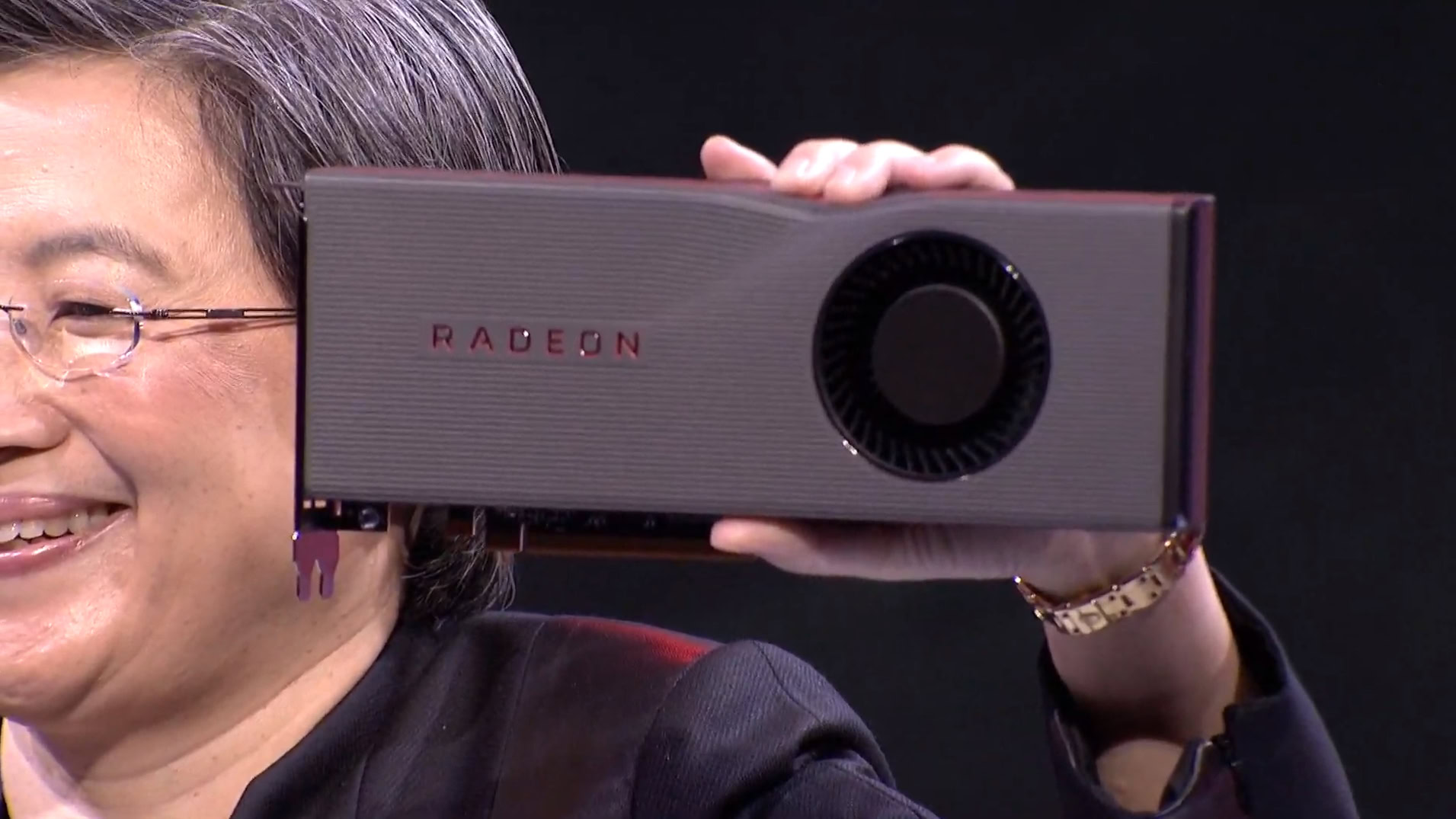
AMD’s GPU offerings for the last few years have been underwhelming, with NVIDIA getting very little competition. There have been a couple of great generations, but consistency has been off.
However, AMD is currently bouncing back significantly with its CPU lineup. Some of that success has also rubbed off on its GPU offerings. The RDNA2 based RX 6000 series is some of the best graphics processing hardware AMD has ever put out and is our AMD GPU guide recommendation. With this series, it has inched closer to NVIDIA in performance than it has in a long while.
Of course, AMD still has to figure out how to get ray tracing right. Next-generation gaming has a heavy focus on ray tracing, and AMD is only starting to catch up with NVIDIA in that aspect. The RX 6000 series actually takes quite a leap with that. We can expect future generations of Radeon GPUs to get even better, and maybe even match and outdo NVIDIA.
AMD has also done well with its gaming hardware in consoles. Both the PlayStation 5 and the Xbox Series X/S use Radeon RDNA2 GPUs. These consoles have solid performance and offer more bang for the buck than ever before. If AMD keeps up the efforts, we’re certainly going to be seeing a ton of great GPUs in the coming years.
The global silicon shortage remains the only major hurdle. If you can grab an AMD Radeon RX 6000 series GPU in these times, you absolutely should, provided you’re not overpaying for one.
Looking for more on GPUs and other computer hardware? Check out some of our other articles.
Thank you for being part of our community. Read our Comment Policy before posting.