Affiliate links on Android Authority may earn us a commission. Learn more.
Google releases Android 11 beta bug-fixing update for Pixels
Published onJuly 22, 2020
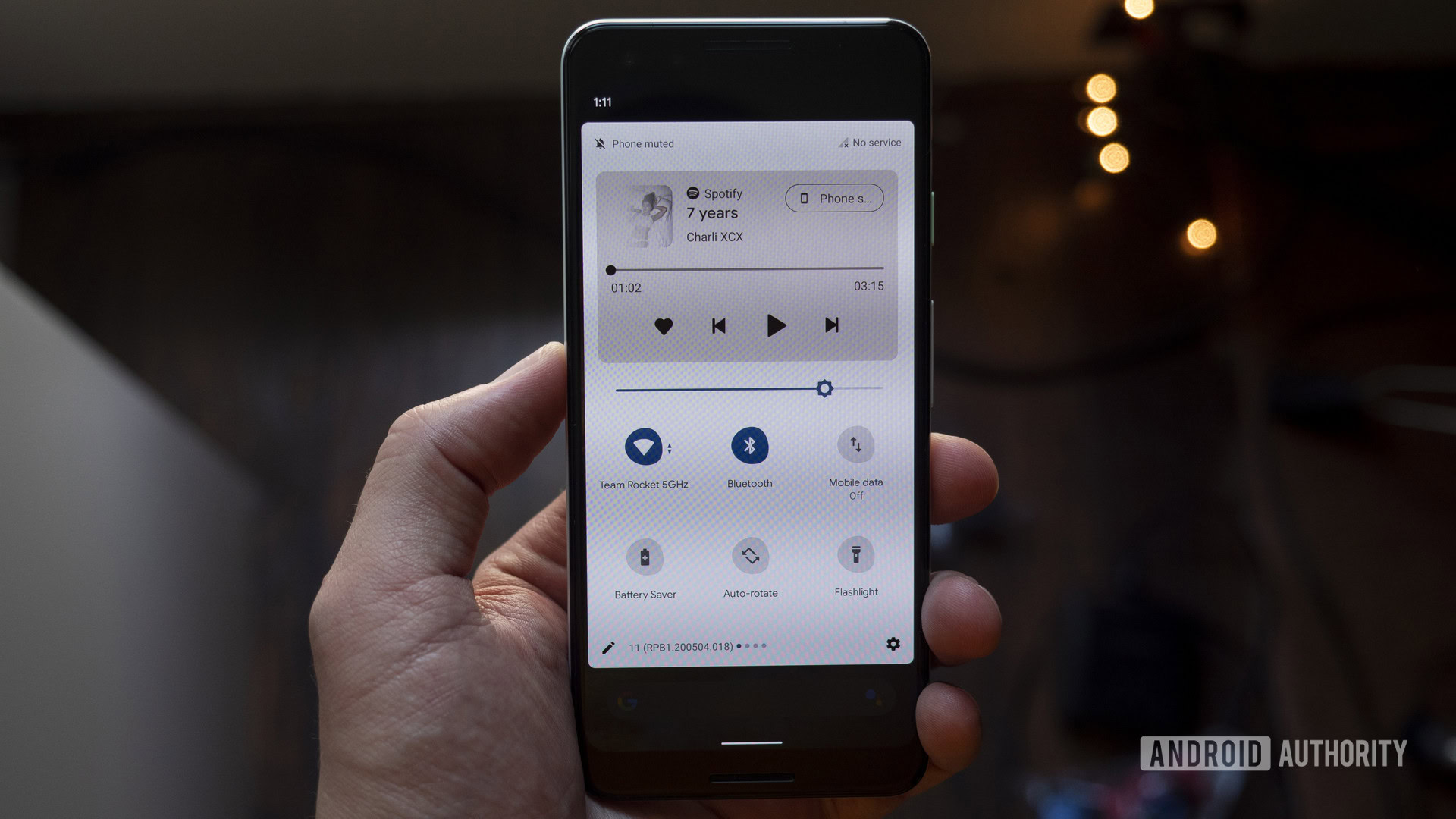
Google released the second Android 11 beta a few weeks ago. While that update arrived with platform stability enhancements, there were still a few nasty bugs that plagued Pixel devices. For instance, many Pixel 4 users experienced a flickering display issue while running the latest beta build.
Today, Google is releasing Android 11 beta 2.5 in hopes to fix some of those leftover bugs. Along with a fix for the Pixel 4’s screen flickering bug, this update also fixes issues regarding the notification drawer, audio recording in apps following VoIP calls, and more. Check out the full list of fixes below:
- Fixed issues that prevented a user from hearing or recording audio in apps after they made a VoIP call.
- The notification drawer no longer fails to appear sometimes when a user swipes down from the top of the screen. (Issue #159768228)
- The screen no longer flickers on some devices when the screen is set to a low brightness level. (Issue #156051413)
- Fixed various issues that could cause devices to reboot intermittently. (Issue #159888167)
- The navigation bar no longer appears in cases when it wouldn’t normally display, such as during a device restart. (Issue #159592365)
- Some Pixel 4/XL devices that have taken more than one Android 11 update are no longer blocked from receiving an OTA back to Android 10. (Issue #158765677)
- Video recording is no longer interrupted sometimes when using the Camera app. (Issue #159185509)
- The Dialer app no longer uses the speakerphone sometimes as the default audio device. (Issue #159203518)
- In the Messages app, the RCS chat features no longer get stuck sometimes in the Connecting state. (Issue #159786769)
This update, which comes with build number RPB2.200611.012, is now available for download from all the regular channels. You’ll automatically receive the update if you own a Pixel and have enrolled in the Android Beta Program. Or, you can manually flash the factory image or OTA file to your device, or use Google’s handy new Android Flash Tool.
Want to learn more about the next major version of Android? Check out our full Android 11 beta walkthrough video, or see the written version below. Spoiler: There are a lot of new features in Android 11.