Affiliate links on Android Authority may earn us a commission. Learn more.
Guys, the Android 14 AI wallpaper generator is so cool. Here are some we made!
Published onOctober 11, 2023
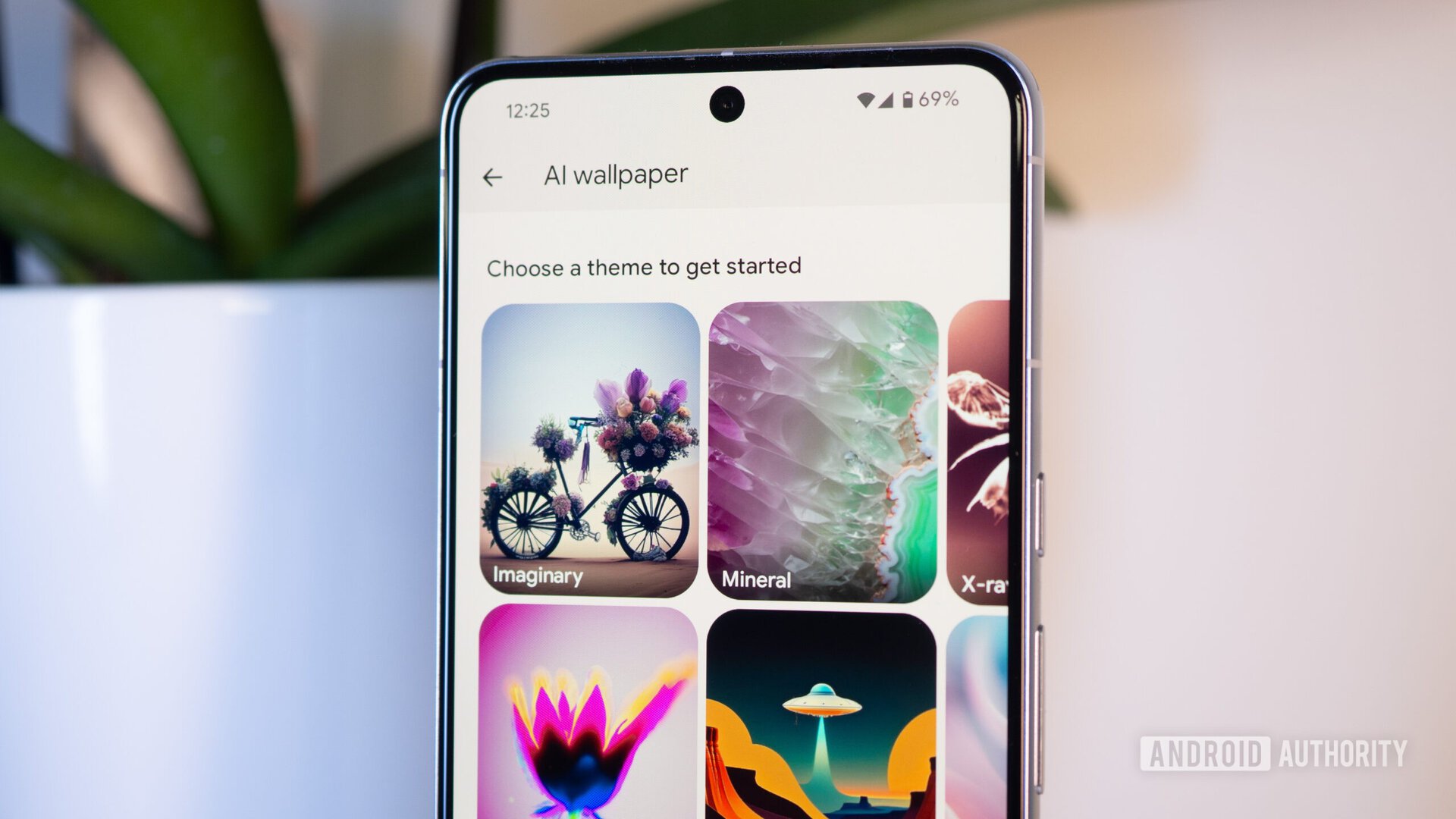
Over the past few months, Google has announced a slew of new features for Android 14. One of them took center stage at Google I/O in May. Davey Burke, the vice president of engineering at Android, gave a live demo of a new tool that allows for generative AI wallpapers.
Essentially, this new tool is like any other generative image tool you’ve used in the past. However, Google strategically limits it to creating images that fit the proper dimensions for an Android wallpaper and are optimized for that use case.
In the future, all Android 14 phones should get this tool — at least theoretically. However, for now, only the Pixel 8 and Pixel 8 Pro support the feature. When asked, Google said this feature is “coming first” to the Pixel 8 series, but the company wouldn’t confirm anything beyond that. Regardless, we have those phones and created some AI wallpapers for you to check out! See what we made below.
Android 14 AI wallpapers: How does it work?
Don’t these wallpapers look neat? If you want to use one, please grab them from this Drive file. If you download them from this page, you’ll get heavily compressed versions, so be sure to click the Drive link instead!
In order to create wallpapers like these, you need a lot of computing power. Although we have seen on-device image generation on phones before, this feature relies on Google’s computers. In other words, the images are created by Google off-device, and then you download what Google creates.
That, of course, means you’ll need an active data connection for this to work. However, once you create the wallpaper, download it, and set it as your background, you won’t need a data connection anymore until you want to make another one.
How to make your own AI wallpapers in Android 14

As mentioned earlier, creating AI wallpapers is currently limited to the Pixel 8 and Pixel 8 Pro. Google has not given a firm date for the feature rollout to other phones, either from Google or additional manufacturers, but we assume it will come sometime this year. Until then, though, the instructions below only apply to the Pixel 8 and Pixel 8 Pro.
Generate AI wallpapers on the Pixel 8 and Pixel 8 Pro
- Open the Wallpaper & Style menu by long-pressing on an empty spot on your home screen.
- Tap on the “More Wallpapers” button.
- Choose “AI Wallpaper” at the top of the menu.
- Select a category for your wallpaper (imaginary, mineral, painting, etc.).
- Pick your prompts (will vary based on the style chosen in the previous step).
- Swipe left or right to browse through the options.
- Tap the checkmark in the top right corner to set your favorite as your phone’s wallpaper.
We hope you have fun making wallpapers! If you don’t own a Pixel 8 phone and want something new in the meantime, you should check out our collection of all the best Android default wallpapers from across the Android ecosystem. Also, don’t forget that we have a weekly event called Wallpaper Wednesday, where we publish wallpapers our readers create.