Affiliate links on Android Authority may earn us a commission. Learn more.
Physical keyboards could become more useful on Android 14 tablets
Published onMay 23, 2023

- Android 14 will reportedly bring more keyboard shortcuts to large-screen devices such as tablets.
- New additions include shortcuts for split-screen multitasking and switching between apps.
You can be pretty productive on Android tablets if you attach a keyboard, but there are still issues when it comes to this support. One of these limitations is that Android only offers a small number of native keyboard shortcuts, but that’s set to change with Android 14.
Journalist and Android code sleuth Mishaal Rahman has revealed that Android 14 will offer a significantly expanded list of keyboard shortcuts when you connect a keyboard to a device with a large screen (e.g. tablets). The expanded list, seen below, was spotted in the second Android 14 beta.
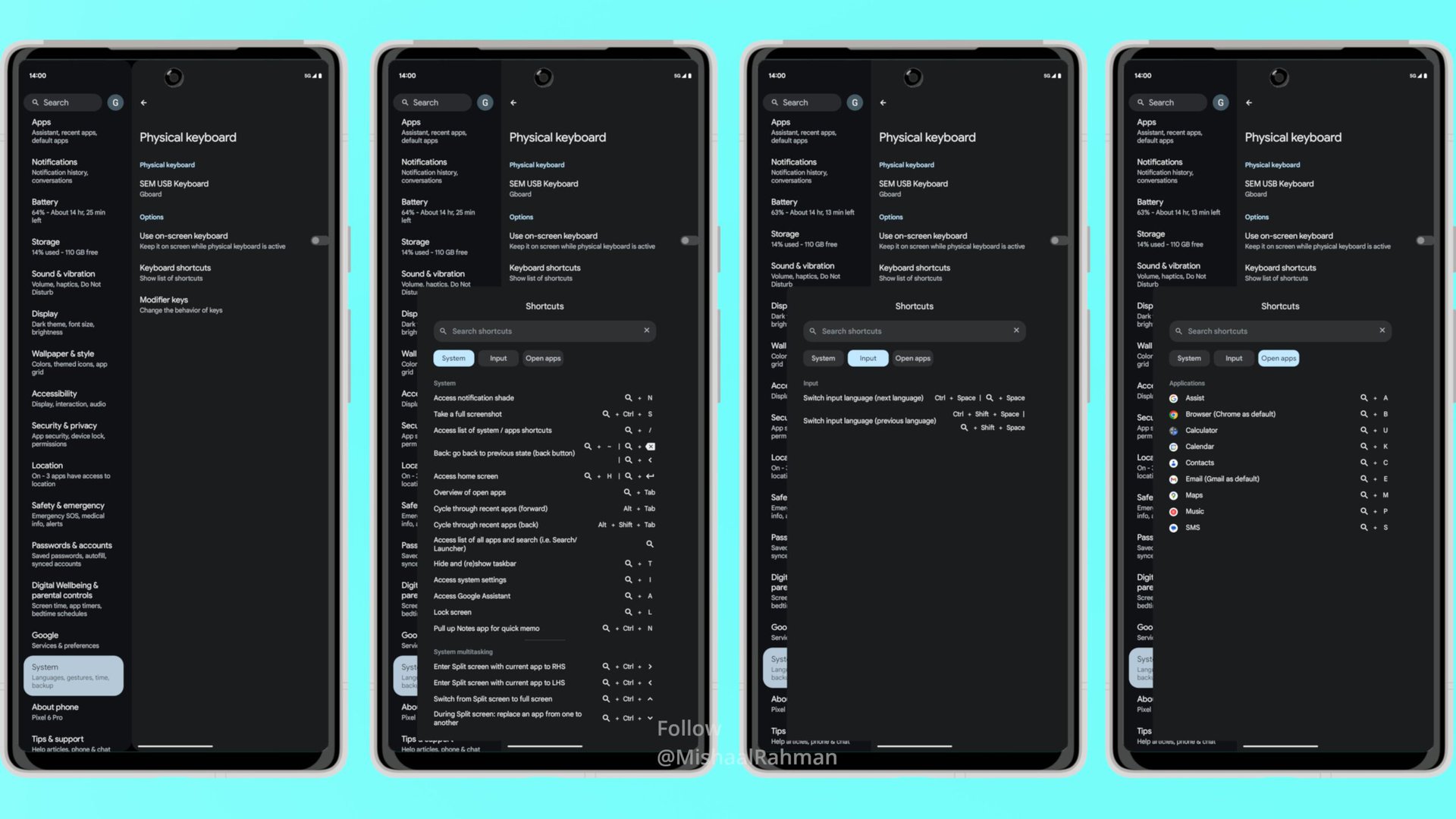
Some of the more notable Android 14 additions spotted by Rahman include the ability to switch input languages (Ctrl+Space), cycle through recent apps (Alt+Tab), toggle the taskbar (Search+T), and a host of split-screen multitasking options (such as Search+Ctrl+Right/Left Arrow for initiating split-screen multitasking).
By comparison, Android 13 currently offers 13 physical keyboard shortcuts. These include system shortcuts for going home, back, opening the recents menu, viewing notifications, checking keyboard shortcuts, and switching keyboard layouts. This is in addition to app-related shortcuts for quickly opening the likes of Google Assistant, the Messages app, and more. Check out all the current shortcuts below.
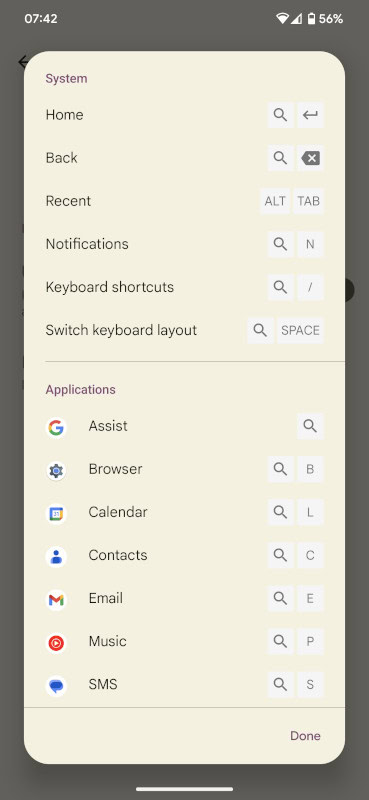
We’d really like to see more platform and ecosystem improvements (e.g. full-blown Chrome) to make Android tablets a proper desktop replacement of sorts. But improved keyboard support is still a step in the right direction for the platform.