Affiliate links on Android Authority may earn us a commission. Learn more.
Android 14 QPR1 lets you finally force Instagram to go full screen
Published onSeptember 20, 2023
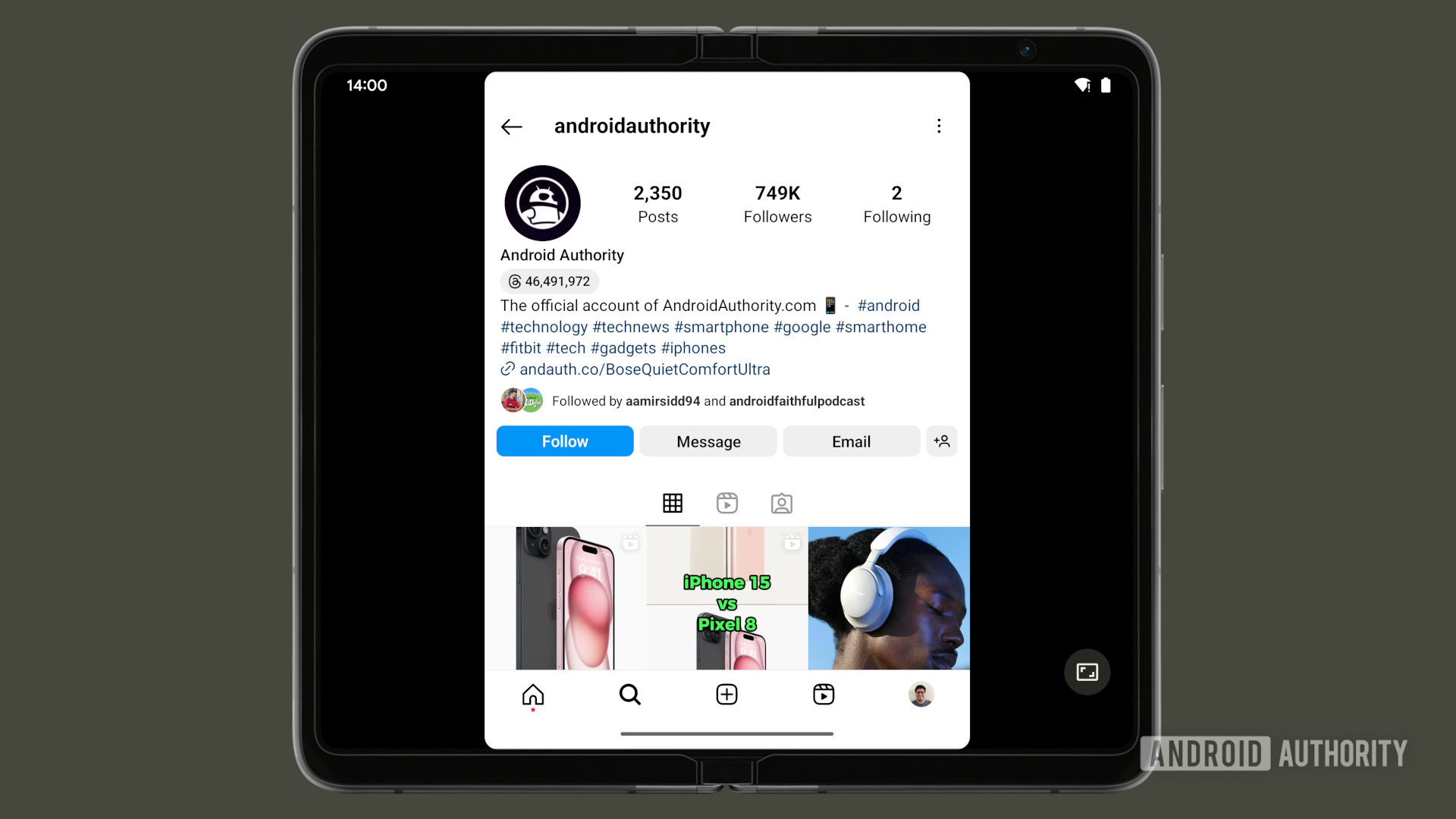
- Android 14 QPR1 lets you change the aspect ratio of apps so they’re shown in full screen.
- Many Android apps aren’t optimized for the larger screens of foldables and tablets.
- For example, apps like Instagram and Reddit are shown in a letterbox on the Pixel Fold and Pixel Tablet.
One of the downsides of buying a foldable or tablet that runs Android is that many apps still aren’t optimized for their larger screens. Apps like Instagram and Reddit, for example, are locked to portrait orientation. That’s why many of the best foldable phones and Android tablets let users override apps’ orientation preferences. Google’s Pixel Tablet and Pixel Fold do this at an OS level. But unlike devices from Samsung and other OEMs, they put the app in a letterbox (as shown above) and don’t let you stretch the app to fill the screen. That’s changing in Android 14 QPR1, however.
In the first beta for Android 14 QPR1 — the underlying OS for the upcoming December 2023 Pixel Feature Drop — Google has added a new feature that lets users override an app’s aspect ratio. On large screen devices like the Pixel Tablet and Pixel Fold, this feature can be accessed in one of three ways: By going to Settings > Apps > Aspect ratio, opening an app’s info page and selecting “aspect ratio” under “advanced,” or by tapping the button that appears in the bottom right when an app is opened in a letterboxed view.
Android 14 QPR1’s aspect ratio page lets you change the aspect ratio per app. The page defaults to showing a list of suggested apps that might do well by an aspect ratio override. The list of apps that are shown here is likely determined by whether an app declares a maximum supported aspect ratio. In any case, you can tap the dropdown to switch to an “all apps” view to override the aspect ratio of any launchable app.
For each app, you can choose from the following aspect ratios:
- App default
- Fullscreen
- Half screen
- Device aspect ratio
- 16:9
- 4:3
- 3:2
Android 14 QPR1: Change app aspect ratio
As an example, here is what Instagram looks like on a Pixel Fold when shown in its default aspect ratio, when forced into half screen, and when forced into full screen:
As you can see, changing the aspect ratio significantly affects how much content is visible on screen. It can be jarring to use an app like Instagram when it’s in a tiny window in the center of the screen, so I can see why many people might want to stretch the app to fill the screen.
However, stretching the app to full screen has some downsides, most notably that images might be distorted. For example, here’s what Reddit looks like on a Pixel Tablet in its default aspect ratio versus when it’s forced to go full screen:
Despite these issues, I’m glad that Google is giving users a choice on whether they want their apps to be letterboxed or stretched to full screen. Ideally, users wouldn’t need to use hacks like these as developers would update their apps so they don’t look terrible on large screens. However, it takes time and effort to optimize apps for large-screen Android devices, so many developers don’t do it because the reward isn’t that significant. Hopefully, as tablets and foldables grow more popular, though, more developers will optimize their apps so that users don’t have to rely on this new Android 14 feature as a crutch.
Speaking of which, Android 14 QPR1’s aspect ratio setting won’t be exclusive to Pixel devices. We probably won’t see this feature appear on other devices Android 15, though.