Affiliate links on Android Authority may earn us a commission. Learn more.
Android 14 QPR1’s new screen search gesture is inspired by Google Now on Tap
Published onSeptember 20, 2023
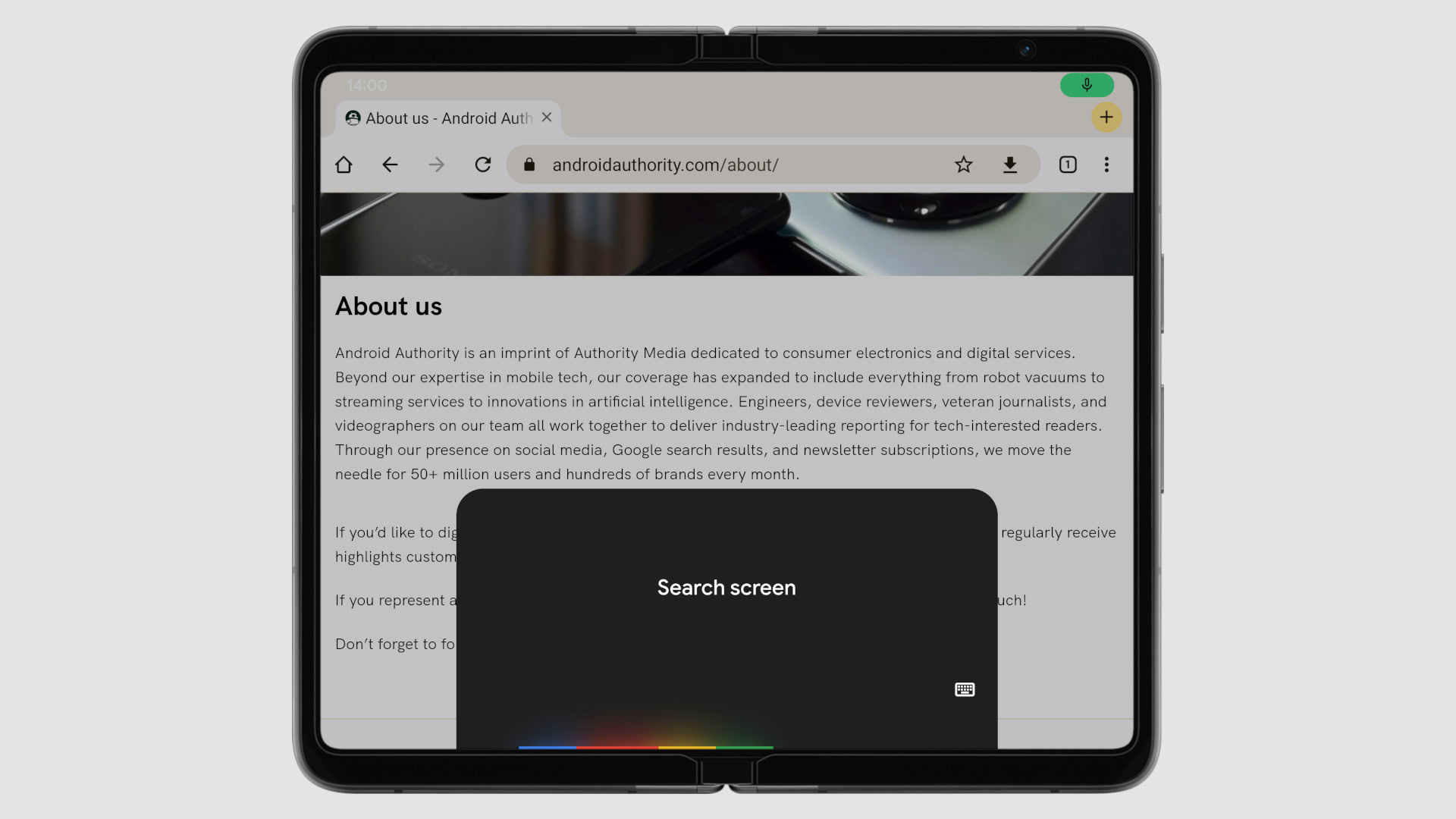
- Google Now on Tap let you search your screen just by holding the home button.
- Unfortunately, Now on Tap was killed off and never got a true replacement.
- Android 14 QPR1 hints at what could be the spiritual successor to this beloved feature.
Remember Google Now on Tap? For those of you who don’t know, Now on Tap was a really useful feature Google introduced in Android 6.0 Marshmallow that let you press and hold the home button to analyze the contents of your screen. Unfortunately, Now on Tap was killed off after Google Assistant launched, and while Assistant did carry over the ability to search your screen, it wasn’t as easy to access (and it sometimes disappeared entirely). Fortunately, Google is working on a new screen search gesture that harkens back to the Now on Tap days.
While digging through the first beta of Android 14 QPR1, Android Authority discovered a hidden setting called “hold handle to search.” This setting, when enabled, lets you “press and hold the navigation handle to invoke search over your screen.” The setting is currently hidden, but we managed to make it appear under Settings > System > Navigation mode > Gesture Navigation, as shown below.
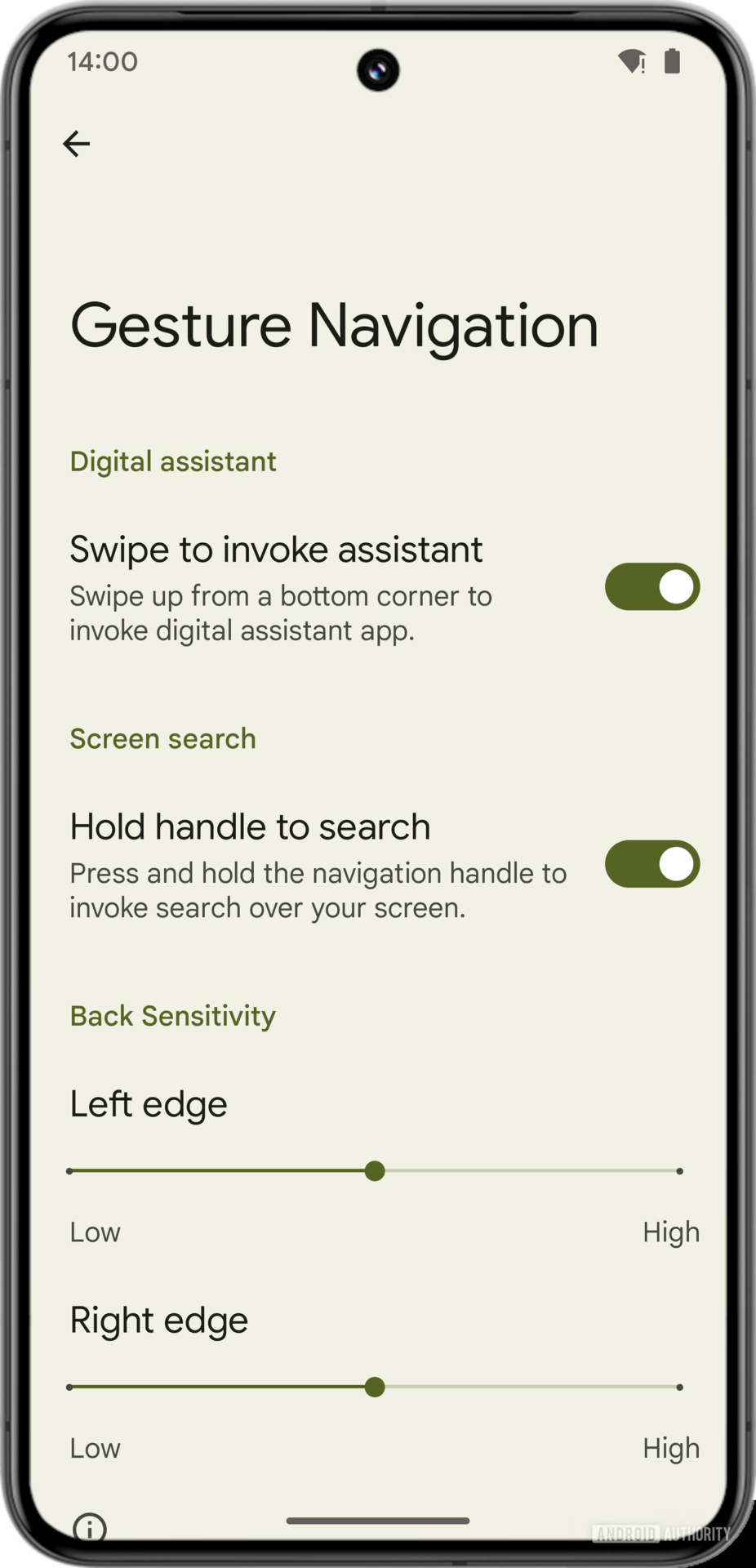
Unfortunately, this feature currently doesn’t work. A separate flag needs to be toggled so that long-pressing on the bottom bar does anything at all, but even if that flag is enabled, screen search still doesn’t work. According to our analysis, this screen search feature may also be accessible through a button on the recents screen (possibly replacing the “Select” button), but we weren’t able to get this button to show up.
Regardless, it’s possible that this feature won’t work until an update rolls out to the Google App, which powers the Google Lens service. In recent weeks, the Google Assistant panel has started to show a “search screen” shortcut of its own. Tapping this sends a screenshot of the current page to Google Lens, which analyzes the image to extract text, links, show relevant search results, and more. Our guess is that Android 14 QPR1’s screen search gesture will do the same, but we don’t know for sure at this time.
For years, users have been wanting to see Google bring back Now on Tap. If this new screen search feature works as expected, we may soon have a proper Now on Tap replacement in our hands.