Affiliate links on Android Authority may earn us a commission. Learn more.
Android 15 could add built-in support for app archiving
Published onFebruary 5, 2024

- The Google Play Store added an app archiving feature last year that automatically archives apps you don’t use often to free up storage space.
- App archiving is currently only supported within the Google Play Store, and you can’t manually archive an app.
- Code within the latest Android beta suggests that Google could bake app archiving support right into the OS.
I’d wager that many of you have at least some Android apps installed that you rarely use but can’t bring yourself to uninstall because it’d be a hassle to set them up again. These apps could eat up hundreds of megabytes or even a few gigabytes of your precious storage space, which poses a problem if you’re low on storage. If you have an iPhone, you can use the app offloading feature in iOS to uninstall the app without deleting your app data. Google Play offers a similar feature on Android devices called app archiving, but unlike on iOS, it isn’t baked into the OS. That could change in Android 15, though, as Google is working on baking its app archiving features right into the OS.
For a bit of context, Google first announced its app archiving feature back in early 2022 with the promise that it would let users reclaim approximately 60% of the storage space taken up by an app by “removing parts of the app rather than uninstalling it completely.” The way app archiving works under the hood is quite clever. Whenever developers opt-in to this feature, the tool that takes their Android App Bundle submission to generate the APK installation files then creates an additional APK called an “archived APK.” This archived APK is a heavily stripped-down version of the app that is pushed to devices whenever an app is archived; its sole purpose is to add a home screen icon that users can tap to trigger Google Play to unarchive the app.
While Google’s app archiving feature seems similar to Apple’s app offloading feature, there are a few key differences. First, there’s no way to archive an app on Android manually. Apps can only be archived by the Google Play Store app, provided you opt into the auto-archive feature. That means you can’t pick and choose which apps you want to archive and which you want to keep. Second, app archiving is part of Google Play, not the Android OS. This means that you can’t archive or unarchive an app from within Settings. It also means that every app store that wants to support this feature would need to build its own UI for archiving and unarchiving.
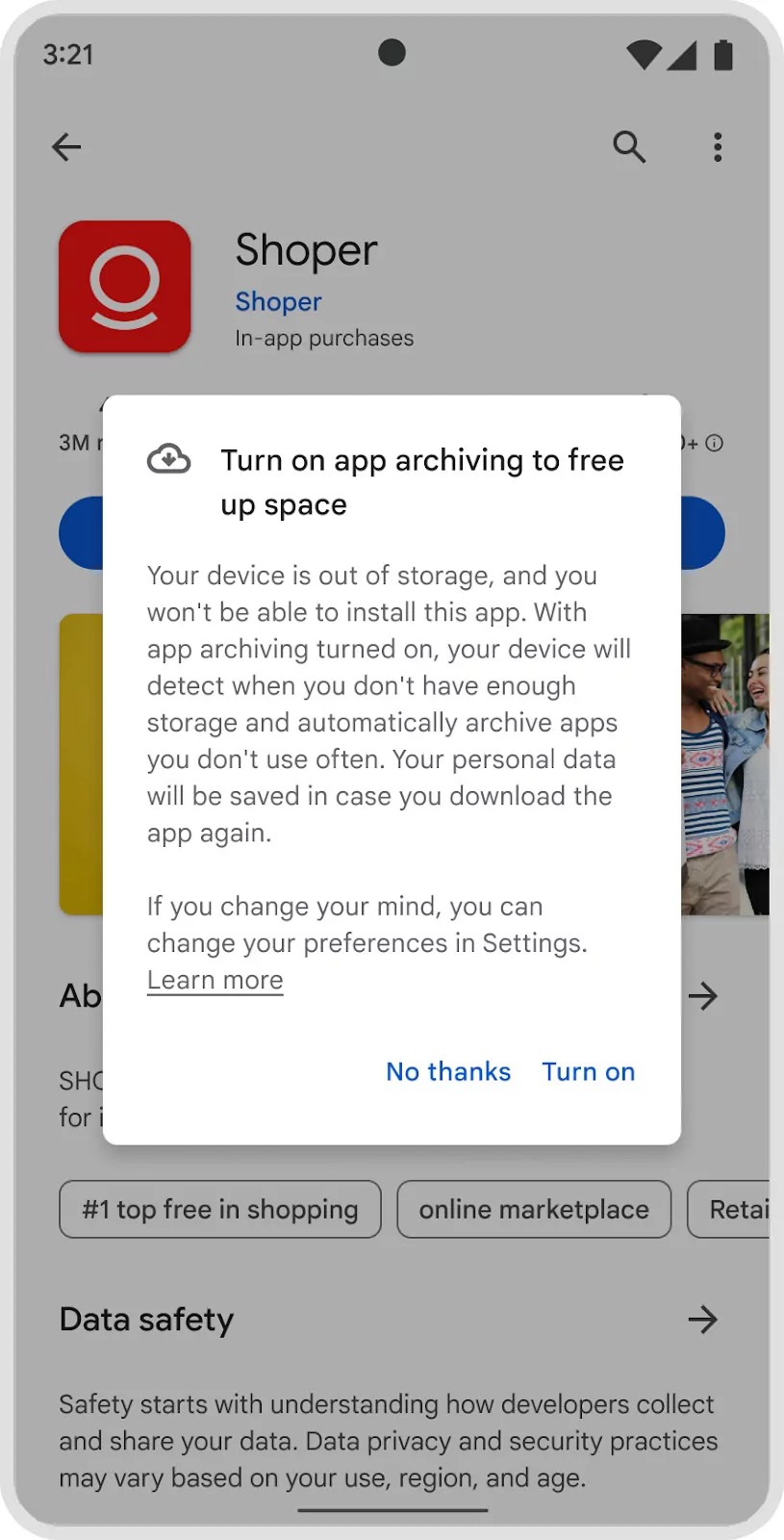
Now, obviously, you can’t easily sideload apps on iPhones (at least not yet), so our Apple friends don’t have to worry about fragmentation in how the app offloading feature is implemented. But it’s easy to install third-party apps without the Google Play Store on Android, so there is merit in unifying the app archiving experience across app stores. That’s exactly what Google is looking to do by integrating the Play Store’s app archiving feature into Android 15.
While I was digging through the Android 14 QPR2 beta, I discovered numerous hints that app archiving support is going to be integrated into the Android OS. The first hint I found was the introduction of new test commands in Beta 2 that let developers archive or unarchive their apps. The feature didn’t work in Beta 2. However, in Beta 3, I managed to get it mostly working through a bit of tinkering. After enabling the app archiving feature, a new archive button was added to the app info page for individual apps. Tapping this button triggered an app archival, changing the button to say “restore” and swapping the app’s original icon with one that has a download icon overlaid on top.
However, when I tried to restore/unarchive an app, nothing would happen. This is because the feature isn’t fully working at the moment. Tapping on the restore button or the archived app icon should send a request to the app’s “installer of record” (the last installer of the app, which in this case would be the Google Play Store) to unarchive the app. That request consists of the android.intent.action.UNARCHIVE_PACKAGE intent (which the Play Store can handle) along with the package name of the app that needs to be unarchived.
While the native app archiving feature wasn’t working for me in Beta 3, it’ll likely be fleshed out in a future release. Google likely intends for this native app archiving feature to launch with Android 15, given that the quarterly beta releases never introduce major changes that impact app developers. When the feature does launch, it’ll likely integrate with Android’s app hibernation feature introduced in Android 12, as I noticed that the “unused app” page was updated to include a mention of app archiving.
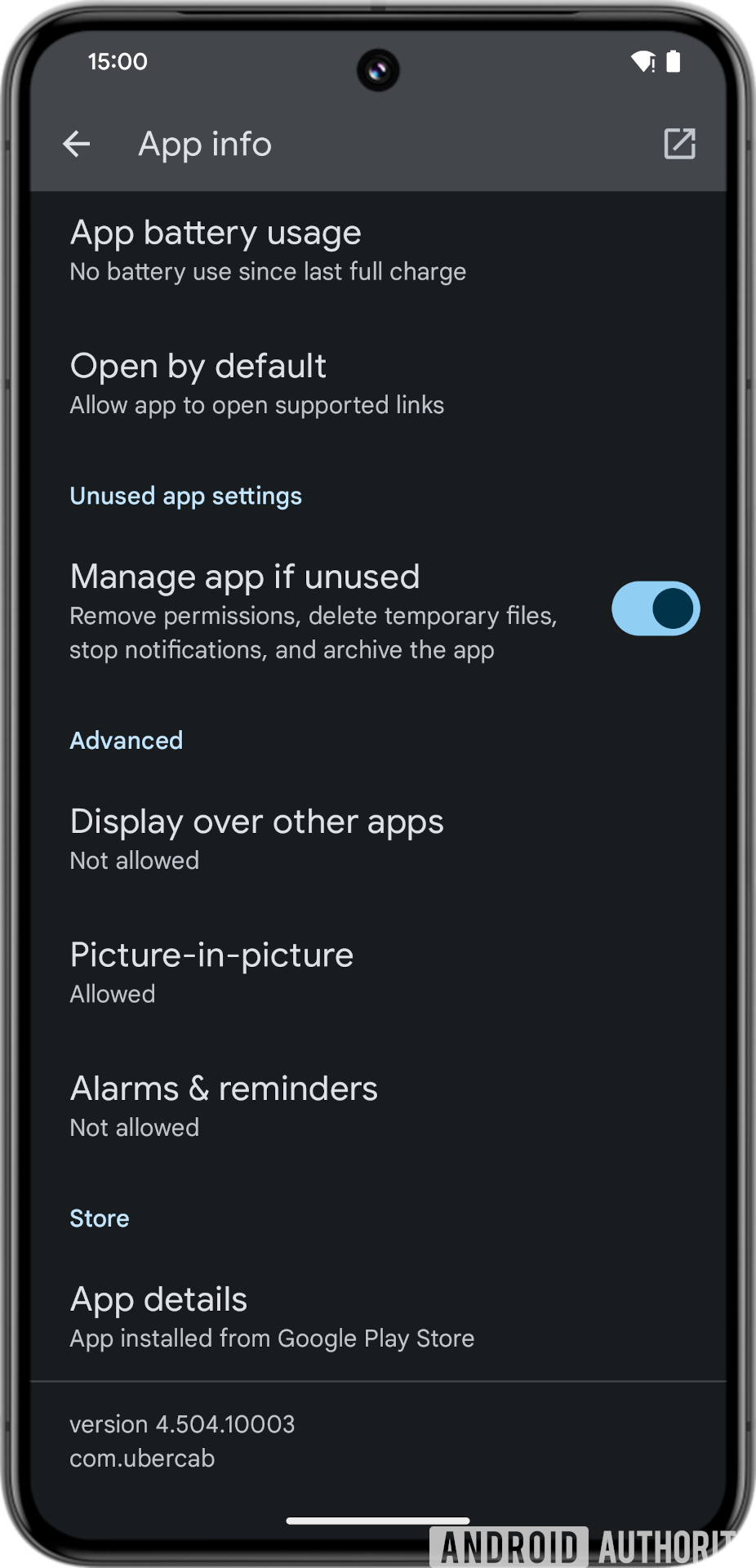
We’ll need to wait for the Android 15 preview program to kick off to confirm if this feature makes it into the next release.