Affiliate links on Android Authority may earn us a commission. Learn more.
Android 15 beta 2 is here with Private space, App Pairs, Predictive Back, and more!
Published onMay 15, 2024
- Google is rolling out Android 15 Beta 2 for app developers to test their apps on supported Google Pixel devices.
- Notable changes with this Android 15 build include the rollout of Private space, App Pairs, Predictive Back, new data types for Health Connect, and more.
- Android Partners have also joined the Android 15 Developer Program, letting you install Beta 1 on select devices beyond Pixels.
Google I/O 2024 is upon us, though Google largely relegated Android out of the keynote. Nonetheless, we now have new Android announcements, starting with the release of Android 15 Beta 2. Android 15 Beta 2 promises to minimize battery impact, maximize smooth app performance, protect user privacy and security, and more.
Android 15: Now available on more devices
Android 15 Beta 2 is rolling out for app developers and advanced users on the following devices:
- Google Pixel 6 and Pixel 6 Pro
- Google Pixel 6a
- Google Pixel 7 and Pixel 7 Pro
- Google Pixel 7a
- Google Pixel Fold
- Google Pixel Tablet
- Google Pixel 8 and Pixel 8 Pro
- Google Pixel 8a
Unfortunately, if you have a Pixel device not on that list, Android 15 will not work for you. If you have a supported device and you’re ready to try it out, you can read our instructions on how to install Android 15.
Google is also expanding the Android 15 Developer Preview program, with several OEMs now offering Android 15 Beta 1 on their devices. Participating Android partners include:
- iQOO
- Lenovo
- Nothing
- OnePlus
- Sharp
- OPPO
- Realme
- Tecno
- Vivo
- Xiaomi
- HONOR
Note that since we are still in the beta phases, Android 15 is recommended for advanced users only and definitely not on your daily driver phone. The update is bound to have bugs and system instabilities. If you require a smooth and stable experience, you will need to wait for Android 15’s stable releases, which will be coming later in the year.
What’s new in Android 15 Beta 2
Most of the changes in the Beta announcement are geared toward the broader platform changes, but there are a few notable consumer-facing changes, too.
Private space
We discovered Private space a long time back as an upcoming Android 15 feature, and with Beta 2, Google is finally making it official. The feature appears to be similar to Samsung’s Secure Folder, removing the need to use third-party apps to hide other apps on your Android phone.
Private space allows users to create a separate space for sensitive apps on their device, protecting these apps with an additional layer of authentication. This feature uses a separate user profile which is paused (and the apps are no longer active) when the private space is locked. The user can choose to use the device lock or a separate lock factor for private space. The feature will be available at Settings > Security & privacy > Private space.
Private space apps appear in a separate container in the launcher. When the space is locked, the apps are hidden from recent view, notifications, settings, and other apps. Further, user-generated and downloaded content and accounts are separated between the private space and the main space. The system share sheet and the photo picker can be used to give apps access to content across spaces when private space is unlocked.
Improved large-screen multitasking: Pin the taskbar on the screen, and use App pairs
We have also spotted both of these features in the past, and now Google is making them official with Android 15 Beta 2.
Google is now giving large-screen device users the option to choose the transient taskbar or to make it permanent with a new “always show taskbar” toggle.
Google is also allowing users to save their favorite split-screen app combinations for quick access. The press release does not name the feature, but the attached graphic shows a “Save app pair” option. Google also mentions it explicitly for large-screen devices and not for smaller-screen devices like phones. From what we know, when you save an app pair, an icon is added to the home screen that shows the two apps in a saved pair configuration. Clicking on this icon will launch this app pair configuration.
Predictive Back
One of Android 14’s highlight features was supposed to be the new predictive back gesture, but the feature remained gated behind Developer Options. Google is finally graduating the feature beyond Developer Options, so system animations such as back-to-home, cross-task, and cross-activity will appear for apps that have properly migrated to this feature.
Predictive back provides a smoother, more intuitive navigation experience while using gesture navigation, leveraging built-in animations to inform users where their actions will take them, to reduce unexpected outcomes.
New data types for Health Connect
Android Health Connect is adding support for additional data types to support even more health and fitness use cases. Two new data types are added with Android 15 Beta 2: Skin temperature and training plans.
Skin temperature tracking allows users to store and share more accurate temperature data from a wearable or other tracking device.
Training plans are structured workout plans to help a user achieve their fitness goals. Training plans support includes:
- Completion goals around calories burned, distance, duration, repetition, and steps.
- Performance goals around as many repetitions as possible (AMRAP), cadence, heart rate, power, perceived rate of exertion, and speed.
Richer Widget Previews with Generated Previews
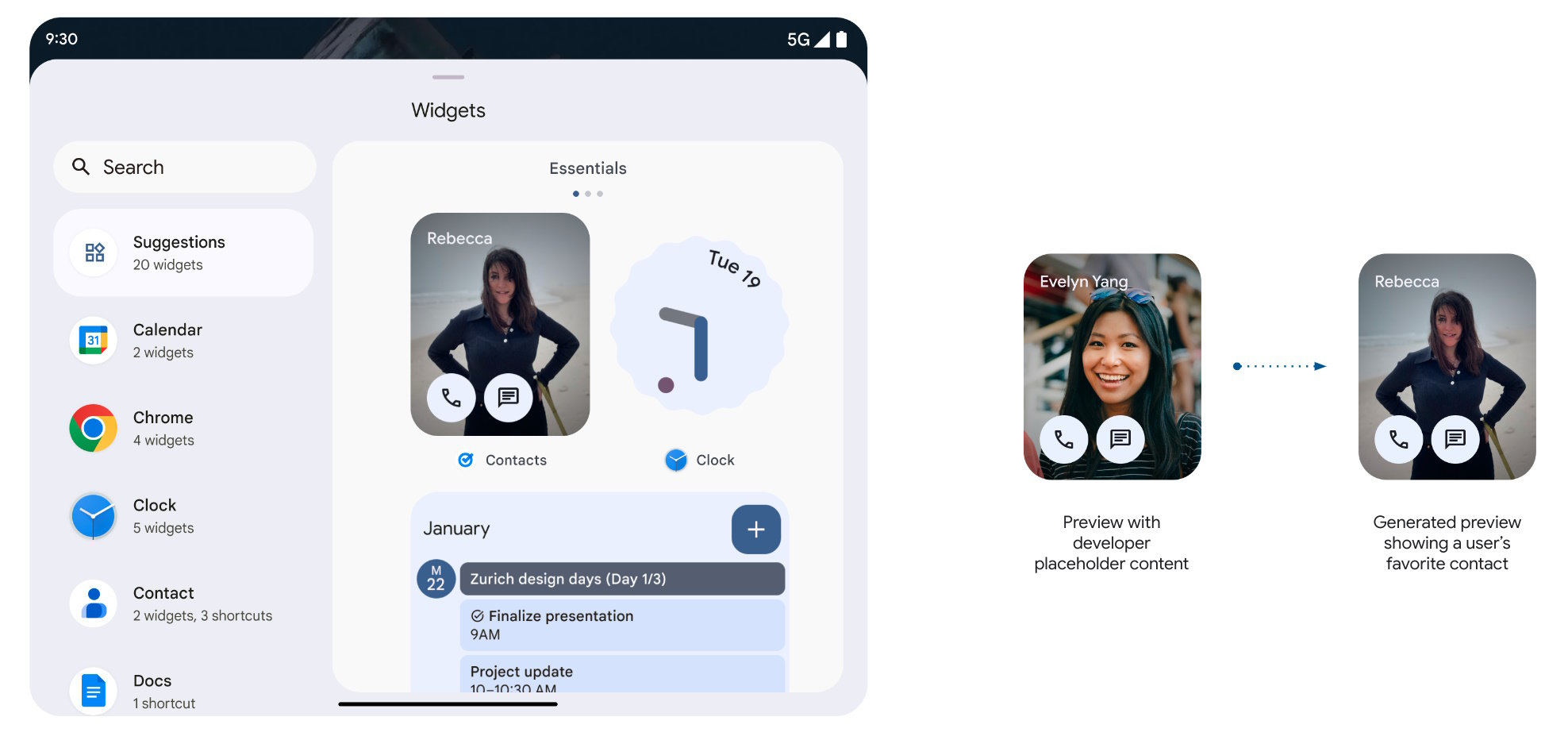
App developers can now add personalized previews for their app’s widgets. This way, when a user is at the widget selector, they will see a widget that is more representative of what the actual output would be.
“Choose how you’re addressed” system preference
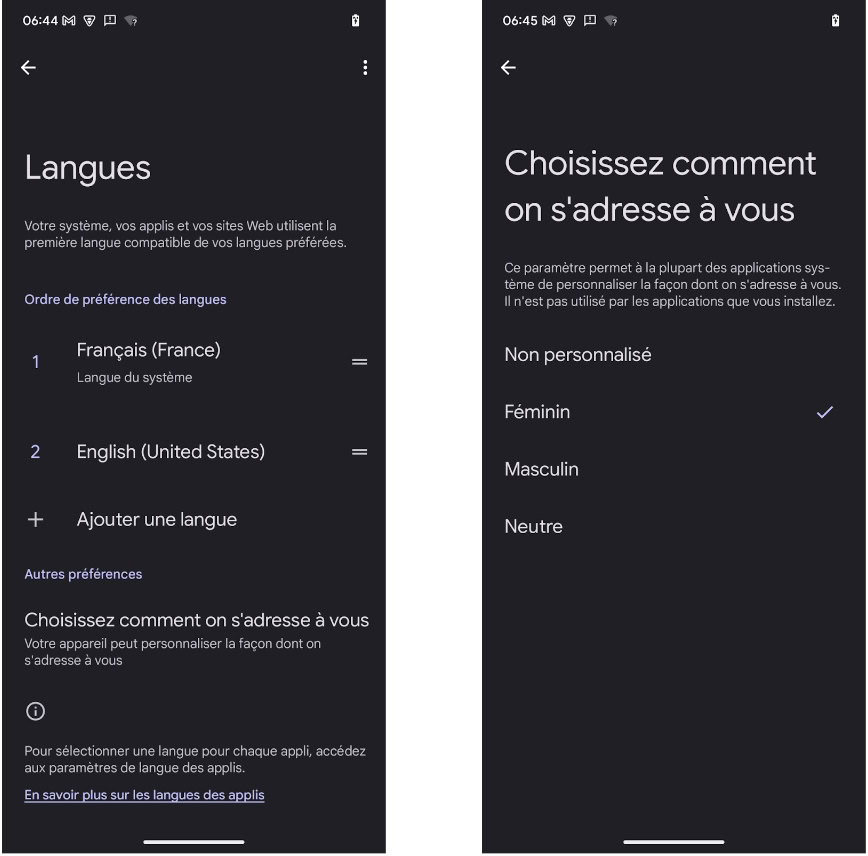
With Android 15 Beta 2, Google is building upon how the Android system addresses you in gendered languages. It is starting initially in French, with plans to expand soon to more languages. The new setting can be found in the system language settings: Settings > System > Languages & Input > System languages > Choose how you’re addressed.
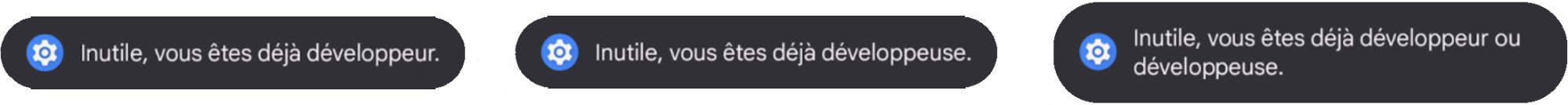
Essentially, for languages like French, this will change the gender agreement of the sentence that the system displays when addressing you.
ICU 74 and Unicode 15.1
Android 15 Beta 2 includes API-related updates from ICU 74. ICU 74 contains updates from Unicode 15.1, including new characters, emoji, security mechanisms and corresponding APIs and implementations, as well as updates to CLDR 44 locale data with new locales and various additions and corrections.
New fonts: CJK Variable Font and New Japanse Hentaigana Font
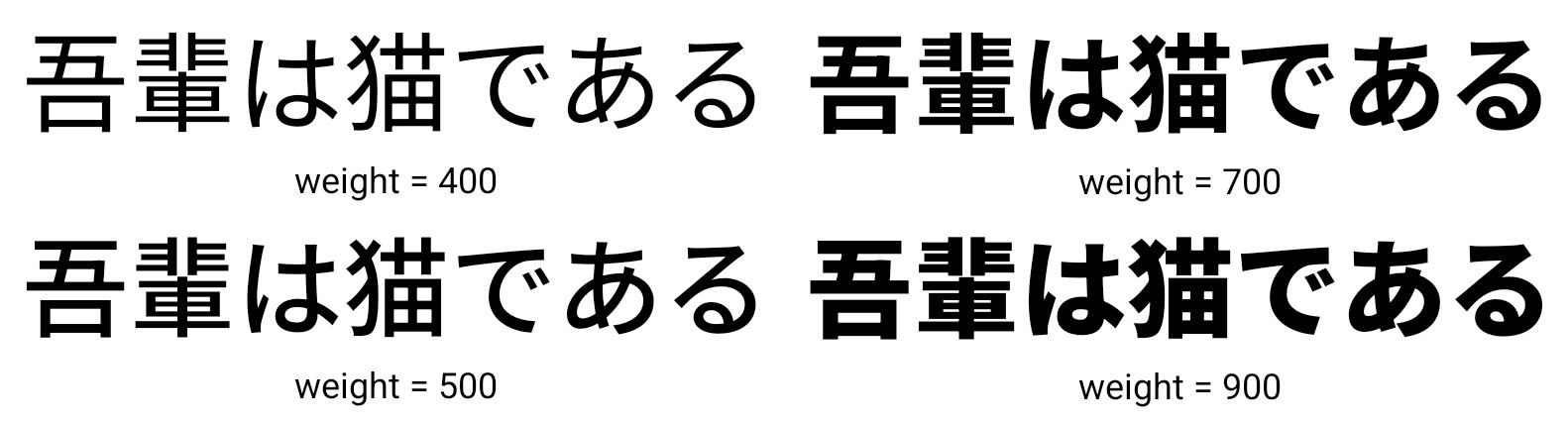
With Android 15 Beta 2, the font file for Chinese, Japanese, and Korean languages, aka the NotoSansCJK, is now a variable font, allowing many weight and other variations.
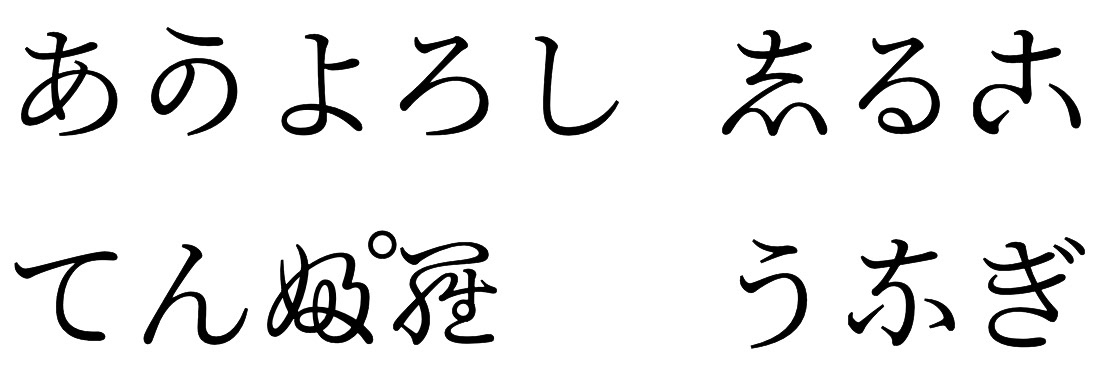
Android 15 Beta 2 also bundles a new font file for old Japanese Hiragana (known as Hentaigana).
ANGLE: Optional layer for running OpenGL ES on top of Vulkan
OpenGL and Vulkan are the two popular graphics APIs currently in use, while OpenGL ES is the variant used on embedded systems like mobile devices. Most popular Android games now use Vulkan for its superior features and performance, but some legacy games still use OpenGL ES for some of their rendering tasks.
Vulkan is Android’s preferred interface to the GPU and will remain so. Therefore, with Android 15 Beta 2, Google includes ANGLE, a translation layer that converts OpenGL ES API calls to Vulkan.
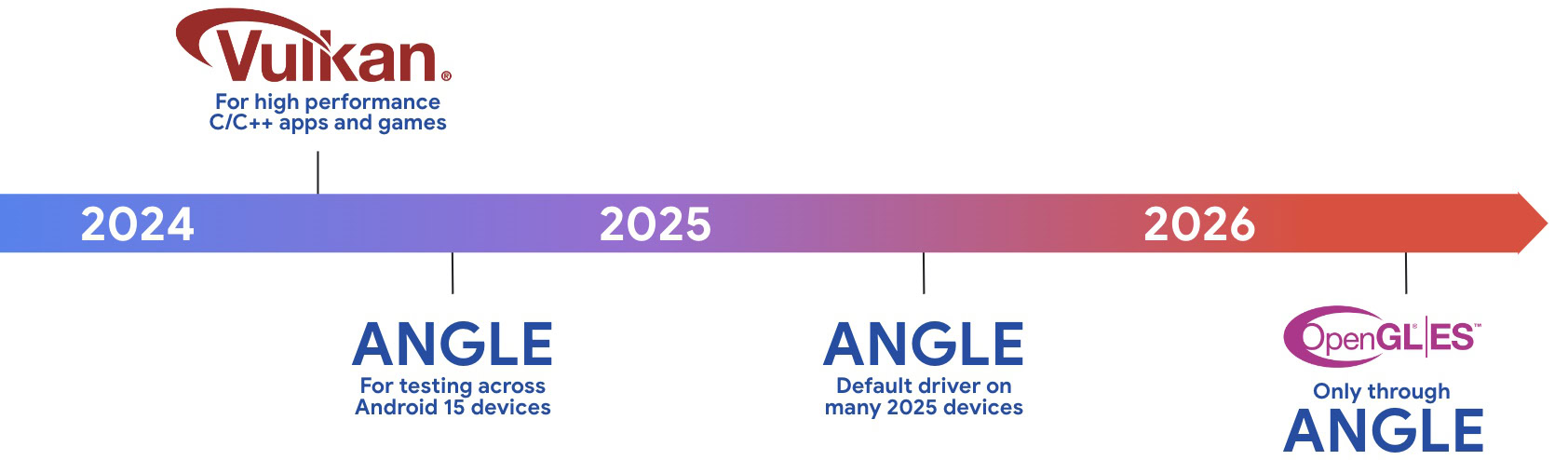
ANGLE will also become the default driver on many 2025 devices for OpenGL ES interfacing, and beyond 2026, it will be the only way available.
Google clarifies that it plans to continue supporting OpenGL ES on all devices, but it strongly encourages the use of Vulkan for new projects.
More efficient AV1 software decoding
dav1d, the popular AV1 software decoder from VideoLAN is now available for Android devices not supporting AV1 decode in hardware. It is said to be up to 3x more performant than the legacy AV1 software decoder, enabling HD AV1 playback for more users, including some low and mid-tier devices.
For now, Google says that apps need to opt-in to using dav1d by invoking it with the name “c2.android.av1-dav1d.decoder.” Subsequent updates will make it the default AV1 software decoder. This support is standardized and backported to Android 11 devices that receive Google Play system updates.
Secured background activity launches
Android 15 Beta 2 includes changes that prevent malicious background apps from bringing other apps to the foreground, elevating their privileges, and abusing user interaction.
Malicious apps within the same task can launch another app’s activity and then overlay themselves on top, creating the illusion of being that app. This “task hijacking” attack bypasses current background launch restrictions because it all occurs within the same visible task. To mitigate this risk, Google has added a flag that blocks apps that don’t match the top UID on the stack from launching activities.
Android 15 raises the target SDK version, making older Android Marshmallow apps incompatible
Google introduces new APIs and features with every Android release and banks on developers keeping their apps updated with these new APIs and best practices. However, older apps still exist, and developers may not be keen to keep them updated for various reasons. Regular users still need to be protected against the drawbacks of outdated APIs, so the Google Play Store hides older apps from users. Users could still sideload them, but Android 14 began blocking sideloading apps that were built for Android 6.0 Marshmallow, i.e. with a target SDK version 23.
With Android 15 Beta 2, Google has raised this target SDK version to 24. This means that apps targeting APIs for Android 6.0 Marshmallow will not be easy to install, and you’d need to default to apps built for Android 7.0 Nougat at least.
Miscellaneous changes
Other changes that are coming with Android 15 Beta 2 are:
- Selected photos access improvement: It is now possible for apps to highlight only the most recently selected photos and videos when partial access to media permissions is granted. This can improve the user experience for apps that frequently request access to photos and videos.
- Smoother transition when entering Picture-in-Picture (PiP): Android 15 Beta 2 allows app developers to quickly toggle the visibility of irrelevant UI elements for a PiP window, ensuring a smoother and flicker-free PiP entry animation.
- Rich vibration effects for notification channels: Android 15 Beta 2 supports setting rich vibrations for incoming notifications by channel. This allows users to distinguish between different types of notifications without having to look at their devices.
- Foreground services changes: Two common foreground service types now have a ~6-hour timeout, after which the service is no longer considered a foreground service. Further, Beta 2 also now requires apps to have a visible overlay if it is attempting to start a foreground service with a permission exemption for background start.
- Upcoming required support for 16KB page sizes: Android 15 adds support for devices that use larger page sizes, including 16 KB pages in addition to the standard 4 KB pages. Devices with larger page sizes can have improved performance for memory-intensive workloads.
There will be more to see!
Above are the new items in Android 15 beta 2 that Google has told us about. However, Google almost always does not disclose other changes. Stay tuned as we dig into the beta to find out more changes!