Affiliate links on Android Authority may earn us a commission. Learn more.
Google makes Android's new note-taking feature official in Android 15
Published onJune 3, 2024

- Android 15 will let you set a default note-taking app that can be launched from the lock screen.
- The default note-taking app can use Android’s content capture API to let users capture all or part of the screen for insertion into a note.
- Google actually introduced the note-taking role as a developer preview in Android 14 but will likely roll it out in Android 15.
Because of their large screens, Android tablets are fantastic devices to jot down notes, especially if you have a keyboard or stylus. However, on many Android tablets, launching a note-taking app like Google Keep requires unlocking the device first, which can slow down your productivity. Fortunately, Android will soon make it easier to quickly take notes on your tablet. The upcoming Android 15 update will let you set a default note-taking app that can not only be launched from the lock screen but can also insert screen grabs.
At last month’s Google I/O developer conference, the company held a presentation where it shared tips on how developers can “increase user productivity with large screens & accessories.” During this presentation, Miguel Montemayor, a Developer Relations Engineer for Android, talked about the “new Notes role” in Android. As he explained, the Notes roles let users quickly access their favorite note-taking app from any screen so they can jot down ideas or take notes without switching apps.
Users can select their preferred default note-taking app by navigating to Settings > Apps > Default apps > Default notes app. The default notes app can then be launched by long-pressing a shortcut on the lock screen, which opens the note-taking app without needing to unlock the device. Alternatively, users can press the tail button on compatible USI styluses to open the note-taking app in a floating window on top of other apps.
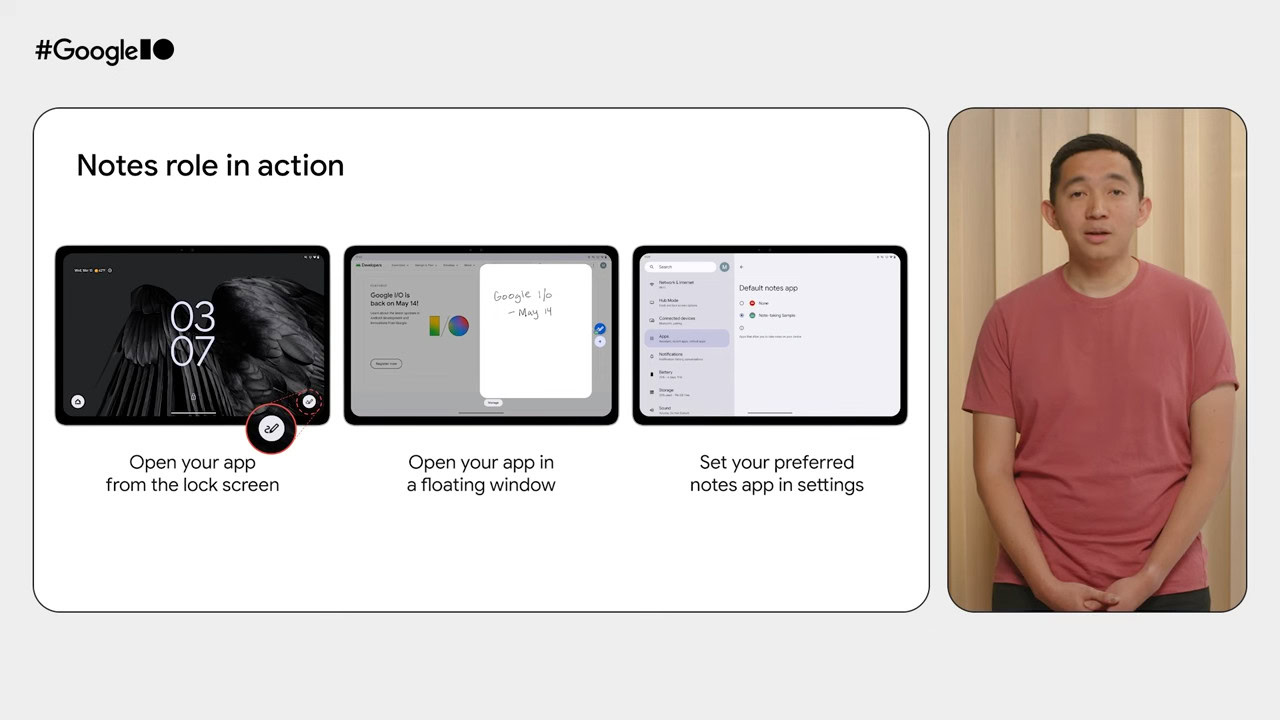
By default, most existing note-taking apps won’t qualify to be set as Android’s default notes app. Developers of note-taking apps will need to do a few things to register their apps. First, they need to create or modify one of their app’s activities to handle the CREATE_NOTE intent that Android sends when the user long-presses the lock screen shortcut or taps the tail button on their stylus. Second, they need to set the activity that handles the CREATE_NOTE intent to show when locked and turn the screen on. These attributes ensure that the app can be launched from the lock screen and can turn the device’s screen on respectively.
Google also recommends that developers check whether the CREATE_NOTE intent was sent with the EXTRA_USE_STYLUS_MODE extra set to true. If so, then that means the user launched the note-taking app by pressing the tail button on their stylus, which means they intend to use their stylus to take notes. The developer should respond to this by launching a note that accepts stylus input so the user can immediately draw with their finger or stylus.
More importantly, though, developers of note-taking apps are advised to check whether their app was launched from the lock screen. If so, previous notes shouldn’t be shown to preserve the user’s privacy, unless the user explicitly consents to showing historical notes. Developers can check whether their app was launched from the lock screen by using KeyguardManager’s isKeyGuardLocked() method and prompt the user to unlock the device for full access to historical notes by using the requestDismissKeyguard(...) method from the same class.
Lastly, Google talked about the content capture capability of note-taking apps. Content capture is a feature that lets Android’s default notes app insert screen grabs. Developers can add a button or other UI affordance that launches the SystemUI’s new capture content activity for Note. The user can then capture all or part of the screen and save it to the note as an image that the user can then annotate. SystemUI only allows the default notes app to launch the capture content activity for Note, which is one reason why developers of note-taking apps are encouraged to update their apps.
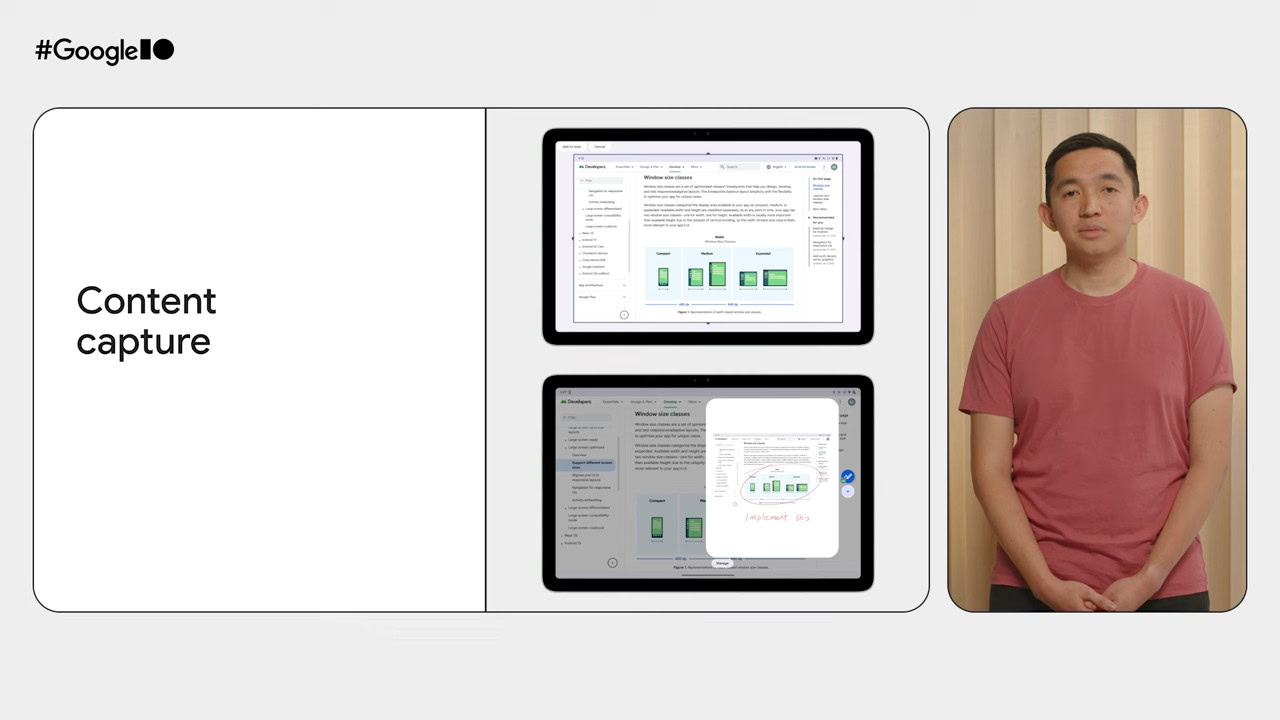
Although Google talked about the Notes role and content capture API as if they were new, they were actually introduced in last year’s Android 14 release. However, the Notes role is disabled in Android 14 by default. Users must go to Settings > System > Developer options and toggle “force enable Notes role” to make the “default notes app” option appear in default apps.
It’s not clear why Google decided to wait until this year to talk about Android’s new note-taking features. One reason could be that it didn’t want to launch it until the Google Keep team was ready to support it. Fortunately, we’ve known for a while now that Google Keep is preparing to support Android’s new note-taking features, so it’s only a matter of time until this feature goes live in Keep. Even though the Notes role is still disabled in the latest Android 15 Beta 2 release for the Pixel Tablet, it’s likely that Google will enable it by default in the upcoming stable release, given that it talked about it at I/O without saying anything about it being a developer preview.