Affiliate links on Android Authority may earn us a commission. Learn more.
Android 15 may make it even easier to use your phone while in bed
Published onApril 22, 2024

- Android 15 could introduce an “even dimmer” display option that allows the display brightness to go dimmer than normal.
- Your phone screen’s minimum brightness level might not be dim enough to use it at night comfortably.
- Android already offers an “extra dim” feature that reduces bright colors, therefore dimming the display, but this goes even further.
Even though we know it’s bad for our eyes, many of us still use our phones at night while in bed. While Android doesn’t prevent you from staring at your phone too much, it does offer several display features to help reduce eyestrain. These include a built-in blue light filter and adaptive brightness support, among other features. Not every phone screen can get dim enough to be used comfortably at night, though, which is what a new feature in the upcoming Android 15 update called “even dimmer” may solve.
Adaptive brightness, for those who aren’t aware, uses your device’s ambient light sensor to measure the light intensity of your surroundings. The feature then automatically adjusts your device’s display brightness level based on the ambient light level. However, there are a lot of different display panels in use, each with their own specifications. Higher-end panels support a wider range of brightness levels, while lower-end ones support a lower range. Plus, the mapping between ambient light levels and display brightnesses is device-dependent, so the brightness level that one phone adaptively adjusts to might differ from the level of another one.
What this boils down to is that some phones can get dim enough to be used comfortably in low-light conditions while others cannot, at least not automatically. To account for this disparity, Android 12 introduced a feature located under Settings > Accessibility named “extra dim” that “dim[s] [the] screen beyond your phone’s minimum brightness.”
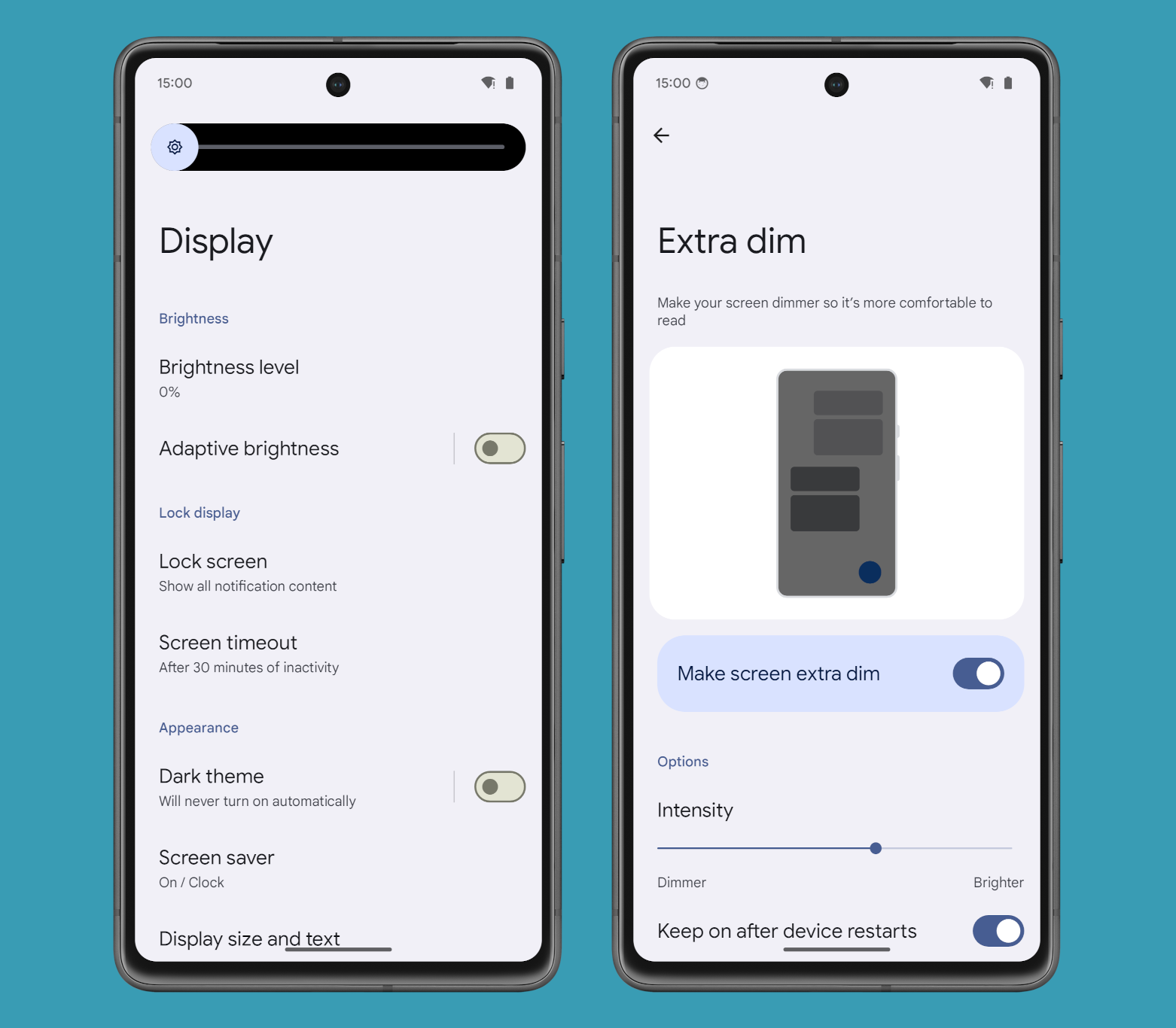
Under the hood, this feature is also called “reduce bright colors,” as it involves applying a transformation matrix to the red, green, and blue pixel data that Android is set to render. The purpose of this transformation is to reduce the intensity of bright colors shown on the screen, thereby dimming the display. “Extra dim” is intended to be a feature that improves accessibility, hence why it’s located under accessibility settings. It’s also meant to be toggled when needed, hence why there’s a Quick Setting tile as well as an accessibility shortcut.
In contrast, Android 15’s new “even dimmer” feature is likely meant to be kept on rather than toggled as needed. The new “even dimmer” feature, which isn’t currently visible yet in Android 15 Beta 1 but will appear under Settings > Display below the “adaptive brightness” setting, “allow[s] [the] device to go dimmer than usual.”
<string name="even_dimmer_display_summary">Allow device to go dimmer than usual</string>
<string name="even_dimmer_display_title">Even dimmer</string>In AOSP, the description for the flag controlling this feature says that it’s “for extending the brightness below [the] traditional range.”
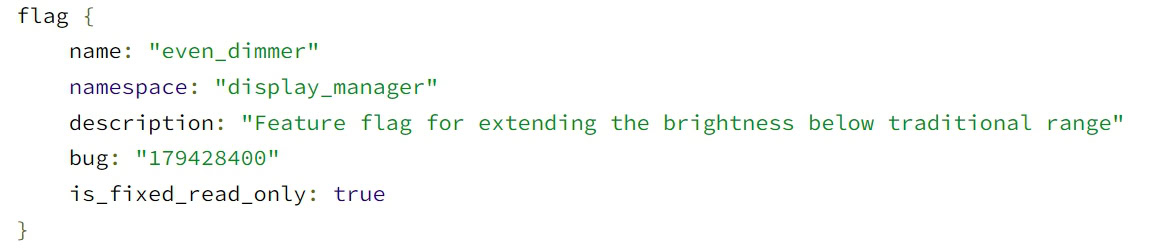
After speaking with mobile display analyst Dylan Raga, we believe that Android 15’s “even dimmer” feature is intended to allow the existing adaptive brightness feature to automatically lower the display brightness even more than usual when under really, really low levels of ambient lighting. This would make it so you wouldn’t need to manually toggle the “extra dim” feature at night if you want to lower the display’s brightness.
Letting adaptive brightness go even dimmer than usual would be more convenient than manually enabling extra dim. That’s because “extra dim” needs to be manually toggled on and off to have any effect. So, if you enable it at night to lower the brightness, you must remember to disable it afterward, or the display might be too dim during the day. Tying the “even dimmer” feature to adaptive brightness would mean it would account for ambient lighting, which is a functionality that “extra dim” isn’t capable of right now.
Since the “even dimmer” feature isn’t available yet in Android 15 Beta 1, though, we don’t know for sure if that’s how it’ll work. Our interpretation is based on code analysis, which could be wrong. Hopefully, our understanding of the “even dimmer” feature is correct, though, because this sounds like a fantastic display feature for Google to include in the next release.