Affiliate links on Android Authority may earn us a commission. Learn more.
Switching between your favorite keyboards could be much faster in Android 15 QPR1
August 27, 2024

- Google is testing a new keyboard switcher button in Android 15 QPR1.
- A single tap of the new keyboard switcher quickly changes the current keyboard, while a long press opens the keyboard switcher menu.
- In contrast, a single tap or long press of the old keyboard switcher button would always open the keyboard switcher menu.
A lot of the recent discourse around Android 15 lately has been about how minor of an update it seems. I couldn’t disagree more, but I can understand why many users feel that’s the case. The reason it seems that way is because a lot of Android 15’s new features and changes are currently hidden, as Google is either targeting them for next year’s release or preparing them for one of the upcoming quarterly platform releases. Case in point: Hidden away in the first quarterly platform release of Android 15 is a revamped keyboard switcher that’s not only faster to use but also more one-handed friendly.
The keyboard switcher is a button that can appear in the navigation bar when you pull up the software keyboard. It only appears when you have multiple Android keyboards installed, though, as the purpose of the button is to let you quickly change Android’s default keyboard. Tapping the keyboard switcher button opens a “choose input method” dialog in the middle of the screen with radio buttons to select the input method that you want.
While Android’s keyboard switcher button is certainly handy, it’s a bit clunky. First, it takes two taps to change the current input method. Second, it requires reaching for the middle of the screen to tap one of the radio buttons. Third, its design is outdated and doesn’t fit with the rest of the OS. Google is looking to solve all three of these problems in Android 15 QPR1, the first quarterly platform release of Android 15.
With a bit of tinkering, I managed to fully enable a revamped keyboard switcher in Android 15 QPR1 Beta 1. As you can see below, the revamped keyboard switcher dialog looks more modern and fits better with the rest of the Material You-themed UI elements. It’s also placed much lower on the screen, making it easier to pick a different keyboard with one hand.
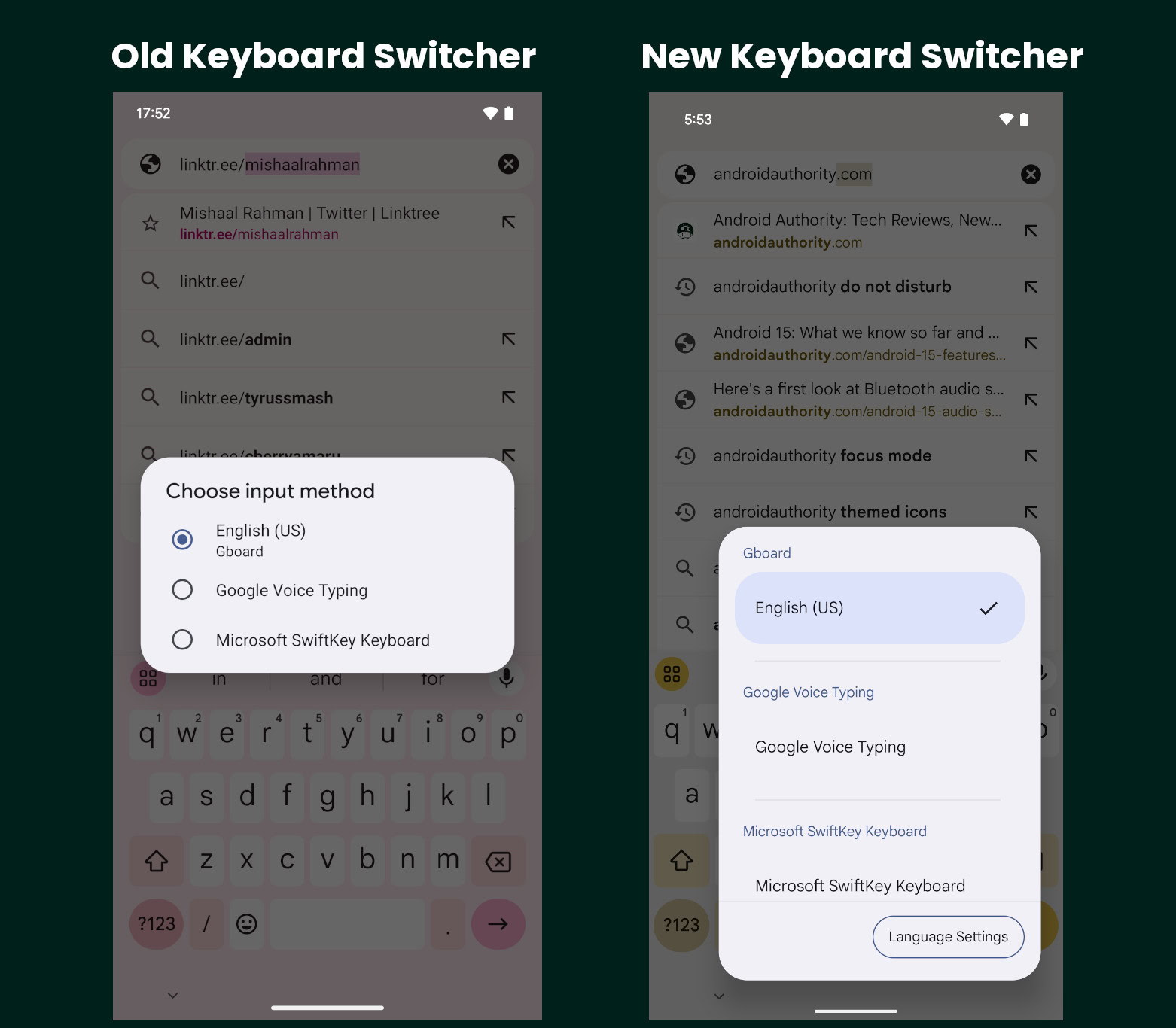
More importantly, the button itself has been changed. The button’s icon is no longer an abstract keyboard but rather a wireframe globe. Tapping it a single time immediately changes the current keyboard app. Tapping the button repeatedly switches between all the enabled input methods, no matter how many are installed. Lastly, pressing and holding the button brings up the keyboard switcher dialog.
Although I don’t know when this new keyboard switcher experience will actually launch, I’m betting we’ll see it pretty soon since it’s already fully functional. I hope that’s the case since this new experience in Android 15 QPR1 is significantly better than the current experience.
Thank you for being part of our community. Read our Comment Policy before posting.