Affiliate links on Android Authority may earn us a commission. Learn more.
Google could change up how Android shows notifications in the status bar
Published onSeptember 11, 2024
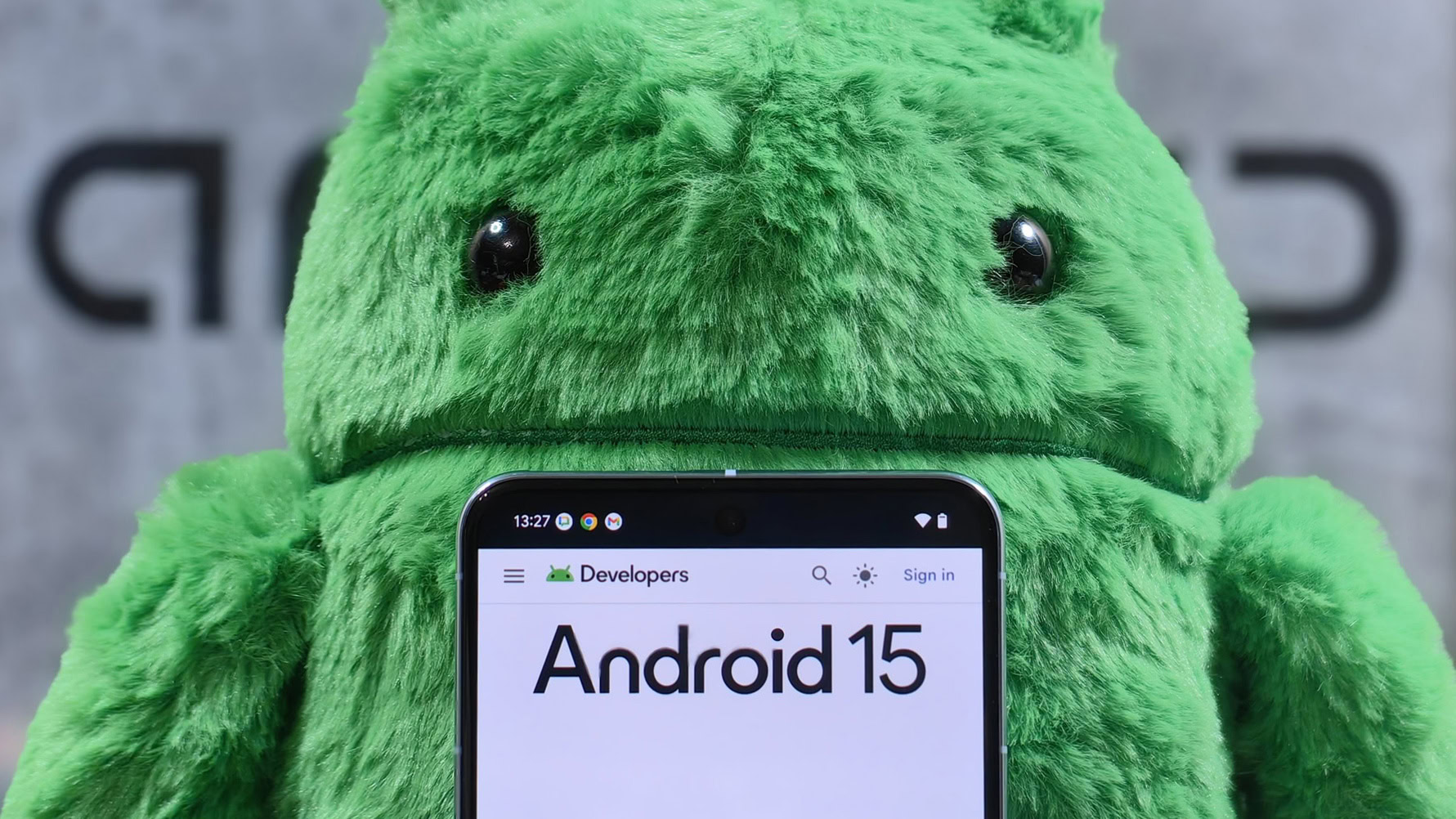
- Google is considering changing which icons Android will use to show notifications in the status bar, notifications shelf, and always-on display.
- The company is experimenting with using apps’ main icons instead of their custom ones for notifications.
- It’s unclear if Google will move forward with this change, but here’s what it would look like if the company did.
The way that Android handles app notifications is one of its most important characteristics, which many believe is superior to Apple’s approach with iOS. However, there’s always room for improvement, which is why Google is performing multiple experiments to see if it can make its own system on Android even better. The latest experiment in Android 15 involves switching up the icons used for notifications.
After Google uploaded the source code for Android 15 to the Android Open Source Project (AOSP) last week, I’ve been digging through for clues about upcoming features and changes. While looking through the notification code, I discovered several flags for an experiment that replaces the notification icon in the status bar, always-on display (AOD), and notifications shelf. One flag replaces the app-supplied icons with the apps’ main icons, while the other replaces them with the apps’ monochrome icon, if a themed icon is available.
Here’s a gallery that compares how notifications are currently shown in the status bar versus what they would look like if these alternate icons (both regular and monochrome) were used:
As you can see, the usual app-supplied notifications icons blend better with the rest of the status bar icons. In contrast, when an app’s main icon is used for a notification, the icon looks out of place. However, it’s also easier to tell at a glance what app has posted the notification. On the other hand, there seems to be contrast issues when using a monochrome app icon for a notification, which makes sense since these icons are intended to be tinted.
These icon changes also extend to the always-on display, as shown in the gallery below:
Here, the difference is less jarring since everything is monochrome on the AOD. Some of the monochrome app icons, though, are basically impossible to see without tinting.
Finally, these icon changes also apply to the notifications shelf:
What’s interesting about the notifications shelf is that, in the default implementation, it already takes the monochrome icon and applies some tinting to it in accordance with the Material You dynamic color system. While I believe using the app’s main icon in the notification shelf represents a visual downgrade, I do think it makes notifications clearer. It’s important for notifications to be clear about what they’re for, which this experiment handles just fine. However, it’s also important for them to be non-disruptive, which this experiment arguably doesn’t accomplish.
Google added these flags to see what notifications would look like if it switched up which icons were used, but I’m not sure if it’s decided to move forward with any of these icon changes. What I do know, though, is that Google is simultaneously testing many different changes to notifications, including a new, more compact layout for heads-up notifications, a new toggle to hide unused notification channels, and even a total overhaul to the notifications panel. If any of the notification changes I spotted in Android 15 do go live in a future release, I’ll keep you informed.