Affiliate links on Android Authority may earn us a commission. Learn more.
Android 15 could stop your phone from vibrating like crazy when you get a lot of notifications
Published onApril 26, 2024

- Android 15’s new notification cooldown feature will also stop repetitive vibrations.
- Previously, we confirmed notification cooldown gradually lowers the volume when you get a lot of successive notifications from the same app.
- Now we know it’ll also be able to stop these notifications from vibrating your phone — unless it’s unlocked.
When Google released the first developer preview for its upcoming Android 15 update earlier this year, it included a handy new feature called “notification cooldown.” The feature, as its name implies, puts notifications on cooldown when they get annoying. Thanks to notification cooldown, Android 15, by default, will gradually lower the notification volume when you get many successive notifications from the same app. One issue with the notification cooldown feature, though, is that it does nothing to stop these same notifications from constantly vibrating your phone. That’s set to change in the near future, though.
While digging through the latest Android 15 Beta 1.2 update, I managed to bring back the settings page for notification cooldown (Settings > Notifications > Notification cooldown) that Google hid from users in Android 15 Beta 1. In the process, I also discovered a new toggle that wasn’t present before: “vibrate when unlocked.” According to the description, this toggle makes it so your phone will “only vibrate when [the] screen is unlocked.” In other words, enabling this toggle should prevent your phone from vibrating in your pocket when you receive a ton of successive notifications from the same app.
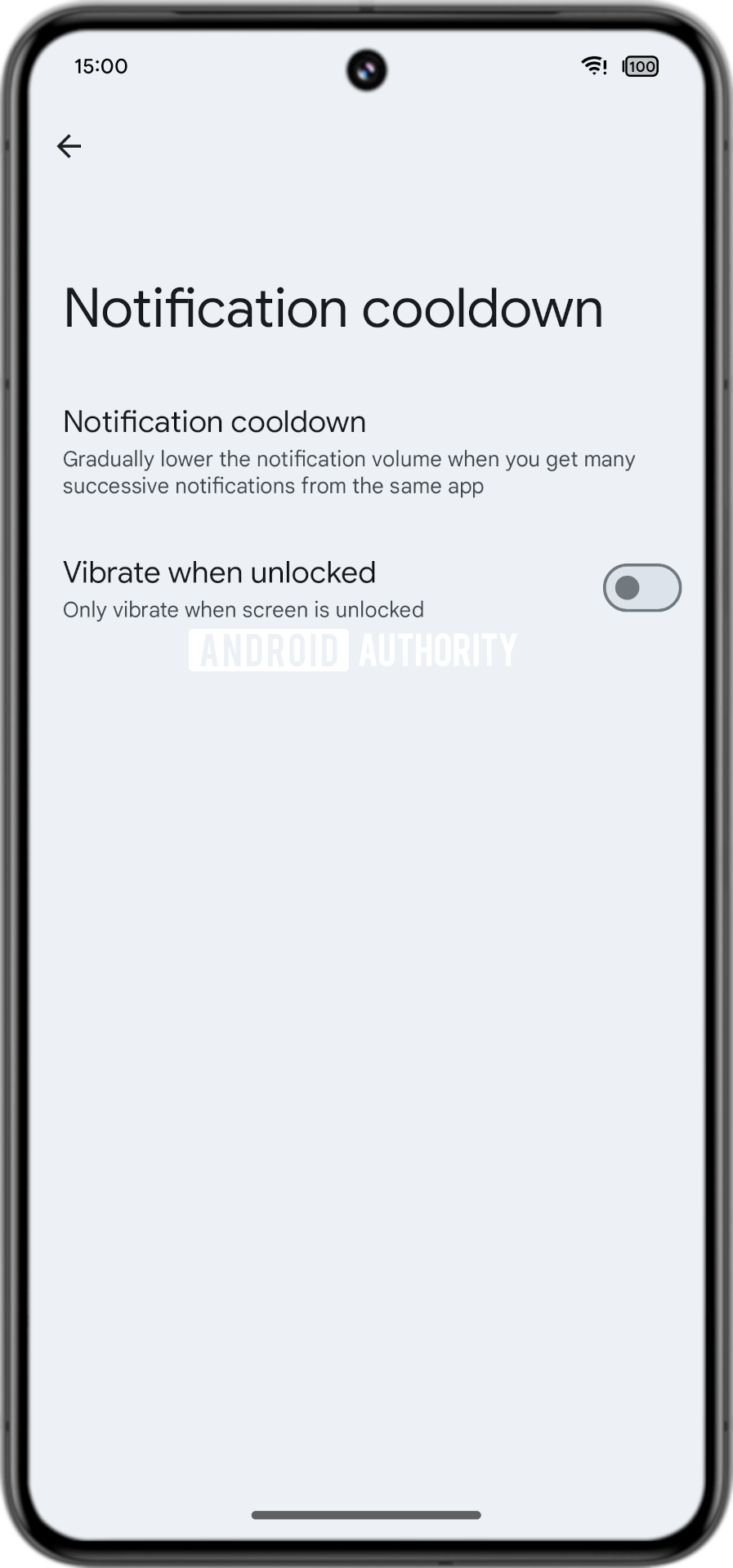
Unlike the main notification cooldown feature, though, “vibrate when unlocked” is disabled by default. Fortunately, it’s quite easy to enable, so if you’re worried about notifications triggering your phone’s haptics to go crazy, you can turn this feature on for peace of mind. If you’re worried about missing important notifications, on the other hand, you can leave this toggle disabled and also switch off notification cooldown entirely. Alternatively, you can change the default “apply cooldown to all notifications” to “apply cooldown to conversations” if you don’t want to miss out on other important notifications.
Although Google deliberately hid the notification cooldown page from users in Android 15 Beta 1, I think it’ll come back in a future beta update, perhaps in next month’s Android 15 Beta 2 release. While it’s possible that Google has decided to scrap this feature entirely, we don’t think that’s very likely, given that it had already gone live in the public developer preview. Hopefully when the feature returns, it’ll be brought back with this new “vibrate when unlocked” toggle in tow. As a bonus, since the code for the “notification cooldown” feature is already in AOSP, we can expect it to show up on non-Pixel devices, too, once they receive their own updates to Android 15.