Affiliate links on Android Authority may earn us a commission. Learn more.
Android 15's revamped desktop mode takes one step closer to release
August 22, 2024
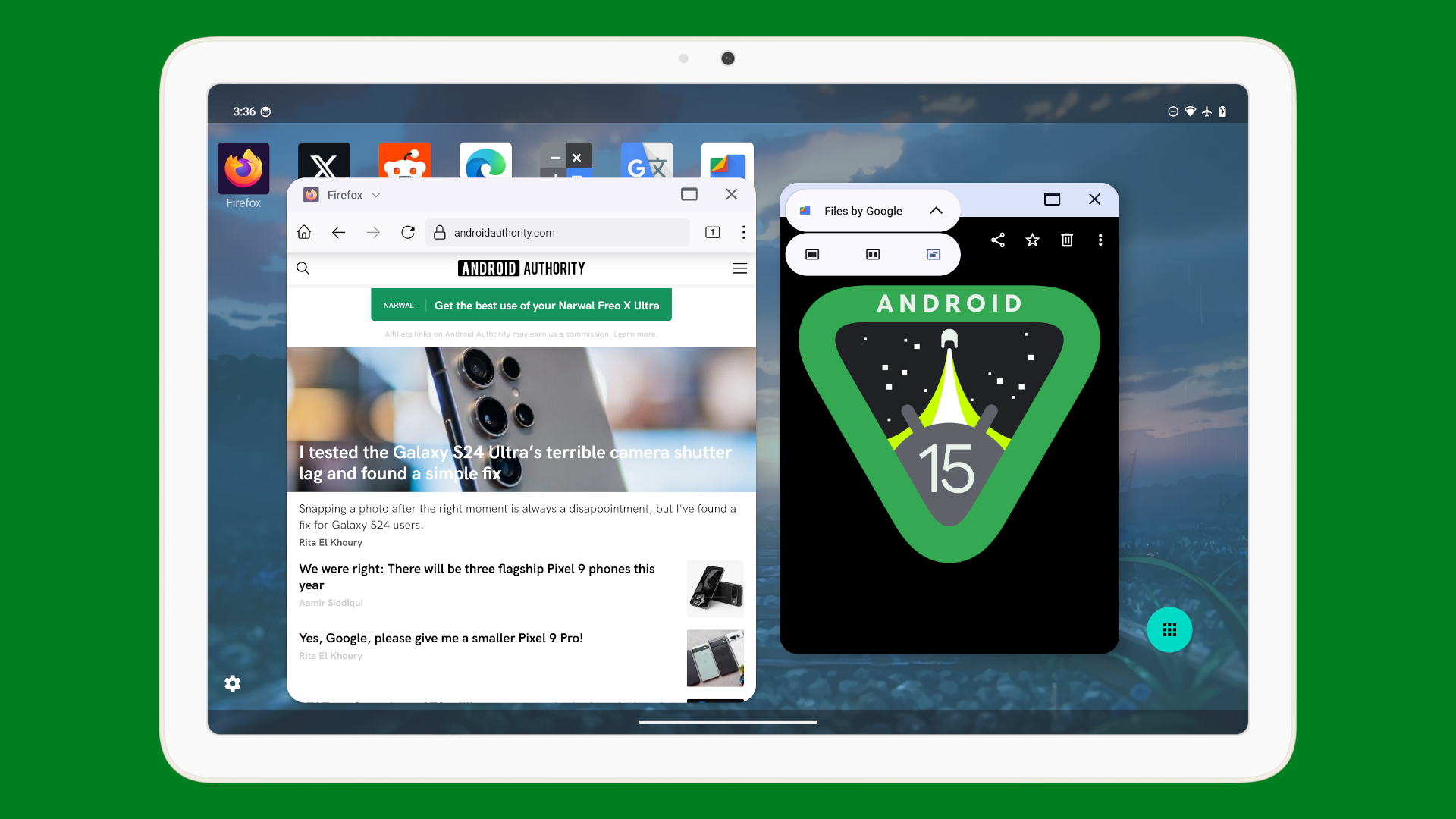
- Android 15 QPR1 Beta 1 is rolling out with a new developer option to enable desktop mode on secondary displays.
- This replaces the old “force desktop mode” option in previous versions of Android.
- However, toggling this new option still doesn’t enable Android’s revamped desktop mode.
The Android 15 update is almost here, but some of its most exciting new features sadly aren’t ready for the spotlight. For example, we reported earlier this year that Google is working on a better desktop mode that comes with enhanced windowing capabilities. That feature is nowhere to be seen in the final beta of Android 15, and we highly doubt it’ll go live in the upcoming stable release either. However, there’s a possibility we could see Android’s revamped desktop mode roll out in one of the upcoming quarterly platform releases of Android 15, and the first QPR1 beta hints at just that.
Android 15 QPR1 Beta 1 is rolling out today, and while digging through the update, we discovered a new toggle under Settings > System > Developer options. The toggle is called Enable desktop mode on secondary display, and it replaces the old Force desktop mode toggle in previous versions of Android. After enabling the new toggle, Android 15 asked me to reboot my device in order to continue.
Once I rebooted, I manually created a secondary display and tried to launch some apps onto it. Unfortunately, none of the apps used Android’s new windowing options I spotted back in April. The same back, minimize, maximize, and close buttons were shown, but that was all. There wasn’t a handle at the top that opened up into a menu where I could switch between full-screen, split-screen, and freeform mode. There also wasn’t a title bar with the app’s name or icon, a dropdown to open the windowing menu, nor was there window snapping support.
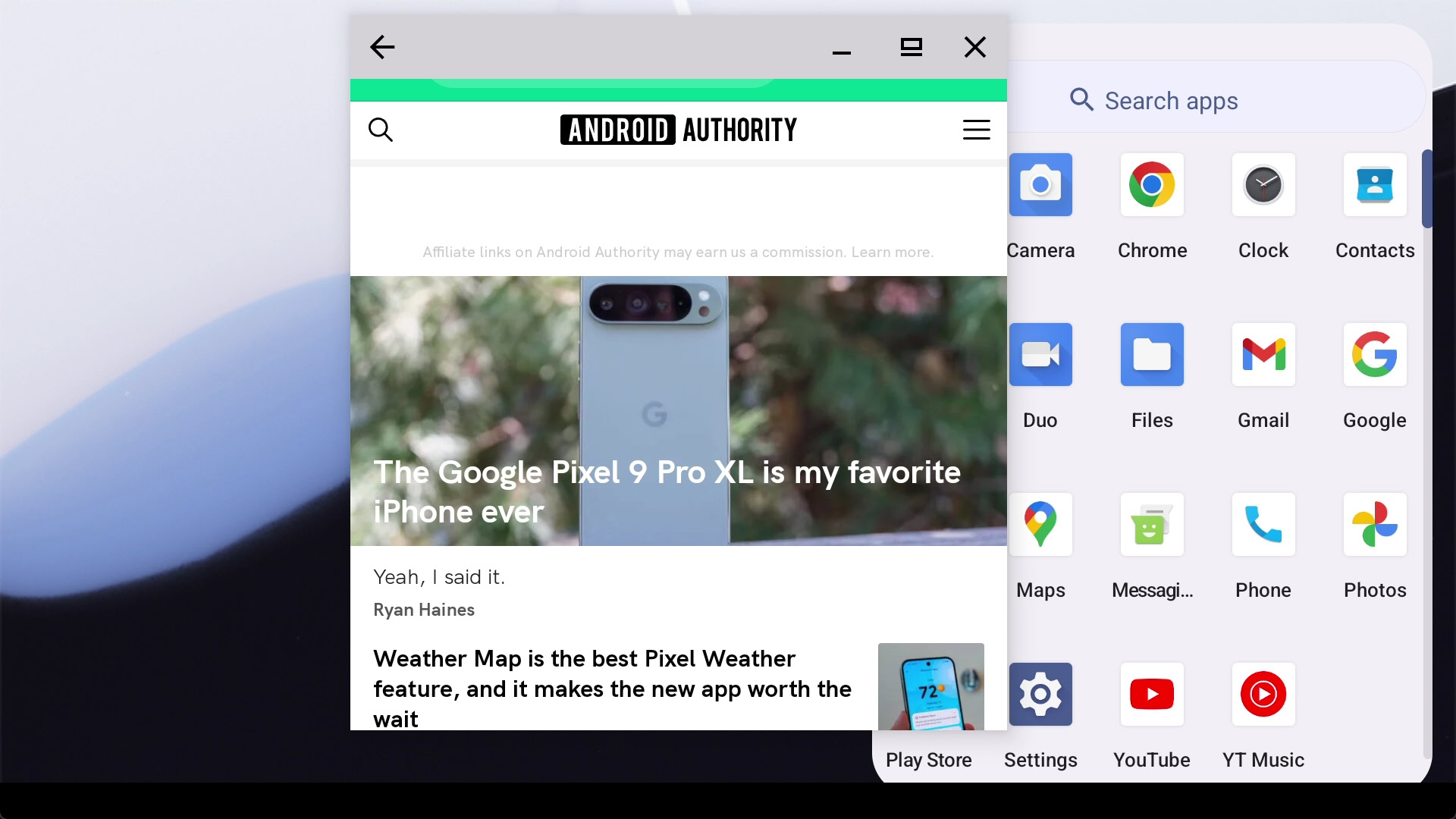
Digging deeper, it seems some other configuration flags still need to be set before Android’s revamped desktop mode is actually shown on secondary displays. These flags are currently disabled by default in Android 15 QPR1 Beta 1, though, so it seems the Google team is still intent on hiding their work on the new desktop mode until it’s more ready. That makes sense considering how half-baked it currently is, even in the most recent beta.
When Android’s revamped desktop mode experience does launch, there’s a possibility it could run directly on tablets, too, as we previously reported. The biggest thing missing from the new desktop mode is a proper launcher, but perhaps Google intends to take the “New Samsung DeX” approach and simply create a dedicated space where apps can be launched in freeform windows. Many people are hoping that Google will create a full-fledged Android desktop mode experience, though, and judging by current progress, we’re still quite a bit away from this feature ever releasing if that’s indeed the intention.
Thank you for being part of our community. Read our Comment Policy before posting.