Affiliate links on Android Authority may earn us a commission. Learn more.
Google is redesigning Android's keyboard shortcut menu to make it better for tablets
Published onOctober 8, 2024
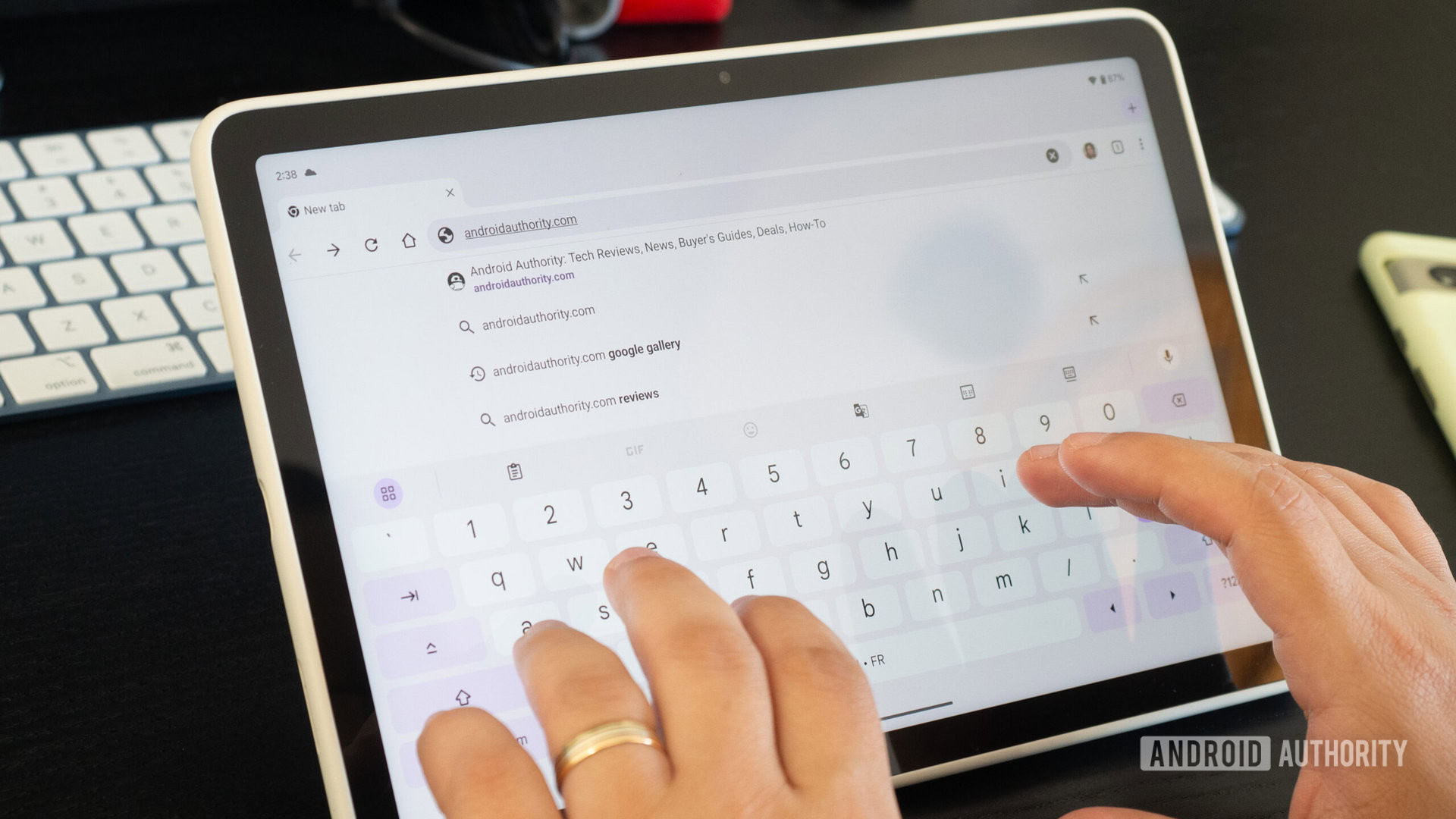
- Google is working on a redesigned keyboard shortcut menu that is easier to use on large screen Android devices like tablets.
- The revamped menu uses a side navigation rail instead of tabs at the top, making shortcut categories easier to reach.
- The new menu isn’t available yet but it could go live in the upcoming Android 15 QPR1 update.
A few years ago, Google embarked on a quest to make Android work better on tablets. This began with the introduction of a taskbar in 2022’s 12L update and continues with the introduction of major new features like lock screen widgets and desktop windowing in the upcoming first quarterly platform release (QPR) of Android 15. Google is also working on a couple of minor new changes aimed at tablets in the first QPR of Android 15, the latest of which appears to be a redesigned keyboard shortcut menu.
Android, like most other operating systems, lets you navigate the UI using keyboard shortcuts. There are shortcuts to open the app drawer, go to the home screen, view recents apps, go back, take a screenshot, and much, much more. There are so many keyboard shortcuts, in fact, that Android has a dedicated menu listing every single one of them. The keyboard shortcut menu even has its own keyboard shortcut!
Although Android’s keyboard shortcut menu has been around for a while now, it was always more of an afterthought since Google didn’t used to care as deeply about Android tablets as it does now. In fact, the keyboard menu used to only show a measly 13 shortcuts until Android 14 was released, which is when Google finally updated it with a much more comprehensive list. To make it easier to find the right keyboard shortcut in Android 14, Google organized them into categories and added tabs that you can tap to filter between them.
However, Android 14’s keyboard shortcut menu had a slight issue: It was hard to use on tablets. The problem was that its tabs were hard to reach since they were placed pretty high up towards the center of the screen, which is difficult to reach on many tablets. That’s why Google is redesigning the keyboard shortcut menu.
While I was digging through the latest beta for Android 15 QPR1, i.e. Android 15 QPR1 Beta 2, I found code that enables a side navigation rail for the keyboard shortcut menu. The side navigation rail, if you aren’t aware, is a Material Design component that puts high-priority destinations (in this case, the keyboard shortcut categories) on the side to make them easier to reach on large screens. The redesigned keyboard shortcut menu should thus be easier to use on tablets since the shortcut categories will be closer to the left edge of the display. Here’s what the new keyboard shortcut menu looks like in Android 15 QPR1 Beta 2:
Note that this feature isn’t available yet, so I had to do a bit of tinkering to enable it. I don’t know when this redesigned keyboard shortcut menu will go live, but I wouldn’t be surprised to see it appear in the stable Android 15 QPR1 update. It’s great to see Google improve the Android experience for large screen devices with features like this and mouse pointer customization. Hopefully there will come a time when Android can compete with traditional desktop operating systems like Windows or macOS. Though that’s obviously years away from happening, every little change takes Android one step closer to that dream.