Affiliate links on Android Authority may earn us a commission. Learn more.
Android 15 QPR1 has a spiffy new tutorial for touchpad gestures

- The latest Android 15 QPR1 beta introduces a tutorial on how to use touchpad gestures for navigation.
- Although Google introduced touchpad gestures for navigation in last year’s Android 14 release, it didn’t provide a proper tutorial on how to use them until now.
- It’s possible Google is preparing this touchpad tutorial for the launch of the Pixel Tablet 2.
Many of the best Android tablets have screens that are large enough to fit multiple apps simultaneously, potentially making them great devices to get some work done while on the go. I say “potentially” because by themselves, Android tablets are ill-suited for productivity. If you connect a keyboard with a touchpad to an Android tablet, though, then you’re ready to do some work.
However, Android hasn’t always had the best touchpad support. Thankfully, this changed significantly in the last release with the introduction of touchpad gestures, but many people don’t know about them. That’s why Google is adding a tutorial in the first quarterly platform release of Android 15 that explains how to use them.
With last year’s Android 14 update, Google introduced a dedicated “Touchpad” menu under Settings > System. In this menu, you can toggle features like tap-to-click, reverse scrolling, bottom-right tap, and tap dragging (starting in Android 15). You can also change the pointer speed, toggle individual touchpad gestures, or learn about the touchpad gestures available to you. Android currently offers text-based instructions on how to use touchpad gestures for navigation, which is probably fine for most people but feels half-baked, as if touchpad navigation is an afterthought.
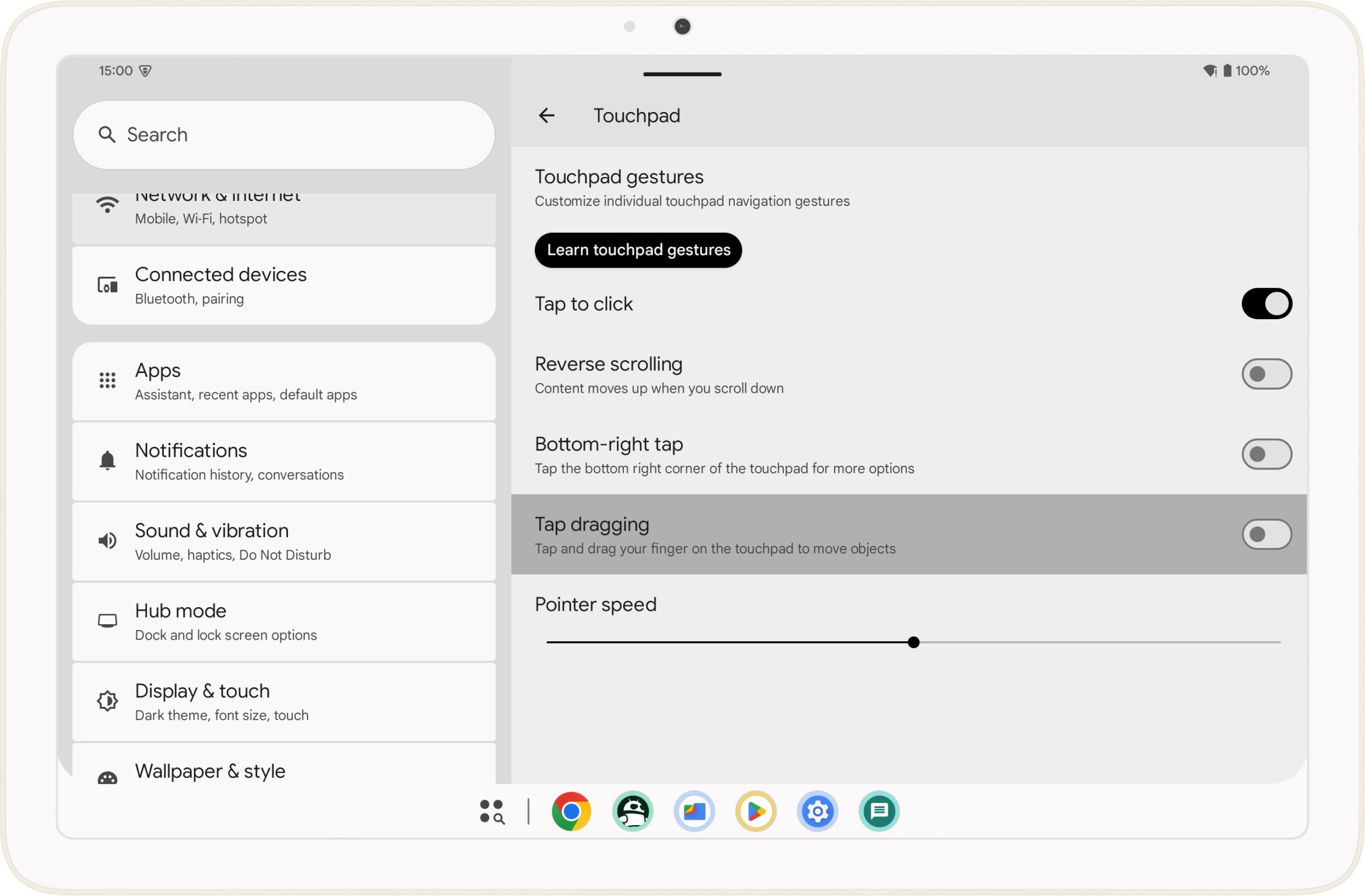
That’s why Google is preparing a proper tutorial that explains how to use Android’s touchpad gestures for navigation. This tutorial isn’t available yet, but I managed to activate it in the latest Android 15 QPR1 Beta 2 release. Google has created custom animations that explain how some of Android’s touchpad gestures work. These animations simulate the gesture used to go back (swiping left or right with three fingers), the gesture to go home (swiping up with three fingers), and the gesture to open the app drawer (pressing the action key on the keyboard).
It also created a notification that appears when the user connects a touchpad for the first time that invites them to try the gestures.
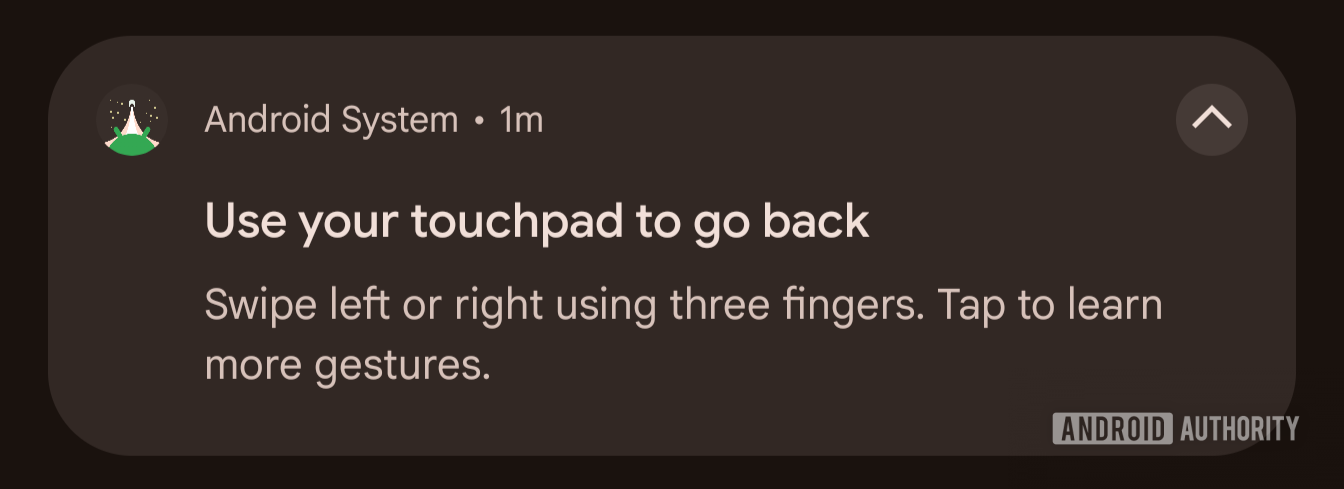
Although Android also supports gestures to open the recent apps screen (swiping up with three fingers, then holding), open the notifications panel (swiping down with three fingers), and switch between apps (swiping left or right with four fingers), the tutorial in Android 15 QPR1 Beta 2 doesn’t mention all of these. It’s likely that Google isn’t finished with this tutorial just yet and that it will be updated in a future beta.
I don’t know when Google plans to release this new tutorial for touchpad gestures, but I’m betting that the company will roll it out along with the revamped keyboard shortcut menu well ahead of the Pixel Tablet 2 launch. Google has made a lot of improvements to how Android handles physical keyboards, mice, and touchpads in recent months, and I’m speculating that this is all in preparation for the launch of the next-generation Pixel Tablet.
There have been rumors in the past about Google releasing official stylus and keyboard accessories for the original Pixel Tablet, but it never ended up actually releasing them. I think the reason for that is Android at the time was woefully underprepared for stylus, keyboard, and mouse input. After seeing all the input and tablet-related improvements that Google has made to Android in recent months, though, I wouldn’t be surprised if Google finally releases its long-rumored keyboard and stylus accessories with its next tablet. We’ll of course be keeping an eye out on Pixel Tablet 2 rumors to see if that ends up happening.