Affiliate links on Android Authority may earn us a commission. Learn more.
Android 15 review: The Android vs Pixel battle begins
October 15, 2024
Android 15 is finally out of beta and fully polished for Google’s Pixel smartphones. Over the coming months, it will be available for plenty more Android phones and other devices as well.
While perusing the seemingly never-ending list of new Android 15 features, nothing jumped out at me as a must-have reason to dash out an upgrade. Then again, mobile operating systems have been robust and reliable for years, opting for sensible tweaks and tucks over wholesale revamps that would ruin what we’re all comfortable with. Still, that doesn’t mean that Android 15 has nothing to offer; quite the opposite, in fact, but to get the really good stuff, well… I hope you’ve got a Pixel.
Taking privacy (a bit) more seriously
Boiling down all the tweaks to the core headline features; Theft Detection Lock and Private Space are the standout changes. Clearly, there’s a heavy privacy focus with Android 15.
Privacy protection is a key part of Google's latest update.
I haven’t had my Pixel stolen, thankfully, but making it harder for would-be thieves to hide and reset stolen handsets via Offline Device Lock and machine-learning auto-locking is a big deterrent to theft in the first place. Combined with the existing Find My Device’s remote lock, Android is looking more secure than ever. That’s good news, given we store all sorts of personal information in Google Wallet these days.

Then there’s Private Space, which hides selected apps from the app drawer and puts them behind another optional layer of security. This is the first feature I used when setting up Android 15 on my Pixel. I immediately tucked my banking and a few other select apps into the Pixel Launcher’s hidden layer. You could put your social accounts and essentially anything else you’d like in there, but note that background tasks don’t run when Private Space is locked.
Of course, we’ve seen similar implementations before, including Samsung One UI’s Secure Folder, OnePlus’ Hidden Space, and many others. But it’s great to see this idea (finally) coming to Pixel. Unfortunately, we don’t yet know if Private Space will head to Android 15 more broadly, especially given that others already have this particular feature covered and it’s integrated into the Pixel Launcher.
Android 15 is mostly made up of countless small nips and tucks.
Elsewhere, Android 15 is mostly a case of quality-of-life improvements, and there are plenty. You’ll probably spot subtle changes that improve basic UI elements in the settings layout and the Bluetooth Quick Settings tile. You might clock other subtle tweaks, depending on how deep you usually dive into Android, including a high-quality webcam mode, a new volume panel, and new color contrast options for your wallpapers. SOS satellite calling also sees deeper integration with the core Android menus.
More functional changes are found with Adaptive Vibration, which handily automatically adjusts vibration intensity based on ambient sound levels. Android 15 also includes App archiving directly in the settings menu, helping you free up space and quickly restore apps without trawling through Play Store menus.
At a lower level, Android 15 implements some rather dry but no less important behind-the-scenes improvements. There’s ANGLE for legacy graphics APIs, more efficient video encoding, and changes to performance frameworks. These are all welcome improvements that clearly demonstrate that Android remains committed to supporting the latest industry tools.
That said, whether you’ll notice many of Android 15’s changes depends on how well you know the OS’s finer features. I glossed over so many of these small adjustments when first zipping through the update, and I imagine most users will feel that not a lot has changed since Android 14, which didn’t feel all that different from its predecessor either.
Step forward, foldables
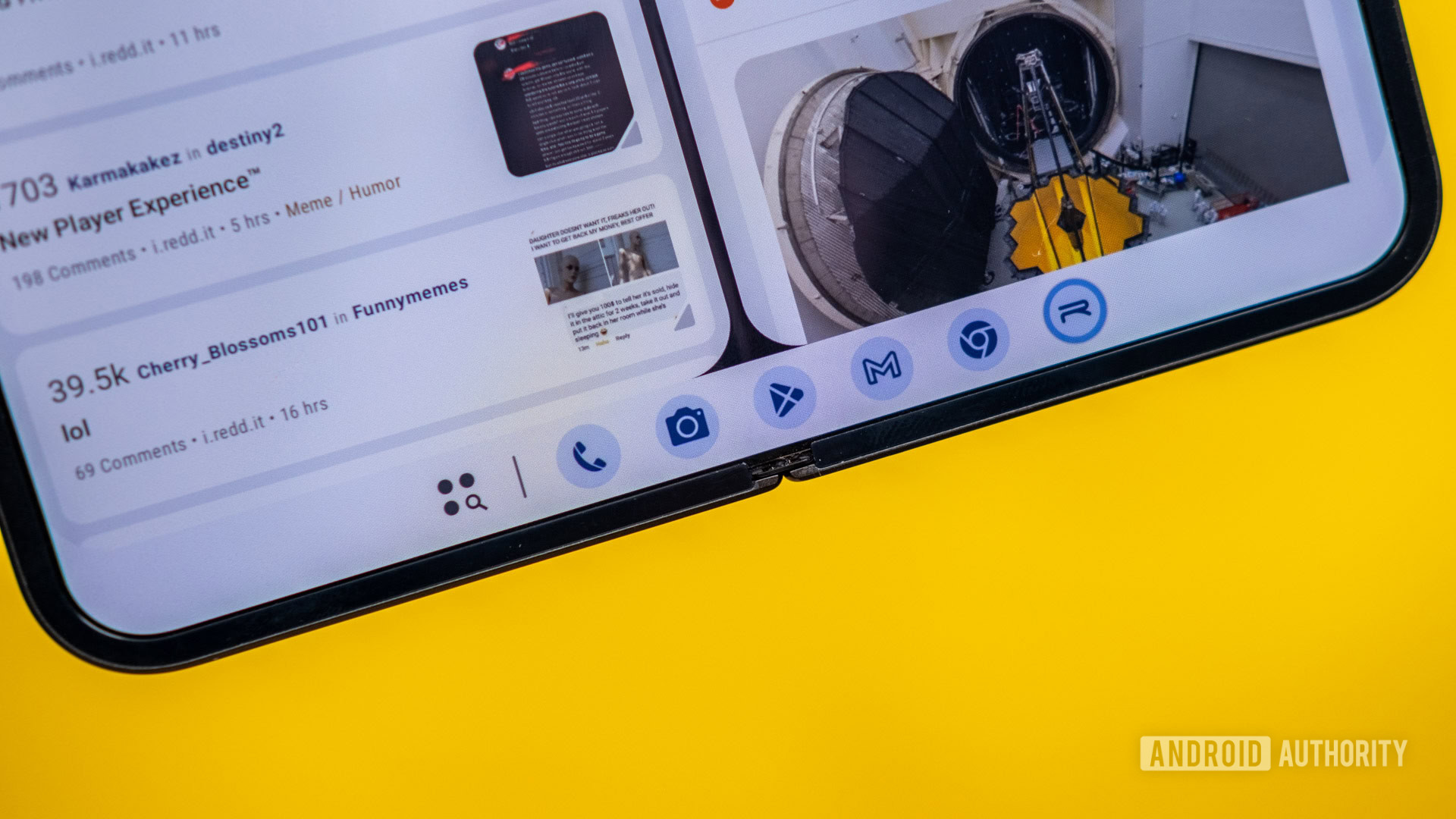
Google has some more noteworthy changes in store for the industry’s most cutting-edge form factors. Book-style foldables, including Google’s own Pixel 9 Pro Fold, have been stuck in an awkward phase where software remains finicky and doesn’t fully lend itself to the hardware’s multitasking potential. Android was never originally built for big screens, after all.
That’s changing with Android 15, which now allows you to pin a floating taskbar to the screen, making it quicker and easier to switch between apps. Again, though, Samsung has admittedly awkward ways to pin the taskbar in One UI. The update also introduces paired app shortcuts, quickly opening two apps directly into split-screen mode. It’s never been easier to get things done with a foldable, which is the whole point of having such a large screen, after all.
Foldables stand to benefit from much easier multitasking.
I’m not convinced this is enough to make these ultra-expensive flagships all that more appealing to mainstream consumers. Anything north of $1,000 will always be an enthusiast-grade product, and a floating taskbar is hardly going to sway many minds. Still, at least Google hasn’t forgotten about foldables; the best may still be yet to come from the form factor.
The Pixel Drop vs Android update divide expands

While Android 15 has a seemingly endless list of minor tweaks, a lot of the update’s more useful everyday features are listed under the October Pixel Drop. This implies that other Android phones won’t necessarily receive all the same upgrades as today’s Pixels when their own OS update arrives.
While the list includes well-known Pixel exclusives like the Pixel Weather App, Next-gen Call Screen, and Audio Magic Eraser improvements, the aforementioned Theft Protection and Private Space features, Adaptive Vibration, and Gemini Live (audio) are also mentioned. It would certainly feel like a setback if other Android phones didn’t see these features, too. However, Google’s literature implies that Theft Detection Lock, at least, is rolling out for Android 10+ devices on October 15 and Gemini Live is already available. Google could simply be noting some of these under the Feature Drop to highlight the new capabilities.
In any case, there is already a divide between Google’s Pixel experience and the broader Android ecosystem, which has been growing steadily over the past few years. It’s simply a natural progression of Pixel’s hardware and software ambitions, particularly around AI, but many of Google’s more interesting features, including those arriving with Android 15, are Pixel-exclusive.
Many of Google's most exciting features are Pixel rather than Android exclusive. We might be heading into a more polarized Android world.
The Android OS is, obviously, very stable by now, and the incremental nature of many of Android 15’s tweaks suggests that there are not a whole lot of consumer-facing features Google wants or is willing to change. We’re firmly in the stage of don’t fix what isn’t broken.
Rather than any breakout feature, my takeaway from the arrival of Android 15 is that we might be heading into a more polarized Android world. OEM skins are increasingly a far bigger determining factor for features than the Android version you’re running, especially when it comes to cutting-edge AI or photograph tools.
While there have always been key differences, it seems inevitable that feature sets between Pixel, Galaxy, and others will only diverge in a bid to innovate and attract new customers as Android remains mostly still. This might breathe new life into old rivalries, but it’s not great news for consumers who look poised to contend with ever-broader differences when searching for the best deals.
Thank you for being part of our community. Read our Comment Policy before posting.