Affiliate links on Android Authority may earn us a commission. Learn more.
Android 16 could add a system-wide audio input switcher
Published onNovember 11, 2024

- Android 16 may add a new section to the media switcher dialog that lets you change the audio input device for all apps.
- Currently, you can only change which audio device you want to use as your microphone within an app if the app even supports it.
- This feature doesn’t currently work in the latest Android beta, though, and it might be aimed at computers rather than phones.
Pretty much every Android phone has a built-in microphone so you can make voice calls, but the quality of that microphone can differ heavily between devices. Even the best built-in microphone you’ll find on a smartphone won’t cut it for professional audio recordings, which is where external mics come in. Unfortunately, some Android apps don’t let you record audio using an external mic, but Android 16 could change that by introducing a system-wide audio input switcher.
You're reading an Authority Insights story. Discover Authority Insights for more exclusive reports, app teardowns, leaks, and in-depth tech coverage you won't find anywhere else.
Since recording audio through an external mic is a pretty niche thing to do on a phone, Google never thought it was necessary to create system-wide microphone settings on Android. Instead, the company left it up to the apps to decide which audio device to use as the microphone through the MediaRecorder API. The API lets apps query what audio sources are available as well as set what audio source to use for recording. Apps like Pixel Camera and Pixel Recorder use this API to let you decide whether you want to record audio from a Bluetooth headset or your phone’s built-in microphone.
However, some Android apps just default to using the device’s built-in microphone without providing an option to choose an external mic. The Camera and Recorder apps in Xiaomi’s HyperOS software behave like this, for example. That’s a shame because it limits these apps from being used for professional recordings, which is obviously not something that most people will do with these apps, but it would be nice if it were an option.
Fortunately, Google may address this problem in next year’s Android 16 update. While I was digging through the latest Android 15 QPR1 Beta 3 release, I discovered code for a new feature that adds an audio input router to the existing media switcher dialog. The media switcher dialog was first added back in Android 11, but it only had an audio output router that let you change which audio device you wanted to play back audio on.
It made sense for Google to focus on audio output routing first, as controlling media playback is a very common thing for people to do on their phones. The Android operating system isn’t just for phones, though. Google is trying to make Android work better on PCs, and one thing that PCs do well is manage audio input devices. Windows, for example, has a setting that lets you choose which audio device to use as a microphone in all apps. Although apps can override this setting or provide their own, it’s still useful to have a system-wide setting so you don’t have to dig through an app’s individual microphone settings (if they even have one).
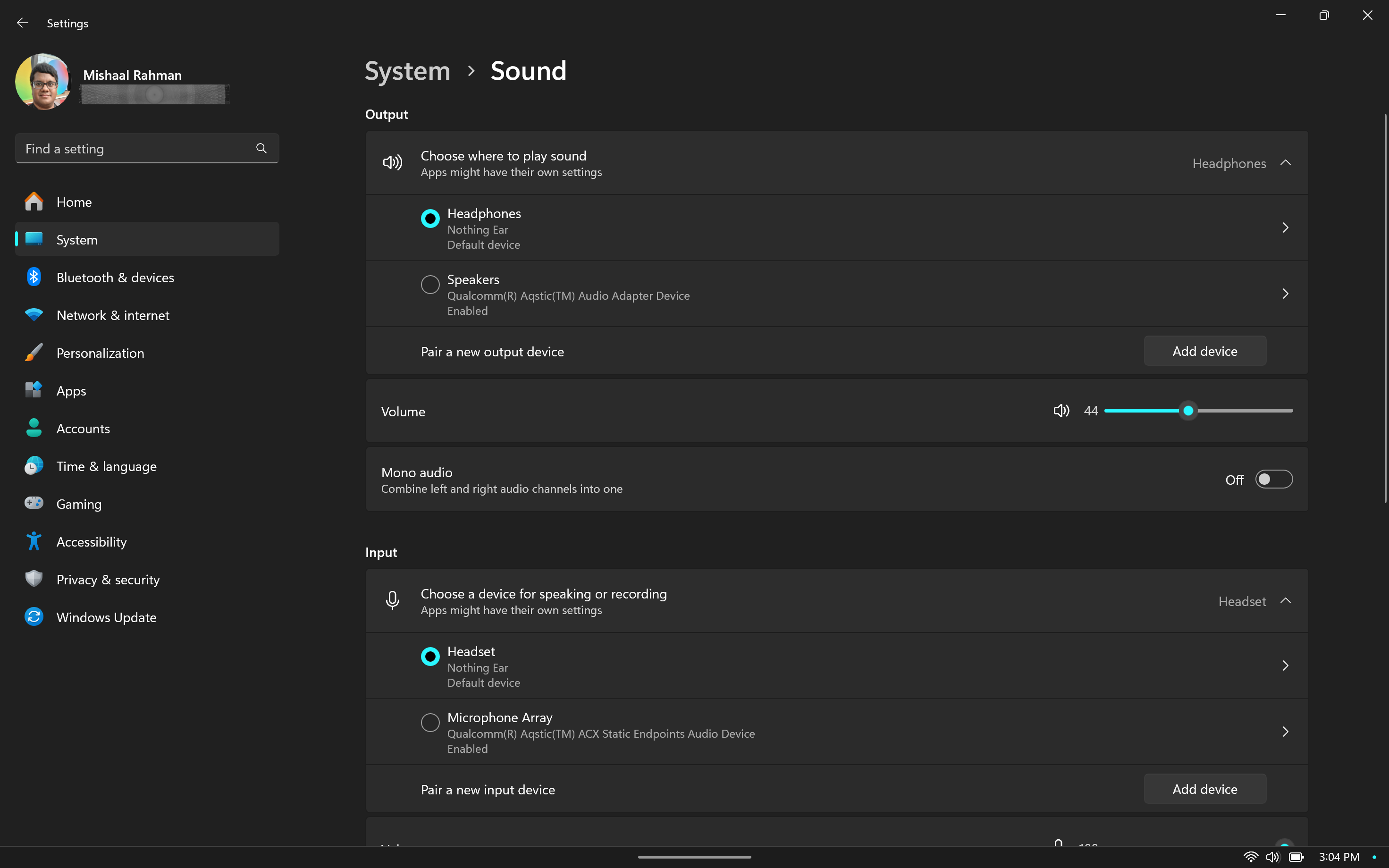
Even though I managed to surface the audio input router, it doesn’t currently work, even when I connect an external mic or headset. In addition, the text currently says “this computer,” even though I’m using a phone. This is likely because this feature is being developed for Android on PCs and not phones, but I’m hoping the system-wide audio input switcher will also roll out to phones as well. Google won’t release Android 16 until Q2 of 2025, though, so there’s plenty of time for Google to flesh out this feature (or scrap it entirely!)