Affiliate links on Android Authority may earn us a commission. Learn more.
10 best Android apps to add text to photos
Published onJanuary 29, 2022
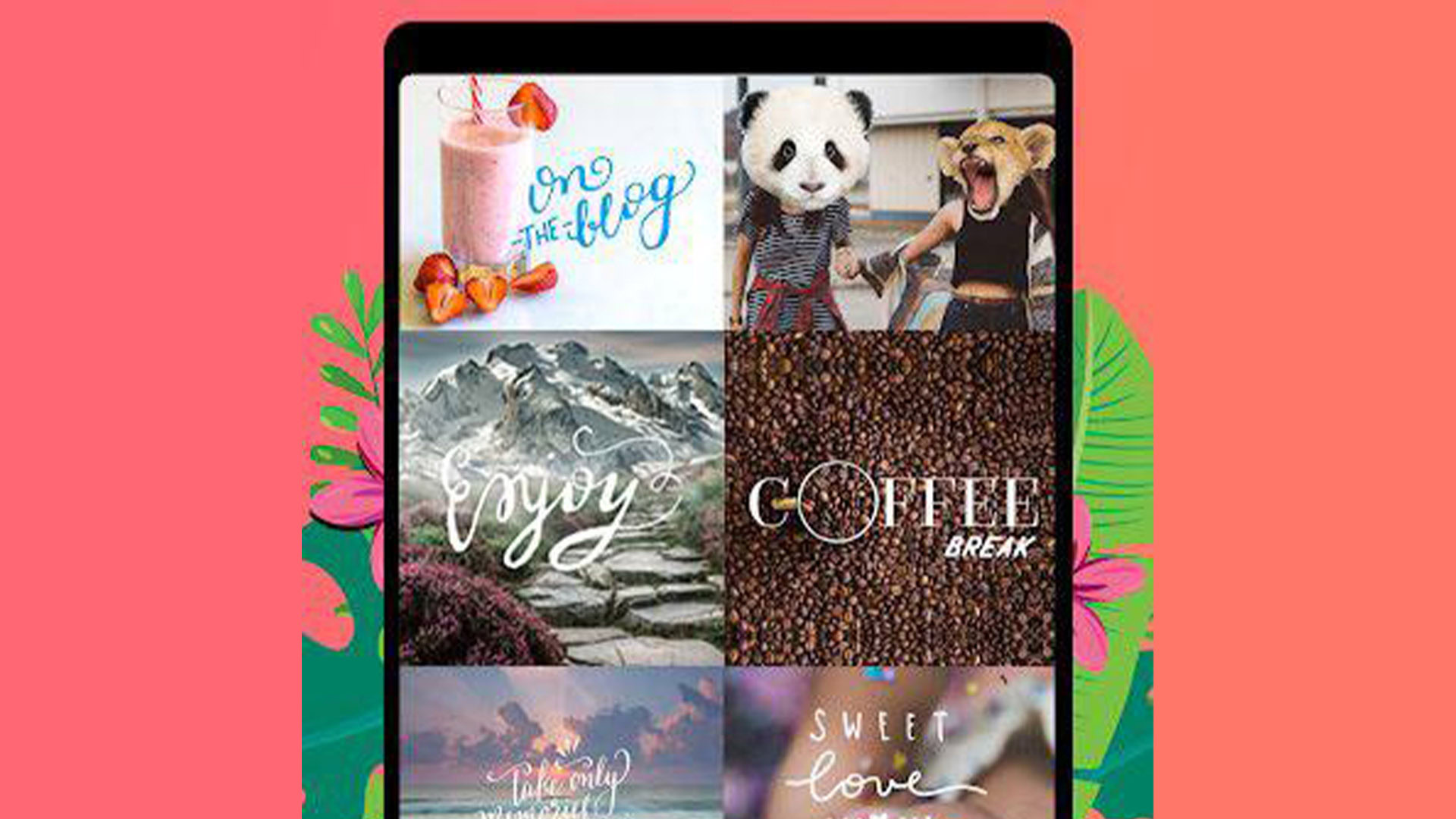
There are a surprising number of ways to add text to photos on your phone. There are also a lot of reasons to do so. People enjoy making their own memes and motivational posters. You can even use it for advertising for small businesses. In any case, you have plenty of options here. It’s a pretty simple topic so let’s jump right in. Here are the best Android apps to add text to photos.
The best Android apps to add text to photos
Add Text by Gabo Apps
Price: Free / $4.99
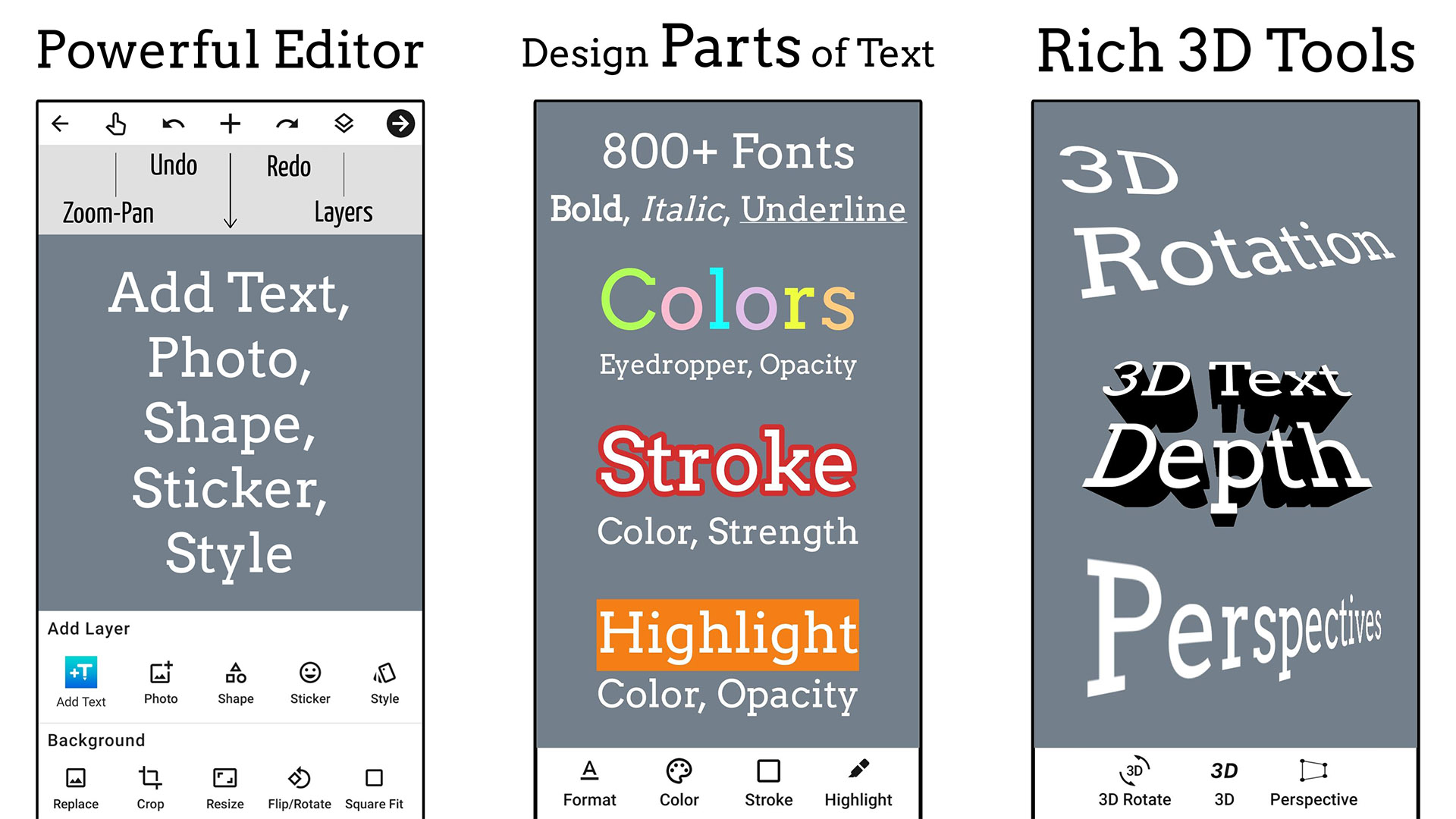
Add Text by Gabo Apps is a simple, effective app to add text to photos. It boasts over 1,000 fonts, multiple layers, 3D text, and some light photo editing tools like crop and resize. There are also effects like drop shadows, gradients, textures, and more. The UI is nothing to write home about, but it’s inoffensive. Most people should be able to figure it out. It has a single price tag for the premium version and we like how easy it is to use.
Bazaart
Price: Free trial / $3.99 per month
Bazaart is a full-featured photo editor. It can do a lot of stuff. Its main features are for photo editing. There’s a background eraser tool, a bunch of backgrounds to add to whatever you cut out, and a ton of photo filters. However, one of its features is text addition. There are a variety of fonts to choose from along with extras like stickers.
This one is a bit pricier at $3.99 per month so it isn’t great for making the occasional meme. It’s a lot better if you already need something like this that also happens to have text addition.
Canva
Price: Free / $9.99 per month
Canva is a pretty big name in this space. It helps users make graphics for things like logos, advertisements, brochures, and things like that. It has extras like video editing, photo editing, a background remover function, animations, and more. However, you can still add text to your images and even create your own GIFs if you want to.
The free version lets you do a lot of the simpler stuff and the premium version unlocks every feature. It is a bit more expensive, even for a subscription service, so we only recommend it to folks who intend to use it a lot.
Inshot Photo Editor Pro
Price: Free / $7.99 per year / $15.99 once
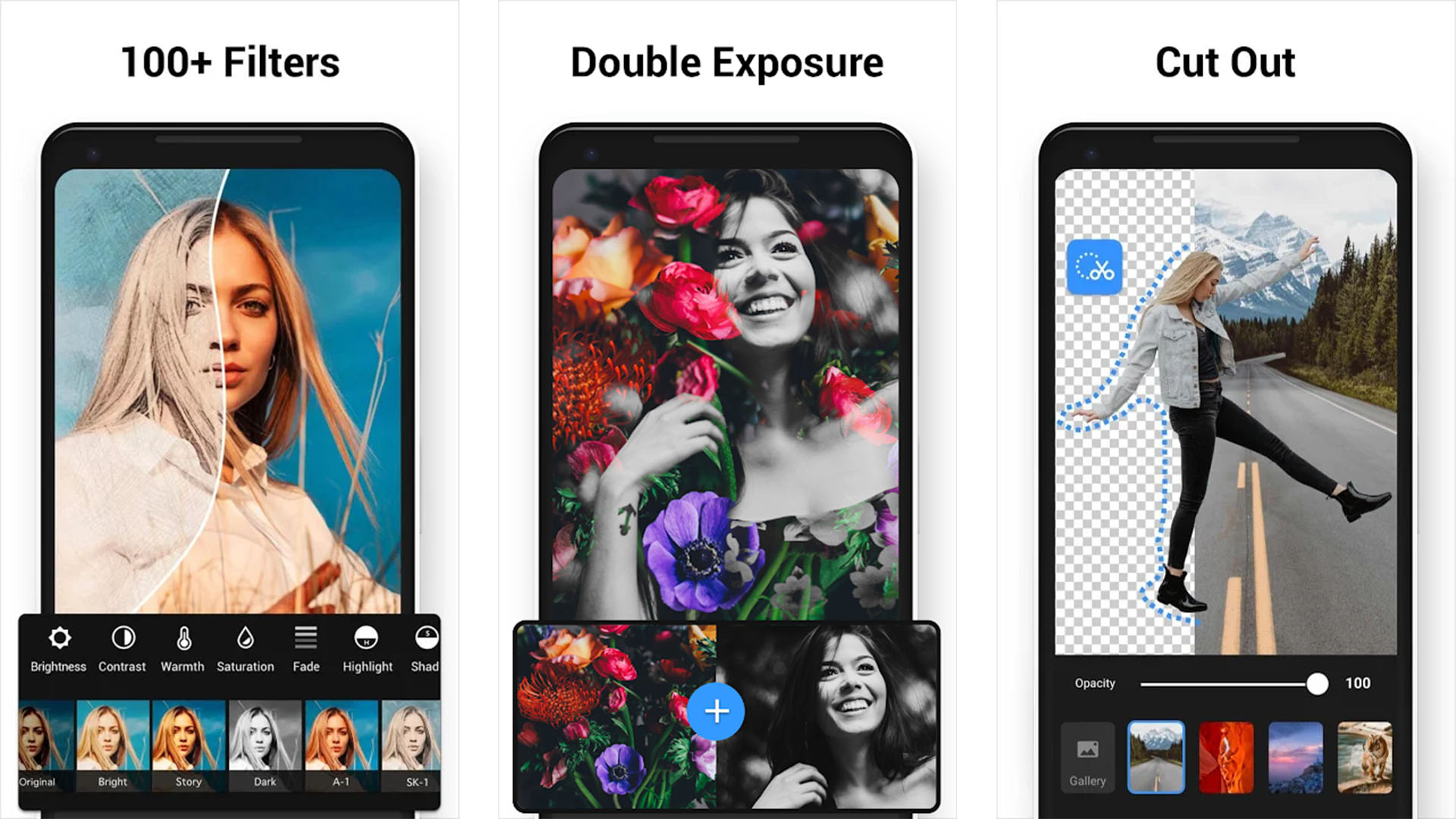
InShot has a lot of tools for creative people and the developer’s photo editor is no different. It’s a lot like Bazaart, where the main focus is editing images but it also happens to have text addition if you need it. The app also has a separate tool for background removal if that’s something you need as well.
The ads in the free version are rather annoying. We do appreciate that you can buy this app without a subscription, even if it’s a little expensive. The tool works well, especially if you need regular photo editing too.
Inverse.AI Text On Photo
Price: Free / Up to $6.99
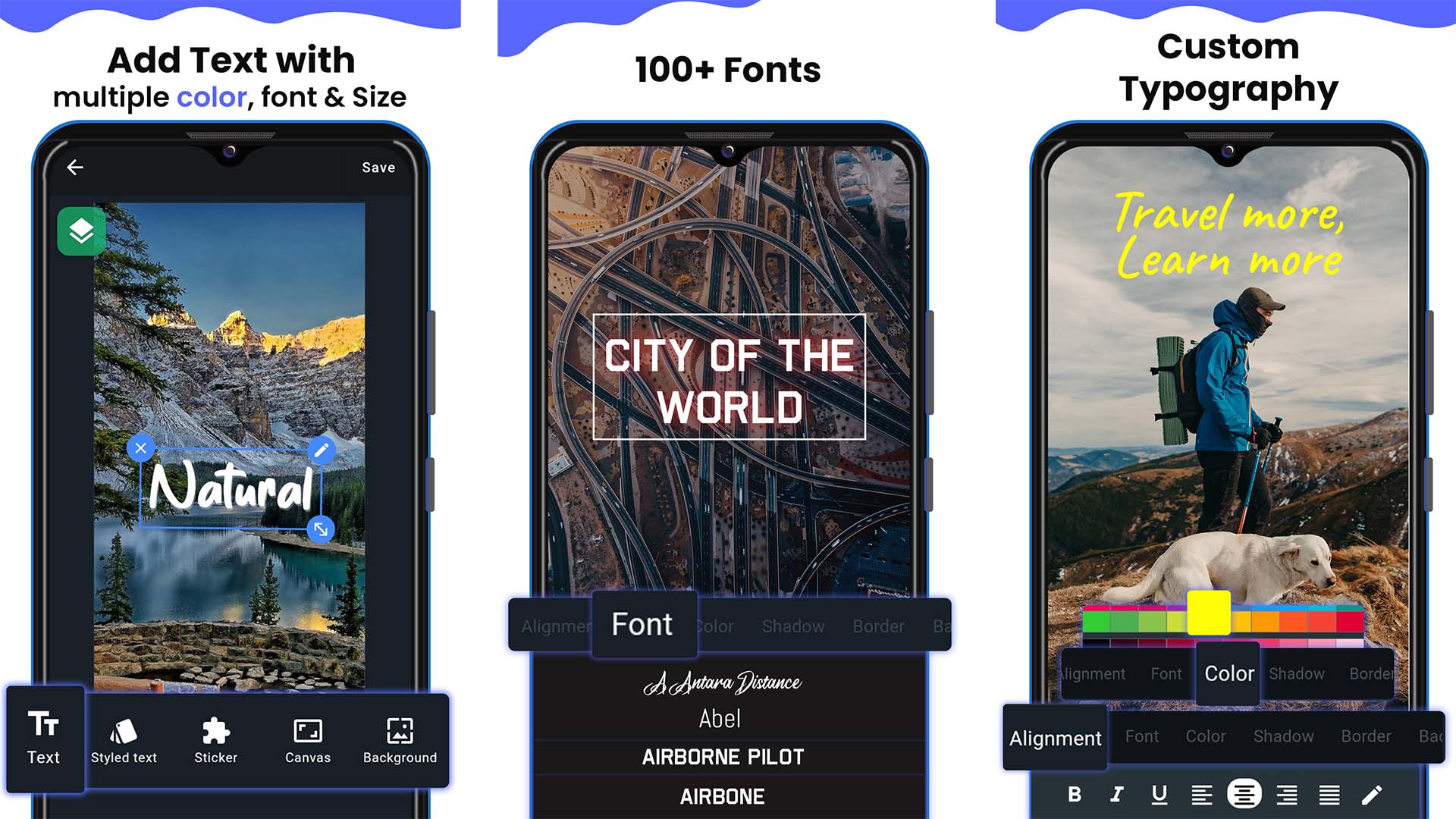
Inverse.AI’s Text on Photo app is a lot like the one by Gabo Apps. It’s simple, to the point, and the whole premise is to add text to your images. This is a great little meme generator. It boasts over 100 fonts with various effects to make it pop. You also get stickers, templates, and some other tools. It’s not overly complicated and the UI is pretty similar to most apps in this space.
Photoshop Express
Price: Free / $4.99 per month / $34.99 per year
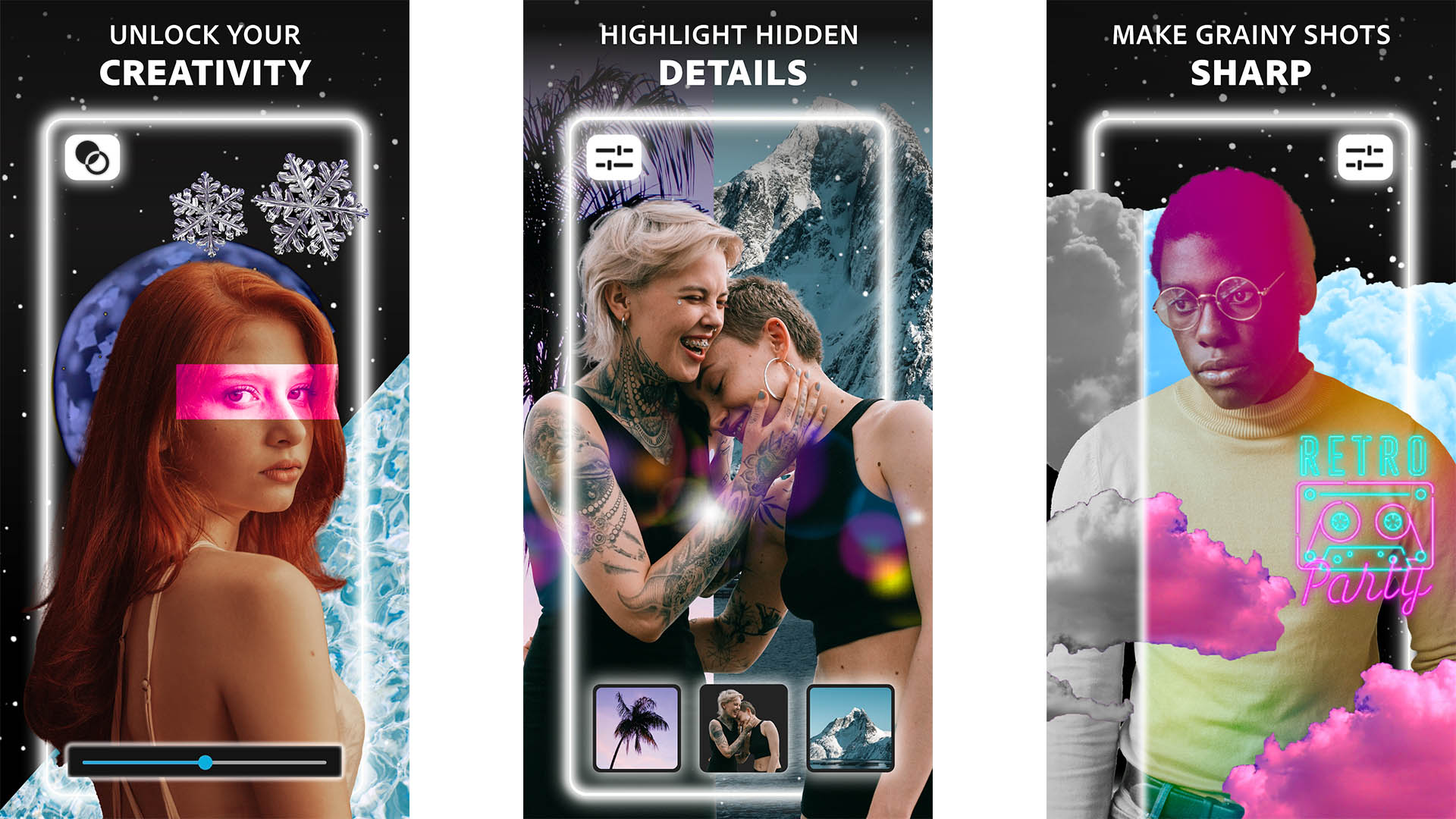
Photoshop Express is a lot like InShot or Bazaart. It is yet another full-fledged photo editor that also happens to include text addition. This isn’t nearly as powerful as desktop Photoshop. It relies more heavily on filters, although it has a few neat tricks like noise reduction and perspective correction. The UI takes a second to get used to, but it’s nothing too complicated.
We tested the app, and the text features are included in the free version. You shouldn’t need to get the subscription if all you need is to add text to photos.
PicLab
Price: Free / $0.99-$6.99
PicLab is another photo editor with the ability to add text to photos. It also has a bunch of other features, including filters, effects, overlays, masks, and more. In terms of text, you can choose from a bunch of fonts, change the opacity, and add multiple text layers. Other photos editors have more features, but PicLab gets the job done.
There are a few different in-app purchases. The base $0.99 removes ads while the $6.99 one unlocks everything. It’s also free on Google Play Pass if you use it. There do appear to be bugs for some folks, but we did not run into them during our testing.
PixelLab
Price: Free / $2.99
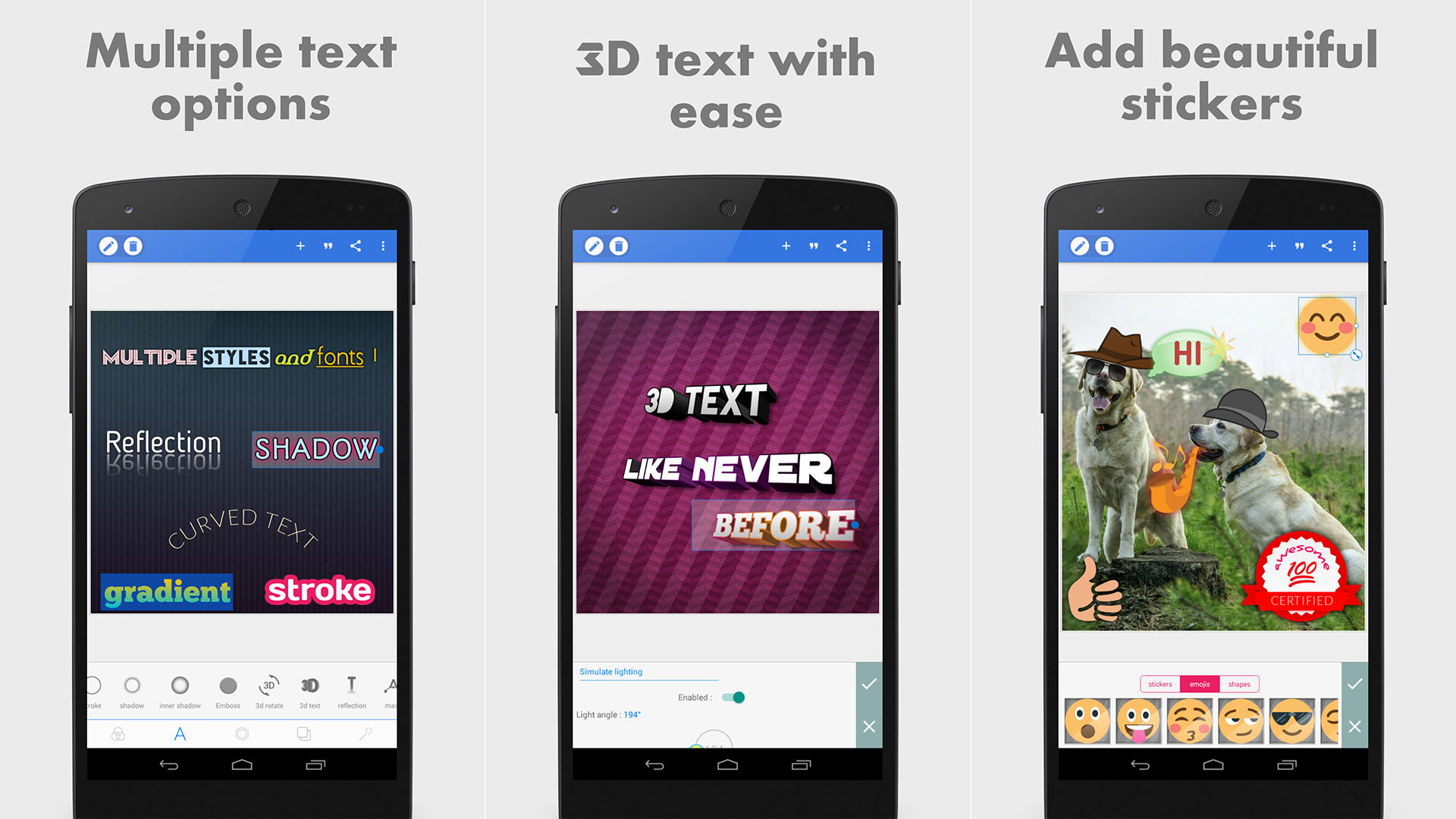
PixelLab is similar to Inverse.AI’s app. This one is almost entirely focused on adding text to photos. It features a bunch of fonts, 3D text, effects, and multiple colors, and you can handwrite your words if you want to. There are some light editing tools as well, including a chroma key-style background remover and more.
This one is relatively inexpensive and it’s free via Google Play Pass as well. It’s definitely a good option for folks who only want to add text to photos.
Pixlr
Price: Free / $1.99 per month / $7.99 per year
Pixlr is one of the classic photo editors and has plenty of photo editing features. You can do the more hardcore stuff like color adjustment along with the basics like adding filters, overlays, and various other effects. Of course, there is a function to add text to photos as well. Otherwise, it wouldn’t be on our list. The UI works well and the app is easy to use.
You can use all the basic stuff for free. There is a subscription, but it’s not necessary for generating the occasional meme or adding text to photos for other reasons. We’ve recommended this one for years because it’s solid and works fine.
ZomboDroid Meme Generator
Price: Free / $3.49

Meme generators are basically all apps that add text to photos. Most meme generators on Android worth their salt let you add whatever text you want to an image. Most, including this one, have an archive of meme images in case you need them, or you can upload your own and do it that way. The text addition is primitive and it uses the classic top and bottom border setup for memes. Meme generators like ZomboDroid’s aren’t as versatile as the other entries on this list, but this app works great for simple stuff.
If we missed any great Android apps to add text to photos, tell us about them in the comments. You can also click here to check out our latest Android app and game lists.