Affiliate links on Android Authority may earn us a commission. Learn more.
The good, the bad and the ugly of Android apps on Chrome OS
May 19, 2016

Now that Android apps are officially coming to Chrome OS later this year, we’re soon going to start seeing some pretty big changes coming to the apps you know and love on smaller screens. What kinds of things? An app interface optimized for three different screen sizes, mouse and keyboard compatibility as well as touchscreen controls and notifications across phones, tablets and Chromebook laptops. But there’s even more to it than that.
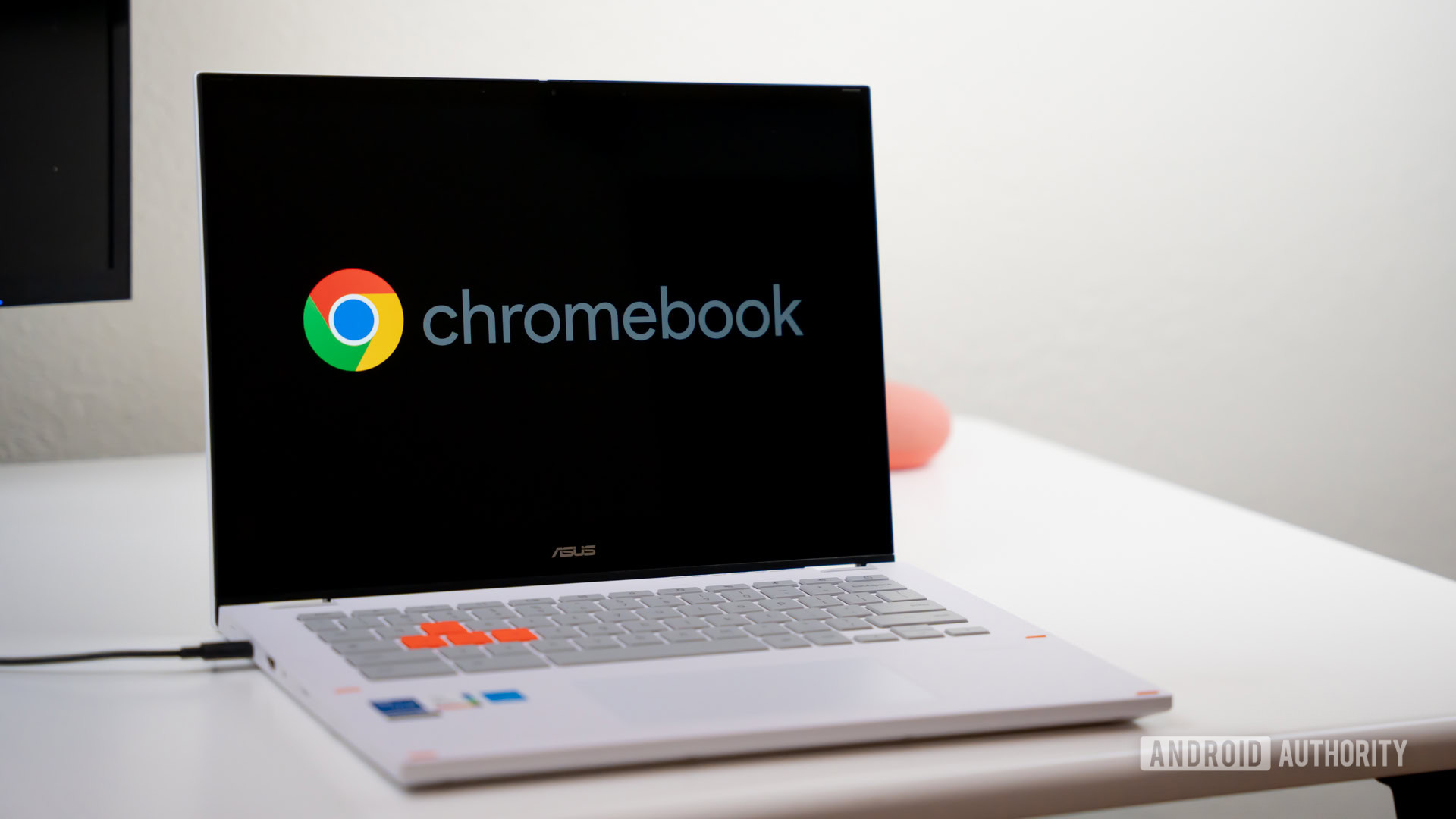
For starters, Android apps are going to have a massive new audience. With Chromebooks outselling Macs in the U.S. this quarter, Android apps are about to have a massive new untapped market. With huge numbers of education and business customers, Android apps designed specifically for Chromebook users are going to flourish. And the apps you already use will get some pretty significant enhancements.
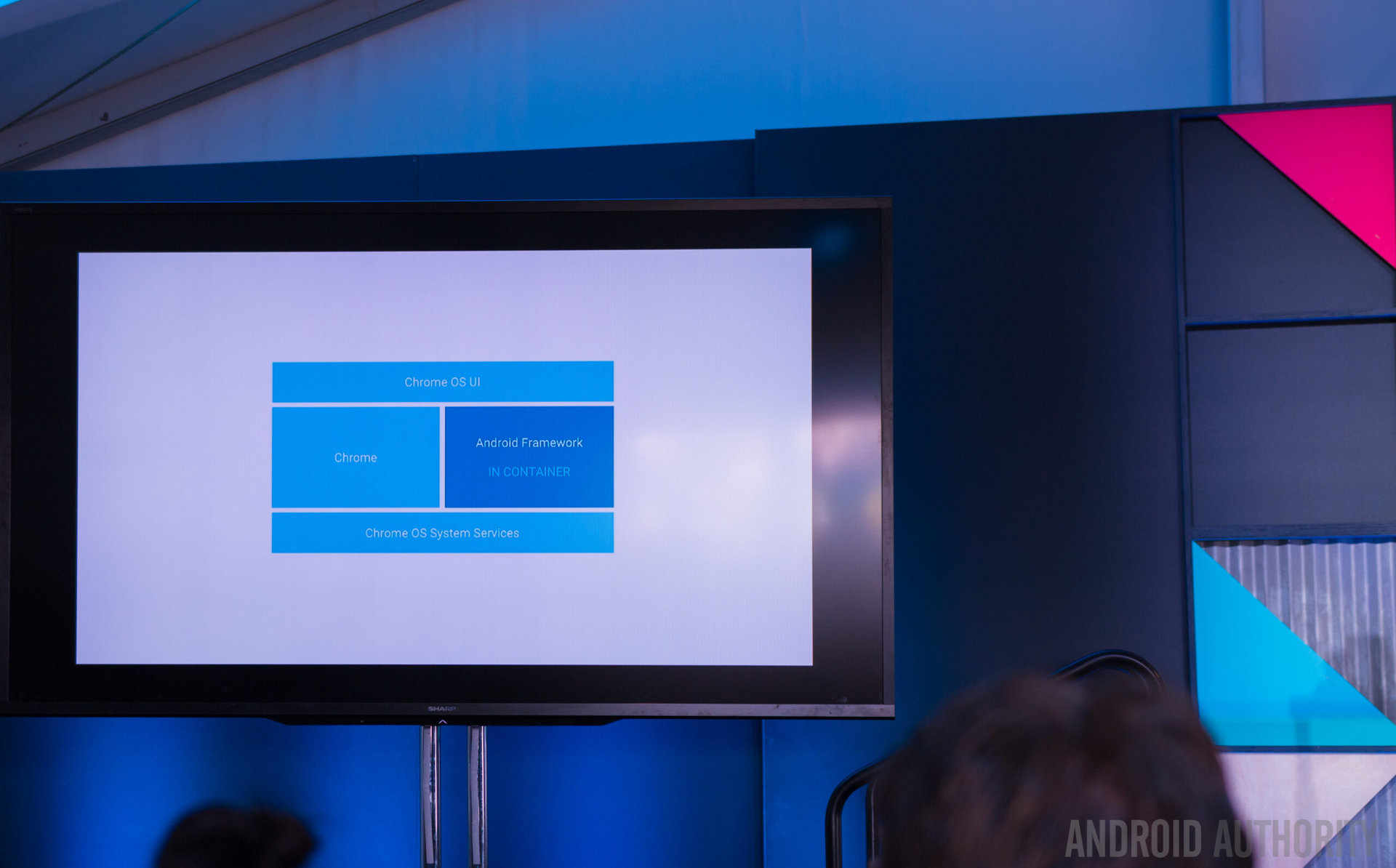
Not only will apps need some pretty major interface redesigns to work across all three form factors, they will also need to work seamlessly whether user interaction comes via a touchscreen, mouse or keyboard. Considering the relative difficulty Android apps have endured simply with meeting demands for tablet optimization, we can only assume there’s going to be a lengthy teething process. Freeform window mode and multi-window will also need to be considered.
Considering the relative difficulty of meeting the demands for tablet optimization, we can only assume there's going to be a lengthy teething process.
Developers creating new apps are also going to have to decide on the audience they’re most interested in and develop for that form factor (or all three). Will future apps be designed for smartphones, tablets and Chromebooks by default? The existing audience? Or just business and education Chromebook users? Just how compatible are existing 5-inch app interfaces going to be with 15-inch laptop displays in landscape?
How will these audience decisions affect the already complex situation of apps designed for one form factor over another? Will we get a Chromebook-only section in Google Play? Can we really expect all devs to develop for all form factors equally well? How long is the updating for Chromebooks process likely to take?

While Google promises that existing Android apps only require a little bit of work to function on Chrome OS immediately, there’s a big difference between “working” and being optimized for. With many tablet apps simply being blown-up versions of apps designed for a smartphone form factor, there’s a very real chance that a lot of early Chromebook experiences are simply going to be small-screen apps blown up even further.
We also need to consider what this means for the next step of Chrome OS and Android integration. File sharing between Chrome and Android apps has already been taken into account, but further compatibilities are also necessary. At this stage it looks like earlier fears that one platform would be folded into the other aren’t happening. Both platforms are performing well, but adding more interoperability makes a lot of sense.
What are your thoughts? What are you expecting from Android apps on Chrome OS?
- Follow our rolling Google I/O 2016 coverage.
Thank you for being part of our community. Read our Comment Policy before posting.